3 Tips to Speed Up Windows 10 Computer
If your Windows 10 computer has started to show signs of slowness, this guide will offer you methods on how to speed up a Windows 10 computer. Read on to find out all the available methods to increase your computer’s speed.
Windows PC Clean Tips
Fix Computer is Slow
Windows Cleanup Tips
While the Windows 10 operating system is optimized for performance, sometimes the performance falls down and your computer starts to work slower. If that has happened to you and you would like to speed up your Windows 10 based computer, we have got some methods to help you out.
In the following guide, you are going to discover a few tips that will make your Windows 10 computer faster. In addition to the tips, you are going to find out a few software that optimize the required elements on your PC to make it faster.
Let’s check them out:
3 Tips to Speed Up Windows 10 Computer
In this section, you will uncover three tips that will give a boost to the performance of your computer. Once you have applied these tips to your machine, you will instantly see an improvement in your system’s performance.
Tip 1. Disable Startup Apps
Some of the apps installed on your computer automatically launch when you start your computer. These apps are called startup apps and they have been configured in such a way that they launch each time you boot your machine.
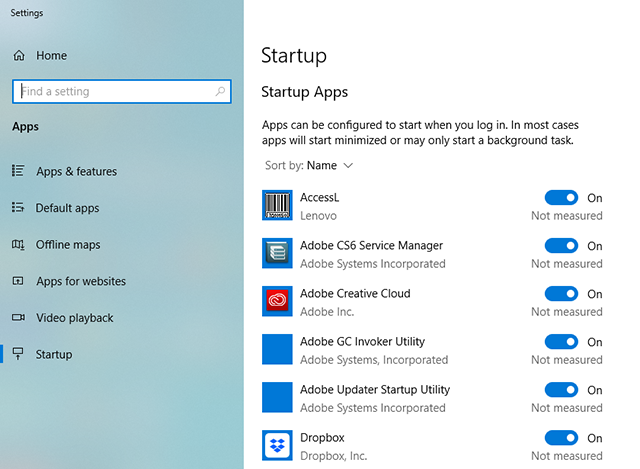
Remove apps from the startup list
If the apps in this startup list are of no use to you, you should remove them from the list so your computer does not need to open them each time you start your machine. That way you will enjoy a faster experience working on your computer.
Tip 2. Turn Off OneDrive Sync
OneDrive is a cloud storage provider and if you have installed it on your machine, it is likely always syncing your files with the cloud. Syncing files takes a lot of your resources and if you do not use the service much, you may want to turn off the drive sync.
Turning off the OneDrive sync will help save resources on your machine that you can use for other more useful apps and tasks on your computer.
Tip 3. Disable Search Indexing
In order to provide you with quick search results, your computer builds an index containing a list of all the files you have stored on your machine. Your PC is constantly building and updating the index in the background which is using a lot of your computer’s resources.
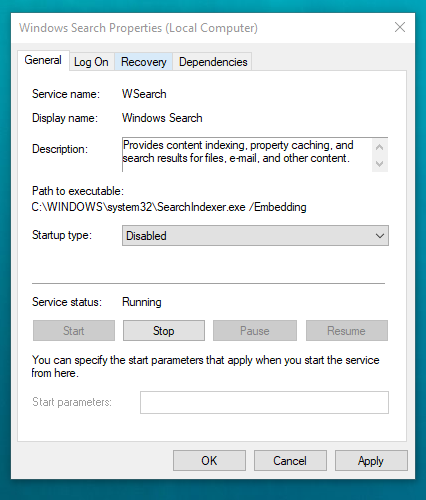
Turn off search indexing on your computer
If you do not use the search feature a lot on your PC, you can disable the indexing option to speed up your Windows 10 computer.
Software to Speed Up Windows 10 Computer
While some of the optimization techniques can be applied to your PC manually, there are a few methods that should be applied using optimizer apps. In this section, you will discover a few apps that will help you speed up your machine using various methods.
The apps require you to do nothing but press a few buttons to optimize your computer’s performance. The rest of the tasks will be automatically carried out by the apps.
Software 1. Ashampoo WinOptimizer
When it comes to Windows optimization apps, Ashampoo WinOptimizer wins the competition by offering a bunch of tools packed in a nice little application. Once you have installed the software on your computer, you will find that the software has numerous fixing techniques built into it.
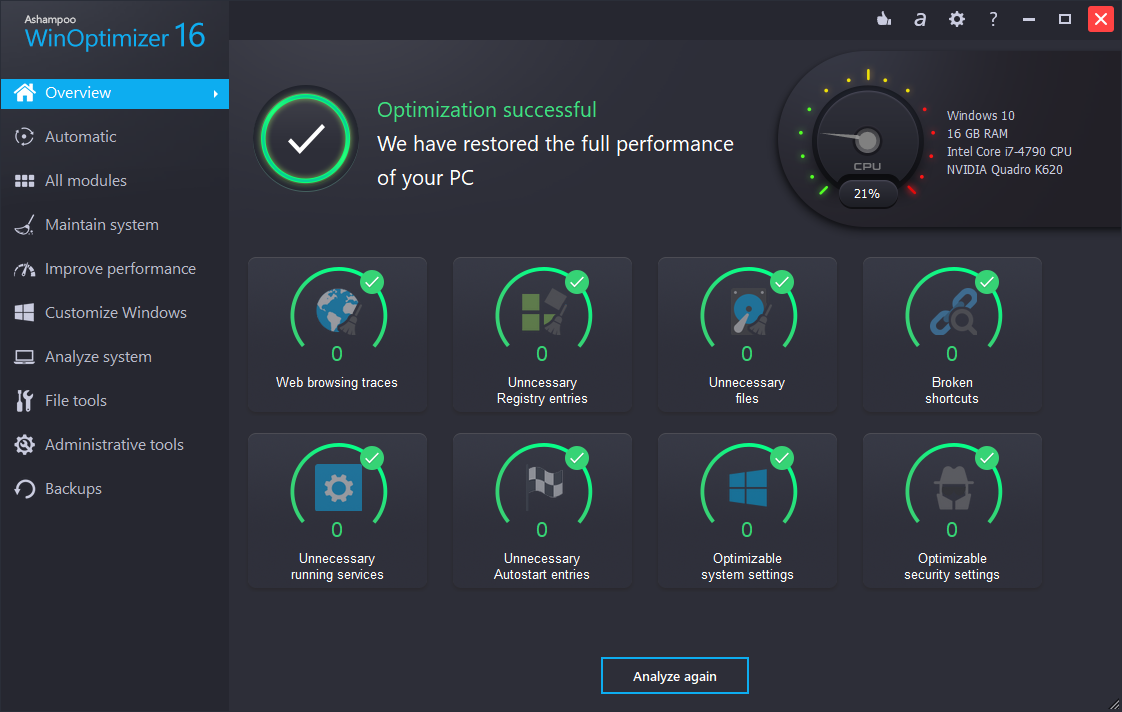
Use Ashampoo WinOptimizer to speed up Windows 10 computer
From cleaning up your PC of any junk files to removing redundant entries from the Windows Registry, the Ashampoo WinOptimizer software does all the optimizations for you with the click of a few buttons. It is a worth having software if you are facing any performance related issues on your Windows 10 PC.
Software 2. System Mechanic
System Mechanic is yet another software that allows you to remove the preinstalled apps from your computer to make more memory space available for you. It helps boost PC speed, unleash your Internet speed, and repair many of the issues you could likely face on your Windows system.
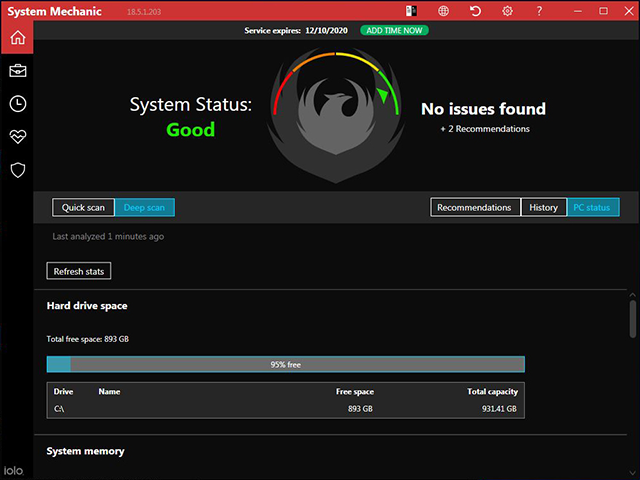
System Mechanic to help improve computer performance
Software 3. CCleaner
If you have ever Googled the term PC cleaner, you have likely come across this software called CCleaner. The software is known for its ability to find all the junk files and remove them from your computer. It ensures there are no invalid files on your system that may be causing a slowdown.
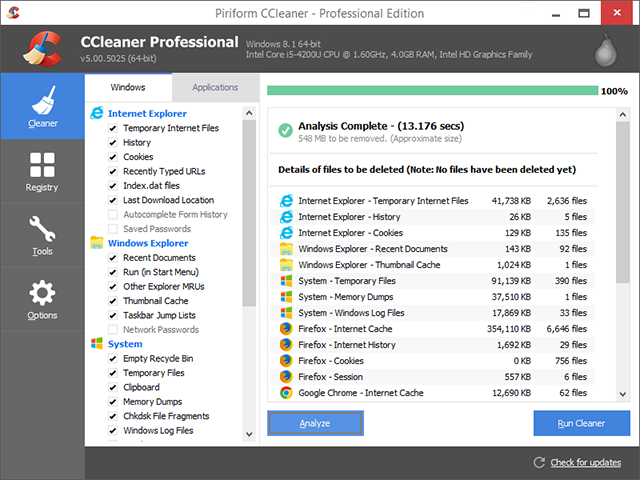
CCleaner to remove junk and speed up PC
The Bottom Line
If you are wondering how you can speed up your Windows 10 PC, the above guide offers some of the best methods on how to do it. Follow all the methods given in the guide and you will experience an improved performance on your system.
Product-related questions? Contact Our Support Team to Get Quick Solution >
