How to Recover Kik Messages on Android/iOS 2025
How to retrieve Kik messages on both Android and iOS device? In this article, we will discuss different solutions for the two systems.
Kik is a messaging service that more than 15 million users download daily to communicate with their friends, share experiences, and maintain ongoing conversations.
However, there are cases when these messages disappear in a moment, either because of some problem, the app reinstall process, or due to some accidental deletions.
It is frustrating, isn’t it? Fortunately, it is possible to retrieve Kik messages (even without a backup). Here in this blog, we will show you how to recover your chats on both Android and iPhone. No tech expertise is required. Just follow easy-to-follow steps. Let’s get your conversations back where they belong.
Part 1. Can You Retrieve Kik Messages?
Yes! It is possible to retrieve Kik messages, but this depends on your device and settings. Kik will automatically store recent messages- 1000 on iOS and 600 on Android. Anything more ancient is locally cached and can be deleted when the app is uninstalled or the device is changed.
It is possible to restore the chats if you have enabled the in-built backup feature by re-logging in. Recovery is, however, still possible without backup. Some tools can scan your device and retrieve deleted messages.
The functionality of such tools depends on the device and the moment of message deletion. Kik has no official way of recovery, but there is a possibility of using message recovery software to retrieve lost chats.
Part 2. How to Retrieve Deleted Kik Messages on Android?
There are a few ways to retrieve Kik messages on Android. Below, we’ve explained three simple solutions you can try based on your device and data situation.
Method 1. Recover Deleted Kik Messages From Kik History
The easiest method of retrieving Kik messages is to search the chat history of your Kik account. Kik has chat history, which stores your messages locally on the application so that you can see them in the future.
However, you can access chat history for a short time, as it has a time limit, after which all your Kik chat history is lost. The limit for a message to stay in chat history is 48 hours.
Follow the steps below to learn how to access old Kik messages with Kik history.
Step 1: To start, open Kik on your device and log in.

Log into Kik Account
Step 2: Go to the chat you want to see old messages from.
Step 3: Scroll up to see the old chat.
Method 2. Recover Kik Messages via Android Backup
Many users even reserve a local backup on the very Android device. You can also restore Kik data through local backup in case you have configured your smartphone to create a backup.
Deleted Kik photos and messages may be restored with the help of the local Android backup as follows.
Step 1: Start Settings on your Android phone.
Step 2: You should now scroll down and tap on Backup and Restore (which is in the category of System or Accounts and backups).
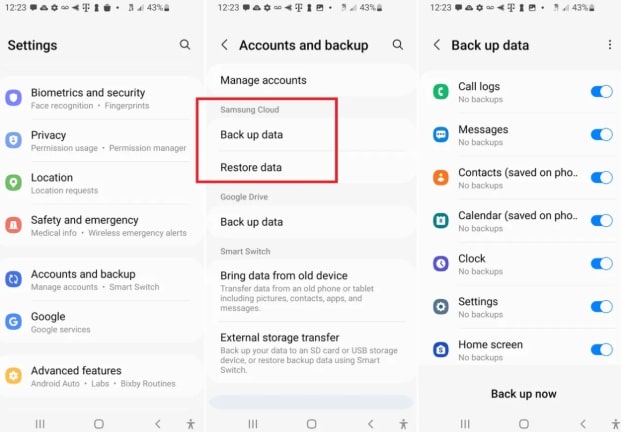
Click the Backup and Restore Option
Step 3: Go to the Restore section.
Step 4: Choose a backup from the list that was created before your Kik messages were deleted.
Step 5: Tap Restore to recover your data, including old Kik messages.
Method 3 . Recover Deleted Kik Messages via PhoneRescue for Android
In case you accidentally deleted your essential Kik messages and require an efficient tool to restore them, PhoneRescue for Android is worth trying. It aims to recover messages, photos, contacts, and more in just a couple of clicks.
What makes it stand out is that it can recover lost data on your phone without requiring any complicated setup. PhoneRescue may be used to search lost or hidden files even when your device is not rooted.
It also offers full support for WhatsApp recovery, including attachments. With one of the highest success rates in the industry, it’s a reliable choice for deep data scanning and message recovery.
This tool will provide you with a good opportunity to have your Kik messages back, whether they were erased not so long ago or some time earlier.
Steps to Retrieve Kik Messages with PhoneRescue for Android
Step 1: Firstly, get the PhoneRescue Android to your PC and install it. Now, attach a USB cable to your computer and Android phone.
Free Download * 100% Clean & Safe
Step 2: You will be faced with a screen, something like this, when your device is being detected. Choose the information you want to be restored and click Next.
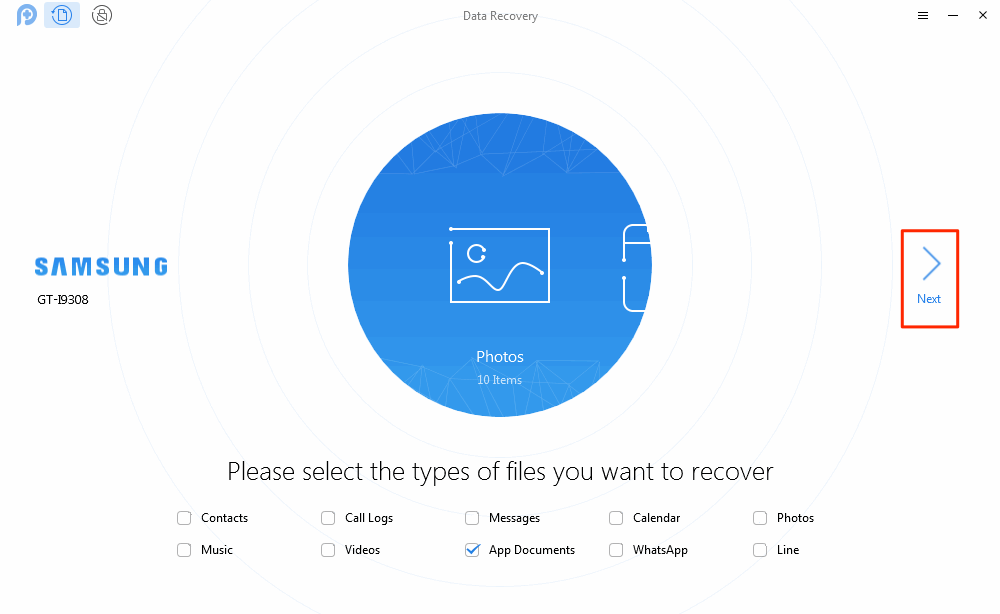
Recover Kik Messages & Pictures from Android without Backup
Step 3: In case your device is not rooted, PhoneRescue will first root your phone and then perform Deep Scan. Wait for some minutes to finish both steps.
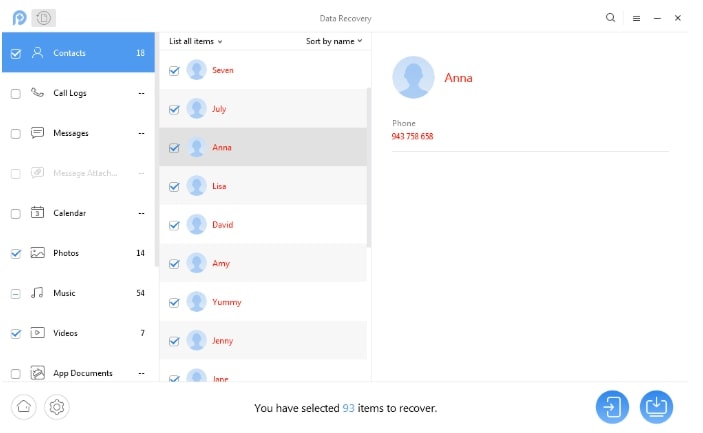
Scan out Your Lost Data Deeply
Step 4: Once scanning is complete, you can preview all data, both deleted and existing, sorted by category. To see only deleted items, select “Only list deleted” or use the search bar to find specific data by typing keywords.
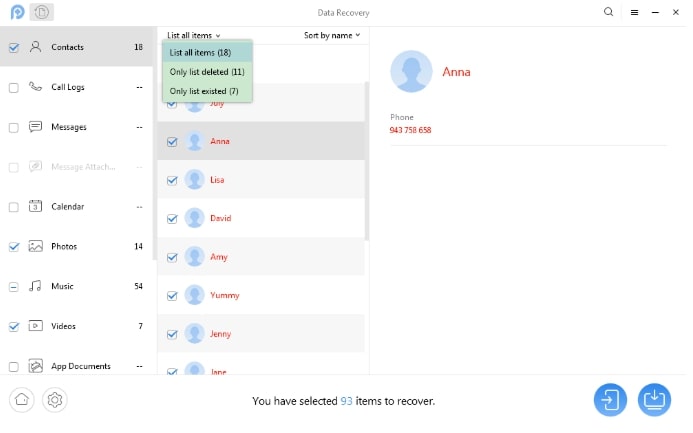
Preview Data of Android Device
Step 5: Select the data you want by checking the box, then choose to restore it either to your device or computer. Once done, you’ll see a complete recovery message.
Part 3. How to Recover Old Kik Messages on iPhone?
If you’ve lost Kik messages on your iPhone, don’t worry! There are ways to recover them. Below, we’ve shared easy methods that can help you bring back your deleted chats quickly and safely.
Method 1. Recover Old Kik Messages Using PhoneRescue for iOS
PhoneRescue for iOS is a handy tool that can help you restore Kik messages that you have lost on your iPhone. It is designed to retrieve any kind of data, such as messages, photos, contacts, and even chat history, including Kik data.
With PhoneRescue, the recovery process becomes easy. It does not require you to master any technical skill. It is also able to retrieve the data directly from your iPhone, iTunes backup, or iCloud, whichever is accessible.
The ability to preview your data before restoring and recovering only what you want is one of its best features. It is secure, fast, and super efficient in restoring your lost Kik messages.
PhoneRescue for iOS – iPhone Data Recovery
- Extract messages from iPhone backup without erasing data.
- Transfer data from iPhone to computer or iPhone.
- Restore deleted data from iPhone directly without backup.
Free Download100% Clean & Safe
Free Download100% Clean & Safe
Free Download * 100% Clean & Safe
Steps to Retrieve Kik Messages with PhoneRescue for iOS:
Step 1: Download and install PhoneRescue for iOS on your computer. Next, plug the USB cable into your iOS device and load it into the computer.
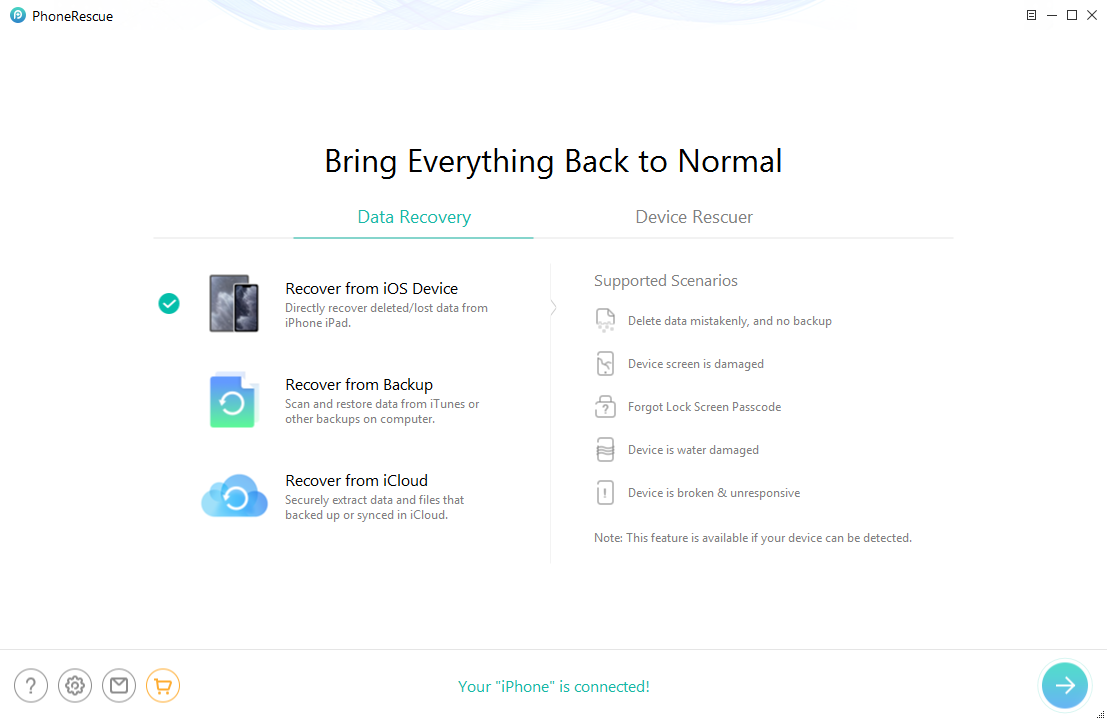
Choose Recover from iOS Device
Step 2: Click the arrow in the bottom right to start analyzing your device. Uncheck “Select All” if you only want to recover specific data types.
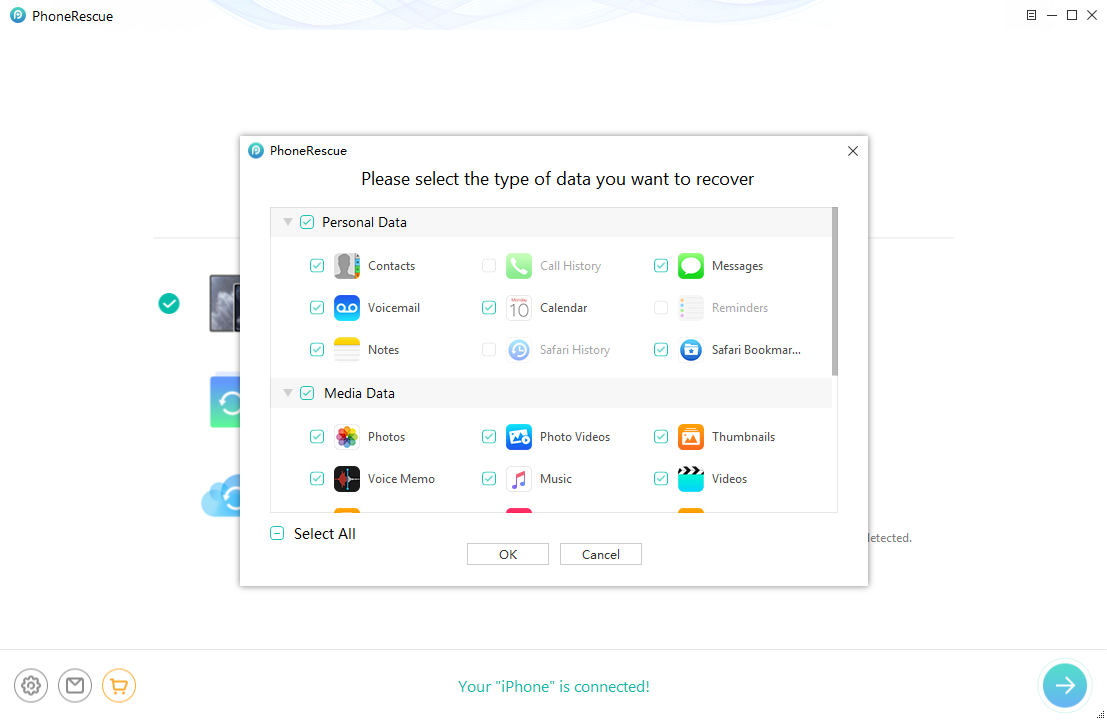
Select the Data You Want to Recover and Click OK
Step 3: Once scanning is complete, preview your data by category. To see only deleted items, select “Only list deleted” or use the search bar to find specific files.

Preview and Select the Scanned Date to Recover
Step 4: Make sure that the box of data you need is checked, press restore to device or restore to computer, and recovery is complete.
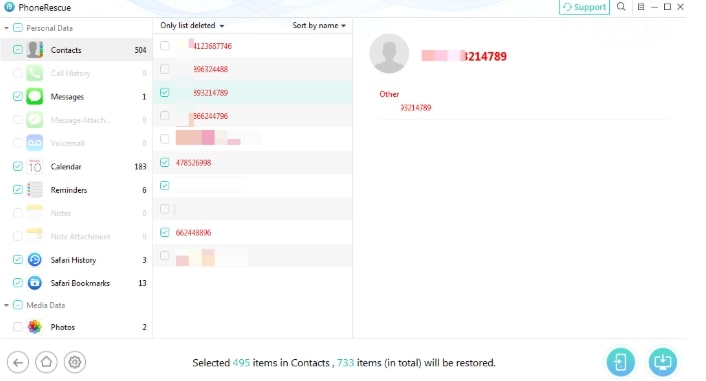
Recover the Lost Data to Device or Computer
Step 5: Finally, the data was recovered successfully.
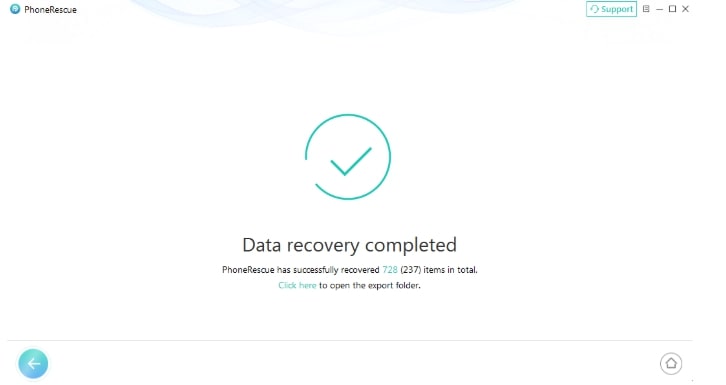
Date Recovery Completed
Method 2. Recover Deleted Kik Messages Using iCloud Backup
iCloud backup is an efficient method to restore lost Kik messages on an iPhone. In case you have an iPhone backup on iCloud, you are most likely to find the outdated Kik messages on your iPhone. To extract Kik texts from the iCloud backup, use these steps:
Step 1: First of all, go to iCloud.com on your iPhone. Then, log in to your Apple ID.
Step 2: Go to the Advanced section and hit the Restore Files option.
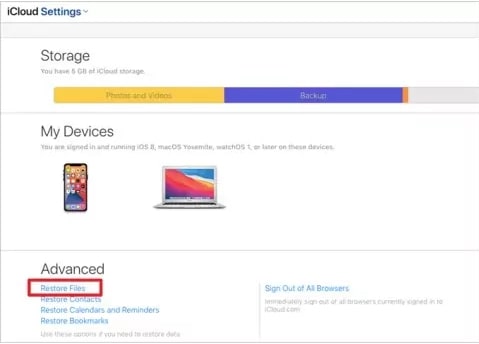
Click Restore Files
Step 3: To get the old messages of Kik after restore, choose your restore point that you believe may have the old messages of Kik.
Method 3. Recover Deleted Kik Messages Using iTunes Backup
One of the most effective methods to retrieve lost messages in Kik is through the help of iTunes backup. iTunes keeps a backup of all your device data and its restore state. Hence, you can access the information at any point in time. In such a manner, you will be able to retrieve Kik messages on your iPhone.
Now, in the steps below, you will know how you can retrieve the old messages in Kik using an iTunes backup:
Step 1. In a newer version of macOS Mojave or earlier, or on a PC, open iTunes.
Step 2. Connect your iPhone to your computer with the help of a USB cable. Get the message. Read Type in the passcode of this device, or Read Trust this computer, type in the passcode, or click Trust this computer.
Step 3. Once your iPhone is recognized under the Finder window or iTunes, tap on Restore Backup. Look at the dates when the backups were made and select the one that will be appropriate.
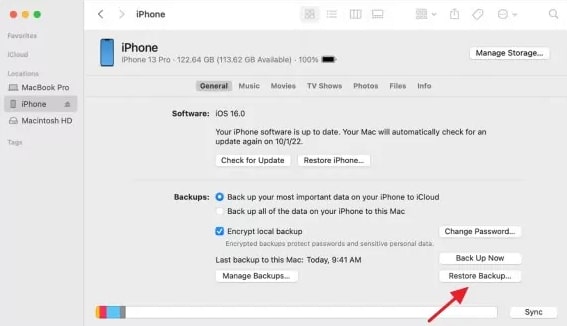
Hit Restore Backup
Step 4: Click on Restore and wait till the restoration is complete. Type your password for your secured backup in case it asks you. Once restarted, be sure to leave your device connected and have it await syncing with your computer. Once complete, you can disconnect.
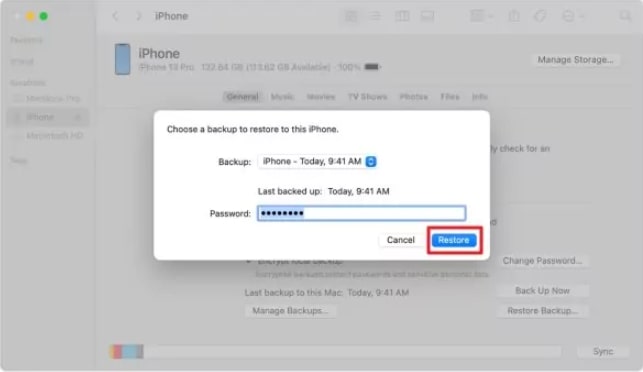
Click Restore
Conclusion
So, have you lost your chats by accident? There is nothing to panic about; you can retrieve Kik messages on Android and iOS. Recovery can be made either using a backup or using the services of third-party tools.
To get the optimal effect, try PhoneRescue. It works with both Android and iPhone, assisting you in accessing Kik messages quickly and easily. No technical skills are required; simply install, scan, and recover. Try this amazing tool and recover your lost conversations within minutes!
Product-related questions? Contact Our Support Team to Get Quick Solution >

