Better Than Ever for Data Recovery
PhoneRescue has added more innovative and efficient tools to relieve the anxiety when you try to save your lost items. You'll explore and discover your cherished data more quickly and easily even if you're just a beginner.
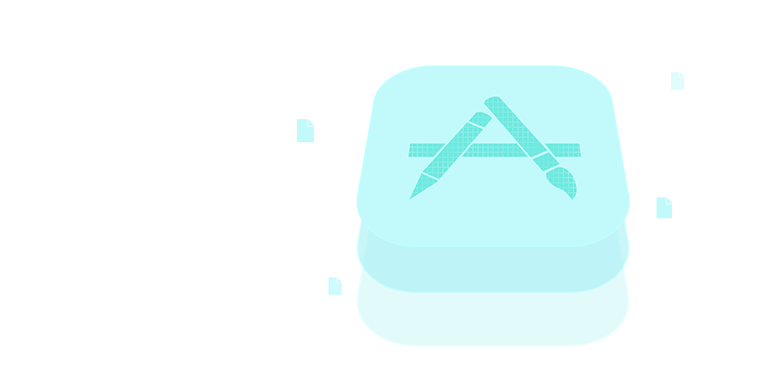

A Shortcut to What You Need Most
PhoneRescue is now able to smartly compare the content between iPhone storage and iTunes backup, and mark out the different files to remind you what specific items have gone missing. No need to rummage through the entire storage, it's more convenient than ever to spot right files from thousands at the very beginning.
See what file types are supported by smart compare >

Embrace Your Lost & Found Assets on iPhone Again.
For the first time, PhoneRescue is able to import regained data directly back into your iPhone, from where you can readily enjoy them again. And you can export them to the desktop along with the most practical format for the future use, or as a solid backup.
Other Highlight Features
The Widest Coverage of File Types
Recover as many as 25 types of files, which leaps past most rivals to comprise everything you do with your iPhone in daily routines.
3 Reliable Ways Ensure Solid Recovery
Take full advantage of 3 sources to ensure thorough recovery—from device, iTunes and iCloud backup.
Preview Content
Peek into backup files, see details of inside items and restore any piece of information back according to your needs.
Simple And Easy to Use
With the sleek interface, efficient progress and neat UI, you'll explore and discover your priceless data like a professional.
PhoneRescue
Never Lose A Single Byte in iPhone Data Disaster
 Mistaken Deletion
Mistaken Deletion Pictures & App Data
Pictures & App Data iCloud
iCloud  iOS Repair
iOS Repair Innovations
Innovations Guide
Guide  Tech Specs
Tech Specs  Reviews
Reviews