How to Recover Contacts from Android after Factory Reset
Still have no idea of how to recover contacts from Android after factory reset? Follow this tutorial to get an easy way for your lost contacts on Android phones and tablets.
“I did a factory data reset on my Galaxy grand and after that I discovered a haven’t backed my contacts to my Gmail account, can any one help me about this? Is there any way to restore my contacts again??? Pleeeeeeeeeeeeeease help!!!”
– User from Android Central Asking for Help
Android factory reset feature is an easy and practical way to fix system bugs, speed up a sluggish device, wipe out personal information stored on it before selling it to others, and more you can do with it. You must also know that factory reset will set your Android phones or tablets in the sate when it left the factory. In other words, all settings, applications, and various types of files, such as contacts, messages, photos, songs, etc, on it will be removed completely at once. So don’t forget to back up your Android before doing factory reset.
However, in some situations, users probably mistakenly tap the factory reset, or just forget to save the data firstly before doing it. And in the end, you lose all data on Android, contacts, messages, songs, pictures, calendars, and more. So is there a way to get back those lost Android data after factory reset?
The answer is YES. In this post, we will mainly show you how to recover contacts from Android after factory reset. Technically, the lost contacts due to factory reset is just not seen visually, but still exists on Android phone memory before being overwritten by other data. If we apply some professional Android data recovery tool, we can find, and recover those contacts from Android after factory reset. However, which Android recovery application is best?
Here we sincerely recommend PhoneRescue for Android. Because with it, you can scan your whole Android device, or selectively single data type – Contacts, in minutes. PhoneRescue will find and show you all contact items on your Android, existed and deleted. You can recover whatever you want to Android directly, or computer in formats of CSV or VCF. Besides contacts, it also supports retrieving text messages, photos, songs, call logs, etc, from all kinds of Android brands, Samsung Galaxy, HTC, Google Pixel, Sony Xperia…
So why not download it now, and follow the detailed steps below to recover contacts from Android after factory?
How to Recover Contacts from Android after Factory Reset
Step 1. Run PhoneRescue for Android on your PC/Mac > Connect your Android device to it.

How to Recover Contacts from Android after Factory Reset – Step 1
Step 2. Check Contacts box > Click Next to scan your Android device.
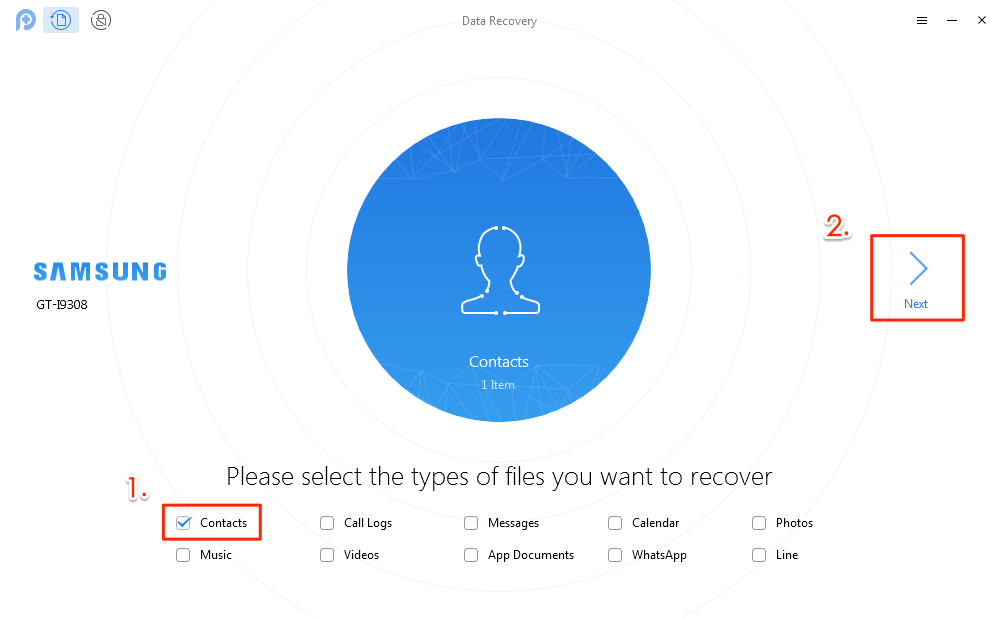
How to Recover Contacts from Android after Factory Reset – Step 2
Step 3. After scanning, all lost contacts will be displayed. Choose the items you want to recover to device directly with To Device button, or save them on computer by clicking on To Computer.
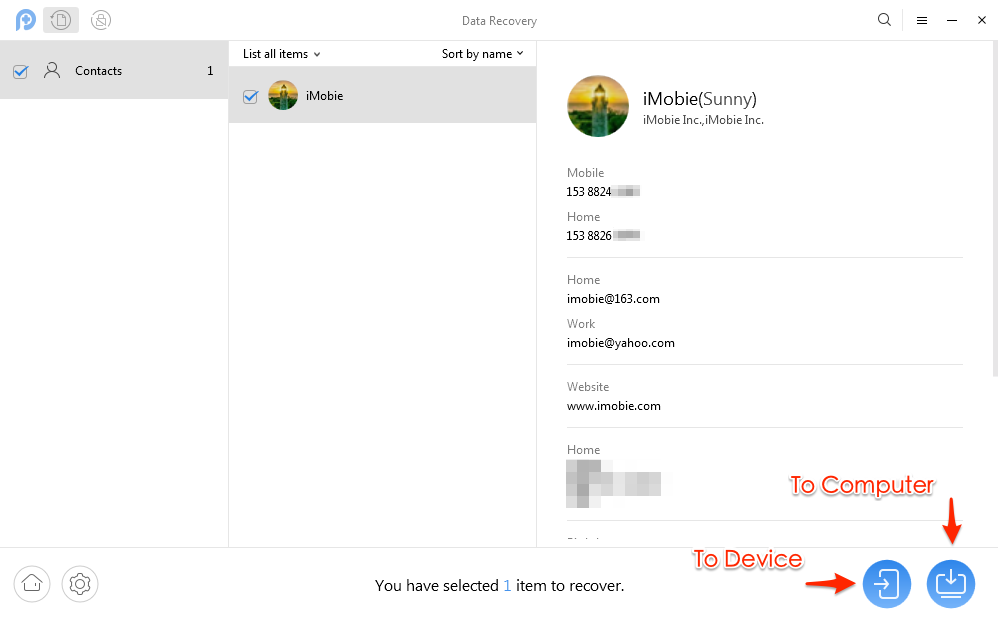
How to Recover Contacts from Android after Factory Reset – Step 3
The Bottom Line
As you can see, with PhoneRescue for Android, there are just three steps needed to help you recover contacts from Android after factory reset. Why not give it a trial now? If you have any question about PhoneRescue for Android, you can contact us via email, and we will answer you as soon as possible.
More Related Articles

Product-related questions? Contact Our Support Team to Get Quick Solution >

