12 Recommended WhatsApp Data Recovery Apps
In this article, we will reveal the 12 best WhatsApp data recovery software you can use in 2022. With any one of these WhatsApp data recovery app, you can recover deleted WhatsApp data without any hassle.
DroidKit – WhatsApp Data Recovery
Free download WhatsApp recovery app – DroidKit to restore WhatsApp chats, photos, audio, etc. for your Android phone.
With over 1.5 billion active users, WhatsApp is one of the most popular messaging apps in the world right now. People use it for texting, video calling, voice calling, and exchanging data like images, videos, documents, etc.
Since WhatsApp is so important to users now, it is crucial to keep all WhatsApp files safe and protected. However, sometimes you can accidentally delete or lose access to WhatsApp files. Fortunately, there are now tools that help you recover and retrieve lost data. Today, we will reveal the 12 best WhatsApp data recovery software for android and iOS.
Top 6 WhatsApp Data Recovery Apps for Android
Looking for the best WhatsApp data recovery app for android? Look no further! Here is the top WhatsApp data recovery software for android:
1. DroidKit
DroidKit is your strongest savior after losing WhatsApp data. Because it offers 2 modes to help you recover WhatsApp data – from Android phone and Google Drive. More than that, it allows you to retrieve WhatsApp messages, photos, contacts– everything! The best thing about this app is that it supports a wide range of android phone models including Samsung, Huawei, LG, Sony, HTC, and so on.
Check some of its main features below:
- Easily recover WhatsApp messages, photos, attachment files, etc. from Android phone, Google account, SIM card, and SD card.
- Retrieve Android devices messages, photos, contacts, and everything you need within minutes.
- Restore lost data directly to the device and find lost and hidden data on the device.
- In addition to the above features, it can also fix stuck, black-screen Android phones; remove screen lock, bypass FRP lock, etc.
Free Download * 100% Clean & Safe
Pros
- Provide a free trial
- Cross-platform accessibility
- Affordable subscription plans
- 24/7 customer service available
- No risk of data lost/leak
Cons
- The possibility of recovering data from the free version and the paid version is the same
How to Recover Permanently Deleted WhatsApp Data without Backup
Step 1. Get the latest version of DroidKit on Mac or Windows PC. Launch it > Go to Recover Lost Data and choose WhatsApp Recovery.
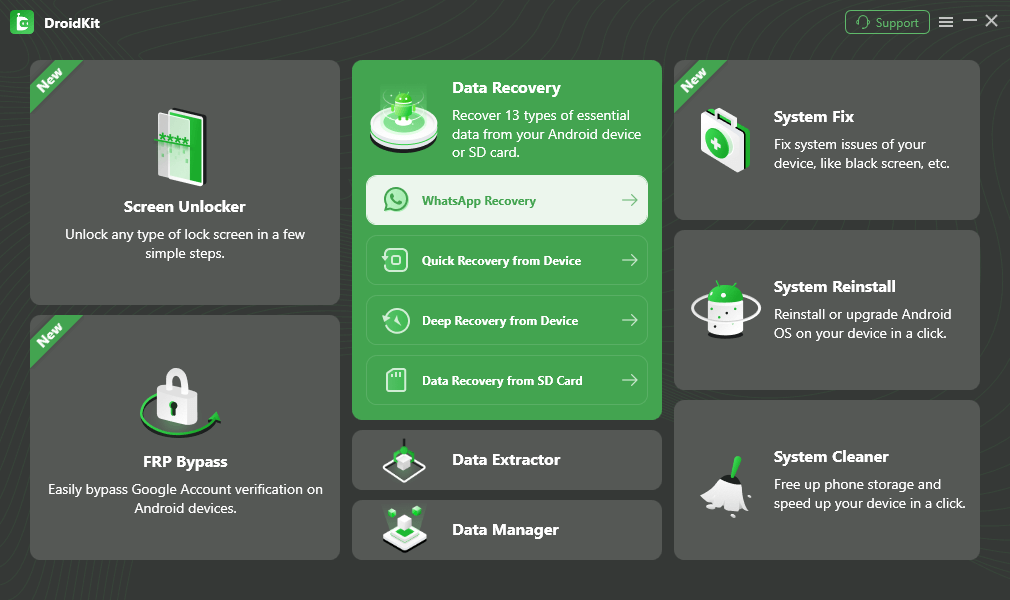
Select WhatsApp Recovery Mode
Step 2. Connect your Android via USB cable, and head to the Start button to continue.
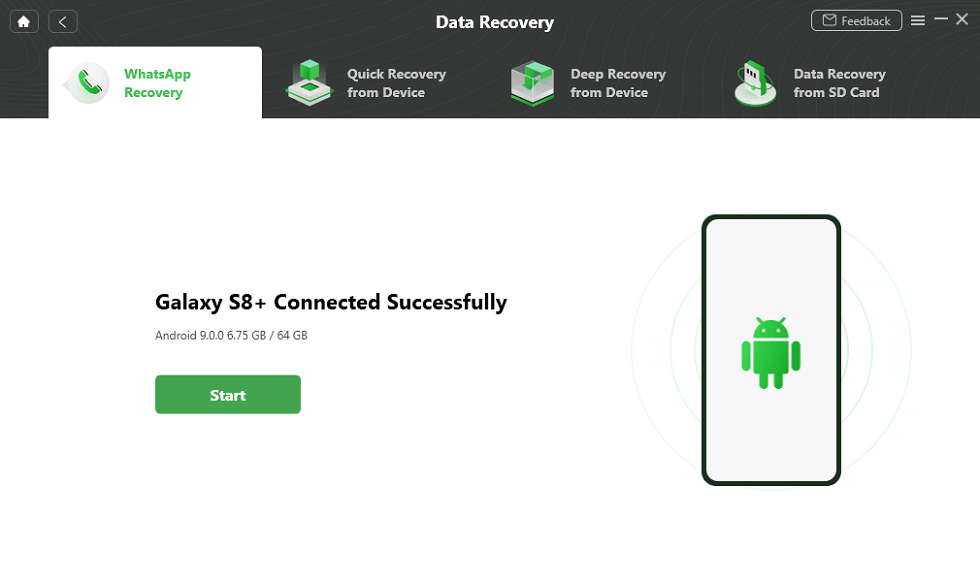
Connect Your Android Phone
Step 3. Follow the on-screen instructions to make preparations before scanning and recovering WhatsApp data.
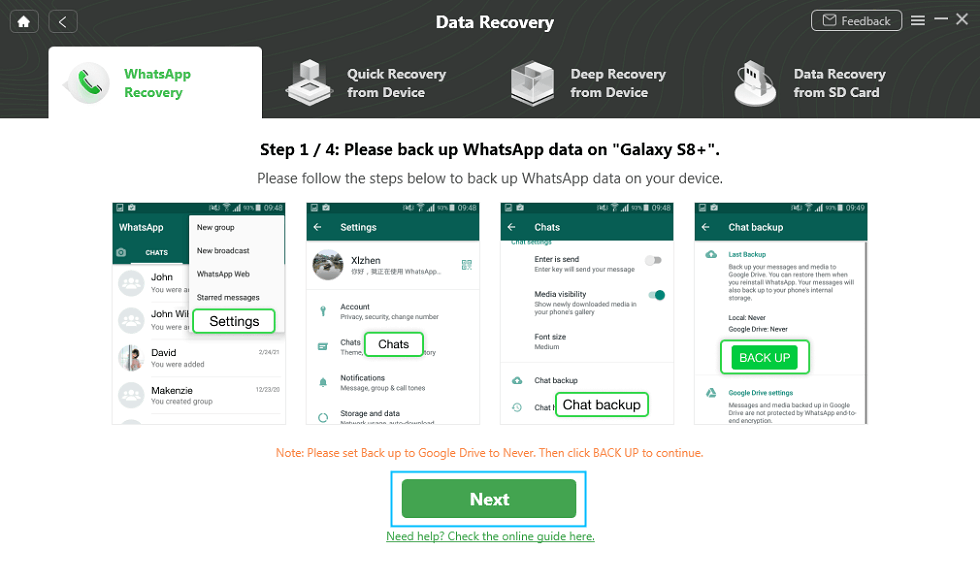
Finish All Instructions
Step 4. Then you can preview all your WhatsApp chats as below. Check what you need and click To Device or To Mac.
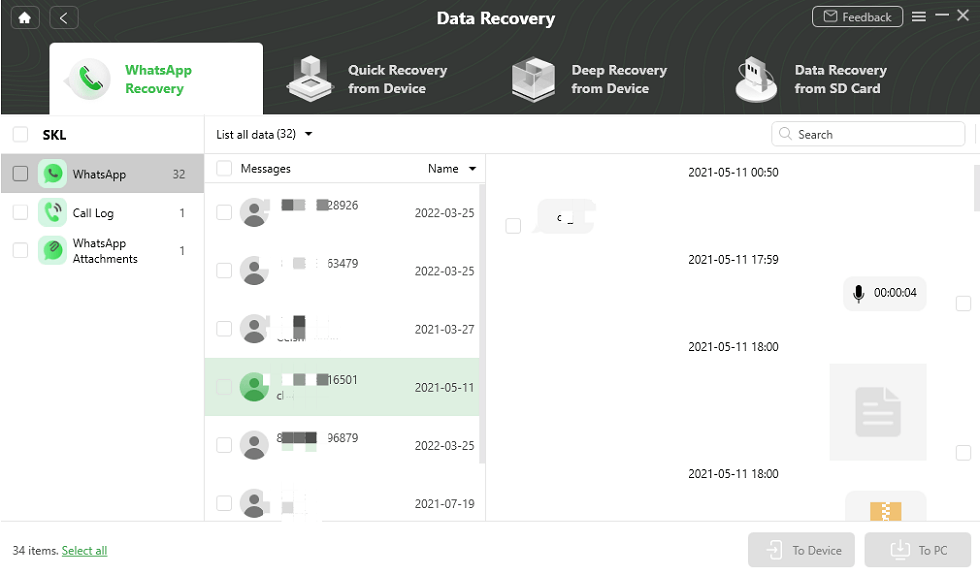
Preview the Data of WhatsApp
Step 5. Wait a minute and you will see the Recovered Successfully page below. Click View Files on your computer or just completed.
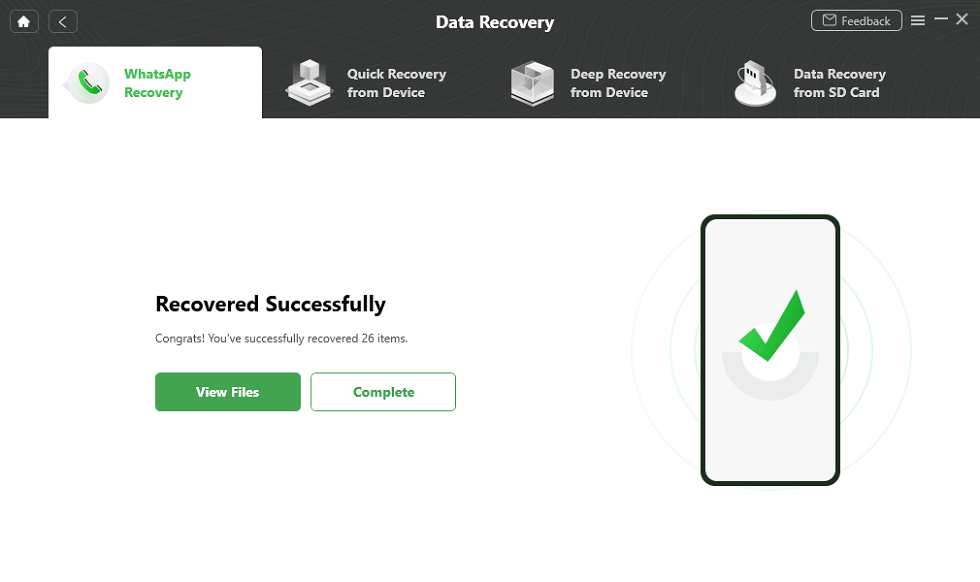
Recover the WhatsApp Data
2. Recuva for WhatsApp Recovery
Recuva WhatsApp Recovery Software is launched by Piriform, the famous organization behind CCleaner, and is available in portable and installed versions.Recuva supports file recovery from Windows computers, recycle bin, digital camera cards or MP3 players.
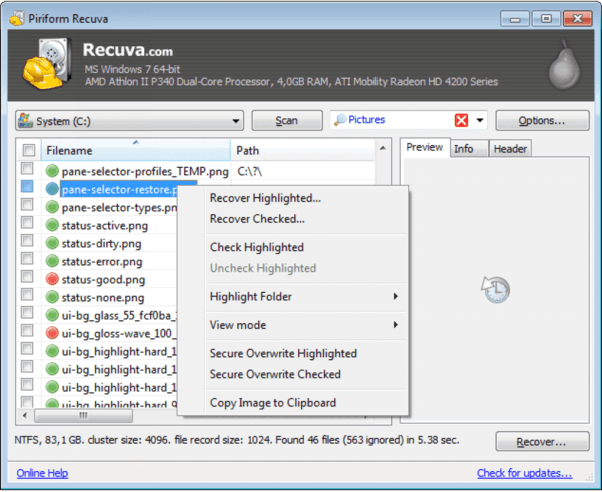
Recuva Data Recovery Interface
Pros
- Offers a free trial
- Cross-platform accessibility
- Affordable subscription plans
- SSL encryption to ensure 100% safety
Cons
- Complicated user interface
3. Dr.Fone – Recover (Android)
Dr.Fone Recover is a popular WhatsApp data recovery tool for android phones. It can retrieve WhatsApp contacts, chats, photos, videos, documents, and other files. Besides WhatsApp, it also allows you to recover other deleted and hidden files on your device. Dr. Fone Recover (Android) supports a wide range of android device models.
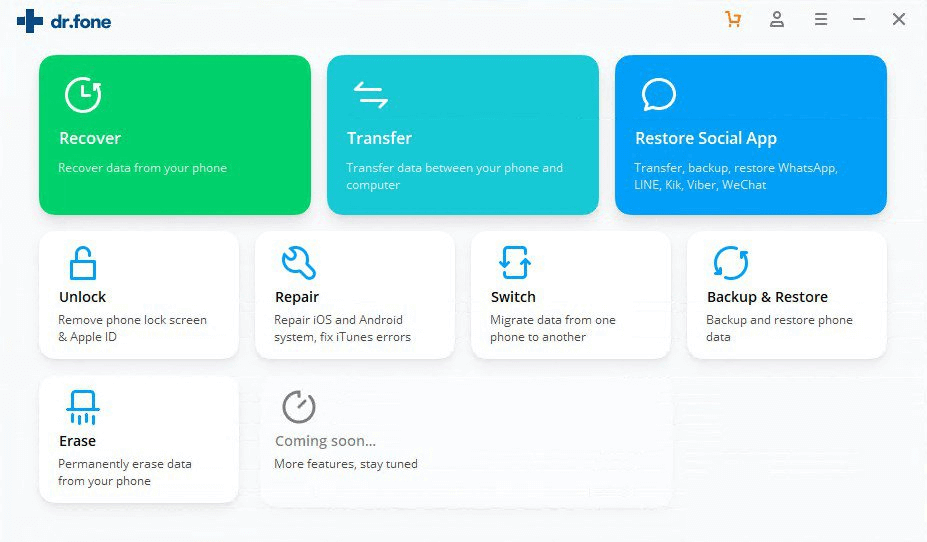
Dr.Fone Recover
Pros
- Cross-platform accessibility
- Offers a free trial version
- Compatible with multiple android devices
- Improved Safety of Data
Cons
- The free version provided limited features
4. EaseUS MobiSaver for Android
EaseUs is a simple and easy-to-use WhatsApp data recovery app. You can retrieve lost WhatsApp contacts, texts, images, videos, audio and document files with this software. It is available for both Windows and Mac OS.
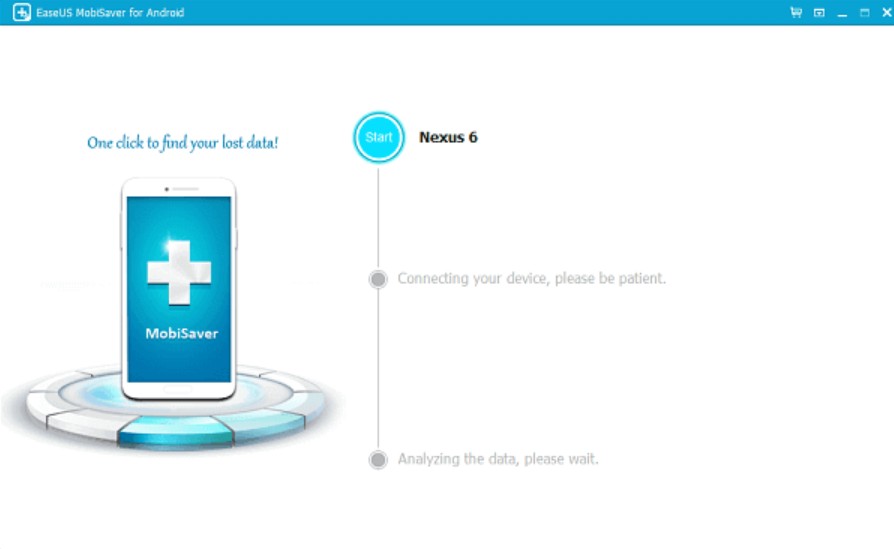
3.EaseUS MobiSaver for Android
Pros
- Powerful and intuitive interface
- High-speed data recovery
- Safe and secure platform
- Offers a free trial
Cons
- High subscription rates as compared to competitors
5. Remo Recover for Android
Remo Recover is a specially designed WhatsApp and android data recovery tool. This application thoroughly scans both the internal and external phone memory to identify deleted or lost data files. It has over 10 million downloads and is 100% safe to use.
Pros
- Cross-platform accessibility
- Developed by official Microsoft partner
- Offers a free trial version
- Virus and Malware free
Cons
- The scan takes a long time
6. UltFone Android Data Recovery
UltFone is the ultimate app for WhatsApp and WhatsApp Business data recovery. It allows you to recover lost, deleted, or hidden Android WhatsApp files without root and backup. This tool is also compatible with thousands of Android device models.
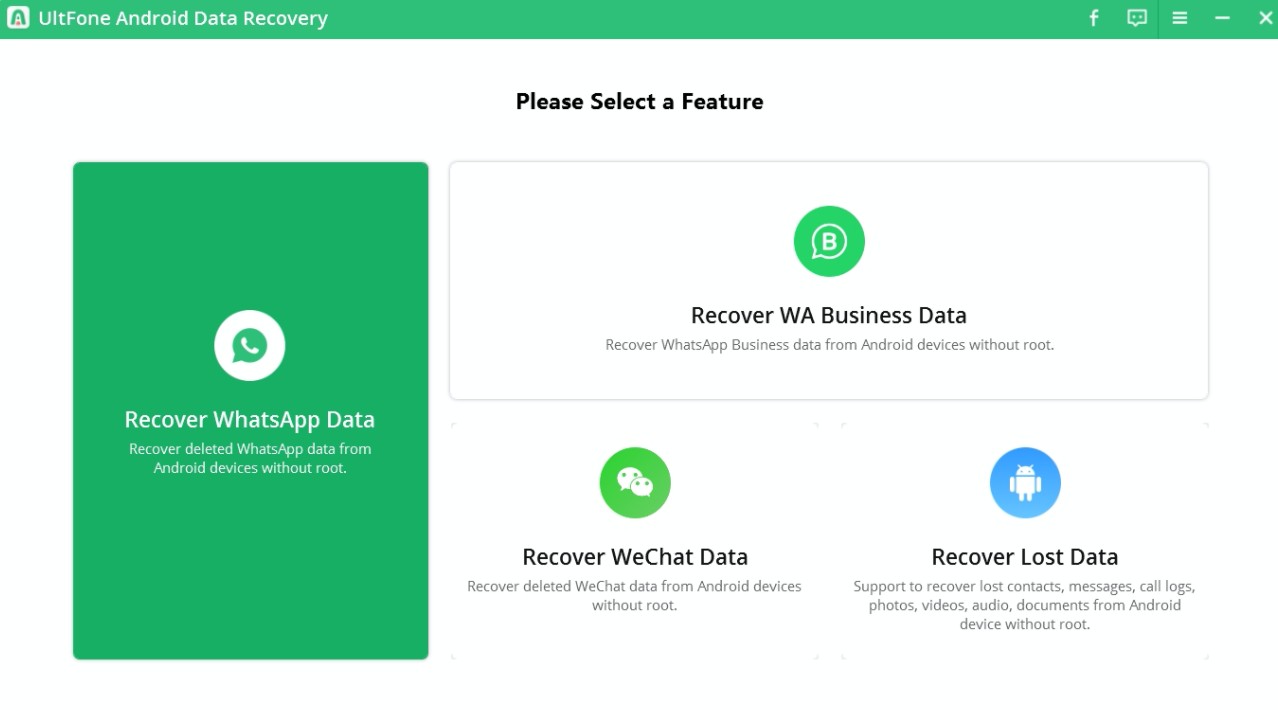
Ultfone Android Data Recovery
Pros
- Free download with a money-back guarantee
- Super-efficient and effective recovery
- Compatible with old and new Windows versions
- Cross-platform accessibility
Cons
- The free version does not allow recovery
Top 6 WhatsApp Data Recovery Software for iPhone Devices
Now, let us introduce the best WhatsApp recovery software for iPhone and other iOS devices.
1. PhoneRescue for iOS
PhoneRescue for iOS is the lifesaver for all your iOS data. It recovers data loss from accidental deletion, factory reset, iOS error, damage, and virus. PhoneRescue offers multiple data recovery methods like “Recover from HRD” and “Recover from iTunes backup”.
With this app, you can easily recover WhatsApp with simple clicks. Also, you don’t have to root your phone and no data will be lost. So, get PhoneRescue for iOS to retrieve lost and deleted WhatsApp files. Check some of its features here:
PhoneRescue for iOS – WhatsApp Data Recovery
- Recover WhatsApp data with the highest success rate.
- No skill is required to use the recovery mode.
- Preview the data you want to retrieve from iOS devices.
- No erase of previous data on your iPhone, 100% clean & safe.
Free Download100% Clean & Safe
Free Download100% Clean & Safe
Free Download * 100% Clean & Safe
Pros
- Multiple ways to recover files
- Recovers multiple types of files
- Compatible with every iPhone version
- Offers free trial and money-back guarantee
- Cross-platform accessibility
Cons
- Free functions are limited
2. Dr.Fone – Data Recovery (iOS)
No matter what you lost or how you lost it, Dr.Fone iOS data recovery tool will help you retrieve all your files. This app can recover lost WhatsApp files from iCloud and iTunes backup quickly and easily. It is compatible with all the latest iPhone versions.
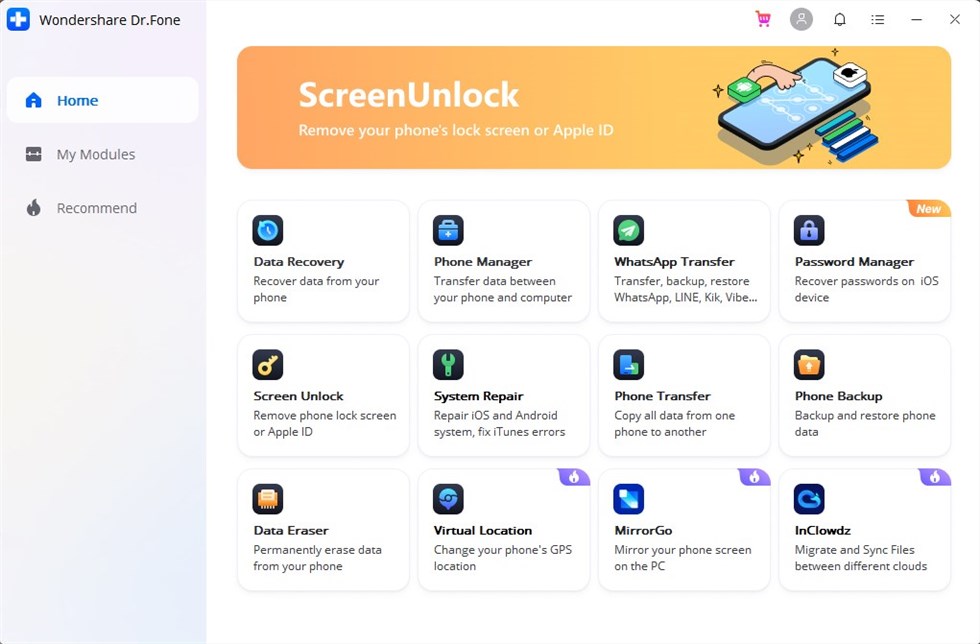
Dr.Fone – Data Recovery
Pros
- Free version available to download
- Clean and simple user interface
- Fast scan and recovery
- Multiple guides and tutorials are available
- Retrieves all types of files
Cons
- High subscription
3. EaseUS MobiSaver
EaseUs MobiSaver for iPhone is a convenient way to recover deleted iPhone files including What data. It has both Windows and Mac versions with over 500 million customers across the globe.
Pros
- Comes with SSL encryption for maximum security
- Free software
- Offers multiple recovery methods
- Compatible with all iPhone models
- Free online tech support is available
Cons
- The high subscription price for Mac OS
4. Aiseesoft Fonelab
Whether you accidentally deleted files or your phone got stolen, Aiseesoft Fonelab allows you to recover lost files without any hassle. It can rescue lost and deleted data on your iPhone including WhatsApp data. It is also iOS 14 compatible and 100% safe to use.
Pros
- Option to preview data
- Intuitive interface
- Free lifetime update
- Cross-platform accessibility
Cons
- The free version comes with limited features
5. D-Back iPhone WhatsApp Recovery
You can get back all your lost and deleted WhatsApp files with the D-Back WhatsApp Recovery tool. Besides WhatsApp, you can recover different app data as well. It offers one of the highest data recovery rates in the market.
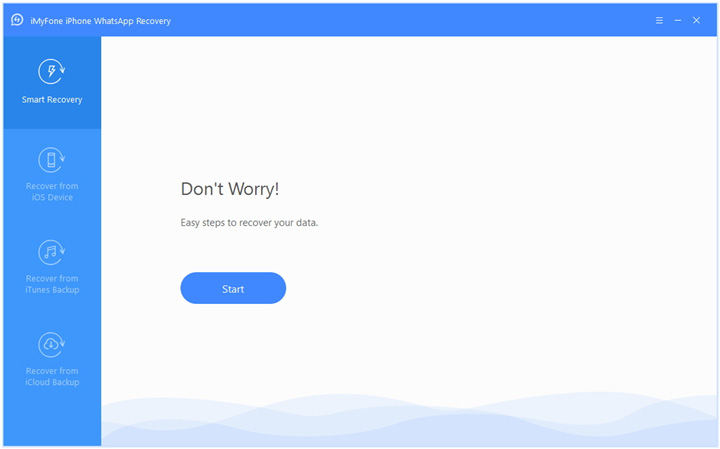
D-Back iPhone WhatsApp Recovery
Pros
- Free trial and download
- Selective recovery option available
- Compatible with all iPhone versions
- Affordable subscription rate
- Available on Windows and MAC OS
Cons
- The user interface is a bit complex
6. iSkysoft WhatsApp Data Recovery
Recover deleted or lost WhatsApp images, messages, documents, and other files using iSkysoft WhatsApp Data Recovery software. It is a safe and free data recovery solution for WhatsApp on iPhone.
Pros
- Easy to use system
- Reliable and safe data recovery
- Compatible with Windows and Mac OS
- Allows preview/select files for recovery
Cons
- The scan speed can be slow
- Limitations on recoverable files types
How to Recover Deleted WhatsApp Messages without Backup
For Android Users:
- Install and open WhatsApp on your new phone, then verify your phone number.
- Tap RESTORE when prompted to restore your chats and media from Google Drive.
- After the restoration has completed, tap NEXT. WhatsApp will begin restoring your media files, such as images and videos after your chats have been restored.
For iOS Users:
- Verify that an iCloud backup exists in WhatsApp > Settings > Chats > Chat Backup.
- Then you need to uninstall WhatsApp on your iPhone and reinstall it again.
- Open WhatsApp > Enter your phone number and click Done, you will find the restore option will be triggered.\
- Tap on Restore Chat History and the restoring process will begin.
- Wait for the process to finish, then you can check the chat history on your WhatsApp.
The Bottom Line
There are many reasons why you can lose important files on your smartphone; virus, phone reset, rooting, improper handling, device failure, SC card issue, and accidental deletion can remove files. Whether you have an android phone or an iPhone, you can recover WhatsApp data even after you lose it. All you have to do is to download DroidKit or get PhoneRescue for iOS.
Free Download * 100% Clean & Safe
Product-related questions? Contact Our Support Team to Get Quick Solution >

