How to Download & Use Pangu FRP Bypass Tool
Do you find yourself contemplating whether or not the Pangu FRP bypass program is the right tool to deactivate FRP Lock on your phone? If so, this post will guide you in making a decision.
It’s without a doubt that the key to deactivating or bypassing Google Account FRP lock on Android devices is having the right tool at your disposal. Pangu FRP bypass is one of the many tools that claim to offer FRP unlock services on all Android phones.
However, many users question its safety, legality, and effectiveness. Many go as far as asking if the Pangu FRP bypass is safe to use. Do you have a similar question in mind or something related? If so, this post has got answers. Let’s explore Pangu FRP Bypass in detail and provide trustworthy alternatives to help you regain access to your device.
What Is Pangu FRP Bypass?
Pangu FRP Bypass is a lightweight yet powerful tool designed to help Android users remove Google FRP lock when they’re locked out of their devices. You need not be tech-savvy to navigate this tool, as it’s built with an interactive interface. All features are nicely organized to ease and hasten your operation. Pangu works with or without the aid of a computer system.

What Is Pangu FRP Bypass
Some of the interesting features of the Pangu FRP bypass include:
1️⃣Pangu Bypass works by taking advantage of certain system vulnerabilities to bypass this security layer and allow you to add a new Google account. The tool is especially helpful in these common situations:
- You forgot your Google account password and can’t proceed past the verification screen
- You bought a used phone that’s still linked to the former owner’s Google account
- You performed a factory reset but didn’t remove the original Google account beforehand
2️⃣It supports a wide range of Android brands, including:
- Samsung (e.g. Galaxy J2, Note 8/9, S8/S9/S9+, A7, A6+)
- LG, Oppo, Vivo, HTC, Lenovo, Micromax, and others
- Supported OS versions range from Android 5.0 to Android 12, from Lollipop to Marshmallow, Oreo, Nougat, Pie, and the latest versions.
3️⃣The tool offers two versions: an APK that works directly on your phone, and a PC-based version requiring a USB connection. Both are designed with a simple interface, so even non-technical users can follow the steps.
Is Pangu FRP Bypass Legal and Safe to Use?
Legally, using Pangu FRP Bypass to unlock a phone that you own is not prohibited. It’s a tool intended to help users regain access to their personal devices—not to promote any illegal activity.
However, using the tool on stolen or unauthorized devices is illegal and unethical. You should only use it for legitimate purposes on devices you legally own or have been authorized to unlock.
Security-wise, the tool may pose risks if downloaded from untrusted sources. Some versions floating around online have been flagged for malware. That’s why it’s essential to download Pangu FRP Bypass only from the official website or other reputable sources.
Download Pangu FRP Bypass APK – Latest Version
Installing the Pangu FRP bypass program is pretty straightforward, so far you’ve got an internet-enabled device at your disposal. It is vital to download the Pangu APK only from official or highly reputable websites to avoid security risks. Other requirements include; an OTG cable and USB Drive.
Once you have the above at hand, follow the simple instructions given here to download and install Pangu:
- Tap on the link Pangu FRP Bypass to visit the official website for the program.
- Click on the appropriate keys to download it to your USB flash drive.
- Next, establish a connection between your Android phone and the USB Drive using an OTG cable.
- After that, install Pangu on your phone.
Now Pangu should install on your phone without error. However, should you encounter any error, then proceed to disable all Google Apps from settings. For folks that don’t know how that’s done, here’s the guide to follow:
- Head to the Google Play Store app page by clicking the corresponding button. Select the Profile icon at the upper right corner to proceed.
- Next, tap on the Play Protect button to proceed. Select the Gear icon on the next screen that follows.
- Now turn off the App Scanner, and the Play Protect security ok your device will be deactivated immediately.
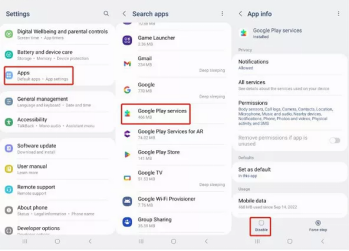
How to Download Pangu FRP Bypass Tool
⚠️ Reminder: Use only on devices that you legally own. Do not download APKs from unknown sources to avoid potential risks.
How to Use Pangu FRP Bypass to Bypass Google Account on Android
For you to bypass the Google Account FRP lock on your Android phone via Pangu, follow the instructions below:
Tips:
- Ensure your device has sufficient battery power to prevent interruptions.
- Maintain a stable internet connection, especially during new Google account creation and login steps.
- If the device freezes or restarts unexpectedly, try rebooting and repeating the process.
- Back up important data before starting, as some operations could lead to data loss.
Step 1: Run the Pangu FRP bypass on your mobile device, and click on the three dots at the upper right corner of the screen.
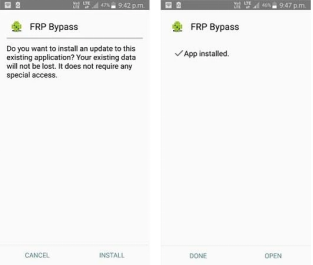
Use Pangu FRP Bypass to Bypass Google Account
Step 2: Next, kindly tap on the Browser sign-in icon, and enter a new Google Mail ID in the field provided. Press the Next button once done, so you can proceed.
Step 3: Now create a password that you can easily remember in the future, then tap on the Finish icon. Note: The new password should be different from the former.
Step 4: Wait patiently for your details to be uploaded. After that, proceed to restart your Android phone using the correct key combination.
Step 5: When your phone comes up, tap on Next to continue to another screen. On the new screen, a prompt alerting you that a new account has been added to your phone will come up. Hit the Next button again to complete this stage.
Step 6: Once you get to the page where you need to enter your Google Mail account, kindly enter the details of the new profile you recently created. After that, tap on Next, and your device will display FRP is trying to accept your Gmail + password.
What are the pros and limitations of Pangu FRP Bypass?
Pangu FRP Bypass offers a free method to remove Google FRP lock on many Android devices. However, its functionality is limited by outdated compatibility and lack of support. Here’s a breakdown of what the tool does well — and where it falls short.
Pros
- Provides a free way to bypass FRP lock on many older Android devices.
- Compatible with legacy Android versions, including Android 4.0 to Android 10.
- Simple interface that doesn’t require deep technical knowledge to operate.
- Available in both APK and PC formats, giving users flexible setup options.
Limitations and Challenges
- Incompatible with many newer Android versions and flagship models (Android 11/12/13+).
- Lacks official customer support, product updates, or documentation — making troubleshooting difficult.
- Requires additional hardware like an OTG cable and USB drive, adding complexity to the process.
- May expose your device to security risks if downloaded from unofficial sources.
- Performance can be inconsistent, and the tool may freeze or lag during use.
- Low success rate on modern devices compared to professional FRP unlock software.
Due to these limitations, many users report unsuccessful attempts or encounter technical barriers while using Pangu. If you’re looking for a more reliable, frequently updated, and easy-to-use solution, it’s worth exploring professional alternatives.
👉 Next, we’ll introduce a top-rated alternative to Pangu FRP Bypass that offers higher success rates, better compatibility, and complete peace of mind.
Best Alternative to Pangu FRP Bypass
Since Pangu FRP bypass tool may need some technical methods to try and you feel it is difficult to use, there is an alternative available for Android FRP bypass in easy steps. DroidKit is a simple Android repair solution developed for users of all levels to fix critical issues like FRP bypass.
DroidKit is selected as the best alternative to the Pangu FRP bypass because of its excellent performance over time. This software features incredible functions required for the quick and successful removal of the FRP lock from any Samsung mobile device without compromising users’ data.
Key Features of DroidKit:
- Perform FRP bypass on multiple Android devices such as Samsung, Xiaomi, OPPO, Redmi, POCO, etc.
- Offers an easy-to-manage interface that lets you get rid of FRP lock within the shortest possible time.
- It is also a complete Android tool capable of extracting data, recovering Android data, clearing junk, updating/downgrading OS, and more.
Free Download* 100% Clean & Safe
Step 1: Once you get the latest version of DroidKit, launch it on your computer and select FRP Bypass.

Choose FRP Bypass Mode
Step 2: Connect your device to the computer, press the Start button.

Click on Start
Step 3: Now you just need to choose your device’s brand.

Choose Device Brand
Step 4: The configuration file will be prepared for your device. Later, tap on Start to Bypass to continue.

Click Start to Bypass
Step 5: Select your device’s Android system version. Then, hit the Next button.

Choose System Version
Step 6: Set up your phone according to the on-screen instructions.

Click Reset
Step 7: After completing the preceding steps, it will begin to circumvent the FRP lock. Finally, the Bypass will be completed, and your device will be restarted.

FRP Bypass Complete
Pangu vs DroidKit: Professional Comparison for FRP Bypass
| Pangu FRP Bypass | DroidKit FRP Bypass Tool | |
| Device & OS Support | Android 5.0-12, limited brands | Supports Android 4.0+ including latest versions and many brands |
| Computer Required? | APK works standalone, PC tool optional | PC-based tool, requires connection to computer |
| Security | Risky if downloaded from untrusted sources | Official software, regularly updated and safe |
| Customer Support | None | Regular updates and responsive support |
| Success Rate | Inconsistent, low for new devices | High success rate on most Android phones |
In summary, if you want a hassle-free, secure, and effective FRP bypass experience, DroidKit is highly recommended. Pangu may still serve those comfortable with technical setups and working on older devices.
FAQs About Android FRP Bypass
Enhance your knowledge about the Pangu FRP bypass tool by reading through the queries and answers below:
1. Can you bypass FRP without computer?
Sure, you can. However, you need an FRP bypass APK tool to do that. A typical example of such a tool is the Pangu FRP bypass introduced above. The tool gets rid of FRP on Android devices, but not all of them. For instance, Pangu FRP bypass won’t remove FRP lock on all Samsung models.
2. How do I bypass Google verification after factory reset?
To best way to bypass Google verification after resetting your phone to factory settings is via a professional Android repair tool. Though the internet has got lots of these tools, DroidKit is the most outstanding because of the mind-blowing features it holds. We advise that you use DroidKit to fix FRP issues on your device to avoid complications.
3. Is there any FRP bypass tool for Chromebook?
Yes, there are FRP bypass tools for Chromebook. However, the best option is the DroidKit FRP bypass tool.
Final Words
Pangu FRP bypass would come in handy for your FRP unlock operations, each time you get locked out of your Google Account after a reset. Pangu FRP Bypass is mainly useful for unlocking certain Android devices, especially older models, but it has notable security and compatibility drawbacks.
For a more reliable, faster, and safer solution, consider using the DroidKit FRP Bypass tool, which supports a wide range of devices and Android versions with a simple, user-friendly process.
Free Download * 100% Clean & Safe
Product-related questions? Contact Our Support Team to Get Quick Solution >

