How to Bypass Google Account Verification After Reset [2025 Guide]
“I have an Android device that I use every day, and it is linked to my Google account. The issue is that I lost the password for that Google account and am unable to recover it using my PC. Now I need to know the ways on how to bypass Google account verification or the factory reset protection that came with my phone. How do I fix this error?” – A user asked on Reddit.
DroidKit – Bypass Google Account Verification after Reset Directly
Locked out of Google account can’t verify? Get iMobie DroidKit to bypass Google account without entering Google account & password. Then you can remove the previously synced Google account and sign in with a new account. It now supports all Samsung, Xiaomi, Redmi, and Oppo devices.
Getting stuck on the “Verify your account” screen after performing a factory reset can be frustrating – especially if you don’t recall the previously synced Google Account details. This is caused by Google’s Factory Reset Protection (FRP), a security feature designed to protect your phone from unauthorized access. If you’re locked out and looking for a safe, effective way to bypass Google account verification, you’re in the right place.
This guide will walk you through practical solutions to remove FRP lock, whether you have access to a computer or not. We’ll also recommend the most reliable and professional FRP bypass tools to regain control of your device quickly and securely. Let’s begin by understanding what Google account verification is and why it matters.
Table of ContentsHide
What is Google FRP Lock & Why You Need to Bypass It?
How to Bypass Google Account Verification After Reset
- Remove Google Lock via Professional FRP Bypass Tool [Safe & Easy]HOT
- Bypass Google Account Via Keyboard (For Android 6 and earlier)
- Bypass Google Account Via SIM Card [Low Success Rate]
- Bypass Google Account without Computer
More FRP Bypass Tools to Unlock Google Account
- DroidKit – All-in-One FRP Bypass ToolRecommend
- SamFw FRP Tool – Fast Samsung FRP Unlock
- Google Account Flash Tool – Firmware-Based Unlocking
- Pangu FRP Bypass APK – Simple APK Installation Method
- GSM Flasher ADB Bypass Tool – ADB Command Line Tool
- UnlockJunky – Remote FRP Bypass Service
FAQs About Google Account Bypass
What is Google FRP Lock & Why You Need to Bypass It?
Google introduced Factory Reset Protection (FRP) to enhance Android device security and deter unauthorized access. If you factory reset a phone without disabling Factory Reset Protection, Google lock will be initiated. This means that once the reset is complete, you’ll be required to verify your identity by entering the credentials of the last synced Google account.
This mechanism is crucial for preventing misuse in case of theft or loss. However, it can also pose a problem for legitimate users who may:
- Forget the Google account password after a reset.
- Buy a second-hand phone that still has the previous owner’s account linked.
- Experience syncing issues that prevent proper verification.
In such cases, even though you are the rightful owner of the device, you might get locked out by FRP. That’s why knowing how to bypass Google account verification under legal circumstances is essential for restoring access to your phone and data.
Moreover, the FRP lock mechanism varies across Android brands like Samsung, Huawei, Xiaomi, and LG, making it harder for non-tech users to handle without specific tools. Therefore, bypassing FRP has become a common need, especially in the second-hand phone market or for those who manage multiple devices.
⚠️ Reminder: These methods should only be used if you are the legal owner of the device. Any attempt to bypass FRP on stolen or unauthorized phones is strictly unethical and potentially illegal.
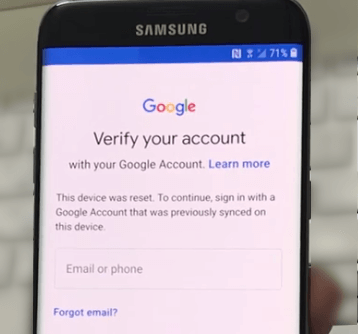
Google Account Verification on Android
How to Bypass Google Account Verification After Reset
If you simply forgot your password, the official way is to use Google’s official Account Recovery process through their website. For other situations, this guide includes 4 ways to bypass Google account verification with/without a computer.
This guide is intended only for legitimate device owners – such as users who forgot their account password or bought a second-hand phone with FRP still enabled. It does not support or condone bypassing FRP on stolen, lost, or unauthorized devices.
1. Remove Google Lock via Professional FRP Bypass Tool [Safe & Easy]
Bypassing Google account verification after a reset is rarely simple, especially with Android’s ever-tightening security. To ensure a safe and legal process, the most recommended solution is iMobie DroidKit FRP Bypass, a trusted desktop utility designed specifically to help legitimate device owners regain access.
Unlike complicated manual methods, DroidKit lets you unlock Google account verification directly from your computer – no technical expertise, OTG cables, or flashing needed. Just download the tool, connect your device, and follow the on-screen instructions to remove the Google lock quickly and securely.
Free Download * 100% Clean & Safe
🎯 Download iMobie DroidKit to get started now and bypass FRP lock with ease.
Step 1. Get FRP Bypass Tool
Free download and install DroidKit on your Windows PC or Mac > Preview DroidKit and select FRP Bypass.

Choose FRP Bypass Mode
Step 2. Connect your Android
Once you are on the FRP Bypass screen, connect your phone and hit the Start button. And then choose Android.

Connect your Phone and Start
Step 3. Start to Bypass and Enter Recovery Mode
After that, it will begin preparing the configuration file for your device. Once the preparation process ends, press the Start to Bypass button.

Click Start to Bypass
Step 4. Click Next to Get Firmware
Then you need to select the System Version and tap on the Next button.

Select the System Version of the Device
Step 5. Complete the Corresponding Settings
Then, follow the full instructions in the DroidKit interface and click on the Reset button.

Click Reset Button
Step 6. Android Google FRP Bypassed
After completing the steps above, the device will be restarted and the FRP Lock is also removed successfully.

FRP Bypass Complete
2. Bypass Google Account Via Keyboard (For Android 6 and earlier)
If you don’t want to use a third-party FRP bypass tool, you can also bypass Google account after reset with Google Keyboard. This method is only available for older devices running Android 6 and earlier. Here are the steps:
Step 1. On the Google verification page, click the cursor in the blank of Email or Phone to initiate the keyboard.
Step 2. Press and hold the “@” character on the keyboard.
Step 3. When the Android keyboard Settings pops up, click it.
Step 4. Click on the Three dots and choose “Help & Feedback”.
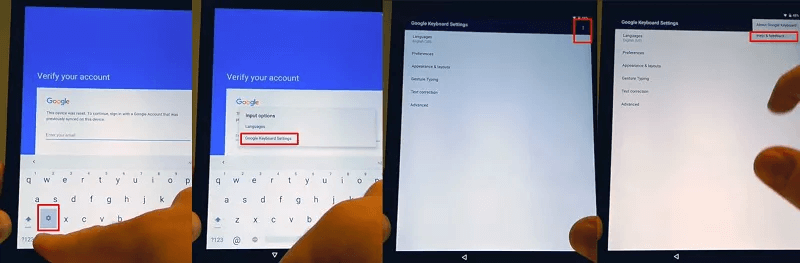
Go to the Help Page from Google Keyboard Settings
Step 5. Click the “Using Google Keyboard” option, select any text on this page, then click on “Web search”.
Step 6. Enter “Settings” and choose “About Phone”.
Step 7. Find the Build Number and tap on it 7 times.
Step 8. Back to the previous menu and click the Developer Option.
Step 9. Enable OEM Unlocking.
Step 10. Restart your device and connect with Wi-Fi. You will find Google verification is bypassed, and you just need to add a new Google account now.
3. Bypass Google Account Via SIM Card [Low Success Rate]
Another way to bypass Google account is to insert a SIM card and use the contact features. This method can hardly succeed because it’s more likely a bug appeared before. If you’d like to try the steps, just check the following:
Step 1. Insert a SIM card into your Android.
Step 2. Call your SIM card number using another phone.
Step 3. Accept the call on your Android.
Step 4. Click the number and add it to your new contact.
Step 5. When you open “Add Contact”, enter a string of numbers and save.
Step 6. You need to create a new Google account to save it. Later, restart your Android, and Google verification is bypassed.
4. Bypass Google Account without Computer
For those who want to bypass Google account after reset without a computer, it’s recommended to try an FRP bypass APK. APK file is downloaded and installed on the phone, no computer is required. This method requires a USB flash drive. But this method requires an OTG cable and a USB flash drive with the APK file.
If you get prepared, you can follow the steps to bypass Google account without PC.
- Download an FRP bypass APK from a reliable source to your USB drive.
- Connect your phone to the USB drive with an OTG cable.
- Find the FRP bypass APK and install it on your phone.
- Follow the instructions of the APK to finish Google account bypass.
Some APK files may need a connection to the computer, you should check if a PC is required before downloading the file. FRP bypass methods sometimes vary by brand or Android version. If you want to bypass a specific brand, such as bypassing Huawei FRP, you can check out the more detailed guide.
⚠Note: This guide is intended only for legitimate device owners – such as users who forgot their account password or bought a second-hand phone with FRP still enabled. It does not support or condone bypassing FRP on stolen, lost, or unauthorized devices.
More FRP Bypass Tools to Unlock Google Account
To bypass Google account verification successfully, there are more FRP bypass tools available that cater to different device models, Android versions, and user technical levels. Choosing the right tool depends on several factors such as:
- Success rate: How reliably it bypasses the FRP lock.
- Compatibility: Whether it supports your phone model and Android version.
- Ease of use: Whether it requires advanced technical knowledge.
- Speed: How fast the tool completes the unlocking process.
- System requirements: Whether it needs a PC, or works directly on the phone.
Let’s explore some popular FRP unlock tools and evaluate their pros and cons.
DroidKit – All-in-One FRP Bypass Tool
iMobie DroidKit is a professional FRP bypass tool designed for Android users who need a simple and safe way to remove Google account lock. It works directly from a computer and supports a wide range of Android brands and versions, including Samsung, Xiaomi, Huawei, and more. As a comprehensive solution for Android problems. No matter what problem you encounter, you can try this tool and solve it, such as for Android screen unlock, data recovery, system fix, and more.

Droidkit FRP Bypass Tool
Pros:
- ✅Bypass Google account verification after reset in a few minutes.
- ✅Support bypassing Google account on multiple Android brands, including Samsung, Xiaomi, Sony, and more.
- ✅High success rate in Google account bypass compared with other tools.
- ✅Your privacy is 100% safe with the protection of SSL-256 encryption.
- ✅Customized Google account bypass solutions for Android 6-15.
- ✅Also available for Android screen unlock, data recovery, system fix, and more.
Cons:
- ❌ Requires a PC to operate.
- ❌ Some features are only available in the premium version.
- ❌ Requires a Windows PC.
Ideal for: Users with Samsung phones looking for a quick and free solution.
Free Download * 100% Clean & Safe
🔁 If you’re looking for a stable, legal, and efficient way to bypass Google account verification, DroidKit remains the top recommendation among FRP tools.
SamFw FRP Tool – Fast Samsung FRP Unlock
SamFw FRP Tool is a popular free tool designed primarily for Samsung devices. It allows users to bypass the Google account lock in just one click via USB connection. The tool supports Android 9 to 13 and includes additional features like changing CSC, enabling ADB, and installing APKs.
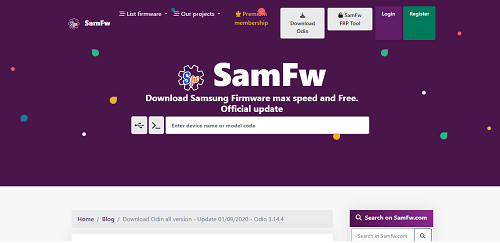
SamFw official webpage interface
Pros:
- ✅ One-click FRP removal on Samsung Android 9-13.
- ✅ Free to download and use.
- ✅ Allows ADB activation and other utilities.
Cons:
- ❌ Only supports Samsung smartphones.
- ❌ May not work on newer firmware updates.
- ❌ Requires a Windows PC.
Ideal for: Users with Samsung phones looking for a quick and free solution.
Google Account Flash Tool – Firmware-Based Unlocking
This tool works by flashing stock firmware or modified packages that reset the FRP lock. You will typically need to use tools like Odin (for Samsung) or SP Flash Tool (for MediaTek devices) to load the firmware. It’s suitable for a wide range of Android devices but requires more technical experience.
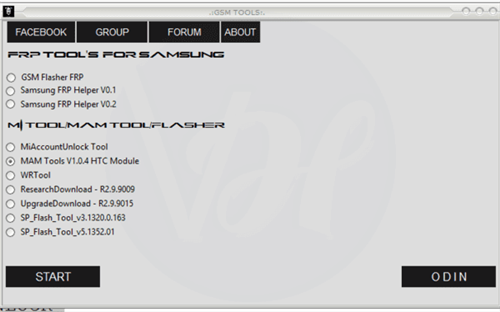
Google Account Flashing Tool
Pros:
- ✅ Works on various Android brands (Samsung, Huawei, LG, etc.).
- ✅ Can help revive bricked phones.
Cons:
- ❌ Complex to use for non-technical users.
- ❌ Risk of data loss if misused.
- ❌ Firmware download required separately.
Ideal for: Advanced users familiar with firmware flashing and Odin/SP Flash Tool.
Pangu FRP Bypass APK – Simple APK Installation Method
Pangu FRP Bypass is an APK-based solution that helps users bypass FRP by installing a small app directly on the device. Once inside Settings, users can perform actions like creating a new user profile or disabling FRP features. It’s especially useful when users don’t have access to a PC.
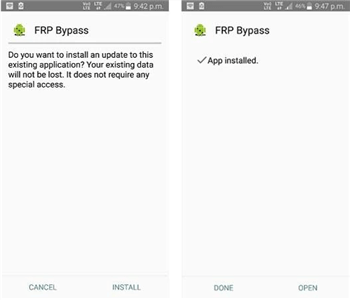
Pangu FRP Bypass
Pros:
- ✅ Does not require a computer.
- ✅ Free and easy to install on older Android versions.
- ✅ Lightweight APK size.
Cons:
- ❌ Not compatible with Android 11+.
- ❌ Requires access to phone settings or browser.
- ❌ May be flagged by Google security.
Ideal for: Users with older Android phones who want a no-PC bypass method.
GSM Flasher ADB Bypass Tool – ADB Command Line Tool
GSM Flasher works by enabling USB debugging and sending ADB commands to disable the FRP lock.
This method is extremely fast and effective if the phone’s USB debugging mode was already enabled before the reset. It’s mostly used by technicians or developers who have knowledge of ADB commands.
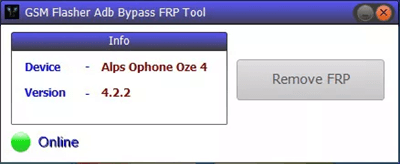
GSM Flasher Tool
Pros:
- ✅ Free and open-source.
- ✅ Advanced control via command line.
- ✅ Supports multiple Android brands.
Cons:
- ❌ ADB must be enabled beforehand.
- ❌ Not suitable if the device is fully locked.
- ❌ Requires command-line knowledge.
Ideal for: Developers or users with ADB-enabled devices and command-line experience.
UnlockJunky – Remote FRP Bypass Service
UnlockJunky is a professional remote unlocking service that connects to your phone through a computer and removes the FRP lock in real-time. This service supports many brands including Samsung, LG, ZTE, Huawei, and more. It’s ideal for users who don’t want to download complicated software or follow difficult steps. While highly convenient, it comes with a service fee and relies heavily on stable USB and internet connections.
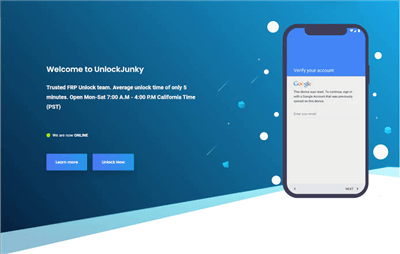
UnlockJunky
Pros:
- ✅ No need to download complex software.
- ✅ Works with many models and Android versions.
- ✅ Live support from technicians.
Cons:
- ❌ Paid service ($20-$40 depending on device).
- ❌ Needs stable USB and internet connection.
- ❌ Limited refund policy.
Ideal for: Non-technical users who want a hands-free solution with expert assistance.
Conclusion & Final Recommendation
While all these tools offer different ways to bypass the FRP lock, they come with trade-offs in terms of complexity, compatibility, and reliability. Among them, DroidKit stands out as the most comprehensive and user-friendly solution, especially for those who:
- Don’t want to risk complex ADB or flashing tools.
- Prefer a clean and visual interface.
- Need to bypass FRP on multiple Android brands including Samsung, LG, and more.
Whether you’re locked out due to a forgotten password or buying a second-hand phone, DroidKit remains the best FRP bypass tool for most users.
FAQs About Google Account Bypass
Hope you know how to bypass Google account verification after reset now. In this section, we will answer some questions related to bypassing Google accounts.
1. Does Factory Reset Remove Google Account?
No. A factory reset can not remove the previously synced Google account, however, it will initiate Google account verification. That’s why this post was created. DroidKit will absolutely bypass Google account verification after factory reset using a computer. After that, you can log in with a new email and password to enjoy Google services as normal.
2. Are There Codes to Bypass Google Account?
There is a QR code for you to sign in on a computer, to avoid entering your Google account and password and protect private information. However, if you are stuck on Google account verification, you can not sign in with a QR code because you need to use the camera to scan the QR code and sign in. However, your phone is now locked by the FRP lock.
3. Can I Bypass Google Account Verification after Reset without PC?
Yes, using some FRP bypass APK is possible to bypass Google account verification without PC. Before using an APK, you’d better check how to bypass FRP with it and avoid potential risks.
4. Is FRP Bypass Legal?
Bypassing FRP is legal only if you are the rightful owner of the device. Circumventing Google account verification on stolen or unauthorized devices is considered illegal in most countries and can result in criminal charges.
5. What is the best FRP bypass tool for Samsung?
For Samsung devices, tools like SamFw FRP Tool and DroidKit are often considered the most effective. DroidKit provides a more beginner-friendly experience, while SamFw offers a faster but more technical approach.
The Bottom Line
Google’s FRP lock is a crucial security feature to prevent unauthorized access. However, if you’ve forgotten your Google account credentials, bought a second-hand device, or faced syncing issues, you may find yourself locked out of your own phone. That’s why knowing how to bypass Google account verification after factory reset is essential.
This guide introduced several reliable FRP bypass tools—such as SamFw, Pangu, and UnlockJunky—each offering different benefits in terms of speed, ease of use, and success rate. Among them, iMobie DroidKit stands out as the best FRP bypass tool, thanks to its high compatibility, user-friendly interface, and consistent performance.
⚠️ Always ensure that you’re the legitimate owner of the device before using any bypass method. These tools are designed to help you regain access—ethically and legally.
Free Download * 100% Clean & Safe
More Related Articles
Product-related questions? Contact Our Support Team to Get Quick Solution >


