How to Reset/Recover iCloud Email Password Easily
Do you want to reset iCloud email password in just a few clicks but cannot find any workable solution for it? If yes, then we’ve got your back. Discover the most effective methods here in this guide.
Whether you wish to sign in iCloud on a new iOS device or install something from App Store or iTunes, you must enter your Apple ID and password to get it done. But what if you forgot Apple ID password?
Well, if you really didn’t know your Apple ID password, no worries, you have a handful of effective ways that will help you reset iCloud email password in just a few minutes. So, in this guide, we’ve compiled a list of highly workable ways that will help you reset Apple ID password with email flawlessly! And we will also give you a bonus tip to help you find your Apple ID. Read on and follow the steps appropriately to learn how to reset iCloud email password.
Can I Reset iCloud Email Password?
Yes, you can straightforwardly rest iCloud email password without any issue! Generally, when it comes to resetting the iCloud email password, the common question that iPhone users are mostly confused about is “Is iCloud email password same as Apple ID?” In reality, the Apple ID and iCloud ID are two different accounts, but the thing that confuses the users is that they both can be accessed with the same email ID.
Now, when you try to change iCloud email password, then there are plenty of ways to do so, but all of them depend upon whether you have an advanced security setup. So, let’s have a look at some of the top ways to reset iCloud email password easily.
How to Reset iCloud Email Password?
If you forgot iCloud email password, one of the solutions is to reset iCloud password. So how to change iCloud email password? You can complete iCloud email password reset directly on your iPhone or through Security Questions. Here are the steps of the 2 effective methods that will assist you to reset iCloud email password.
Way 1. Reset iCloud Email Password on iPhone
If two-factor authentication is enabled in your iPhone and you wish to reset your iCloud email password, you can use your iDevice, which is logged in to the iCloud account, coupled with the device using a login password.
Here is how to reset iCloud password on your iPhone:
- Go to Settings on your iPhone and click on your Apple Profile.
- Here, click on Password & Security and then tap on Change Password.
- Enter the passcode to your iPhone.
- Lastly, click on the Change button.
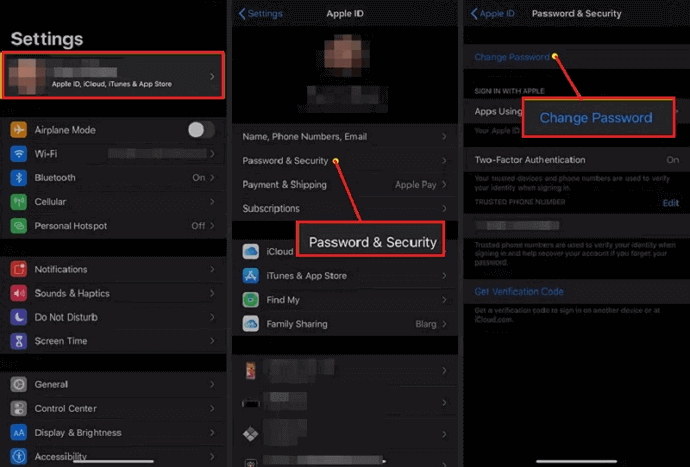
Reset iCloud Email Password from iPhone
In just a few clicks, you will be able to change the Apple password on your iOS device. But this method’s drawback is that it will only work if you have enabled the two-factor authentication on your iDevice.
Way 2. Reset iCloud Email Password via Security Questions
How do I change my iCloud password? Another way to reset Apple ID password with email is by Security Questions. If you opt to use the Security Questions, you must first select to get an Email while choosing what information you wish to reset. You will then be taken to a page where you will be asked to answer the Security Questions.
Below-stated is the steps that you need to follow:
- Click on the Continue button to go to the Security Questions page.
- After answering the questions, hit the Continue button.
- The reset password page will now allow you to enter a new password for iCloud mail.
- Finally, you will do it twice to confirm the password that you have selected.
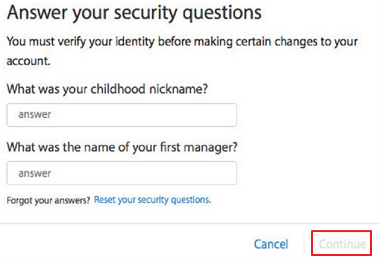
Answer Security Questions and Click Continue
Although this method will help you reset iCloud email password, it’s pretty unsafe as most security question answers are pretty easy to dig up. So, you must be careful.
How to Recover iCloud Email Password?
When I forgot my iCloud email password, besides iCloud password reset, the other thing I want to know is how to recover iCloud password. So how can I recover my iCloud password immediately? If you’re hunting for a feasible way to recover your iCloud Email password, the Recovery Key method will help you. We have stated a step-by-step guide below to help you learn how this method works to recover the iCloud email password.
- Input the Recovery Key. The Recovery key is saved on your PC the first time you set up the two-step verification or have it printed. Next, hit the Continue button.
- You will now receive a text message on your iPhone from Apple. Enter the code into the Enter verification code screen on the Apple website and select Continue.
- Next, set up a new password on the Reset password page.
- Finally, choose Reset password to reset your Apple ID password.
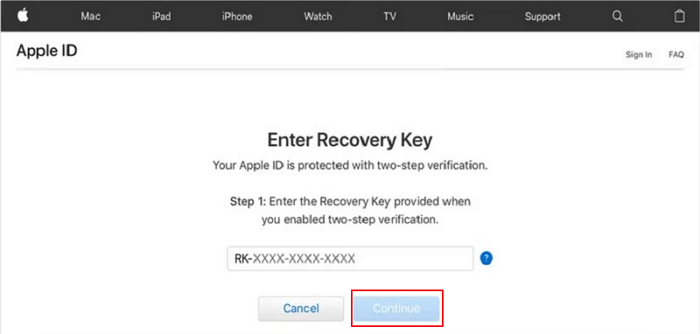
Enter Recovery Key and Click Continue
It was this easy to recover the forgotten iCloud email password by using the Recovery Key!
Bonus Tip. How to Recover Apple ID with Ease?
While some people forgot iCloud email password, other people may even forgot their Apple ID. Then, there is a third-party app called AnyUnlock – iPhone Password Unlocker that can easily find Apple ID for you. It lists all the Apple ID saved on your device and you can choose to view or export all or just some of them. With this application, you can manage Apple ID in a way you like. It can do more than just these, check what else it can do for you below.
Free Download* 100% Clean & Safe
- One click to find and recover your Apple ID in seconds.
- Safety first. Your password and other information will not be leaked to anyone else.
- Bypass Activation Lock right away without the Apple ID and password.
- Easily to remove screen lock, MDM lock, iTunes backup passcode, etc.
Now, download and install AnyUnlock and follow the steps below to recover the iCloud email password.
Step 1. Open AnyUnlock on your computer > Connect your iPhone with the computer and click Find Apple ID > Head to the Start Now button.
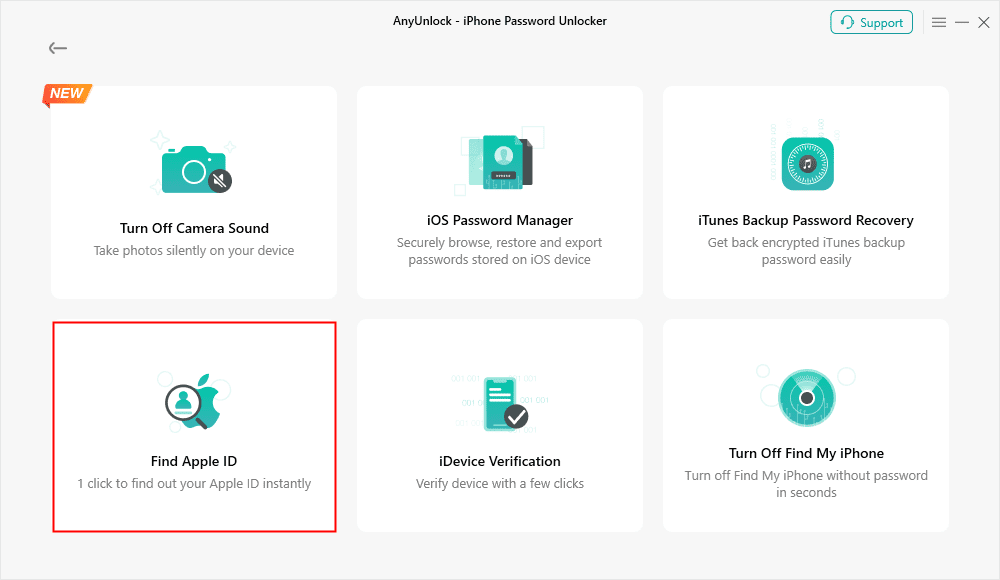
Click Find Apple ID Function
Step 2. Click the Jailbreak Now button and enter DFU mode if you didn’t do that before. Then AnyUnlock will start jailbreaking immediately. After that, you can click Find Now to search your Apple ID information.
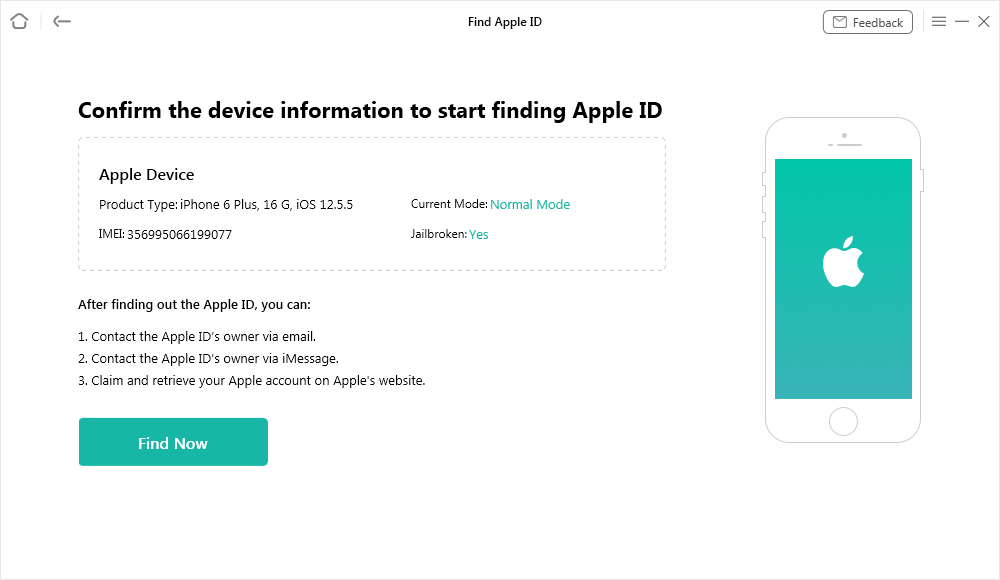
Click Find Now Button
Step 3. Wait a minute, all Apple ID account information you’ve logged in will be listed as below, or you can export them as TXT.
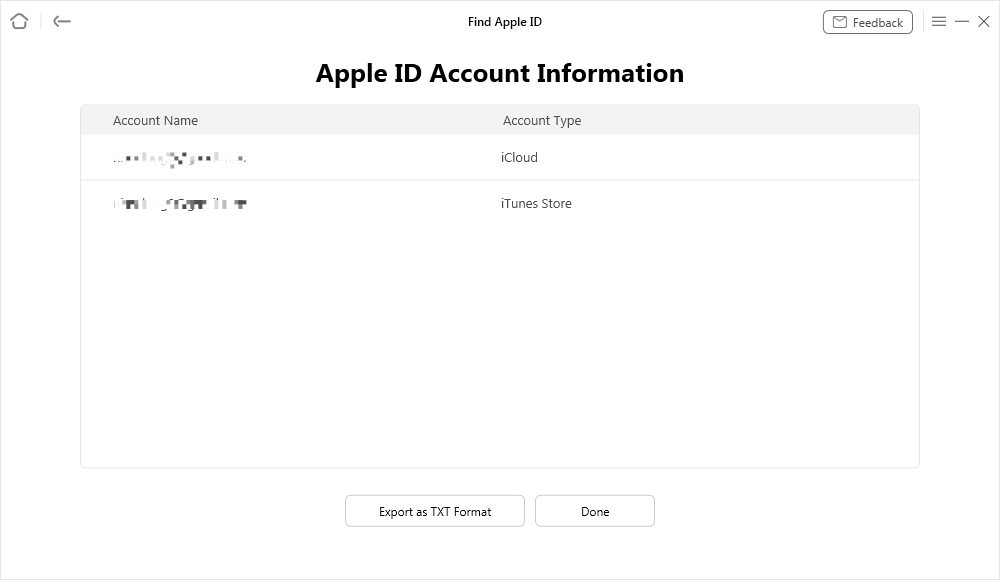
Apple ID Account Information
After getting back your iCloud Email password, if you still want to reset it, just follow the ways we mentioned above to do it.
The Bottom Line
Forgetting the passwords is a common issue these days, and if you ever forgot your iCloud mail password, then the methods above can quickly help you reset or recover it! Just choose any of the reliable methods above and reset your password with ease. And if you also want to find your Apple ID easily and quickly, don’t forget to download AnyUnlock and follow the tutorial above.
Free Download* 100% Clean & Safe
Product-related questions? Contact Our Support Team to Get Quick Solution >

