How to Unpair Apple Watch from Broken Phone?
There are many reasons why you need to unpair your Apple Watch from your phone. A broken phone can be one of those reasons. We have illustrated to you some methods that you can use to ensure how to unpair apple watch from broken phone.
What if you are using your phone, mistakenly it falls on the floor and got broken in a way that it is quite impossible to use that phone again without getting mend. You are also unable to use your Apple Watch that is paired with your phone. In such a situation, you must be thinking of a way how to unpair Apple Watch from broken phone.

Unpair Apple Watch from Broken Phone
Unpairing an Apple Watch from a broken phone is a tough task especially when you don’t know how to do it. At this time, you are planning to visit any near Apple Store or take the help of an expert. But, here we have suggested to you some that you can use to mend your phone by yourself and successfully unpair Apple Watch from your broken phone.
You May Like: How to Pair Apple Watch to New iPhone >
Can You Unpair an Apple Watch without the Phone?
If you broke your phone anyhow, and now, you are unable to operate it. Then you must be looking for methods how to unpair Apple Watch from broken phone. But, is it possible to unpair an Apple Watch without the phone?
YES! It is possible to unpair an Apple Watch without the phone. Here are some ways that are given below and you can use them to get to know how to unpair Apple Watch from broken phone. These methods are useful only when you remember the passcode of your device, otherwise, they also might not help you.
Further Reading: How to Fix Unlock iPhone with Apple Watch Not Working?
How to Unpair Apple Watch without iPhone?
A broken phone is an issue these days, as most of the work is conducted via a phone. If your Apple Watch is paired with your phone, it can get stuck. There are some ways to unpair your Apple Watch from your broken phone. Here, we have illustrated some ways that show how to unpair Apple Watch from broken phone.
Method 1. Unpair Apple Watch without iPhone via Erasing All Content & Settings
If you have broken your phone anyhow and you are unable to use it as well as your Apple Watch as it is paired with your phone. Now, you must be thinking of how to unpair Apple Watch from broken phone. Erasing the content & setting is one of the easiest ways to do so.
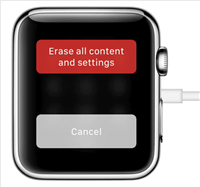
Erase All Content and Settings
You can unpair your Apple Watch from your phone. Using following steps:
- Connect the charger to your Apple Watch.
- Press the side buttons of your Apple Watch and hold it for a few seconds.
- Slightly click on the Power Off slider and let it go.
- There will be three options, among them click on ‘Erase all content & settings’.
This is how to unpair Apple Watch from broken phone using ‘erase all content & settings’ option.
Method 2. Unpair Apple Watch without iPhone via Resetting to Erase
If the above-mentioned way didn’t work, don’t worry we have other alternatives to unpair your Apple Watch from your phone. Using this fix, you will get to know how to unpair Apple Watch from broken phone. You can unpair your Apple Watch from your phone using the reset option. This reset option will help to erase your phone details from your Apple Watch and it will be unpaired.
Follow the steps to learn how to unpair Apple Watch from broken phone.

Reset to Erase and Unpair Apple Watch from iPhone
- On your Apple Watch, click on ‘Settings’.
- Go to the ‘General’ settings.
- Click on ‘Reset’ option to erase and unpair Apple Watch from the phone.
This method can only be used on Apple Watch if you remember the passcode. Using this method, you can how to unpair Apple Watch from broken phone.
Method 3. Unpair Apple Watch without iPhone via iCloud
You can also unpair Apple Watch from the broken phone via iCloud. Using iCloud to unpair your watch is one the quickest ways. Use this way to know, how to unpair Apple Watch from broken phone.
Follow the below-given steps to learn how to unpair Apple Watch from broken phone.
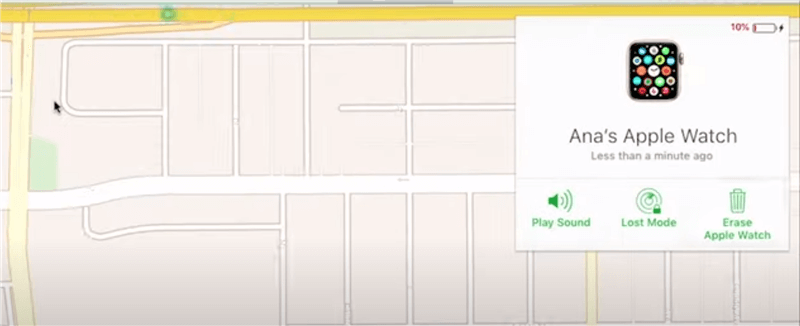
Unpair Apple Watch without iPhone via iCloud
- To unpair your Apple Watch, log on to iCloud official website.
- Go to the ‘Settings’ section.
- Click on ‘My Devices’ to remove your Apple Watch.
This way you can fix your issue how to unpair Apple Watch from broken phone. This is a method that can resolve the error of unpairing the Apple Watch from a broken phone.
The Bottom Line
Here, we have discussed the 3 methods of how to unpair Apple Watch from broken phone. We hope that these methods can help you unpair your Apple Watch from the broken phone so that you can use your watch with another phone.
Product-related questions? Contact Our Support Team to Get Quick Solution >

