All About GadgetWide and How to Download
GadgetWide is one of the legendary iCloud/Apple ID recovery tools that has been around for some time now. We will share a comprehensive review of the GadgetWide tool here in this post.
Looking for a comprehensive review of the GadgetWide tool so you can make an informed decision about it? This post has got you covered, as we look into everything that the tool has in store for users.
Some of the things we get to discuss here include, what GadgetWide is designed for, how it works, and how to download & use it. Additionally, this review will introduce you to the best alternative for GadgetWide. So keep reading!
What Is GadgetWide?
GadgetWidget is one of the most amazing tools available online capable of bypassing any layer of security restricting your access to an iOS device. This software fixes security issues such as lost or forgotten Apple ID, and iCloud Activation Lock. It offers a straightforward technique to help you gain full control of your device.
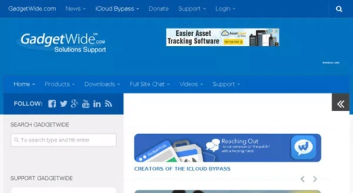
GadgetWide App
Pros
- Offers an easy way to remove iCloud Activation Lock.
- Free to use.
Cons
- Bypassing iCloud lock with GadgetWide is quite stressful due to the lengthy stepwise guide.
- Without a stable and reliable internet connection, you cannot remove iCloud lock.
- Too many conditions to fulfill as users are mandated to disable firewall block.
- It’s difficult to find a reliable platform where you can download the GadgetWide tool.
How Does GadgetWide Work?
GadgetWide plays a crucial role in the removal of iCloud Activation Lock from an iOS device. It fixes iCloud lock easily and quickly using a simple yet effective model.
This tool works by scanning the iCloud database for strings of characters that correspond to the password associated with your iCloud account. On finding the possible combination, GadgetWide extracts it and uses it to remove iCloud Activation Lock from your device, which in turn grants you full access to your device again.
How to Use GadgetWide?
Using the GadgetWide tool for iCloud Activation Lock issues is quite complex, but we will break down the process, so it’s nothing to worry about. Just follow the instructions given below to remove iCloud Activation Lock on your iOS device via GadgetWide:
- Firstly, you have to get the most recent version of the GadgetWide tool downloaded to your computer system. Ensure it’s the latest version you are downloading because the majority of the links you will find online are outdated.
- After completing the download process, proceed to remove the Magic Line associated with the ID of the server to avoid complications in the future.
- Next, unzip the GadgetWide File and install the tool on your computer system.
- Run the GadgetWide tool by clicking the corresponding icon, and then agree to the terms and conditions displayed on your screen.
- Once done, proceed to register a profile with GadgetWide using your authentic information. After that, hit the Start Now icon.
- GadgetWide will start operation immediately and connect you to an external server.
- Now a window with the prompt Site identity cannot be verified. Proceed? will pop on your computer screen.
- Click the Yes icon to continue.
- When the step above is completed, connect your iCloud-locked iDevice to the computer and use the guide that follows to complete this operation.
Note: A strong internet connection is needed for you to use GadgetWide for iCloud Activation Lock issues. An interruption due to an internet connection will disconnect you from the external server and the operation will terminate immediately.
How to Get GadgetWide 1.2.7 Download Version
Downloading GadgetWide is one of the most challenging tasks you might encounter if you are surfing the internet for a reliable download link. There are too many platforms posting fake or outdated versions of the tool, just like you did before getting to the page. If you are so eager to remove iCloud Activation Lock from your iOS device, you should employ the services of the third-party tool introduced in the next section of this article.
Cannot Get GadgetWide, Is There Any GadgetWide Alternative?
Sure, there’s a better alternative to the GadgetWide tool and you can count on it to bypass iCloud Activation Lock from your device without compromising it. Wondering what the iPhone unlocker is? AnyUnlock is the name!
AnyUnlock is a great tool suitable for fixing iCloud Activation Lock on any iDevice, whether iPhone, or iPad. It helps you remove iCloud lock from your device without tampering with the data on it. This tool is tailored for users of all levels, as it allows you to carry out your operations without stress.
This software, AnyUnlock offers the simplest iCloud unlock process, as it scans your iDevice and recommends the best firmware package to fix it. No jailbreaking is required while using this tool.
Key Features:
- 1-Click to successfully bypass iCloud Activation Lock on your iDevice.
- Allows you to remove screen lock, Apple ID, Screen Time Passcode, and SIM lock with minimal stress.
- Users’ technical proficiency isn’t a criterion to use this software, as the UI is perfectly designed and the layout properly aligned.
- Other interesting functions; iOS Password Manager, Decryption iTunes Backup, MDM Bypass, Deactivation of Find My Device, and more.
Free Download* 100% Clean & Safe
Step 1. Launch AnyUnlock – iPhone Password Unlocker on your computer > Click the Bypass iCloud Activation Lock on the main screen.

Click on Start Now to Bypass iCloud Activation Lock
Step 2. Connect your iPhone to the computer with a USB cable > Check the device information and read the Terms of Use. Click the Start Now button to initiate the process.
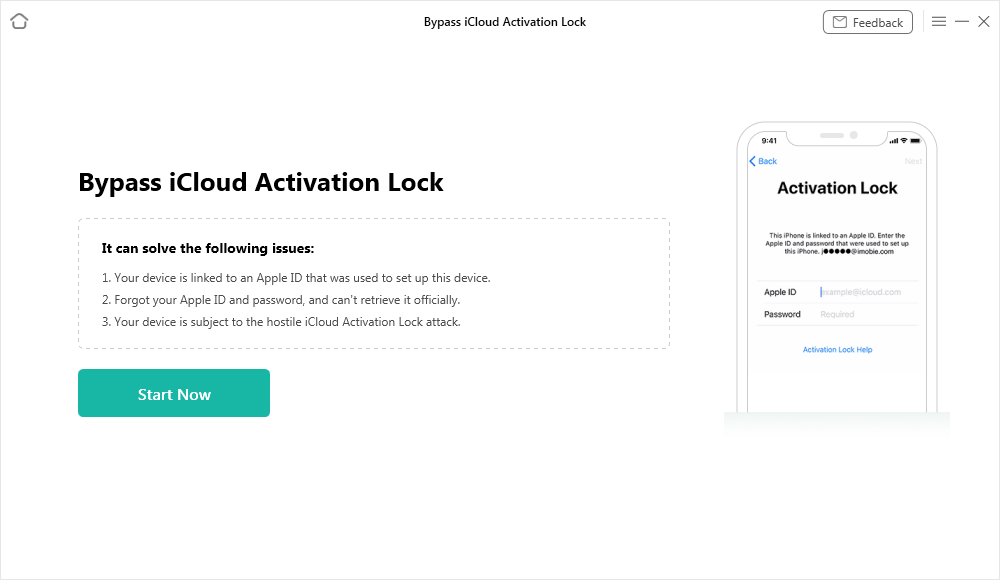
Connect Your iOS Device to the Computer
Step 3. Now, please follow the Jailbreak Tutorial to jailbreak your device since there is no direct jailbreak tool for the Windows system in the market currently. If your device is jailbroken successfully, please go back to the software and click on the Next button to continue.

Jailbreak Your Device
Step 4. Then, please confirm your device information and disconnect your device from Wi-Fi and turn off cellular data > Tap on the Bypass Now.
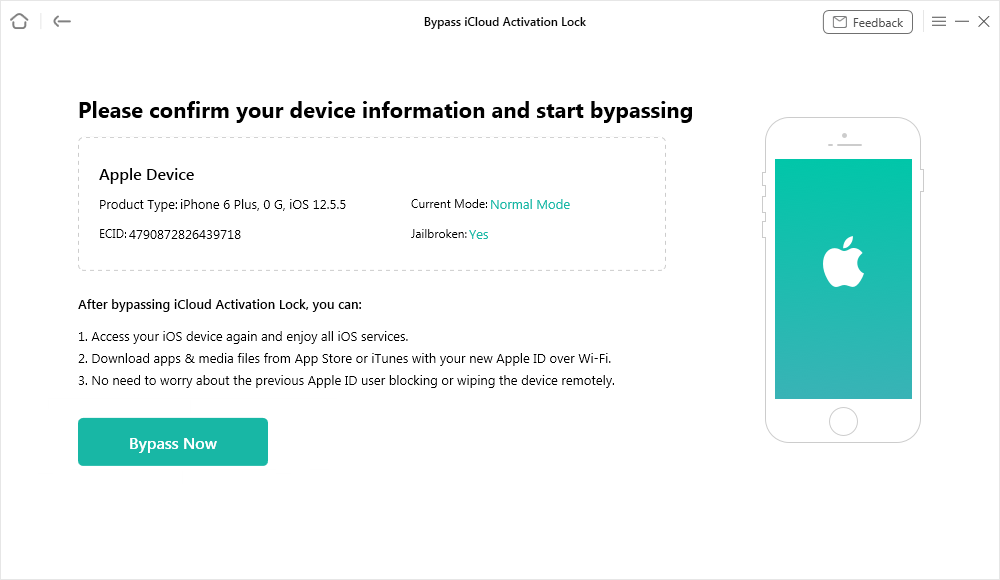
Confirm Your Device Information and Start Bypassing
Step 5. Now, AnyUnlock is bypassing iCloud Activation Lock, and please wait for a moment.
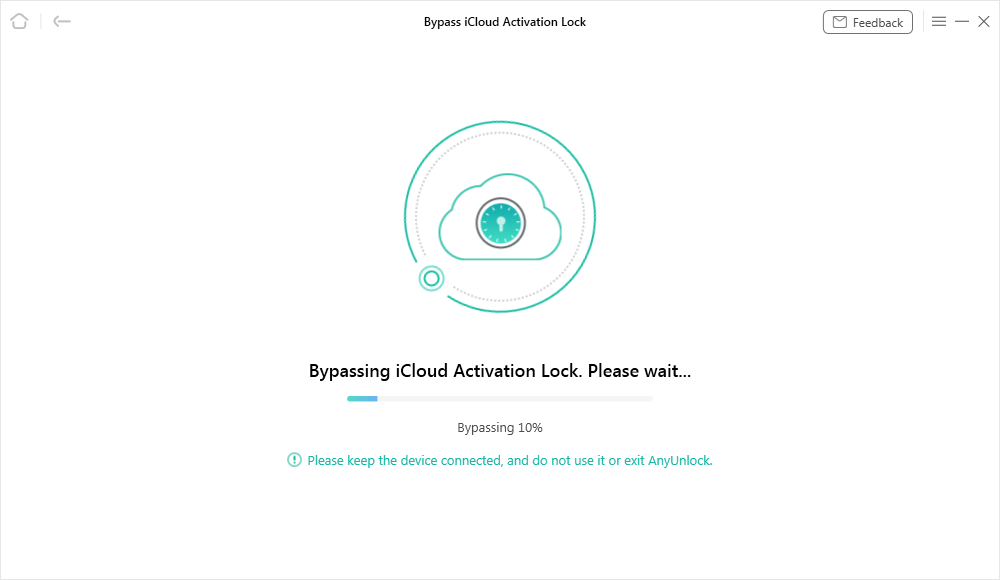
Bypassing iCloud Activation Lock
Step 6. When the iCloud Activation Lock is bypassed successfully, you can see the page below.

iCloud Activation Lock Is Bypassed Successfully
FAQs
Does GadgetWide Really Work or Not?
This is one of the most highly asked questions on Quora since GadgetWide claims to be the best iCloud Activation Lock solution. And we will trash the question here.
When asked whether or not GadgetWide works, our sincere answer is YES, it does work. If you can access the right download link and implement the stepwise guide provided, the tool should bypass the iCloud lock issues you are currently experiencing on your iDevice.
However, we do not guarantee the safety of the tool as we do not know what external server it connects your device to.
Is GadgetWide free to use?
GadgetWide has no official website where you can visit to download the most recent version of the tool. Although you will come across several platforms when you search the net for a download link, the majority are fake.
In light of all these, we cannot confirm the pricing of GadgetWide. So whether or not GadgetWide is free to use remains unknown at the time of compiling this review.
Final Words
GadgetWide could have been the best iCloud unlock tool, however, the absence of a reliable website to download is an issue many folks are battling with. If you wish to remove iCloud Activation Lock from your iDevice without stress, you should try the best alternative to GadgetWide – AnyUnlock. The software fixes iCloud lock issues freely without disrupting your data files.
Product-related questions? Contact Our Support Team to Get Quick Solution >

