5 Ways for IMEI Blacklist Removal
IMEI blacklist is one of the major challenges you may encounter when you purchase a second-hand device. Here, we will look at the best 5 ways to remove the IMEI blacklist.
AnyUnlock – IMEI Blacklist Removal Tool
Now you can IMEI blacklist removal tool free download. With it, you can easily to remove IMEI from blacklist, no matter you’re using AT&T, T-Mobile, etc.
Hi there, I purchased a second-hand mobile device online. The phone was delivered in no time and good condition, with all the physical features intact. However, unfortunately, the IMEI number is blocked/blacklisted by the manufacturer. Now, there’s no way to use the phone, as I cannot access the screen. Please help with a solution if you’ve got a solution for IMEI blacklist removal!
Sounds familiar?
Having a mobile device with the IMEI number blacklisted/blocked can be annoying, but not when you have the right tutorial guide at your disposal. With this post, you can easily clear your mobile device from the IMEI blacklist. Here, we have the best 5 ways to remove your device from the IMEI blacklist without hassles.
What Does It Mean When IMEI Is Blacklisted?
IMEI, also known as International Mobile Equipment Identity, is a unique number tagged/linked with a mobile device as a form of identity to help a mobile telecommunications company differentiate each product of a similar model from one another. With this number, a lot can be done to a mobile device by its manufacturer, and owner.
You can easily fetch crucial information such as manufacturing country, date of purchase, installed SIM Card, and more, about a mobile device using the IMEI number. Additionally, you can also use it to track a phone’s whereabouts in case it goes missing.
Many folks leverage the IMEI number to render their locked or misplaced mobile devices useless to the new owner by simply reporting their plight to the manufacturer, who then goes ahead to blacklist the number. Another principal reason why the IMEI number of a device is blacklisted is when the owner fails to clear the unpaid bills.
If you have a device with IMEI blacklist issues, accessing, or using the device is impossible. Should that be the case for you right now, keep reading, as we discuss how to remove your IMEI from the blacklist.
Quickest Way to Remove iPhone IMEI Blacklist
Then what to do when your iPhone is blacklisted by the carrier, or you accidentally buy a used phone that is blacklisted. Yes, I believe your first thought might be to contact the carrier directly. But usually, the carrier will require you to show the original proof of purchase of the phone and will ask you to pay all outstanding charges. This process is not only a hassle but can also cost a lot of money.
In this situation, you can try an iPhone unlocker – AnyUnlock. With it, you can:
- Only do 4 simple steps to unlock blacklisted iPhone.
- Save a lot of time. The whole unlocking process can be solved in just a few minutes.
- Protect your privacy because you do not need to provide any documents or credentials.
- Remove blacklisted iPhone from any carrier, like AT&T, Sprint, T-Mobile, Verizon, etc.
Free Download* 100% Clean & Safe
If your iPhone is on the blacklist, just free install AnyUnlock now and follow the detailed instructions below to unlock the blacklisted iPhone.
Step 1. Launch AnyUnlock on your computer > Choose the Remove SIM Lock mode on the left panel > Connect your blacklisted iPhone to the computer via a USB cable and confirm the details on the screen.

Choose Remove SIM Lock
Step 2. Take the on-screen instructions to jailbreak your iPhone on your own if you haven’t jailbroken it yet. If your iPhone is jailbroken already, please click on the Remove Now button to initiate the removal process.

Click Remove Now
Step 3. Plug out your SIM card from your iPhone and follow the on-screen steps to disconnect from the Internet.

Forgot This Network on iPhone
Step 4. Click the OK icon to start the process upon finishing settings. AnyUnlock will start to remove the blacklisted iPhone.
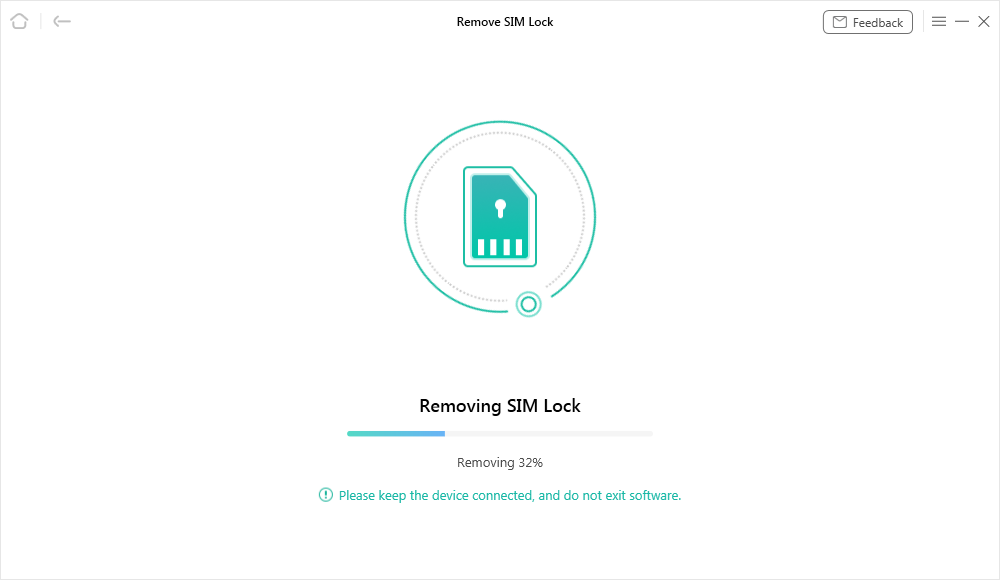
Start Removing
Step 5. Wait for a few seconds and you will see the Removed SIM Lock Successfully page as below.

SIM Lock Removed Successfully
IMEI Blacklist Removal – 4 Other Ways
Here are some free ways to remove your device from the IMEI blacklist freely and quickly without hassles:
- Contact Carrier
Our first technique to remove your phone from the IMEI blacklist is to contact your network carrier. Since we’ve mentioned that your device can be blacklisted by the network provider (carrier) when you have some uncleared bills.
However, before implementing this technique, kindly ensure that you are the original owner of the device you want to request IMEI blacklist removal and not a second-hand device. It’s crucial you verify this to avoid complications, as your network carrier would ask some personal questions to confirm you are truly the owner of a device.
- Hardware Hacking
Here is another quick way to clear your device from the IMEI blacklist, however, we do not recommend it, as it’s an illegal approach that is forbidden. By hardware hacking, we mean replacing the motherboard of your mobile device, which in turn changes the IMEI number completely.
Wondering how possible that is? Well, the IMEI of a device is stored in the efs, which is tucked in the motherboard of a device. A switch in the motherboard completely changes the efs, which in turn, introduces a new IMEI number.
This approach is quite stressful, as you need the help of an expert to hack/change the motherboard of your device. Also, you must be willing to spend some cash, as you need to pay for the service.
- Replace the IMEI Chip
The replacement of the IMEI chip of your mobile device can also be used to fix or remove IMEI blacklist. This approach is similar to the one above, but you aren’t dealing with the motherboard of your device in this case. Also, professional software will be needed to successfully perform this operation.
- Contact the Seller for IMEI Blacklist Removal
Lastly, we suggest contacting the seller of your device to help with the IMEI blacklist removal. This solution would come in handy when you aren’t the true owner of a device but need an official way to remove the IMEI number from blacklist.
FAQs on IMEI Blacklist Removal
Check out the popular queries and their corresponding answers below to garner more information about IMEI blacklist removal:
How do I check if my phone is IMEI blacklisted?
Checking whether or not your phone is IMEI blacklisted is pretty simple. With the stepwise guide below, you should be able to do that with the snap of a finger:
- Firstly, launch the Phone icon, and dial *#06#. Your device will automatically display the corresponding IMEI number on your screen.
- Next, copy the number somewhere, and proceed to the next stage of this guide.
- Now open a browser and visit imeipro.info. Once the platform comes up, enter/paste the IMEI number you copied in the field provided.
- Verify you are human and not a bot by simply clicking on the captcha icon at the bottom of the screen.
- Once done, hit the black CHECK button, and wait a few minutes for the website to fetch all information about your device.
- You should get something similar to what’s shown below:
How long does an IMEI-blacklisted device stay blacklisted?
There’s no stipulated number of days an IMEI-blacklisted device will remain blacklisted. Once you discover your device is blacklisted, just proceed to use any of the solutions provided above you clear it from the IMEI blacklist.
Final Words
IMEI blacklist removal isn’t a challenge anymore now that you have our tutorial guide at hand. Apply any of the approaches or techniques that are introduced in the article, especially AnyUnlock and you are good to remove your service from IMEI blacklist.
Free Download* 100% Clean & Safe
Product-related questions? Contact Our Support Team to Get Quick Solution >

