4 Free MDM Bypass Tool to Bypass MDM Lock
The article discusses four free MDM bypass tools to bypass MDM lock on iOS devices. These tools are helpful for those who have forgotten their MDM login credentials and want to gain access to their devices without needing a password.
AnyUnlock – MDM Bypass Tool
Free download AnyUnlock to 1-click bypass MDM lock on iPhone or iPad without password. No data loss. No jailbreak needed. Support remote management and local device management.
MDM (Mobile Device Management) locks are essential in enterprise environments to ensure the security of company devices and sensitive data. However, these locks can be troublesome for individual users or reassigned devices in some cases. When you leave the company and want to change devices, you may need to bypass MDM. To help users solve these problems, this article introduces four free MDM bypass tools to help you bypass MDM locks.
“My school just installed this new MDM called Jamf on our ipads today and it works like mobile guardian, basically restricting lots of things, but I really do think it’s worse than MG. How to bypass new MDM for schools?” – from Reddit
Table of ContentsHide
What Is MDM?
MDM (Mobile Device Management) is a tool that helps companies control and protect employees’ phones, tablets, and laptops. As working from home becomes more and more popular, MDM (Mobile Device Management) is like a company’s “virtual device administrator”, ensuring that each employee’s phone and computer are running securely and configured in a remote environment.
✨ According to Apple’s official documentation, MDM is designed for enterprises, schools, and institutions to centrally manage devices securely.
How Does MDM Work?
MDM allows administrators to create profiles that can be installed on devices. These profiles contain settings and policies that can be used to configure devices, such as setting up email accounts, enforcing passcodes, or restricting certain apps or features.
Once the profile is installed on a device, the administrator can manage and monitor the device remotely as long as the device is connected to the internet.
For parents, MDM can be a valuable tool to help manage their children’s devices. Parents can use MDM to set time limits on device usage, restrict access to certain apps or features, and monitor their children’s device activity. This can help children develop healthy screen time habits and prevent them from spending too much time on their phones.
For companies, MDM can remotely and securely manage and configure all employee devices, protect data, simplify technical support, increase productivity, and ensure regulatory compliance.
Is It Legal to Bypass MDM?
Bypassing MDM is legal only if you are the rightful owner of the device. For example:
- You bought the device and it was not properly unlinked from the MDM server.
- You received it from a company after employment but no longer have access to the admin account.
⚠Warning: Do not use these tools on stolen, lost, or company-managed devices. Unauthorized bypassing may violate laws or company policies.
Now, let’s get into the four free MDM bypass tools that can help you regain access to your device.
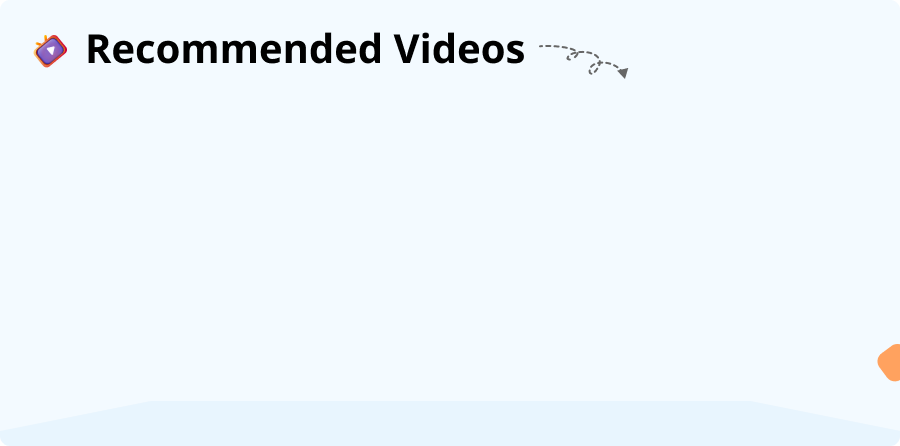
Top 4 Free MDM Bypass Tools
When getting rid of your MDM lock, you need to have an MDM bypass tool crack at hand that can help you remove the software without the hassle of calling tech support. This is where our free MDM Bypass Software comes in.
🔍 Quick Comparison: Best MDM Bypass Tools in 2025
| AnyUnlock | iActivate | UnlockGo | MDMUnlocks | |
| Free Version | Trial Available | ❌ No Free Version | Trial Available | ❌ No |
| User Interface | ✅ Very Easy | Complex CLI | Modern UI | Minimal UI |
| Safety Level | ✅ High | ⚠️ Medium | ✅ High | ⚠️ Low |
| OS Support | Windows, macOS | Windows, macOS | Windows, macOS | Windows Only |
| Editor’s Verdict | ⭐ Best for beginners | For advanced users | Smooth and polished | Budget but risky choice |
As you can see from the table above, each MDM bypass tool has its own strengths and ideal use cases. In the next section, we’ll walk you through each tool in detail — including pros and cons, real user feedback, and step-by-step instructions so you can make the best choice for your device and situation.
1. AnyUnlock
AnyUnlock – a complete iPhone Unlocker offers one of the most popular MDM bypass tools to get rid of MDM locks from iOS devices (No password required). This tool is designed to help users who have forgotten their MDM credentials or acquired a second-hand iOS device still locked under MDM.

AnyUnlock – MDM Bypass Tool
- 1-Click to remove/bypass MDM lock without losing any data.
- No need to jailbreak your device. 100% safe and secure.
- Bypass remote management & Remove local device management.
- All iPhone/iPad and the latest iOS/iPadOS versions are supported.
Free Download
for all windows & 100% safe
Free Download
for all mac & 100% safe
Free Download 100% Clean & Safe
Moreover, it also supports removing screen lock, bypassing iCloud activation lock, unlocking SIM lock, removing Apple ID, etc.
| CopyTrans | Dr.Fone |
|
Some older devices may encounter compatibility issues |
📣User Review from Softonic
“AnyUnlock boosts every Apple device user’s confidence when it comes to managing and recovering lock screen passwords. Through this, forgetting passcodes, patterns or unrecognizable fingerprint isn’t much of a worry as this robust package has all the resolution in a single pocket.”
How to Bypass MDM without Password?
The software offers a straightforward and effective solution for removing the MDM lock from iOS devices without losing data. Read on to see how to remove MDM using AnyUnlock.
Step 1. Free download AnyUnlock and launch the program on your computer > Choose the Bypass MDM mode in the middle of the interface.
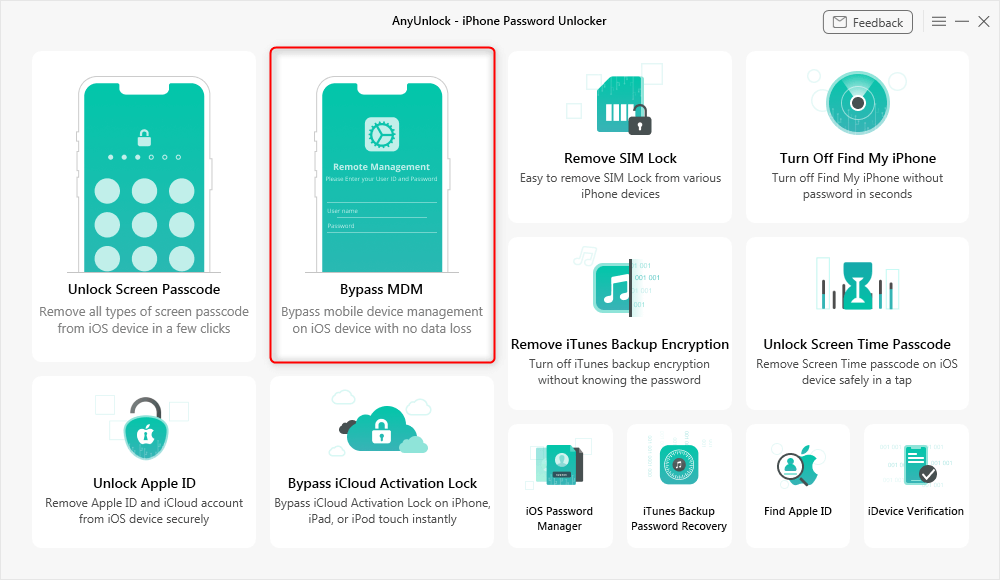
Bypass MDM Overview
Step 2. Choose Bypass MDM and click on Start Button.
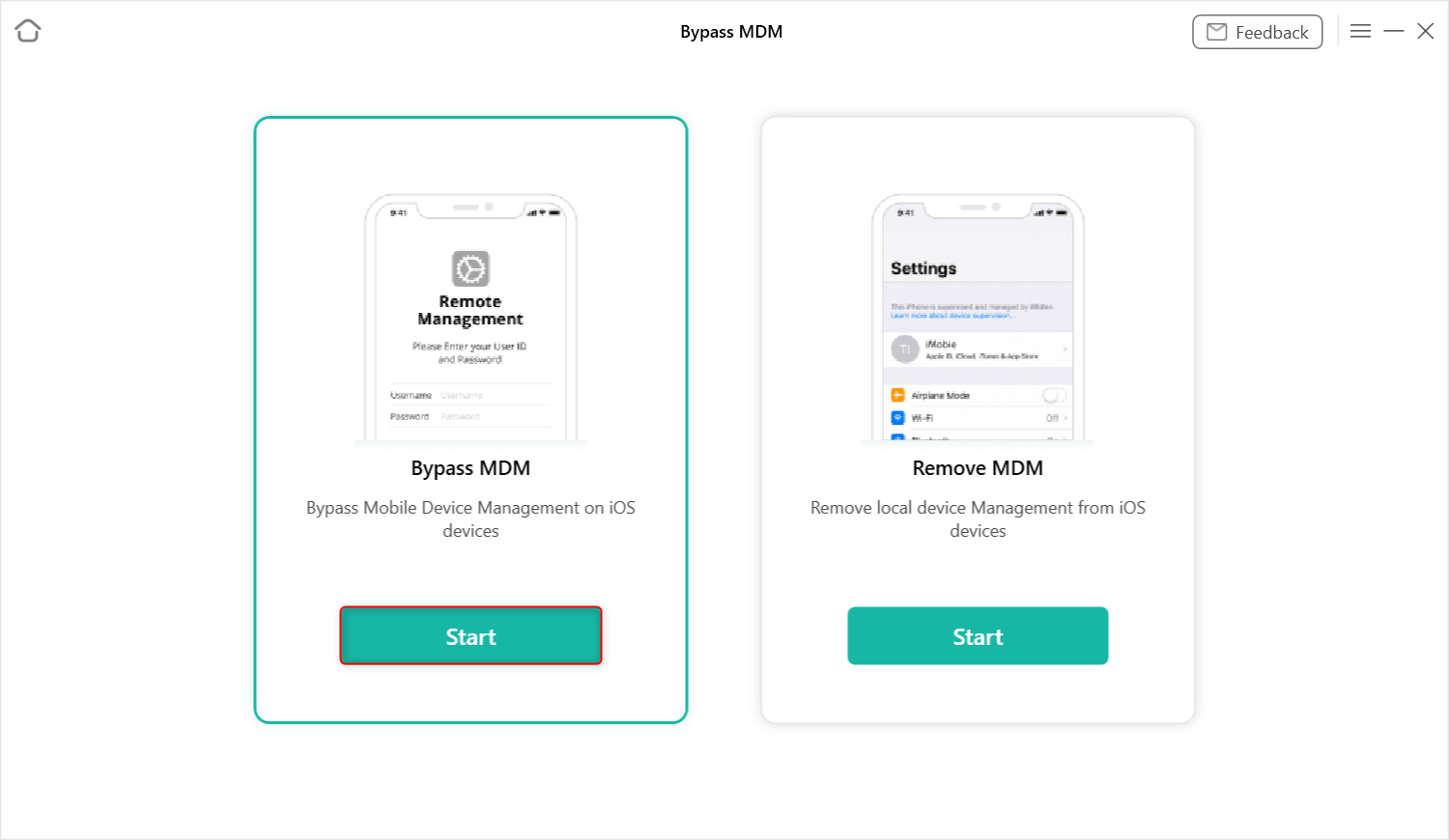
Choose Bypass MDM
Step 3. Connect your iOS device via a USB cable. You may need to enter the password to unlock the device when connected.
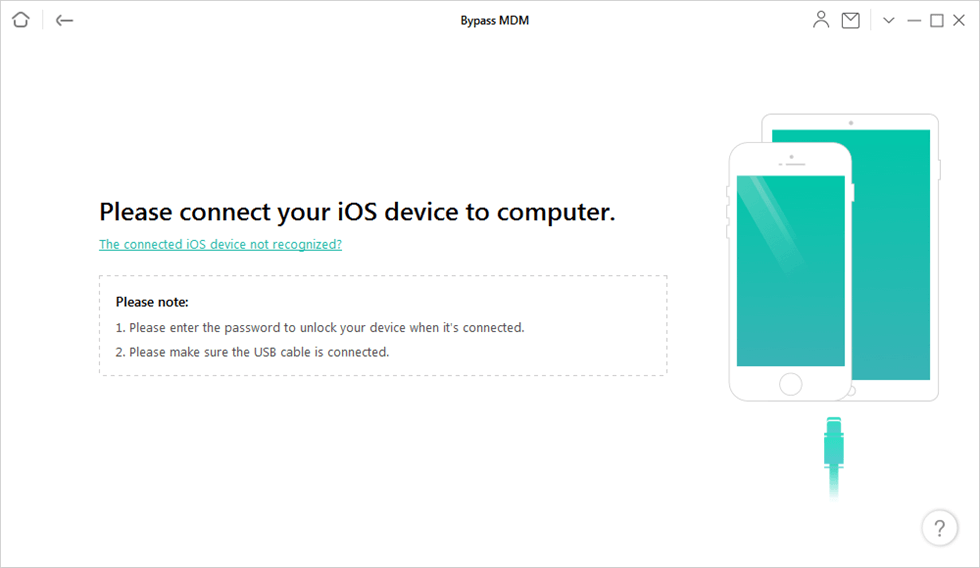
Connect Your iPhone to the Computer
Step 4. Here, tap on the Bypass Now option.
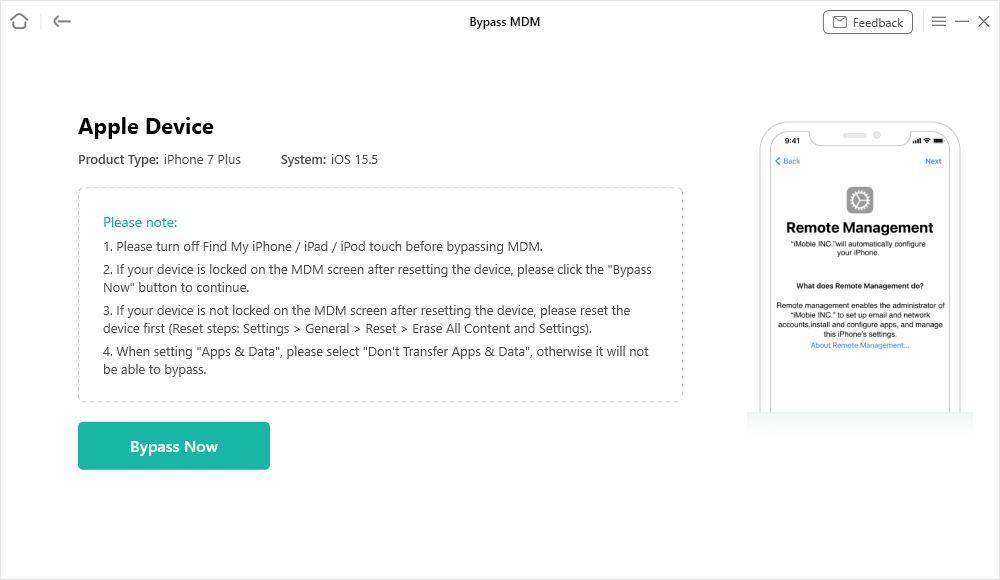
Click on the Bypass Now Button
Step 5. Before removing the MDM lock, ensure your iOS device is on the Remote Management Screen. And then, click on the Already Done button.
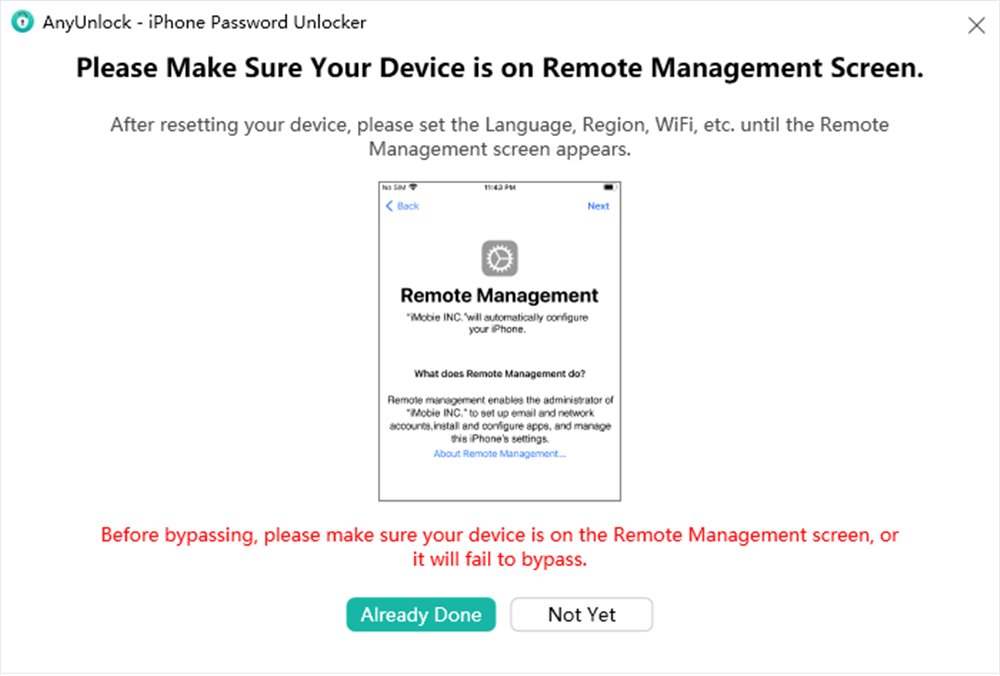
Ensure iPhone is on the Remote Management Screen
Step 6. After a few minutes, you will see the Successfully Bypassed page when the process completes.
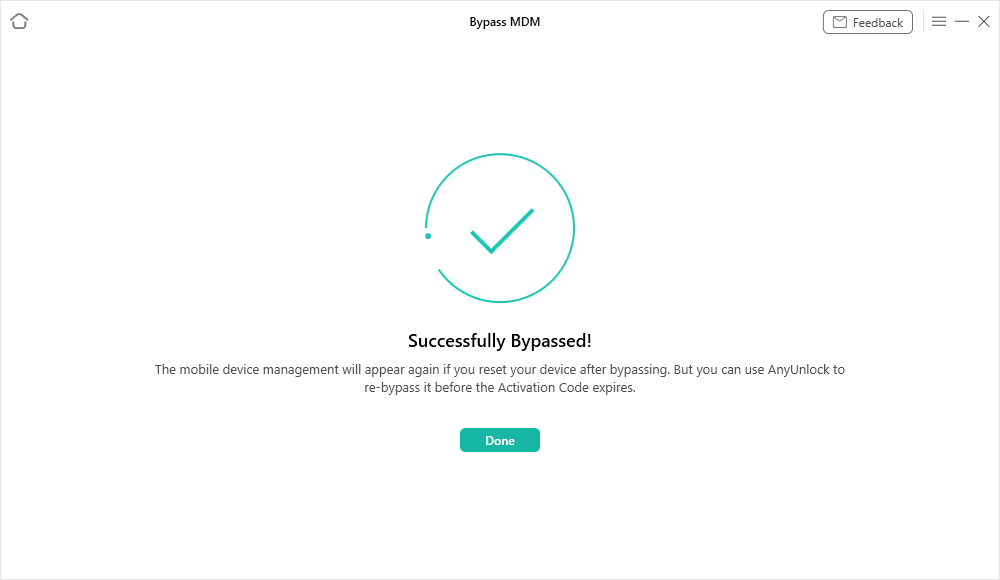
Bypass MDM Successfully
If you’re new to MDM bypass and want a clean, guided experience, AnyUnlock is a great starting point. While it requires a license to unlock the device, the free detection tool helps you confirm compatibility before paying.
2. iActivate
iActivate is also an application that provides a quick one-click solution to remove the MDM lock on any iDevice. It is designed to bypass MDM within seconds but cannot remove other locks on your iPhone or iPad like AnyUnlock.
| Key Features | Limitations |
|
|
📣User Feedback from Apple Community:
“It worked, but the lack of a graphical interface made me a bit nervous. You need to follow the instructions exactly, and it’s not clear when the process is actually complete. Be prepared to troubleshoot.”
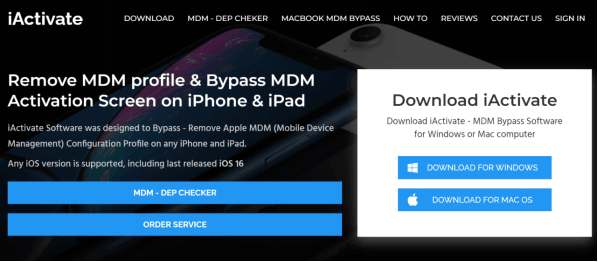
iActivate Interface
How to Use MDM fix tool:
Step 1. Download and install the iActivate or iActivate MDM bypass crack software. Launch the app once it’s installed.
Step 2. Connect your MDM lock device to PC or MAC and allow iTunes to detect it. Click “Trust This Computer” on the device (if required).
Step 3. Once the software detects your device, it will ask you to order an MDM bypass. Click on ‘Order Mdm Bypass,’ and it will prompt you to order a license. The payment page will have your order form with your device’s IMEI number.
Step 4. Once the payment is made, you can bypass MDM from your device. Click the ‘Start Bypass’ button to start the process.
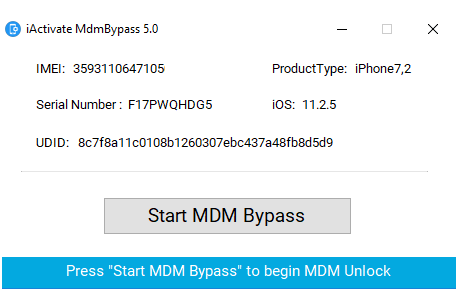
MDM Bypass Service from iActivate
Step 5. Lastly, wait for the software to remove MDM from your device. Once your device reboots set up your device like new and enjoy!
iActivate is best suited for users who are comfortable with technical tools and don’t mind a minimal interface. While effective, the support and clarity are limited, so it’s not ideal for beginners
3. MDMUnlocks – Low-Cost but Risky
MDMUnlocks is the third software on our list that can help you bypass MDM lock on your iOS device. It’s a user-friendly tool that can remove the MDM configuration profile from your iPhone or iPad within a few clicks. With MDMUnlocks, you can unlock your device in just a few minutes without technical skills. Here’s how you can do it:
| Key Features | Limitations |
|
|
📣User Feedback from iFixit:
“Cheap, but I had to dig through sketchy websites to get the installer. It worked, but I was sweating the whole time, worried I’d bricked my phone. Not for the faint of heart.”

MDMUnlocks Interface
Step 1. Go to the webpage and register your device serial number.
Step 2. Now choose and download the appropriate version of the tool according to your Windows bit version.
Step 3. Once the software is downloaded, connect your device to a USB cable and run the software.
Step 4. Click the ‘Bypass MDM’ button and wait for the software to bypass MDM.
Step 5. Once the process completes, your device will reboot, and you can set it up again.
MDMUnlocks may appeal to budget users, but it lacks transparency and official branding. Proceed only if you’re confident in spotting unofficial or risky download sites. This is not recommended for casual users.
4. UnlockGo
UnlockGo is a software offered by iToolab that helps remove various locks from your iPhone or iPad, including MDM lock. With a simple and user-friendly interface, UnlockGo allows you to unlock your device with just a few clicks.
UnlockGo is compatible with various iOS versions and iDevice models, making it a versatile tool for unlocking your Apple devices. Follow the steps below to get started.
| Key Features | Limitations |
|
|
📣User Feedback from Trustpilot:
“I tried UnlockGo after struggling with another tool. The UI is so much cleaner, and I got through the bypass process in under 15 minutes. The free trial let me test compatibility before buying, which is a huge plus.”
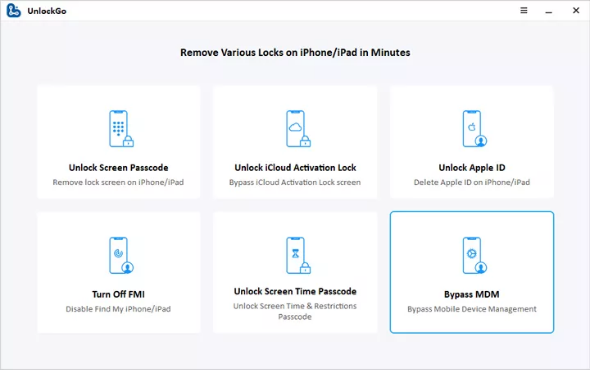
UnlockGo To Bypass MDM
Step 1. First, you must download and install UnlockGo on your computer and then run the program.
Step 2. Once the software is opened, choose the “Bypass MDM” feature. Then, click on “Start” to initiate the MDM lock bypass process.
Step 3. On the next screen, you’ll be prompted to trust your computer. To do this, unlock your device and select “Trust.”
Step 4. Once you have clicked “Trust,” UnlockGo will automatically bypass the MDM lock. Please wait patiently for a few minutes until the process is completed and the MDM lock is successfully removed.
UnlockGo stands out for its professional UI and consistent updates for new iOS versions. If visual clarity and support matter to you, it’s a reliable mid-tier solution. Make sure to check device compatibility first.
While using MDM bypass tools is a convenient solution. Not everyone may have access to them or may prefer to remove the MDM lock without using third-party software. In such cases, methods are available to remove MDM locks without tools.
How to Remove MDM without Computer
Removing MDM without using third-party tools or a computer is extremely limited, because MDM is designed as a security framework to prevent unauthorized device access — especially on corporate-owned or school-managed iPhones and iPads.
However, in some specific cases, you can try the following legitimate methods:
Method 1. Remove the MDM lock by contacting the IT department
If the device belongs to a company, school, or institution, the only official way to remove the MDM lock is by asking the organization’s IT administrator to remove the device from their MDM server (such as Jamf, VMware, or Apple Business Manager).
✅ What the IT team will need:
- Your device serial number or IMEI
- Proof of device ownership or employment verification
- Time to remotely de-enroll your device via the Apple Push Notification service (APNs)
Once completed, the MDM lock will no longer appear, and you can activate the iPhone like any regular device.
🔒 Editor’s Note: This is the most secure and Apple-approved way to remove MDM profiles from a managed device.
One way to remove the MDM lock is to contact the IT department of your organization and request them to remove the device from the MDM server. They will need to verify your identity and ownership of the device before they can remove it from the server. Once the device is removed, you can use it without any MDM restrictions.
Method 2. Factory reset your device
Another way to remove the MDM lock is to factory reset your iOS device. This will erase all data and settings on your device, including the MDM profile, and restore it to its original factory settings. To do this, go to “Settings”> “General”> “Reset”> “Erase All Content and Settings.” Remember that this will erase all data on your device, so back up any important data before proceeding.
FAQs about MDM Bypass Tool
In this section, we answer frequently asked questions about MDM bypass tools.
Can you bypass MDM with jailbreak?
Jailbreaking an iOS device is a method that can potentially remove MDM (Mobile Device Management) restrictions. The jailbreaking process provides users unrestricted access to their iPhone or iPad by breaking the manufacturer’s figurative “jail” placed on the device. This allows users to have more control over their devices and their functions.
Will bypassing the MDM lock wipe the data on the device?
Bypassing the MDM lock through software methods usually does not result in data loss. However, it’s important to note that each bypass tool and method is different, and some may have different outcomes. It’s always recommended to back up your device before attempting any MDM bypass methods to avoid potential data loss.
Is MDM bypass tool crack version safe?
The MDM bypass tool crack may has virus or malwares, so you’d better download and use the MDM bypass tool from official website.
Final Words
Removing the MDM lock on iOS devices can be challenging, especially without the proper knowledge and tools. You can successfully remove the MDM lock and gain control over your iOS device with proper guidance, patience, and the right tools.
This article contains all the knowledge you need to bypass MDM lock successfully. Plus, we’ve mentioned four free legitimate software, like AnyUnlock to make it easier for you. So remember to share and comment down below!
Free Download for all windows & 100% safe Free Download for all mac & 100% safe
Free Download100% Clean & Safe
Product-related questions? Contact Our Support Team to Get Quick Solution >

