Top 5 MDM Remove Tools 2025 [Full Review]
How do I remove MDM on iPhone? How do I bypass MDM restrictions on iPad? Want to remove MDM from your devices? The article below introduces the top 5 MDM remove tool.
AnyUnlock – Remove MDM in 3 Minutes
Download AnyUnlock and remove MDM on your iPhone/iPad without restrictions. Enjoy an MDM-free device now. Available for all iPhone models running up to iOS 26.
MDM is a secure and wireless solution for you to configure your Apple devices. Whether you are an Apple owner who wishes to manage your apps in a personal way or you are an organization leader who wishes to supervise the devices for your members, MDM can help you! However, sometimes when you find an MDM profile with malicious intent or when you leave an organization and need to transfer your device to personal use, you may want to remove or bypass the MDM on your devices. In such cases, MDM removal tools can be really helpful.
The article below will teach you about what MDM bypass is and how it works, and introduce to you the top 5 MDM remove tools.
What Is MDM Bypass?
To better understand how to use those MDM remove tools, you need to first understand what MDM and MDM bypass are and why we need to bypass MDM. Let’s go through these topics below.
What is MDM?
MDM stands for “mobile device management”. After enrolling a device in an MDM solution via an enrollment profile, you can send configuration profiles and commands to the device based on that profile. These configuration profiles can then configure device settings, check user compliance, and enable remote wiping or locking of devices.
What Is MDM Bypass and Why Do We Need to Remove MDM?
Some administrators design MDMs to be unremovable by users. Organizations like schools and workplaces use this to supervise devices (e.g., school iPads, work phones). However, malicious MDMs can also use it to implant “viruses” and steal info. So, if you leave an org and buy your work device, or find a malicious MDM, you’ll need to bypass it.
Now that you know what MDM bypass is, you might ask how to remove MDM from a device. Then we will look at the top 5 MDM removal tools and learn how to use them.
How Does MDM Work?
To bypass MDM lock, the working process include, first jailbreaking the target device to allow users to regain administrative access and remove the MDM software’s control. In a simple way, you can use specific software or tools to bypass or disable the MDM restrictions in minutes.
Here offers an easy and quick tutorial to bypass MDM safely.
Step 1. Download AnyUnlock software – the professional MDM remove tool and install it on your computer. Launch the program on your computer > Choose the Bypass MDM mode in the middle of the interface.
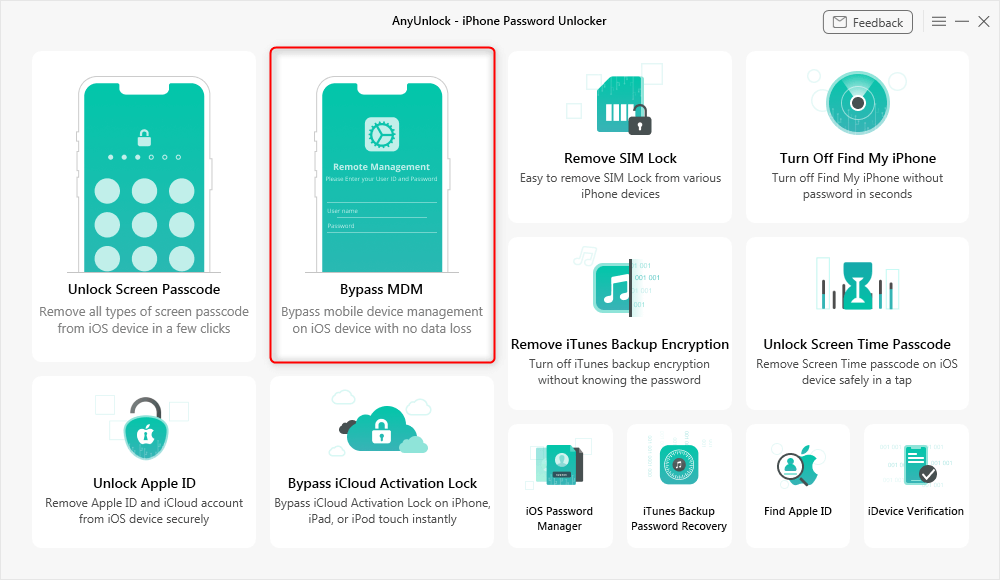
Bypass MDM Overview
Step 2. Connect your iOS device via a USB cable. You need to choose “Bypass MDM” or “Remove MDM“. Choose “Bypass MDM” and click “Start” button.
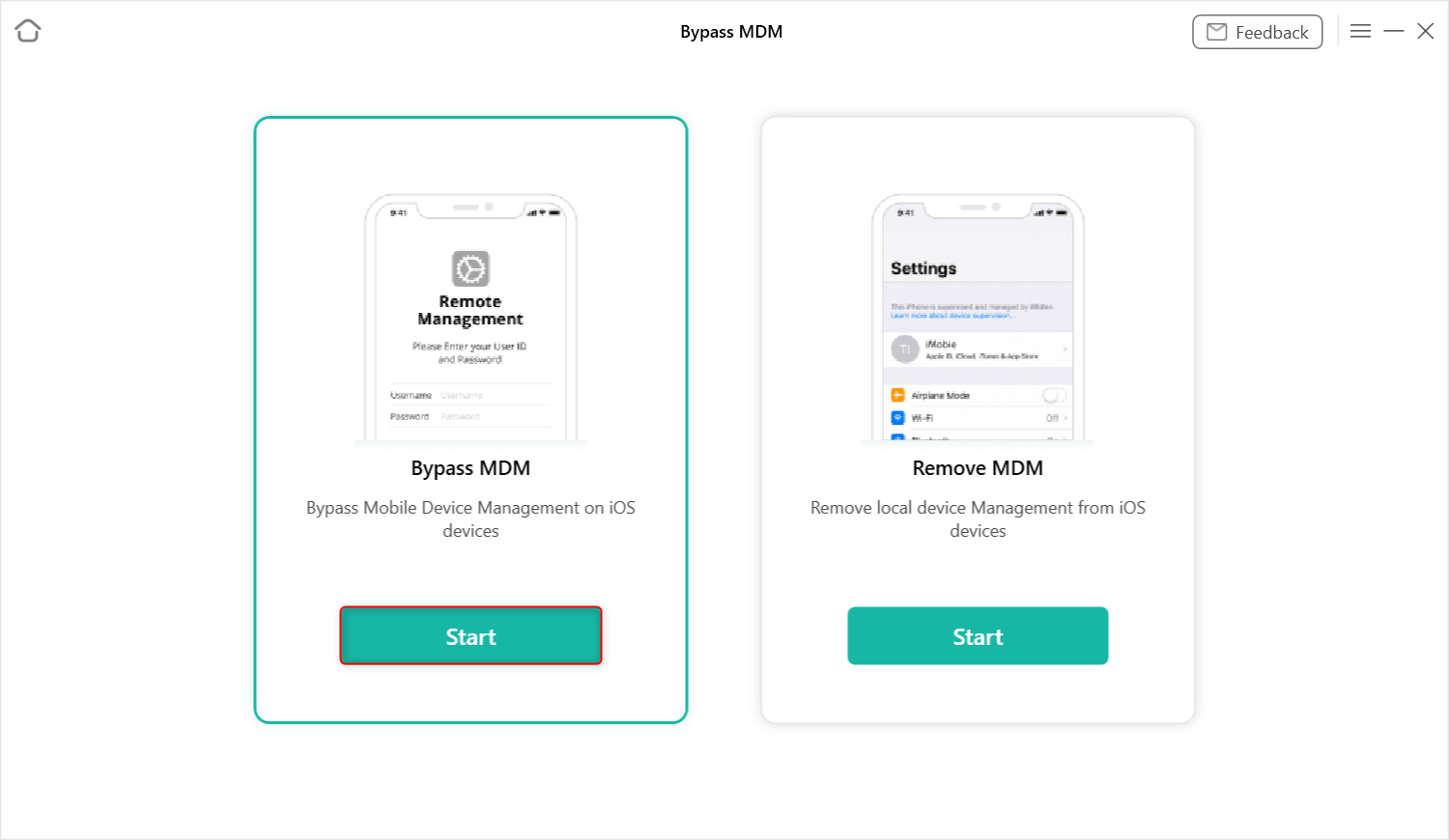
Choose Bypass MDM
Step 3. Here, tap on the “Bypass Now” option.
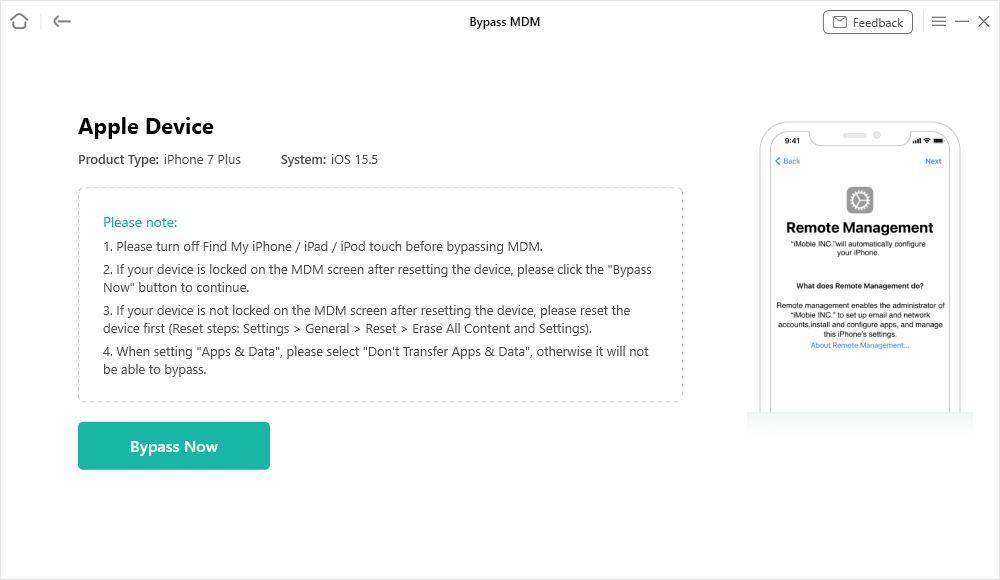
Click on the Bypass Now Button
Step 4. Before removing the MDM lock, ensure your iOS device is on the Remote Management Screen.
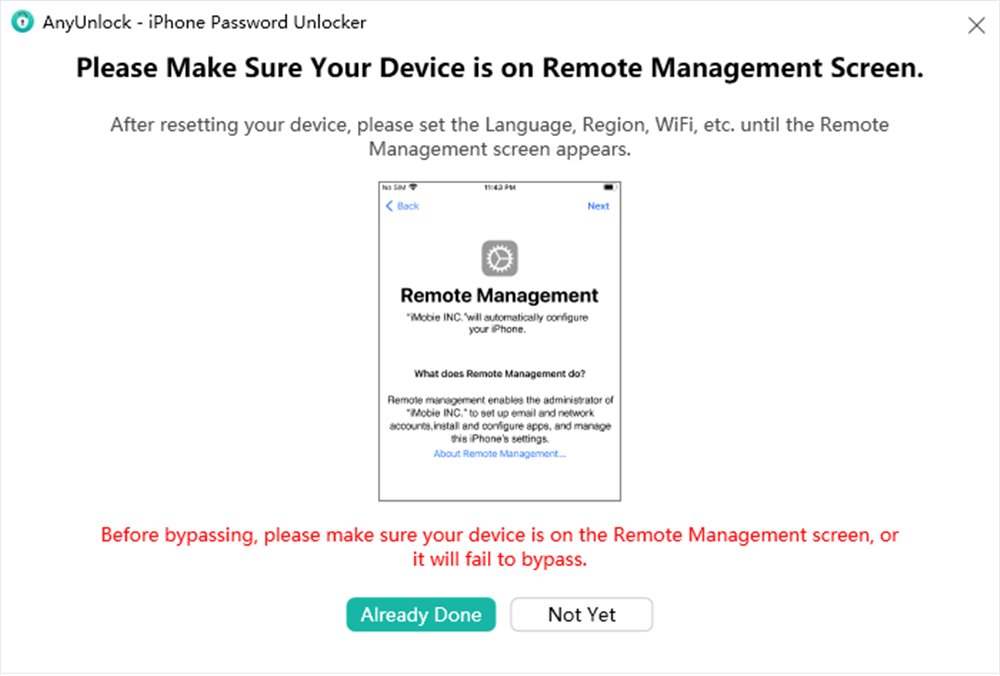
Ensure iPhone on the Remote Management Screen
If your iOS device is not on the “Remote Management screen” interface, you should follow the on-screen instructions to put it into “Remote Management” status when resetting the device.
Step 5. When MDM lock screen displays, the unlocking process will begin automatically. After a few minutes, you will see the Successfully Bypassed page when the process completes.
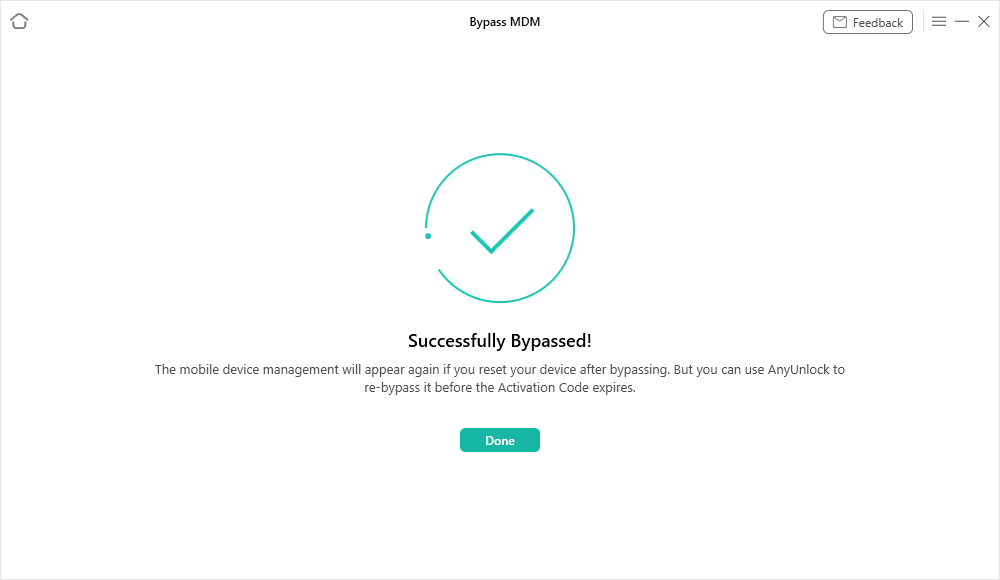
Bypass MDM Successfully
Also Read: How to Remove Remote Management iPhone/iPad After Restore >
The Top MDM Unlock Tool in 2025
as we said before, the easiest way to bypass MDM unlock is via a professional MDM unlock tool. You might wonder which one is the best. So in this part, we will give you several recommendations.
Top 1. MDM Remove/Bypass Tool – AnyUnlock
As a professional iPhone Password Unlock tool, AnyUnlock is one of the best iPhone unlocker that you can use for MDM bypass. It provides an easy solution to bypass MDM remote management without a username or password. Or, completely remove local device management from your iPhone or iPad, while keeping content and settings intact. All in one click. No jailbreak required.
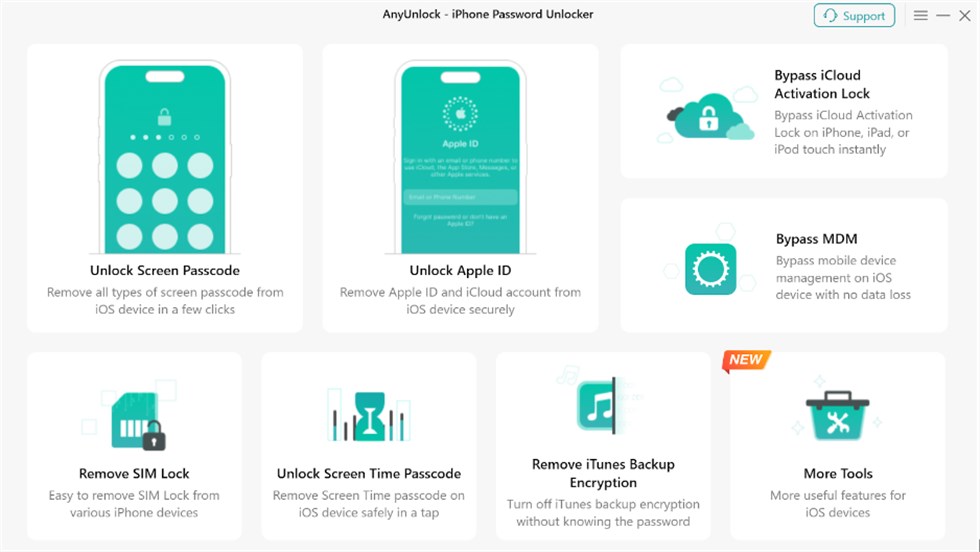
AnyUnlock Main Interface
Free Download * 100% Clean & Safe
Pros:
- Easy to use: Well-organized bypass interface with easy-to-follow instructions. No technology experience required for use!
- Wide compatibility: Compatible with a wide range of mobile devices, including all devices with iOS 5 – iOS 26 [iPhone 17 is supported].
- Platform: Available for both Windows and Mac.
- Safe: Able to remove local supervision without any data loss; Additionally, easily bypass MDM remote management or remove local device management from your iPhone or iPad without losing any data.
- User-friendly: Professional customer support is available at all times!
- No jailbreak is required.
Cons:
- Your device needs to be set in the Remote Management screen if your device does not lock on the MDM screen before MDM bypass starts, but detailed instructions about how to do so will be provided on the bypass interface.
Free installing AnyUnlock – iPhone Password Unlocker on your computer, refer to the following instructions to bypass MDM in minutes!
Free Download * 100% Clean & Safe
Top 2. 3uTools
Another MDM bypass tool is the 3uTools. It has various features, including the main feature relevant here called “Skip MDM Lock”. It’s used to bypass the MDM requirement during your setup process. It will not remove the MDM profile from your device.
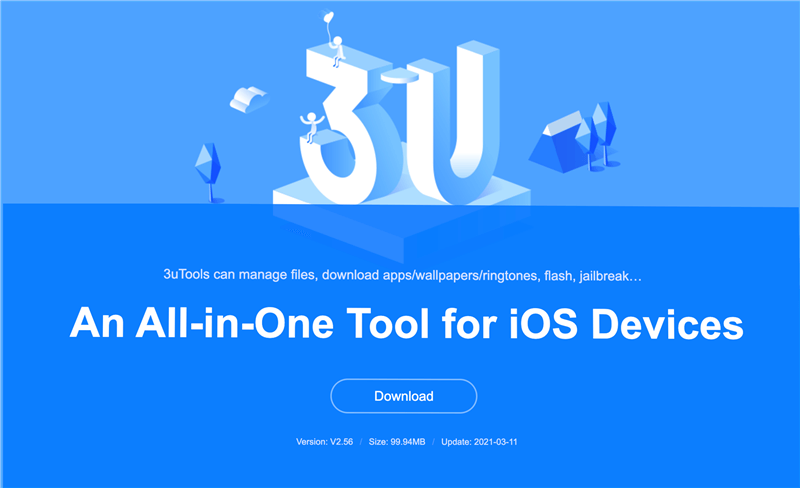
3uTools Bypass MDM
Pros:
- It’s free!
- Clear bypass interface with specific instructions to follow. No technology experience required for use!
- All-in-one solution. Various features other than bypassing MDM can be used with one simple download.
Cons:
- Not available for Mac.
- Limited compatibility. Compatible with iOS 4 through iOS 11 only.
Top 3. iActivate
If your device is out of the range for which 3uTools works, don’t worry! iActivate may be your choice. It’s designed to bypass or remove any Apple MDM configuration profiles on any iPhone and iPad.
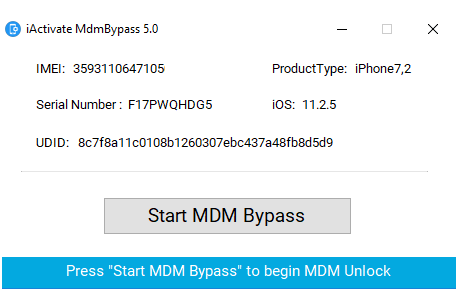
MDM Bypass Service from iActivate
Pros:
- Compatible with any iPhone or iPad, even with the latest released iOS 14.6.
- Strong customer support team that can help with your questions.
- Updates for iActivate tools are free after you made the payment for the account and download.
Cons:
- This service is not free. You need to order the MDM removal service from their website.
- You need to disclose your device serial number/IMEI to the iActivate database for an account to be created, which imposes certain risks for the security of such information.
You May Like: How do I remove MDM from my iPhone without password >
Top 4. iMyFone LockWiper
iMyFone LockWiper is another tool designed to unlock various iOS devices. It has the function to bypass MDM activation screen and remove MDM profile without a username or password.
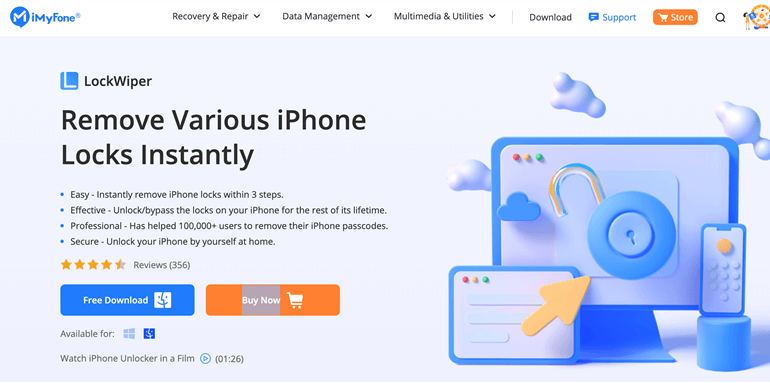
iMyFone LockWiper
Pros:
- Compatible with all iOS versions.
- Simple to use! Remove the MDM profile in one-click.
- Free trial available before purchasing the full version.
- Customer support available to help!
Cons:
- This service is not free.
- The purchase is not a one-time payment but a subscription instead, if you don’t select the lifetime plan option.
Top 5. Dr.Fone – Screen Unlock (iOS)
Dr.Fone – Screen Unlock (iOS) is an all-in-one mobile management software. It has the “Unlock” feature which allows you to bypass MDM on your device without any data loss.
Pros:
- Compatible with any iOS version.
- Works both on Mac and on Windows.
- All-in-one solution. It has a lot of other features that can be used, such as data recovery, transfer, backup, and so on.
- You can either choose to buy a certain feature, such as the “Screen Unlock (iOS)” feature, for less pay, or to buy the entire toolkit altogether.
Cons:
- It is not free. You need to purchase subscriptions to its license on the website for a less affordable price than the other tools.
Further Reading: The Best iCloud Bypass Tool >
FAQs on MDM Removal Tool
Q1. Are MDM removal tools safe to use?
Reputable MDM removal tools, such as those mentioned above, are generally safe and have measures in place to protect against data leakage and device damage. However, some unauthorized or untested tools may pose risks like installing malware or causing system instability.
Q2. What’s the best Samsung MDM remove tool?
PLUK-GSM, Samsung MDM Remove tool EDL Mode, Apkation, RAJAMINUS Samsung MDM remove tool are top MDM remove tools for Samsung devices.
Q3. Do I need technical expertise to use MDM removal tools?
Most MDM removal tools are designed to be user-friendly and require little to no technical knowledge. For example, Tenorshare 4uKey allows users to remove MDM profiles with just a few clicks.
The Bottom Line
That’s all about the top 5 MDM remove tools in 2024. Have you successfully bypassed the MDM on your devices yet? Hope this article has helped you with it! If you still have any questions, please feel free to comment below.
AnyUnlock – MDM Remove Tool
AnyUnlock – iPhone Password Unlocker can help you bypass the MDM lock without the Apple ID or password. It can also help you Unlock iPhone lock screen, Apple ID, iCloud activation lock and SIM lock easily.
Free Download100% Clean & Safe
Free Download100% Clean & Safe
Free Download* 100% Clean & Safe
More Related Articles
Product-related questions? Contact Our Support Team to Get Quick Solution >


