How to Find O2 PUK Code and Pin Code
Have you forgotten your O2 Pin code and O2 PUK code, rendering your SIM inaccessible? Keep reading for some foolproof ways to find these codes.
AnyUnlock – Unlock iPhone without Code
Free download AnyUnlock to unlock your phone without O2 Pin code and O2 PUK code. Available for Windows & Mac.
If you haven’t locked your SIM using the O2 Pin code and O2 PUK code then a great risk is hovering over your head! Most people have linked their Facebook or other social IDs with their SIM numbers and anyone can easily hack those IDs. They just have to remove your SIM from your mobile, enter it into a new mobile and get a one-time code from Facebook. Moreover, thieves are also using stolen SIMs for criminal purposes.
But you don’t need to panic because O2 provides its users with a SIM lock feature to protect your SIM from unauthorized use. You just need your O2 Pin code and O2 PUK code. I’m sure you’re wondering what these two codes are. Let us tell you!
In this guide, you will find about O2 Pin codes and O2 PUK codes and how you can access them if you have forgotten them. And we’ll also look at different FAQs regarding these codes.
What Are O2 PUK Code and O2 Pin Code?
What is the O2 PIN code?
O2 PIN code is a 4-digit code that is needed to unlock the SIM whenever it is inserted into a new mobile or the mobile is restarted or restored. The default O2 PIN code is either “0000” or “1234” but it can be some other number also. You can find the O2 Pin code written on the SIM card package.
How to Change the Default O2 Code?
I’m sure you’re wondering how to change the default 02 code. That’s why here’s a step-by-step guide on how to change the O2 Pin code:
Step 1. On your iPhone, go to “Setting > Phone > SIM PIN” and turn on the SIM lock by sliding the toggle to ON and entering the default O2 Pin code.
But if you have an Android phone, go to “Settings > Security > SIM Card Lock” and turn on the SIM lock by turning on the toggle and entering the default O2 Pin code.
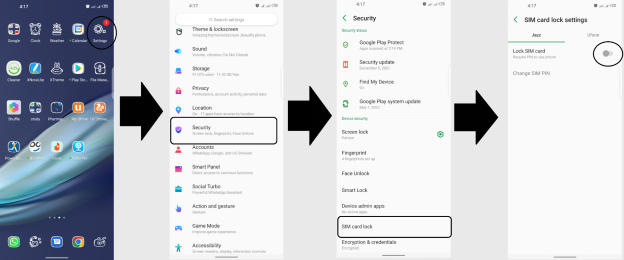
Go to SIM Card Lock
Step 2. Tap the “Change Pin” option and press “Done” after entering the current O2 Pin code (The remaining process is the same for both iPhone and Android devices.)
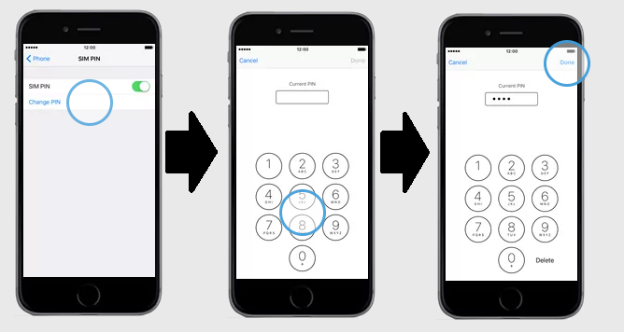
Tap the Change Pin Option
Step 3. Now enter the four-digit number you want to use as your O2 Pin code (preferably not your birthday) and press “Done”.
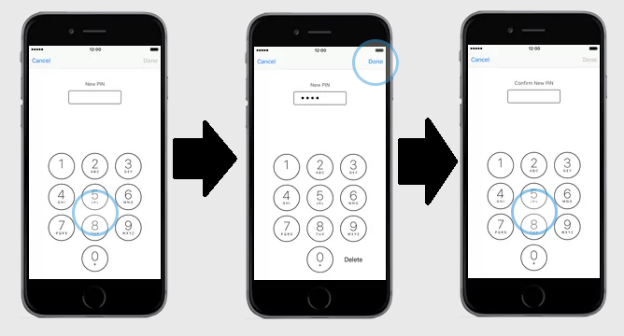
Set a New Pin Code and Click Done
Step 4. The device will ask to confirm your new Pin. So, re-enter your new O2 Pin code and press “Done”.
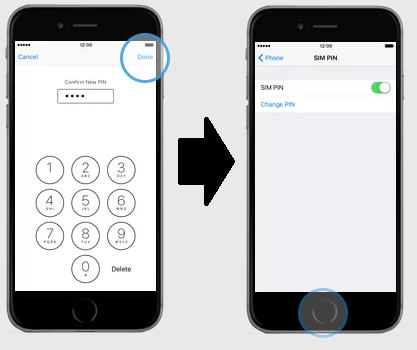
Confirm the New Pin Code
Now your Pin has been changed, and you need to enter this new Pin code whenever you restart your phone or enter the SIM in a different phone.
But what if you forget the O2 Pin code and enter the wrong pin many times? That’s when your sim will be blocked, and you will need the O2 PUK code to unblock it. Now let’s see what the O2 PUK code is!
What Is O2 PUK Code?
O2 PUK (Personal Unblocking Key) code, also known as PUC (Personal Unblocking Code) or NUC (Network Unlocking Code) is an 8-digit SIM-specific code required to unblock the SIM when the wrong O2 pin code has been entered 3-times on the device.
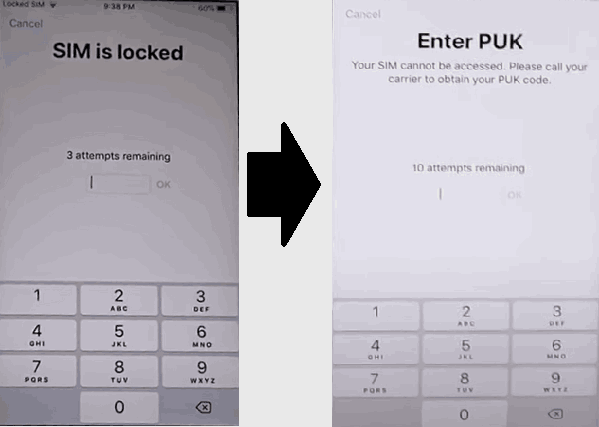
Enter PUK Code after Entering Wrong Pin Code
But one thing that should be noted here is that the O2 PUK code is unique to the SIM and it cannot be changed by the user. So make sure to save this code or write it down somewhere safe.
When you enter the PUK code, the service will ask you to create a new O2 Pin code, so enter a new pin code and confirm it to continue.
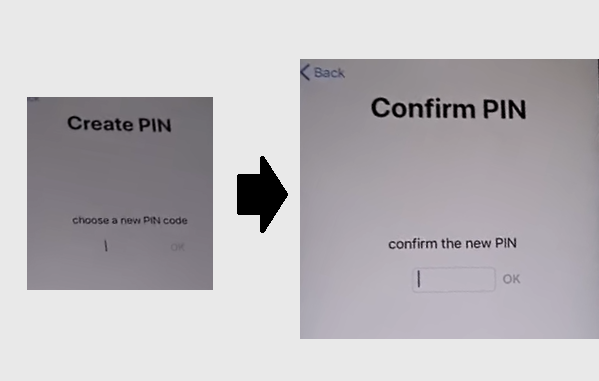
Set a New Pin Code to Enter the PUK Code
But the sad news is that if you enter the wrong O2 PUK code 10 times, your SIM will be permanently blocked, and you will need to contact the O2 Customer Care Service.
So, what to do if you have forgotten your O2 PUK code too? Is it over for you now? Of course not! The problem can be easily handled if you know what to do.
Below, we have compiled all the easy and accessible ways to get your lost O2 PUK code.
How to Access O2 PUK code and O2 Pin Code?
Method 1. Get the PUK Code and Pin Code from the SIM Card Package
The first method by which you can get access to your O2 PUK code and O2 Pin code is to look at the SIM card package. When a new sim is bought, these codes are provided by the mobile operators on the plastic card the SIM is attached to. So, just look for it there and enter it on your mobile to access all the services the mobile operators provide.
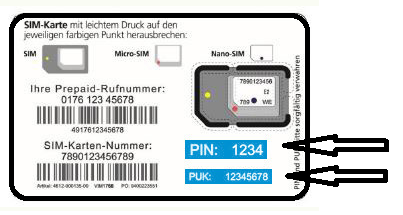
Find Pin and PUK Code from SIM Card Package
But SIM card Package is not something that most people keep safe. So if you have lost your SIM card package, there’s no need to fret, because another way to get the O2 PUK code is through the mobile operator’s website. Let’s see how to do it!
Method 2. Visit your Mobile Operator’s Website to Obtain the PUK Code
If you are an O2 user, then you must have made your My O2 account. Here are the steps to get the O2 PUK code from the website using My O2 account:
- Go to the O2 official website and click the “Sign in” option on the top right corner.
- Enter the details of your My O2 account.
- Next, go to “My Device > Device Details” where you can find your O2 PUK code.
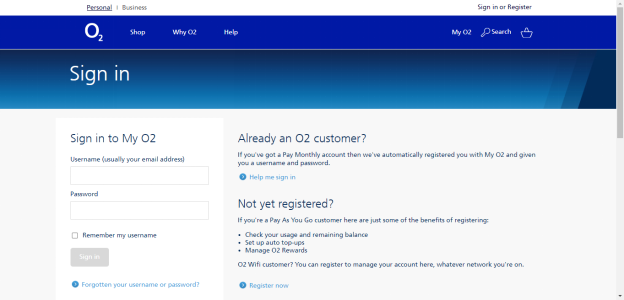
Get PUK Code from O2 Website
You can also get the O2 PUK code from the My O2 mobile App by following the same process. But if you haven’t made your My O2 account, then don’t worry! We’ve still got you covered.
- Open the O2 official website and go to “Help > Phones Sims and Devices > Unblock your Phone.”
- Now enter your mobile number and press the “I’m not a robot” captcha.
- After some necessary confirmations, O2 will notify you about your O2 PUK code.
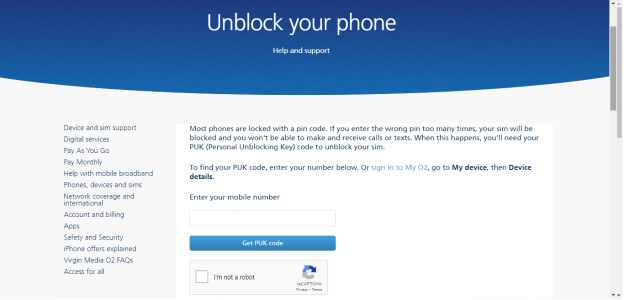
Get PUK Code from Help and Support
Method 3. Call Your Mobile Operator for a PUK Code and Pin Code
You can get your O2 PUK code from the O2 official website most of the time. However, there’s a slight chance that it doesn’t work. So what to do in this case? Just contact the O2 help center and tell them about your problem. After confirming your identity, they will give you the O2 PUK code.
Tip: Use SIM Unlocker to Unlock Phones without O2 Pin Code
It must be frustrating when you can’t find your PIN code or PUK code. Instead of buying a new device, you may can use a SIM cracker to help you. And AnyUnlock – iPhone Password Unlocker is one of the top SIM unlockers. Below are some of its main features.
Free Download * 100% Clean & Safe
- Unlock in minutes – With AnyUnlock, you can unlock your SIM card within 5 minutes. No more waiting.
- One-click unlocking – No need to contact customer service or login to the website, just a simple click to unlock your phone.
- Zero data loss – After unlocking with AnyUnlock, all data on your device will be safe and sound.
- More features – AnyUnlock can also help you unlock iPhone screen passcode, get rid of Apple ID, bypass MDM, bypass iCloud activation, check if a second-hand device is jailbroken, etc.
Just download AnyUnlock now and follow the steps below to unlock O2 phone!
Step 1. Simply run AnyUnlock on your PC and select “Remove SIM Lock” mode. Connect your iPhone to the PC with a USB cord. Then choose “Start Now” from the drop-down menu.

Choose Remove SIM Lock
Step 2. You first need to jailbreak your iPhone. If not, please tap on the “Jailbreak Tutorial” button. After that, please kindly click the “Remove Now” button.

Click Remove Now
Step 3. Make sure the Wi-Fi is switched off. And plug the SIM card into the phone again.

Pull Out of SIM Card and Disconnect the Internet
Step 4. To remove the SIM lock, select the “OK” option after completing the preceding procedures. Whereas the operation is ongoing, please just keep the device attached and therefore do not close the software.
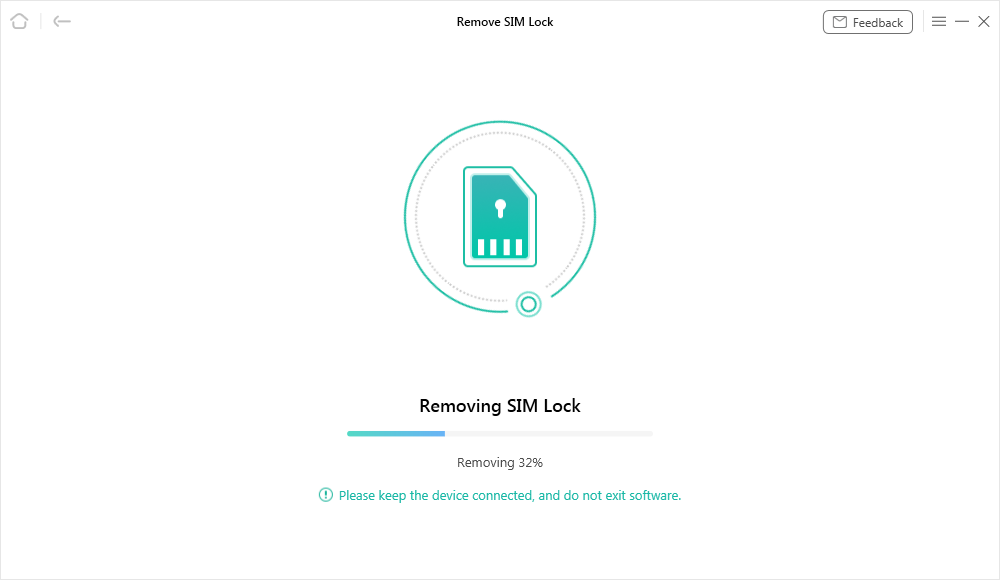
Start Removing SIM Card
Step 5. When the procedure is finished, you would see the screen shown below.

SIM Lock Removed Successfully
Frequently Asked Questions
Can I change the O2 PIN code?
Yes, you can easily change the O2 PIN code from your device’s settings. The process has already been discussed in the first section of this guide.
What is the 8-digit PUK code?
The O2 PUK code is an 8-digit unique code provided by the mobile service providers with every new SIM. It is a code of utmost importance that is required to unblock the SIM which has been blocked by entering a wrong O2 Pin code 3 times.
What to do if the PIN/PUK code is forgotten?
You don’t need to panic if you have forgotten the O2 PIN or PUK code because it can be easily accessed from the SIM card package. But if you have lost the SIM card package too, you can get your O2 PUK code from the mobile operator because, unlike the O2 PIN code that can be changed from the device, the O2 PUK code is unique to the SIM, and the mobile operator keeps track of it.
Can I get my PIN and PUK code online?
Yes, you can easily get your O2 PUK code online from the O2 official website. But once you change the O2 PIN code from the default PIN code, it can not be retrieved from the O2 official website. But you can enter the O2 PUK code in your device and create a new O2 PIN code.
Conclusion
O2 Pin code and O2 PUK code are must-know codes for using your SIM. In this article, we have gone over several different methods which can be used to retrieve these codes in case you have lost them. But even if you can’t find it, don’t worry, you can still use AnyUnlock to help you crack the SIM lock easily.
Free Download * 100% Clean & Safe
Product-related questions? Contact Our Support Team to Get Quick Solution >

