2 Proven Ways to Switch from T-Mobile to Verizon
Are you owning a T-Mobile phone and would like to switch to Verizon and don’t know how? Are you looking for a way to cut costs on your monthly bills or want better coverage? If it is then, stay scrolling through the article because we’ll explain everything you need to understand and provide you with step-by-step guidance on how to switch from T-Mobile to Verizon.
For a variety of reasons, people are often trapped with their phone networks. Most phone networks have a complicated setup process. In addition, many consumers are unaware of how to change SIM card on iPhone. They believe that switching carriers is too difficult and that the required effort and time are inadequate. Plenty of others, on the other hand, have grown dissatisfied with using the T-Mobile network. Consumers’ fear of losing their contact information if they move to Verizon, is another key factor.

Switch from T-Mobile to Verizon
Whether to talk about T-Mobile or Verizon, they both are the biggest phone carriers in the USA; but depending on the consumers, they prefer Verizon instead of using T-Mobile. In this article, we will demonstrate every possible way to let you know that how to switch from T-Mobile to Verizon.
Is It Worth It to Switch from T-Mobile to Verizon?
Yes, and without a doubt. In terms of coverage and dependability, Verizon is the only phone provider in the United States that provides extensive coverage; also, the plans and deals provided by Verizon are highly appealing. Customers typically desire to move to Verizon because they are paying too much for their current plan. This can be annoying since, while having so many coverage options, we must only pay for a portion of what we genuinely require. Verizon can help you avoid overspending on high-quality coverage.
Furthermore, you may be wondering why you would invest your valuable time to switch from T-Mobile to Verizon when you can easily cope with your present phone provider. But what if we told you that, in addition to superior network quality, Verizon will pay you to switch? Indeed! You read that right. Verizon has stated that it would pay up to $500 if you bring your own device to them, and they will undoubtedly assist you in switching away from T-Mobile.
How to Switch from T-Mobile to Verizon Online?
To switch your network to Verizon online, you must first contact Verizon customer service to get your phone number moved to Verizon. The steps for switching from T-Mobile to Verizon online with the aid of their customer service staff are as follows:
- To begin your switching procedure, you must first check if you are eligible to transfer from T-Mobile to Verizon.
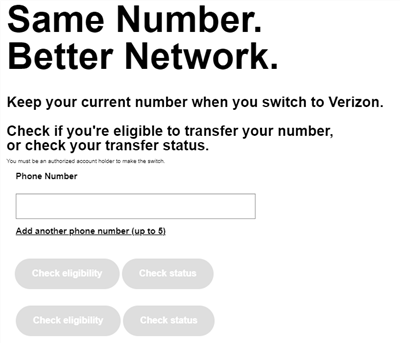
Check Eligibility to Switch from T-mobile to Verizon
- You may obtain basic support for your switching request by clicking the “Chat with us” option in the right bottom corner. You may also contact “888.844.7095” for immediate assistance.
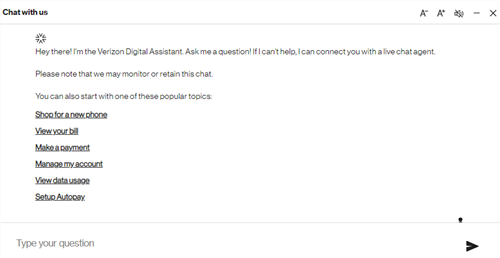
Switch from T-Mobile to Verizon Online
- After making your request, you will have to wait since transferring landline numbers may take 2-10 working days, however exchanging cellular numbers may take 4-24 hours.
- After the waiting period has ended, you will receive an SMS stating that your switching request has been fulfilled and that you are now ready to utilize Verizon.
How to Switch from T-Mobile to Verizon Yourself?
Whereas we understand that you don’t want any difficulties when switching from T-Mobile to Verizon, we also appreciate that you want to do it on your own. Because unlocking your phone might be a hassle at times, we offer a simple option for you. To switch from T-Mobile to Verizon on your own, you may use AnyUnlock – iPhone Password Unlocker, which makes the procedure much faster.
Except for switching from T-mobile to Verizon, you can also use AnyUnlock – iPhone Password Unlocker to unlock AT&T, Vodacom, Sprint, Verizon, and other carriers. By using this professional toolkit, you can easily unlock SIM card or SIM network without contacting the specific carrier. More importantly, no data will be lost during the procedure.
Free Download * 100% Clean & Safe
Step 1. Free install AnyUnlock – iPhone Password Unlocker on your PC and navigate to the webpage to remove the SIM lock function.

Choose Remove SIM Lock
Step 2. Plug your T-Mobile phone into your computer via a USB connection > On the screen, verify the required details and jailbreak status > Click Remove Now to begin the operation.

Click Remove Now
If the jailbroken status is No, please take the on-screen steps to jailbreak the device on your own before moving to the next procedure.
Step 3. Using your T-Mobile phone, follow the steps to “Forget This Network.”

Pull Out of SIM Card and Disconnect the Internet
Step 4. The SIM lock will be removed immediately by using AnyUnlock.
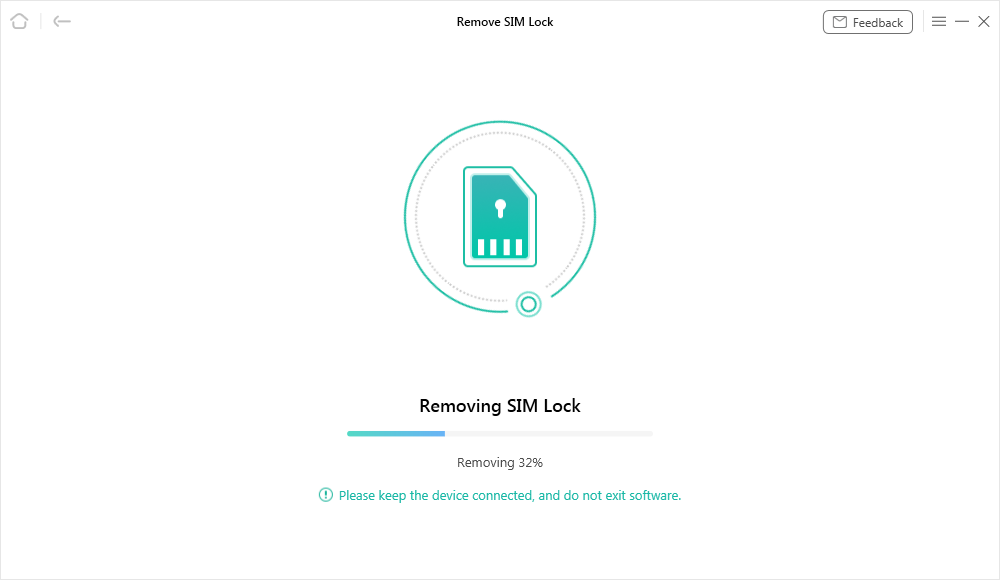
Start Removing SIM Card
Step 5. Whenever the unlocking operation is completed, the successful page shows.

SIM Lock Removed Successfully
The Bottom Line
When you know the proper process, switching to Verizon is pretty simple. We’ve shown you 2 tried-and-true methods for switching from T-Mobile to Verizon in this post. We especially, recommend you take AnyUnlock – iPhone Password Unlocker a try. Also, why should you switch from T-Mobile to Verizon? It’s evident that Verizon provides competitive plans that meet its users’ demands, and its network coverage is superior to the competition.
Free Download * 100% Clean & Safe
Product-related questions? Contact Our Support Team to Get Quick Solution >

