How to Unlock Cricket Phone Free/Paid [2025 Quick Ways]
If you own a Cricket phone, you need to unlock it to use another carrier SIM on it, which can get quite tricky. In this article, we have discussed 3 tried and tested ways to unlock Cricket phone.
AnyUnlock – Unlock Cricket Phone without Account
How to unlock Cricket phone? Very simple! Just download AnyUnlock for free to quickly unlock cricket iPhone with simple clicks! No skills required. Unlock your phone immediately. In addition to Cricket, it also supports unlocking any other network operators such as AT&T, T-Mobile, Vodafone, etc.
We all know how beneficial it is to buy a phone directly from your carrier. However, if you ever decide to change your network, things can get quite bothersome, as Cricket phones come with a SIM lock. You can’t use another network’s SIM on your Cricket phone! And if you want to continue using the same phone but change the carrier, you need to unlock the phone.
The good news is that there are several ways to unlock Cricket phone, and in this article, we have discussed them all. Android and iPhone are supported. And you can find free or paid ways. Just keep reading to see how to unlock Cricket phone.
Read More: You can unlock from other network carriers with the following guides.
Can You Unlock Cricket Phone?
The answer is Yes! While Cricket phones come with a carrier lock, it is still possible to unlock them. You can contact customer service to get unlock codes for Cricket, unlock it using the IMEI number, or use a third-party SIM unlocking tool to get the job done.
Then, how to unlock a Cricket phone? Below we will show you the detailed steps to get Cricket unlock. Just read on to find out.
Unlock Cricket iPhone without Account in Minutes
Can I unlock a Cricket phone myself? Yes, for sure. It always takes days to carrier unlock Cricket phone. However, there’s a possibility that you’re in a rush and want to carrier unlock your Cricket phone instantly by yourself. In such a situation, using a third-party iPhone unlocker like AnyUnlock is the most convenient way to unlock your phone.
AnyUnlock is a professional unlock tool for iOS locks and can remove the SIM lock even without account. Besides, it also helps remove the screen lock passcode, unlock Apple ID, and bypass iCloud activation, among other helpful features. It is a one-stop solution for iPhone lock-related issues. And you can learn more about its highlights of SIM unlocking below.
Free Download * 100% Clean & Safe
- Few and simple steps – Only in 3 simple steps, you can quickly unlock your SIM card. Novices can also complete it easily.
- Just a few minutes – It only takes 5 minutes to unlock the SIM lock. You no longer need to waste days waiting for your carrier to unlock it for you.
- 100% data and device security – No data will be erased. No IMEI number is required so your device information will not be exposed to anyone else.
- Supports all network carriers – Including Verizon, Vodacom, Tracfone, AT&T, Vodafone, O2, and more.
Now you can free download the latest version of AnyUnlock. And then follow the step-by-step guide to unlock Cricket phone within minutes.
Step 1. Launch AnyUnlock on your computer, and select the Remove SIM Lock option. Connect your phone to the computer using a USB cable, and click Start Now.

Choose Remove SIM Lock
Step 2. It will detect your device and display its details. Click on Jailbreak Now to continue if you have not jailbroken your device. You will not lose data.
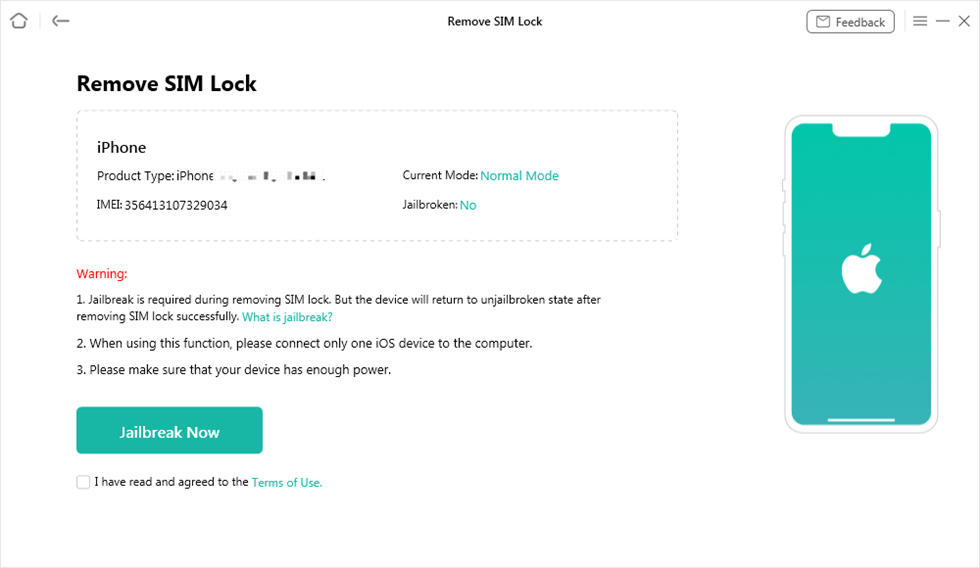
Click Jailbreak Now Button
Step 3. Click Remove Now to start the SIM lock removal process.

Click Remove Now
Step 4. Remove your SIM card, disable the Wi-Fi, and re-insert the SIM. Click Ok to continue.

Forgot This Network on iPhone
Step 5. The SIM lock removal process will start. It might take a few minutes to complete successfully; therefore, don’t unplug your device.

SIM Lock Removed Successfully
Unlock Cricket Phone with Cricket Network Unlock Code Free
There could be many reasons for a user to change their network. They could be traveling, or they simply want to switch to another carrier. Then, is there a free way to unlock Cricket phone? Yes, for sure. Regardless of the reason, if you’re going to carrier unlock a Cricket phone, you can contact their customer support to get a Cricket network unlock code free.
However, before you check how to unlock a Cricket phone in this way, you need to note some requirements to be eligible to get the unlock codes for Cricket:
- The device has been in use for at least 6 months with paid service.
- The device is locked to a Cricket SIM.
- The device has not been reported as lost or stolen.
If your Cricket phone fulfills these considerations, follow the steps below to receive a network unlock code to unlock Cricket phone.
Step 1. Go to the Cricket website and log in to your account.

Go to Cricket Website
Step 2. Go to “My Account > Account Settings > Get Code” and select the number you wish to unlock. Click on “Request Code” to continue.
Step 3. You will get the code via text if you have an Android phone. However, it might take one business day for iPhone users to receive the code via text.
Step 4. Turn off your phone, remove the Cricket SIM, and insert the new network’s SIM.
Step 5. Once you switch it back on, you will be prompted to enter the Cricket network unlock code.
Step 6. Enter the code, and restart your device.
With this process, your phone will be carrier unlocked, and you can use it with a SIM of any carrier. Since it supports Android and iPhone, it is a good choice for those who wonder how to unlock a cricket Android phone or unlock Cricket iPhone.
How to Unlock Cricket Phone with IMEI
If you have your Cricket phone’s IMEI number, you can easily unlock it using an online unlocking service. You will find plenty of websites offering to unlock your Cricket phone using an IMEI number; however, go for a reliable one like Direct Unlocks. Here’s how to unlock Cricket phone with IMEI:
Step 1. Launch the Direct Unlocks website and select the country and network of your phone. Then enter the 15-digit IMEI number. If you don’t know your IMEI number, dial *#06# from your Cricket phone to get it.
Step 2. Click on “Unlock for Any SIM Card” to continue.
Step 3. Once your Cricket phone is unlocked, you will receive an email or text confirming that your iPhone has been unlocked.
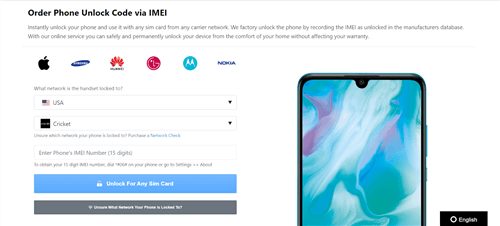
Unlock Cricket Phone with IMEI
Check If Your Cricket Phone Is Unlocked
Now that you have unlocked your Cricket phone using the 3 methods mentioned above, you may wonder: Are cricket phones unlocked? So it’s time to check whether it is unlocked now. To check this, please follow the step-by-step guide below.
Step 1. Turn off your phone and remove the Cricket SIM.
Step 2. Insert the SIM card of your new carrier and switch your phone back on.
Step 3. If you get service, it means your Cricket phone is unlocked.
Frequently Asked Questions (FAQs)
With the above methods, you may successfully network unlock Cricket phone. And in this part, we will answer some related questions for you.
Q. Can you unlock Cricket phone without account free?
Unluckily, there is no way to unlock Cricket phone without account free. You can use Cricket network unlock code to unlock your device for free, but to get the unlock code, you need to offer your account first.
Q. Is the Cricket network unlock code free?
If you’re an existing Cricket customer, the network unlocks code will be free for you. You simply have to go to your account on the website and request an unlock code. You will receive the code via text or email, using which you can unlock your Cricket phone.
Q. Is it possible to unlock Cricket phone before 6 months free?
If you follow Cricket’s official policy, unlocking a phone before 6 months is not possible. However, by using a third-party tool like iMobie AnyUnlock, you can unlock a Cricket phone within 6 months.
Q. How long does it take to unlock an iPhone Cricket?
That depends on which method you’re using. For instance, if you’re unlocking your Cricket phone with the Cricket network unlock code, it takes at least one working day to receive the code and use it to unlock your device.
However, if you want to unlock it instantly, you can use AnyUnlock. Just follow the steps given above, and you’ll have an unlocked Cricket phone in minutes!
The Bottom Line
Buying a phone from Cricket might be a good idea; however, it becomes a hassle when you try to change your network due to the Cricket SIM lock on it. Therefore, in this post, you can learn several easy ways to unlock Cricket phone. And if you don’t want to spend too much time unlocking it, AnyUnlock must be your best choice. So why not get AnyUnlock for free and try it out?
Free Download * 100% Clean & Safe
Product-related questions? Contact Our Support Team to Get Quick Solution >

