4 Proven Methods to Unlock TracFone iPhone
You’ve probably certainly realized that your iPhone is SIM-locked if you bought it from TracFone. You probably wouldn’t be able to use a SIM card from some other network provider until you unlock TracFone iPhone. In this article, we’ll show you how to unlock TracFone iPhone so that you can use it with any carrier.
TracFone Mobile is a well-known telecommunication and service provider, which is used by a large number of iPhone customers. Nevertheless, you may have become dissatisfied with it for a myriad of purposes, or you may need to switch carrier to travel internationally. Thus, you decide to transfer to another iPhone carrier. However, you may find that you should utilize the TracFone wireless network at all times. This is a method used by some carriers to prohibit customers from using certain devices on a competitor’s network.
If you want to get access to a variety of networks around the world, you need to unlock TracFone iPhone. But how? No worries. You can use the iPhone unlock techniques listed below to unlock TracFone iPhone handsets. Read the directions below to learn how to unlock TracFone iPhone now.
You may also like this tip about SIM unlock: How to Unlock SIM Card on iPhone for Use with a Different/Any Carrier? >
Can a TracFone iPhone Be Unlocked?
Yes! You can surely do so. In general, you should use the service code that you will receive from the operator to unlock TracFone iPhone. You may then use that code to unlock the iPhone whenever you insert a SIM card from such a new provider. Your iPhone will indeed be permanently unlocked after that.
In addition to that, TracFone, on the other side, has stringent qualification requirements that many consumers find inconvenient. Alternative solutions, like expert iPhone unlocking tools and communication technology unlocking services, may be considered in these cases. These solutions don’t require a connection code, so you may utilize your iPhone or iPad any way you like. And we have listed the detailed steps on how to unlock Tracfone iPhone, just keep reading.
If you want to unlock Vodacom, you can read: [Solved!] How to Unlock Vodacom Phone Network >
Unlock TracFone iPhone in 4 Easy Ways
iPhone providers in the United States, as well as in a number of nations, sell iPhones with special deals or price reductions. Nevertheless, such phones are frequently network-locked. You can’t change to a different carrier’s network by swapping out the SIM card. Here seem to be 4 different ways to unlock TracFone iPhone for free or at a little cost, all while remaining legal and risk-free. So if you want to know how to unlock Tracfone iPhone, please read on.
Way 1. Unlock TracFone iPhone with SIM Unlocker
Since the common ways to make Tracfone unlock iPhone always take a few days, here we will first recommend you the most rapid and easiest way, which is to use AnyUnlock – iPhone Password Unlocker to unlock TracFone iPhone. With this tool, you can even complete the Tracfone iPhone unlock with simple clicks and within minutes. To learn more about AnyUnlock’s features, please read below.
Free Download * 100% Clean & Safe
- Allows you to unlock the SIM card with one tap. No technical requirements.
- The whole unlocking process will only take a few minutes. Never contact and wait for a long time.
- After the unlocking is completed, the data on your device is still intact.
- Don’t ask for an IMEI number, so your device information will not be leaked.
- Support unlocking all network carriers, including TracFone, Verizon, Vodafone, AT&T, etc.
In addition, AnyUnlock can also help you unlock screen passcode, bypass MDM, remove Apple ID, bypass iCloud Activation Lock, find iCloud email, etc. Now, to learn how to unlock Tracfone iPhone, free download AnyUnlock and follow the steps below.
Step 1. AnyUnlock may be launched on either a Windows PC or a Mac. Choose Remove SIM Lock from the homepage.

Choose Remove SIM Lock
Step 2. Before hitting the Remove Now option, link your iPhone to your system and ensure that it is jailbroken. If needed, you can do that with the jailbreak tutorial on the screen.

Click Remove Now
Step 3. Then you need to reinsert your SIM card and forget all the WiFi on your iPhone according to the on-screen directions.

Pull Out of SIM Card and Disconnect the Internet
Step 4. As seen in the picture, AnyUnlock will begin removing the SIM lock. Please wait a few minutes.
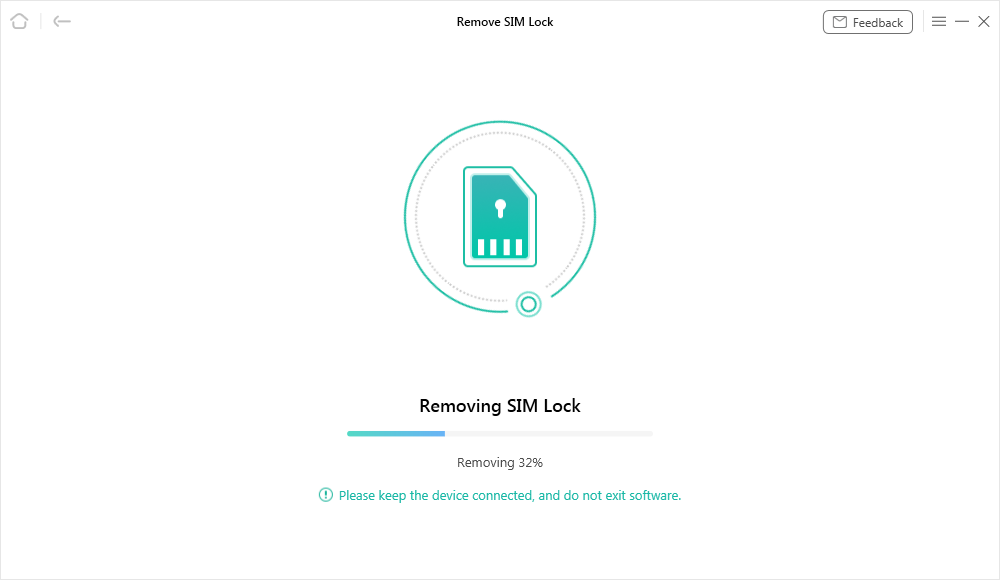
Start Removing SIM Card
Step 5. The success page will appear again when the SIM lock has been removed.

SIM Lock Removed Successfully
Way 2. Unlock TracFone iPhone with Customer Support
Most users may want to make Tracfone unlock iPhone free, and to be honest, it is possible. If you are eligible for Tracfone unlock, you can absolutely contact the Tracfone customer support to unlock Tracfone iPhone. And you can follow the steps below to check if you are eligible and how to unlock Tracfone iPhone in this way.
Step 1: To start with unlocking your TracFone iPhone, you are required to go to www.tfwunlockpolicy.com.
Step 2: In this step, you need to enter your phone number and your iPhone’s serial number at the bottom of the webpage.
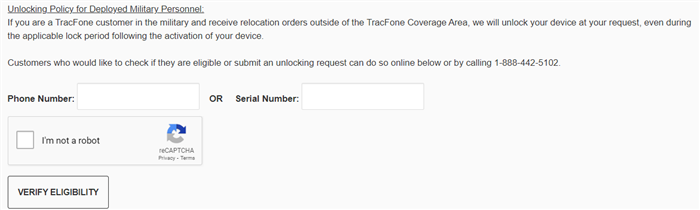
Customer Support Eligibility Check
Step 3: Here, you will receive an unlock code once you’re eligible for TracFone Unlock.
Step 4: After switching off your iPhone, replace the SIM card with one from a different carrier and afterward switch it back on. Your iPhone will indeed be locked, but you might also immediately unlock it by entering the SIM unlock code you obtained before.
To check your iPhone lock status, please read: How to Check If iPhone Is Unlocked? >
Way 3. Unlock TracFone iPhone with OfficialiPhoneUnlock
To unlock iPhone Tracfone, you can also try OfficialiPhoneUnlock.com. It handles all basebands and firmware, allowing you to unlock TracFone iPhone using only the manufacturer’s IMEI number. OfficialiPhoneUnlock.com also provides TracFone unlocked iPhones on a long-term basis. Let’s see how to unlock Tracfone iPhone by following the step written below:
Step 1: Choose the existing cellular connection with which your iPhone is presently locked. (TracFone in our case)
Step 2: From the drop-down option, select the iPhone model you want to unlock.
Step 3: Enter your iPhone’s IMEI number here. All you’ll need is your iPhone. To discover more, go to Settings > General > About. There seems to be a possibility your IMEI/MEID may be found there.
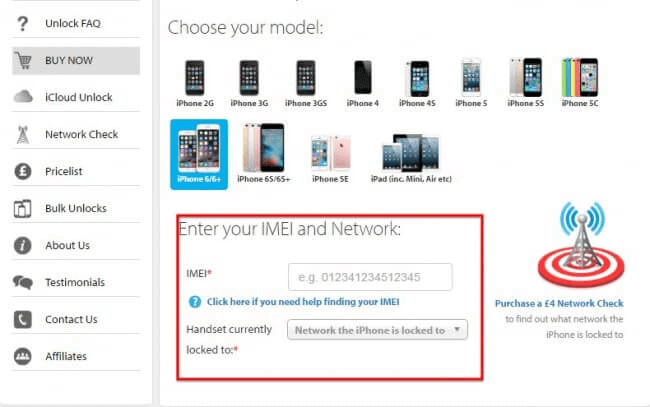
Unlock Tracfone iPhone with OfficialiPhoneUnlock
Step 4: You’ll be given an unlock code, which you’ll need to verify using iTunes. You may now connect your iPhone to any connection in the world.
Way 4. Unlock TracFone iPhone with iPhone IMEI Net
One of the most effective and simple ways to unlock TracFone iPhone is iPhoneIMEI.net. And this service will ask for your IMEI code to make Tracfone unlock iPhone. By following a few simple steps, you will resolve how to unlock Tracfone iPhone with ease.
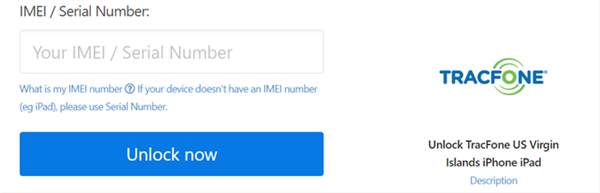
Unlock Tracfone iPhone with iPhoneIMEI Net
Step 1: Only using your IMEI number and immediate access to all manufacturer records, they can automatically recognize your iPhone model and operator. This is something that no other unlocking firm can perform.
Step 2: iPhoneIMEI.net unlock your IMEI in your carrier’s database, which would then be synced with your network. On average, this takes a couple of hours. During this period, you are free to use your iPhone as usual.
Step 3: After that, iPhoneIMEI.net will send you an email verifying your iPhone’s unlocking. Several telecommunications companies, like Apple, will unlock it using WIFI or mobile internet.
How Long Does It Take to Unlock TracFone iPhone?
The Tracfone unlock includes removing software that prevents the device from connecting to that other carrier’s network. An unlocked TracFone device might not always function or even have restricted performance on another mobile phone network in response to fluctuations in carrier technology. TracFone is indeed not responsible for just about any service interruptions or other problems that may occur as a result of and use of an unlocked phone on some other company’s network.
You don’t have to worry about how to unlock a Tracfone iPhone since the TracFone will unlock automatically once you meet the eligibility requirements. If you have an iPhone and utilize the TracFone network, after 60 days of active TracFone subscription, your iPhone will be automatically unlocked. However, this only applies if you purchased the TracFone iPhone after November 23, 2021. Those who had TracFone iPhone services before this date will have to wait about 12 months for their iPhone to be automatically unlocked.
In addition, make sure you’ve paid all of your bills; otherwise, you might not be able to unlock TracFone iPhone owing to fraud or other concerns.
The Bottom Line
This article concludes all the proven methods on how to unlock Tracfone iPhone, and you can choose the one that best meets your requirements. If you do not meet all of TracFone’s requirements, or you need to switch network carrier in no time, AnyUnlock will help you quickly unlock Tracfone iPhone. So just try AnyUnlock for free now.
Free Download * 100% Clean & Safe
Product-related questions? Contact Our Support Team to Get Quick Solution >

