How to Unlock GSM iPhone [Solved]
Your phone is only GSM-locked if you bought it from a carrier. This article will offer various methods to unlock your iPhone and access its features.
Carriers frequently lock iPhones to use their connections, making it hard for customers to switch networks. The carriers take this act as a precautionary step to stick customers. The iPhone is probably unlocked if you bought it from Apple or via a licensed Apple store. But if you get a second-hand iPhone, you need to unlock it using AnyUnlock, as guided in this article.
Before taking the mediatory steps to unlock the GSM-locked iPhone, get to know first about the GSM iPhone!
Here are some related articles for you:
Table of ContentsHide
What Is GSM iPhone?
GSM, or the “Global System for Mobile Communications,” is a cellular network technology. Around 80% of all mobile connections use GSM technology. This makes it the most extensively used mobile telecommunications standard worldwide.
With the simple insertion of a new SIM card, owners of GSM iPhones may quickly move between several providers. Due to their lack of network dependence and ease of usage with multiple carriers, GSM iPhones are more adaptable and portable than CDMA (Code Division Multiple Access) iPhones.
Make sure the phone is functional with the GSM network of the carrier you want to use before attempting to unlock a GSM iPhone.
Can I Unlock My GSM iPhone?
Yes, it is possible to unlock a GSM iPhone, but a few requirements must be met. If the following conditions are fulfilled, an iPhone that is locked to a particular carrier can often be unlocked:
- The iPhone is not listed as stolen or lost.
- No outstanding balance is owed to the carrier in relation to the iPhone.
- The iPhone has been connected to the carrier’s network for a specific time, which varies depending on the carrier.
- The carrier authorizes unlocking for the specific iPhone model and operating system version.
You can ask the carrier to unlock your device if you meet the requirements. Some carriers could demand a fee for an iPhone to be unlocked, while others might do it for nothing. But you can unlock it free of cost by using AnyUnlock as guided below!
Unlock GSM iPhone with SIM Unlocker
The most appropriate way to unlock the GSM iPhone is to use a professional iOS unlocker like AnyUnlock – iPhone Password Unlocker. It is a one-stop solution that allows you to unlock all iOS locks on your device, including the SIM lock, iPhone/iPad screen lock, activation lock, Apple ID, MDM lock, and more. It has been one of the most widely used iOS unlocking tools worldwide and has been recommended by thousands of users till now. And you can learn more about its key features below.
Free Download for all windows & 100% safe Free Download for all mac & 100% safe
Free Download100% Clean & Safe
- Only takes a few minutes – Just in 5 minutes, AnyUnlock can successfully remove the SIM lock for you. You don’t have to wait days.
- Easy to use – You only need to click the corresponding button according to the prompt even at home. No need to seek help from a technician.
- Supports all network carriers – You can use AnyUnlock to unlock any SIM lock, such as GSM, Verizon, Vodafone, Tracfone and many more.
- Super high security and confidentiality – No data will be leaked. And your device will not suffer any damage. Just use AnyUnlock with confidence.
Just get AnyUnlock for free and follow the steps below to unlock GSM iPhone now.
Step 1. Launch AnyUnlock on your computer after installing it, then select Remove SIM Lock mode. Then link your iPhone to the PC and select the Start Now button.

Choose Remove SIM Lock
Step 2. As the device is detected, a jailbreak option will be shown. Please select Jailbreak Now from the menu.
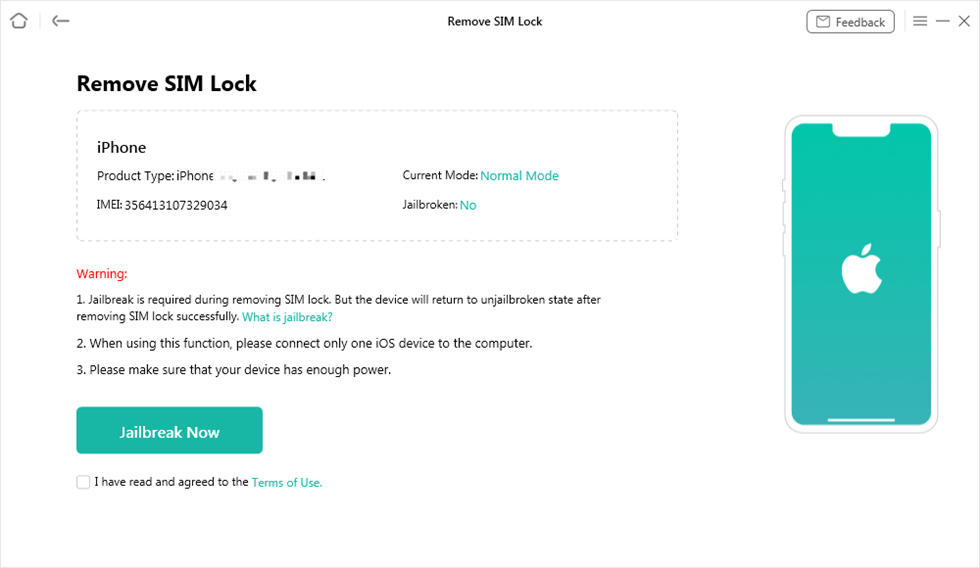
Click Jailbreak Now Button
Step 3. After that, please click the Remove Now button on the interface to start the removal process.

Click Remove Now
Step 4. Ensure iPhone’s Wi-Fi is off and then reinsert the SIM card. Click OK below to unlock the SIM.

Forgot This Network on iPhone
Step 5. Now it will remove the SIM lock automatically. And you can see the success interface when it is completed.

SIM Lock Removed Successfully
Congratulations! You are all done with the GSM Unlocking the iPhone and access to all features of devices.
What Does GSM Unlocked Mean?
A GSM-compatible device, such as a smartphone, is said to be “GSM unlocked” if used with any GSM carrier instead of being locked to a particular carrier. This is because the device has not been software-locked to a particular carrier’s network.
An unlocked device can be used with any carrier that employs the same cellular technology as the device. In this instance, only GSM carriers for a GSM unlocked handset. By simply putting a new SIM card from the carrier into the device, a GSM unlocked iPhone is used with any GSM carrier. For instance, GSM carriers, such as AT&T or T-Mobile, in the United States have GSM unlocked phones.
Therefore, having a GSM unlocked device gives you more flexibility and liberty of choice because switching carriers is simple and doesn’t need buying a new device or a laborious unlocking procedure.
How to Know If GSM iPhone is Unlocked Successfully?
By doing the following procedures, you may check to see if a GSM iPhone has been properly unlocked:
1. Insert a SIM card from a different carrier
If the iPhone is unlocked, you must be allowed to use it on that carrier’s network by inserting a SIM card from a different carrier. If the iPhone is still locked, you will notice an error message or a request to call the carrier.
2. Make a call or send a text
If the iPhone is unlocked, you should be able to use the new SIM card to make a call or send a text. This is a useful method of verifying that the device has properly connected to the new carrier’s network.
3. Verify the settings on the gadget
Go to Settings > Cellular > Cellular Data Options on the iPhone. The “Enable 4G” or “Data only” option should be available if the device is unlocked.
You could notice a notification that reads, “Cellular Data Options are not accessible for this line,” if the device is still locked.
4. Verify with the carrier
You may also get in touch with the carrier you switched to verify sure your smartphone is linked to their network and capable of receiving and sending text messages and making phone calls.
If you encounter errors or cannot use the iPhone with a SIM card from a different carrier, the unlocking procedure may have needed to be more effective. You may need to contact the product’s carrier or a third-party unlocking provider for more help.
Is It Legal to Unlock GSM iPhone?
Yes, most nations, including the US, consider it lawful to unlock a GSM iPhone. It’s crucial to remember that some carriers could have their own unlocking rules and might decline to unlock a smartphone if it is still under contract or if the customer owes money.
DMC Act:
The Library of Congress concluded in August 2014 that a Digital Millennium Copyright Act exception made unlocking mobile devices (DMCA) acceptable.
But please note that before starting the unlocking procedure, it’s crucial to weigh the dangers involved carefully. Unlocking an iPhone may also void the warranty.
It is important to obtain advice from an informed specialist or refer to the relevant rules and regulations in your nation or jurisdiction if you are still determining if unlocking your GSM iPhone is permitted.
The Bottom Line
As a result of an iPhone’s GSM lock being unlocked, it is possible to remove the carrier restriction from the device and use it with another carrier. Contacting the original carrier for an official unlock is often helpful, but it always takes several days. To unlock SIM lock on your device immediately, you can free download AnyUnlock and have a try. If you guys find the solution and get effective results, tell us in the comments and share your experience!
Free Download for all windows & 100% safe Free Download for all mac & 100% safe
Free Download100% Clean & Safe
Product-related questions? Contact Our Support Team to Get Quick Solution >

