9 Best iPhone Unlock Software Download for Windows & Mac
If you are looking for an iPhone unlock tool, this post is enough for you! Here are 6 top iPhone unlock softwares for you to unlock your iPhone when you forget the passcode. Read on to get the iPhone unlocker you need.
iPhone Unlock & Password Tips
iPhone Password Tips
iPhone Unlock Tips
Apple ID Unlock Tips
- Remove Apple ID from Locked iPhone
- Forget Apple ID Email
- Cannot Update Apple ID Settings
- Unlock Apple ID Without Phone Number
- Unlock Apple ID Securely
- Completely Delete Apple ID Account
- Unlink iPhone From an Apple ID
- Apple ID Cannot Unlock iPhone
- Apple ID Locked for Security Reasons
- Top Apple ID Unlock Tools
AnyUnlock – All-in-One iPhone Unlock Tool
AnyUnlock provides a full solution for iPhone users to unlock various screen passcodes, Apple ID, bypass iCloud activation lock, and remove SIM lock. Free Download AnyUnlock to unlock your iPhone without password. Supports the latest iOS 18.
Forgetting iPhone passwords can result in being locked out of your device, causing significant inconvenience. However, iPhone unlocking software can help you regain access to your device, no matter that you’ve forgotten iPhone screen passcode, iCloud credentials, etc. Many similar tools exist, but most have low success rates and poor reliability. Fortunately, this article covers 9 effective iPhone unlock software. Read this article to find your preferred one!
How to Choose the Best iPhone Unlock Software?
iPhone unlock software is able to help users regain access to their iPhones when they are locked out due to various security restrictions without requiring the original password. Choosing the right iOS unlock tool is crucial to ensure a safe, successful, and hassle-free unlocking process. With a variety of tools on the market, here are some key factors to consider when making your choice:
1. Security and Safety
Always prioritize tools from reputable developers with strong user feedback. A reliable iPhone unlocker should not compromise your device. Look for tools that are virus-free, and are recommended by trusted sources.
2. User Reviews
Check real user reviews and ratings to understand how well the tool performs. Pay attention to success rates, how often users encounter errors.
3. Features and Capabilities
Different unlocking software supports different functions. Common features include:
- Lock Screen Passcode Removal
- iCloud Activation Lock Bypass
- MDM Bypass
- SIM Unlock
Choose a tool that fits your specific need, whether you’re locked out due to a forgotten password or switching carriers.
4. Device and iOS Compatibility
Ensure the tool supports your iPhone model and the iOS version installed, and whether the software is updated to support the latest iOS versions. Some tools may work only with older devices or outdated systems.
5. Ease of Use
A good iPhone unlocker should have a clean interface and clear instructions. It should be beginner-friendly, requiring minimal technical skills to operate.
By considering these factors—especially security, compatibility, and user reviews—you can confidently select
the best software to unlock iphone that meets your needs and protects your device. Now, let’s move to
the 9 best iPhone unlock software.
1. AnyUnlock – iPhone Password Unlocker
AnyUnlock is the most recommended one to help iOS users out of issues like forgetting passwords on their iPhones, or buying a second-hand iPhone but not knowing the passcode. It is the most complete and efficient iPhone unlocker in 2025. It can help all iOS users remove various locks of passcodes, like screen passcode, Apple ID, screen time passcode, iTunes backup password, MDM restrictions, and whenever you forget. Learn AnyUnlock’s highlights concerning the iPhone unlocking feature and take the following steps to unlock your iPhone in 3 simple clicks.
Main Features of AnyUnlock:
- Unlock all types of iPhone locks – including but not limited to iPhone screen lock, Apple ID, MDM lock, iCloud activation lock, iTunes backup password, SIM lock, etc.
- Bypass all iPhone passcodes, like 4-didgit/6-digit password, PIN, pattern, Touch/Face ID. Quickly bring your locked iPhone back to normal.
- No matter how complicated your passcode is, it only takes 3 steps and a few minutes to complete the entire unlocking process.
- Password Manager lets you view all passwords saved on your iOS device and even export them. Never again be locked out by forgotten passwords.
- Supports all iOS systems and iPhone/iPad models. You don’t need to worry about the device or system compatibility.
Free Download* 100% Clean & Safe
Pros:
- It’s a complete iPhone/iPad password unlocker to help you with various password locks of passwords on your iPhone. Never worry about the device being locked or wiped remotely.
- Remove iPhone lock screen quickly and securely to enjoy iPhone/iPad again.
- Remove 4-digit or 6-digit numeric code, custom numeric code, custom alphanumeric code, Touch ID, or Face ID.
- Fully compatible with Windows and Mac.
Cons:
- All data on the iOS device will be erased after the screen passcode is removed successfully.
- If Find My iPhone/iPad is turned on, you need to log in to your iCloud account to set up the device after it’s unlocked.
How to Use AnyUnlock to Unlock iPhone Screen Passcode
Step 1. Get AnyUnlock – iPhone Unlocker free downloaded, and run it on your computer (Mac/PC). Click the Unlock Screen Passcode option from the homepage.

Choose Unlock Screen Passcode
Step 2. Please connect your iPhone to AnyUnlock. Once your iPhone has been recognized, please click Start Now button.

Click Start Now Button
Step 3. Once iOS firmware is downloaded, you can click on the Unlock Now button to initiate the unlocking process.

Tap on Unlock Now to Continue
Step 4. AnyUnlock will unlock your iPhone automatically. Wait for a few minutes and then you’ll see the Screen passcode removed successfully interface as below.

iOS Device Unlocked Successfully
2. TunesKit iPhone Unlocker
TunesKit iPhone Unlocker is a popular name that always comes into the picture when it comes to unlocking the screen lock on an iPhone without a password. With the help of this iPhone unlock software, you can remove the screen passcode from every activated iPhone so that you can again enjoy features and services after accessing your iPhone:
Main Features of TunesKit iPhone Unlocker:
- Bypass iPhone screen passwords in no time.
- Unlock the iPhone locked screen without a password.
- Fix a disabled iPhone without iCloud or iTunes.
Pros:
- No special skills are required to use the software.
- Bypass every kind of screen passcode on the iPhone.
- Works on both Windows and Mac.
Cons:
- All data will be wiped.
- The firmware package sometimes fails to match your iPhone model.
How to Use TunesKit iPhone Unlocker to Unlock iPhone
Step 1. Run the software and select the option to unlock iOS screen.
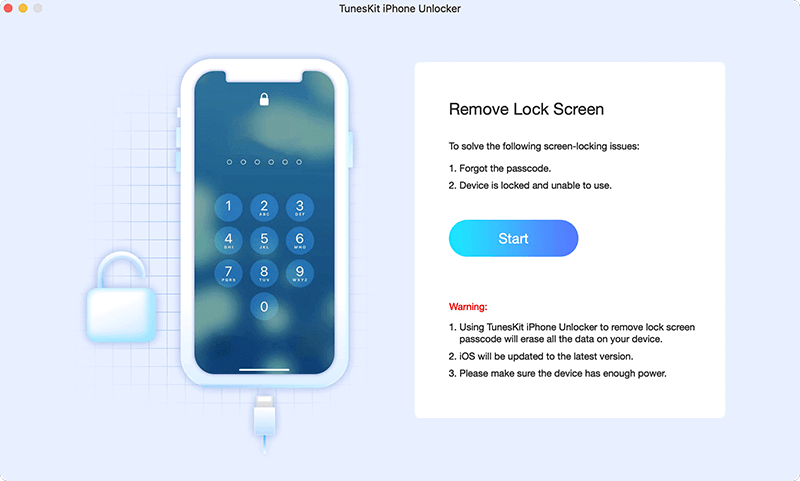
iPhone Unlock Software – TunesKit iPhone Unlocker
Step 2. Connect your iPhone to the computer.
Step 3. Once the software detects your device, click on “Start”.
Step 4. Put your iPhone into Recovery Mode.
Step 5. Download the latest firmware package and start to unlock your iPhone.
3. Dr.Fone – Screen Unlock (iOS)
Another iPhone unlocker you can rely on is Dr.Fone – Screen Unlock (iOS). Like TunesKit iPhone Unlocker, it has an easy and straightforward process to unlock your iPhone. And you can learn more about this iPhone unlocking software below.
Main Features of Dr.Fone:
- Bypass all kinds of lock screens on iPhone or iPad.
- Unlock screen lock in a few minutes and without a passcode.
- Get rid of the iCloud lock on iPhone in seconds.
Pros:
- No tech skills are required; anyone can use it.
- Works on both Windows and Mac.
Cons:
- Unlock Apple ID on an iPhone running iOS 11.4 or earlier only.
- Delete data on iPhone after unlocking it.
How to Use Dr.Fone – Screen Unlock (iOS) to Unlock iPhone
Step 1. Connect your iPhone to the system, open the software, and select “Unlock Apple ID”.
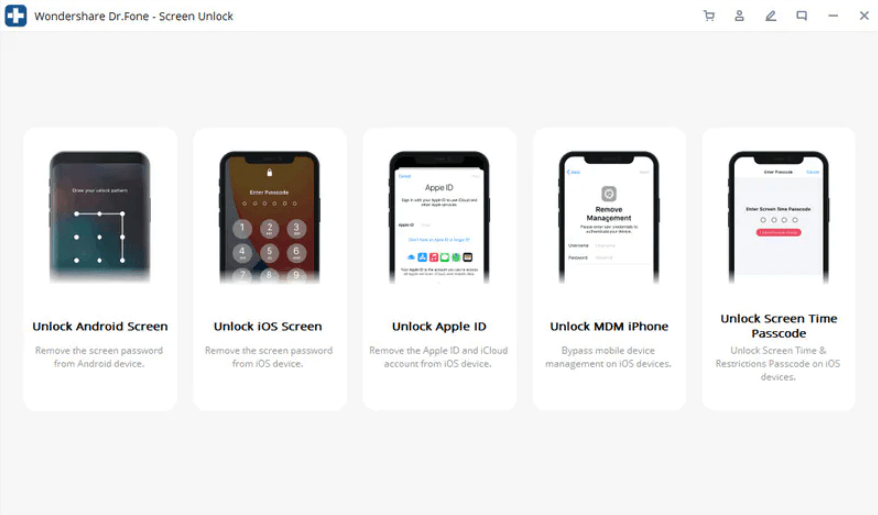
iPhone Unlock Software Dr.Fone
Step 2. Enter screen passcode and trust this computer.
Step 3. Reset all your device settings and restart your iPhone.
Step 4. Upon resetting, the software will automatically start unlocking Apple ID.
4. ApowerUnlock
In the case of Apple ID disabled, ApowerUnlock comes in handy to fix this problem. This iPhone unlock software lets you unlock your Apple ID without a password. It is even known as one of the best tools to unlock the iOS lock screen without a password. Just read more about this iPhone unlocker and follow the steps below to make this software unlock your iPhone.
Main Feature of ApowerUnlock:
- Unlock iPhone Apple ID without a password.
- Bypass iPhone screen lock.
- Get rid of the iCloud activation lock.
Pros:
- Easy-to-use interface.
- No jailbreak needed.
- Works on both Windows and Mac.
Cons:
- Some latest iPhones require some additional steps for the software to work.
How to Use ApowerUnlock to Unlock iPhone
Step 1. Run the software and connect your iPhone to the computer.
Step 2. Select “Unlock Apple ID”.
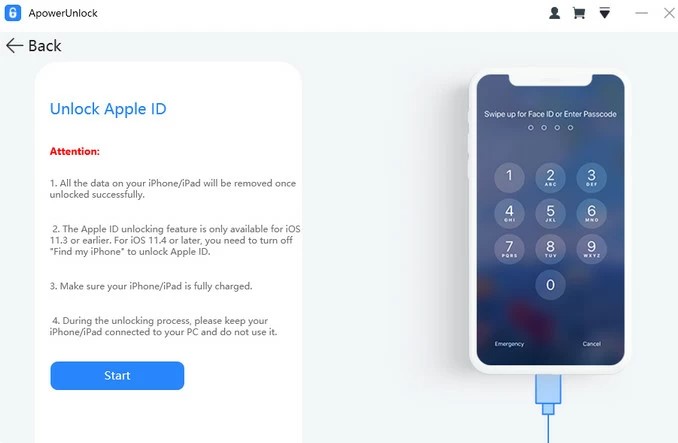
ApowerUnlock Homepage
Step 3. Hit the “Start” button.
5. iMyFone LockWiper
iMyFone LockWiper is an iPhone unlocker app that you can rely on as your Apple ID unlocker. This can help you enjoy all the features and services that use your Apple ID. So, there’s no need to worry if you forget your Apple ID password, as iMyFone LockWiper is there to help you with unlocking your Apple ID without any hassle. Besides, you can also remove your screen lock with this iPhone unlocker.
Main Features of iMyFone LockWiper:
- Unlock iPhone, iPad, or iPad Touch Apple ID without a passcode.
- Remove the iPhone password from a locked, broken, or disabled screen.
- Bypass Screen Time/Restrictions password without data loss.
Pros:
- Available for both Windows and Mac.
- Bypass all types of iPhone screen locks in no time.
Cons:
- Erase your iPhone’s data.
- For newer iPhones, the success rate of the software has proven to be quite low.
How to Use iMyFone LockWiper to Unlock iPhone
Step 1. Run the software and select “Unlock Apple ID”.
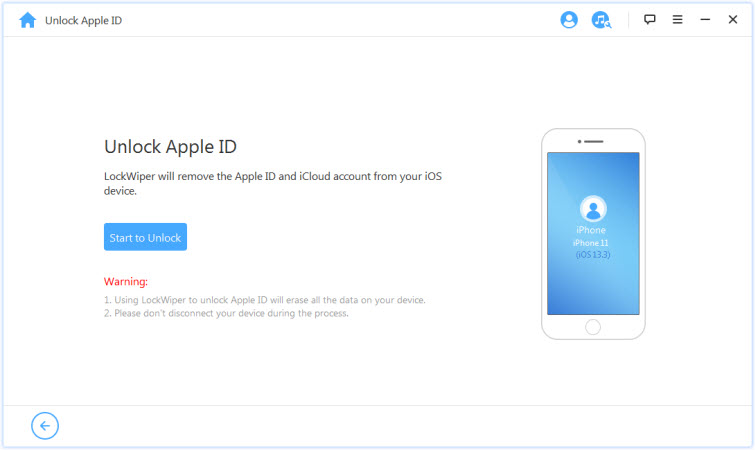
iMyFone LockWiper Homepage
Step 2. Connect your device to the system.
Step 3. Finally, hit “Start to Unlock” and that’s it.
6. UkeySoft Unlocker
When it comes to iPhone unlock tool to unlock your screen passcode or Apple ID with ease, you can even rely on UkeySoft Unlocker. With one click of a button, it can help you unlock the screen lock and Apple ID from all activated iPhones, iPads, or iPods without a passcode:
Main Features of UkeySoft Unlocker:
- Unlock your Apple ID in no time.
- Bypass iPhone passcode when you forget the screen lock password.
- Unlock Screen Time or Restrictions passcode.
- Unlock a disabled iPhone/iPad/iPod Touch without iTunes.
Pros:
- User-friendly interface.
- Bypass four different types of passwords – 4-digit, 6-digit, Touch ID, and Face ID.
Cons:
- Not available for Windows.
- The unlock process erases the device.
- Automatically update your iPhone to the latest version.
How to Use UkeySoft Unlocker to Unlock iPhone
Step 1. Run the software and select “Unlock Apple ID”.
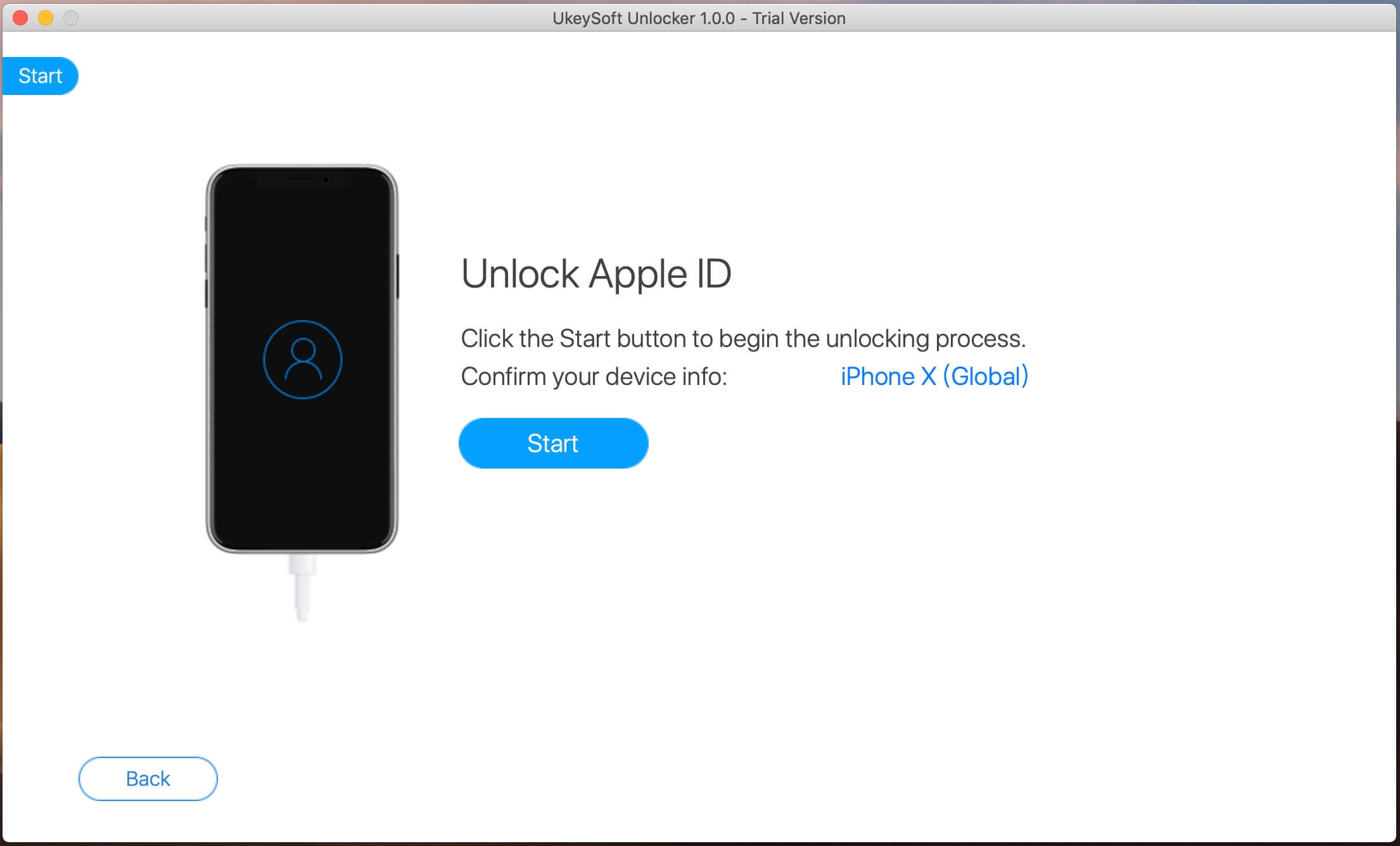
UkeySoft Unlocker Homepage
Step 2. Connect your iPhone to the computer.
Step 3. Once the software detects the connected device, hit on the “Next”>” Start” to let the software unlock your Apple ID.
7. UnlockGo
UnlockGo is a powerful iPhone unlock tool developed by iToolab. It allows users to bypass various iOS locks, including screen passcodes, Apple ID, MDM profiles, and iCloud Activation Lock. It’s an ideal choice for users locked out of their iPhones due to forgotten credentials or second-hand purchases.
Key Features of UnlockGo:
- Unlock Apple ID without password.
- Bypass screen passcodes, Touch ID, Face ID.
- Remove iCloud Activation Lock (on supported devices).
- Bypass MDM locks without losing data.
- Compatible with iPhone, iPad, and iPod Touch.
Pros:
- User-friendly interface.
- Supports multiple unlocking scenarios.
- Regular updates for new iOS versions.
Cons:
- May erase data during the process.
- iCloud unlock feature doesn’t support newer iPhone models.
How to Use UnlockGo to Unlock iPhone:
Step 1. Launch UnlockGo and choose the unlocking mode.
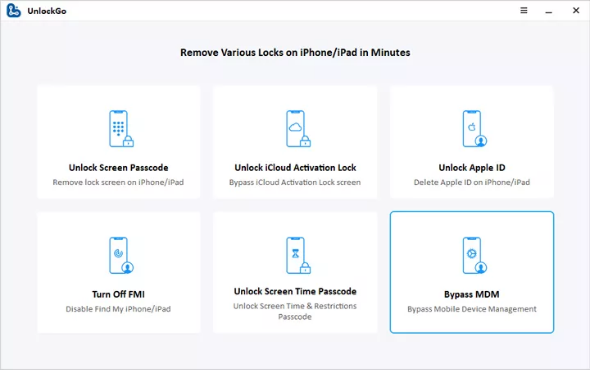
UnlockGo To Bypass MDM
Step 2. Connect your iPhone to the computer.
Step 3. Click “Start” and follow the on-screen instructions to begin the unlocking process.
8. FonesGo iPhone Unlocker
FonesGo iPhone Unlocker is a reliable iOS unlock software that enables users to remove screen locks, Apple ID, and Screen Time passcodes. With high compatibility and a user-friendly interface, it’s a practical solution for dealing with locked or disabled iPhones.
Key Features of FonesGo iPhone Unlocker:
- Remove 4-digit/6-digit passcodes, Touch ID, Face ID.
- Unlock Apple ID without a password.
- Remove Screen Time/Restrictions passcode.
- Compatible with iPhone, iPad, and iPod Touch on all iOS versions.
Pros:
- Supports a wide range of iPhone models.
- Easy to navigate and use.
- Quick unlocking speed.
Cons:
- Unlocking Apple ID may require a device reset.
- Some features are limited in the free version.
How to Use FonesGo to Unlock iPhone:
Step 1. Open FonesGo and select “Unlock Apple ID” or another mode.
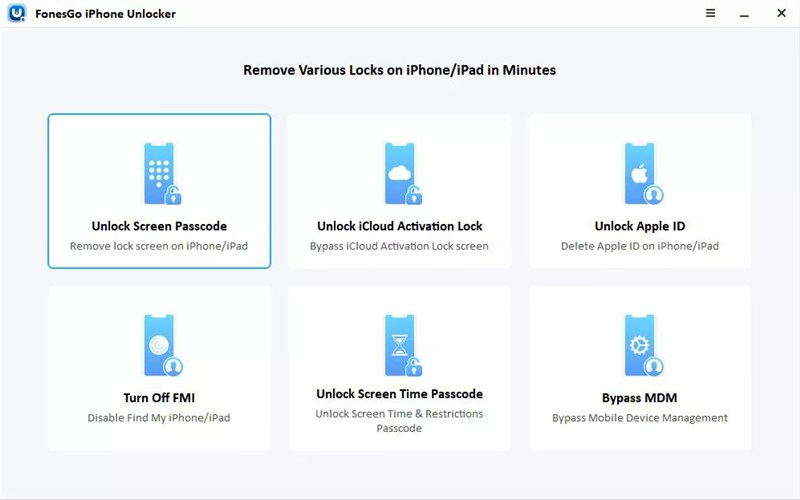
FonesGo iPhone Unlocker Homepage
Step 2. Plug your device into the system via USB.
Step 3. Click “Start Unlock” and wait for the process to complete.
9. Joyoshare iPasscode Unlocker
Joyoshare iPasscode Unlocker is a professional iOS unlocking tool for users who are locked out of their devices due to forgotten passcodes or buying second-hand phones. It supports multiple unlock modes and works with both Windows and macOS.
Key Features of Joyoshare iPasscode Unlocker:
- Unlock screen passcode, Face ID, and Touch ID.
- Remove Apple ID and Screen Time passcode.
- Supports disabled, broken, or second-hand devices.
- Compatible with the latest iOS versions.
Pros:
- Clean interface with clear instructions.
- High compatibility with iOS devices and versions.
- Offers multiple unlocking options.
Cons:
- Unlocking erases all data on the device.
- Limited free trial—most features require a license.
How to Use Joyoshare iPasscode Unlocker:
Step 1. Run the software and select the appropriate unlocking mode.
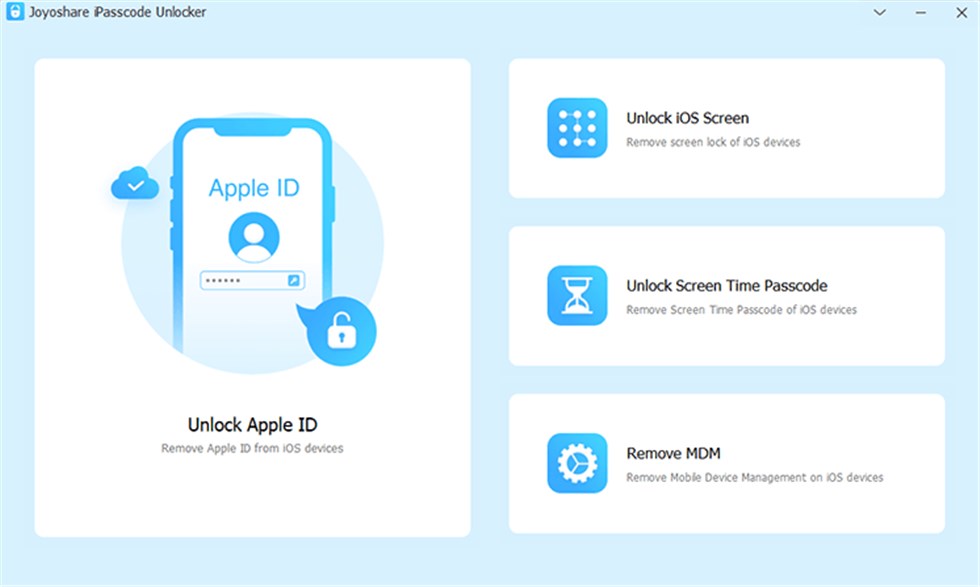
Joyoshare iPsaacode Unlocker Interface
Step 2. Connect your iPhone and download the firmware package.
Step 3. Click “Unlock” to initiate the unlocking process.
FAQs About iPhone Unlock Software
Q1: What is the best software to unlock an iPhone if forget the password?
There are several iPhone unlockers available to unlock an iPhone without password. Among all tools, AnyUnlock is highly recommended for its powerful features and easy-to-use interface. You don’t need to acquire any technical skill, AnyUnlock will guide you to access your locked iPhone step-by-step.
Q2: Is iPhone unlock software free to use?
Generally, an iPhone unlocker provides a free solution to some basic features. If you want to use its main functions, a payment is necessary. But you can compare the prices of each software and choose your preferred one.
Q3: How to Unlock iPhone Passcode Without Computer for Free?
If you don’t have access to a computer, there are still a few free methods that might help unlock your iPhone passcode:
- Using iCloud:
If Find My iPhone is enabled and you remember your Apple ID, you can erase your iPhone remotely using iCloud. This removes the passcode and lets you set it up again.
- Using Siri Bug (Only on very old iOS versions):
Some early iOS versions had loopholes where you could bypass the lock screen using Siri, but this no longer works on modern devices.
These methods are limited and usually require you to know the Apple ID. If not, using a computer with professional unlock software is more reliable.
Q4: How to unlock iPhone carrier for free?
The most reliable way to unlock your iPhone carrier for free is by contacting your mobile provider. If your phone meets their requirements—like being fully paid off and not reported lost—they can unlock it remotely at no cost. Be cautious with websites offering free IMEI unlocks, as most are unreliable or unsafe.
The Bottom Line
In conclusion, this article offers 9 great iPhone unlock software. Considering ease of use and success rate, we highly recommend you try AnyUnlock whenever it comes to unlocking iPhone screen passcode or other iPhone locks. If you have any questions about iPhone unlockers, just feel free to tell us!
Free Download * 100% Clean & Safe
More Related Articles
Product-related questions? Contact Our Support Team to Get Quick Solution >


