How to Fix The iTunes Store is Unable to Process Purchases at This Time
Get a message saying “The iTunes Store is unable to process purchases at this time”? Read this guide to see what the matter is and how to fix it.
The iTunes Store allows us to download songs, apps, TV shows, and films easily, but sometimes it just goes wrong when you want to get some favorite ones. A popup window appears and says that “The iTunes Store is unable to process purchases at this time. Please try again later”. It may also happen when you are not trying to purchase anything but open an app on the device, however, the message just keeps popping up.

The iTunes Store Is Unable to Process Purchases At This Time Error
In addition, many users have been experiencing this problem since yesterday and report this error on Twitter. The good news is that the outage has ended and returned to normal. If you check the Apple System Status page, you will find that it says this issue has been down for about three hours, from 8:00 PM to 11:45 PM. But if you still meet the iTunes Store is unable to purchases at this time problem, please keep reading to get some solutions.
How to Fix iTunes Store is Unable to Process Purchases
- Sign out and then log into your iTunes account. Try this method if the message says that Credit card processing is temporarily unavailable. Go to Settings app > Tap on your name > Scroll down and choose Sign Out.
- Wait for Apple to fix the issue. Some users say that their iPhones keep on getting the message, and they logged out of the App Store, but then they couldn’t log back into App Store. One user mentioned that he was able to sign back in a few hours.
- Update to the latest version of iOS. Some users fixed the issue with this method.
Bonus Tip: Easier Way to Manage iTunes Library
As is known to all, we can easily access anything that we purchased in iTunes Library, however, it’s not that easy to put these items in the right place, it can also lead to data loss for your improper operation. Well, if you always prefer an easy method to manage your iTunes library data, then AnyTrans is here for help.
It’s one all-sided iOS data transfer tool, which is specialized in iTunes Library management.
AnyTrans – iTunes Library Manager
- Support view all your iTunes contents, including playlists, music, movies.
- Allow to download the items to computer, or transfer to any iDevice.
- Enable you to transfer data from your device to the iTunes library.
- Work well with all iPhone models as well as iOS systems.
Free Download100% Clean & Safe
Free Download100% Clean & Safe
Free Download * 100% Clean & Safe
In a word, it can help you take complete control of your important data, so why not give it a free try? Here we take sync song from iTunes to iPhone as an example.
Download, install and launch AnyTrans > Plug in your device > Click iTunes Library > Click Music > Select the songs you need > Click To Device button to start transferring.
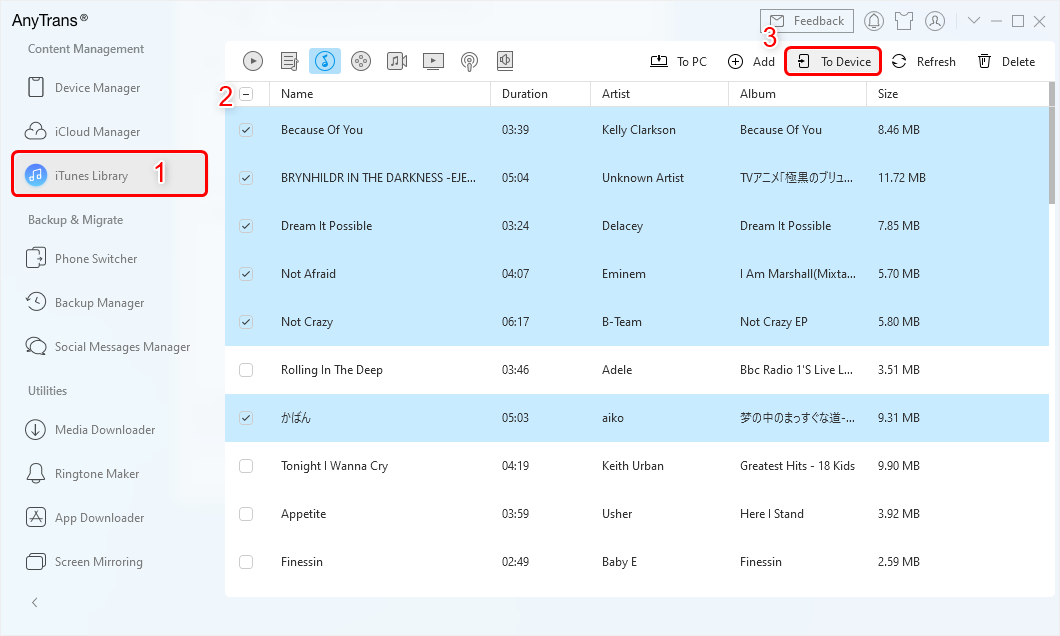
Sync iTunes to iPhone with AnyTrans
When the transfer completed, you can go to your iPhone to check the songs.
The Bottom Line
Hope this guide can help you fix the iTunes Store is unable to process purchases at this time issue. If you have any other solution, please share it in the comment section to help other users here. And do not forget to have a try on AnyTrans to manage your iTunes library, it will not let you down.
More Related Articles
Product-related questions? Contact Our Support Team to Get Quick Solution >

