Top 4 Realistic SpongeBob Voice Changers Online in 2025
Are you searching for a professional voice changer to alter your voice so it sounds like that of your favorite Nickelodeon character, Spongebob? Discover the best Spongebob voice changers to use in 2025 here in this post.
Voice-Changing Tips
Voice Changer for Discord
AI Voices
- The Best Gru Voice Generator to Sound Like Despicable Me
- Speak Like Deku with the Best Deku Voice Changer
- Transform Your Voice with the Best Star Wars Voice Changer
- Full Guide to Change Your Voice with a Jigsaw Voice Changer
- Create a Modulated GLaDOS Sound with GLaDOS Voice Changer
- Best Kid Voice Changer for You to Make Cute Voice
Top 4 Realistic SpongeBob Voice Changers Online in 2025
- 180+ lifelike VST and AI voice effects.
- 3 flexible voice-changing methods.
- Compatible with 13 popular third-party platforms.
Available for both Win & Mac
Do you know that you can sound like Tom Kenny, the actor behind SpongeBob’s voice? AI SpongeBob voice modifier boasts a diverse range of emotions, conveying everything from thrill and joy to annoyance and sorrow with just his voice. With voice changer software, you can alter your voice to sound like any personality of your choice without hassles. These apps are loaded with a wide variety of voice effects, including SpongeBob AI voice, which you can select from to tweak your voice.
In this post, we will reveal the best 4 realistic SpongeBob AI voice changers you can leverage to adjust your voice and show you how to sound like SpongeBob in real-time or in an audio file with these online voice modifiers. Without delay, let’s delve into our list so you can make your choice right away!
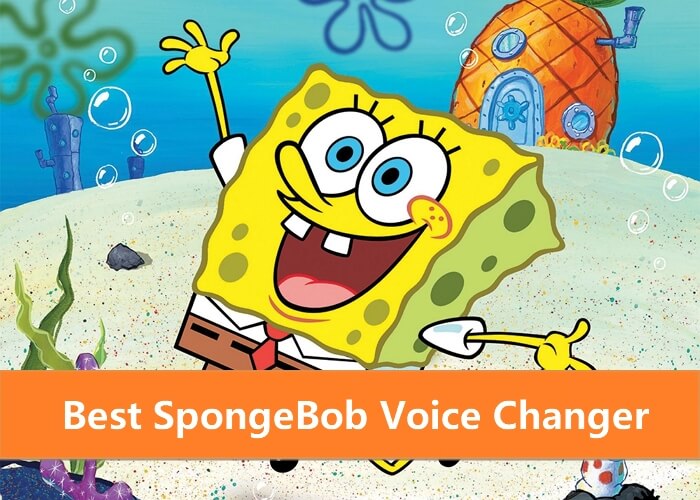
SpongeBob Voice Changer
Table of ContentsHide
Top 4 Realistic SpongeBob Voice Changers Online
Using factors such as ease of use, integrations, support for multiple voice effects, compatibility, and affordability, we were able to select 4 top-quality voice changers that offer incredible services. Check the list below and choose the one that’s perfect fit for your project:
1. Vozard
First, it is recommended you try Vozard to alter your voice. This voice-changing software powers multiple high-quality VST and AI voice effects, including male, female, celebrity, monster, and 180+ more to transform your voice in real-time. It also has the SpongeBob voice effect available in its voice effect library.
Vozard changes your voice to that of SpongeBob within a few clicks. It has one of the best and simplest UI, whether you are tech-experienced or not, you can take only three steps to change the voice using Vozard.

Vozard Product Page
In case you can’t change your voice in real-time or record your voice and convert it to your desired effect, Vozard supports the post-processing of audio files. You are permitted to import sounds from your gallery, select the voice effect, and transform top-notch results without hassles. Additionally, you can also adjust the parameters of voice effects to customize your unique voice.
Features
- Allows you to tweak your voice and share with your contacts directly on Discord, Twitch, YouTube, FaceBook, and more.
- More than 90 AI-powered voice effects offer you the best and the most lifelike voice-changing results.
- Real-time, recording, and uploading audio files – 3 flexible voice-changing methods.
- Vozard is suitable for a wide range of activities including online chatting, gaming, live streaming, and content creation, offering varied voice transformation capabilities.
How to Change Voice to SpongeBob Using Vozard
Follow the steps here to see how to get SpongeBob’s voice with Vozard, both real-time and recorded voice-changing methods will be introduced. It offer a user-friendly interface that allows you to easily change your voice to SpongeBob’s AI voice in simple steps.
1. Real-time Voice Changing
Step 1. Download and install Vozard on your computer.
Free Download for all windows & 100% safe Free Download for all mac & 100% safe
Free Download100% Clean & Safe
Step 2. After installing Vozard on your computer, click the Settings button to set the Microphone and Speaker.

Vozard Settings Option
Step 3. Go to the Real-time Mode tab, you will see the voice change area. With this mode, you can hear the voice-changing result in real-time.

Go to Vozard Real-time Voice Change Mode
Step 4. Choose the SpongeBob voice effect you like in the library below. There are AI and standard voice effects, and you can preview the voices before using them.
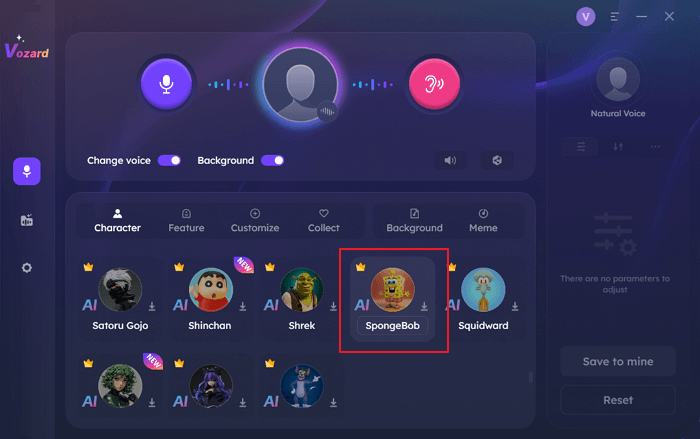
SpongeBob Voice Effect
Step 5. After deciding which one to choose, make sure to toggle on the Change Voice button, speak what you want to say, and you can hear your voice change in real-time.
*You can also customize the voice effect by adjusting the parameters.
2. Recorded Voice Changing
Step 1. Download and install Vozard on your computer.
Free Download for all windows & 100% safe Free Download for all mac & 100% safe
Free Download100% Clean & Safe
Step 2. Check your microphone and speaker in the settings.
Step 3. Enter Recorded Mode, click Start Recording, and you can start talking. Everything you say will be recorded as an audio file.
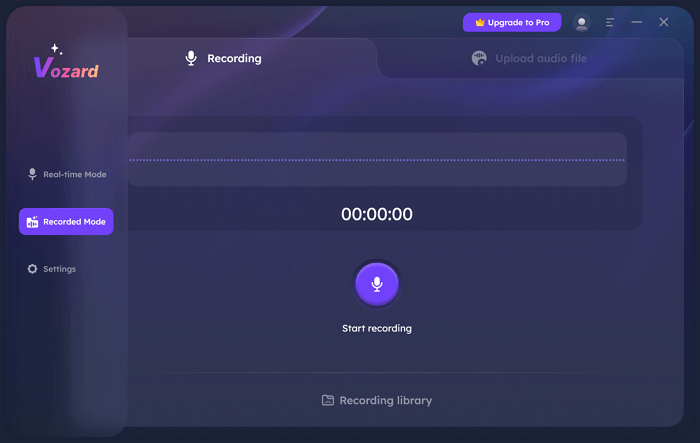
Enter Vozard Recording Mode
Step 4. Click Finish to stop recording, choose a voice effect from the library, and click Start voice changing.
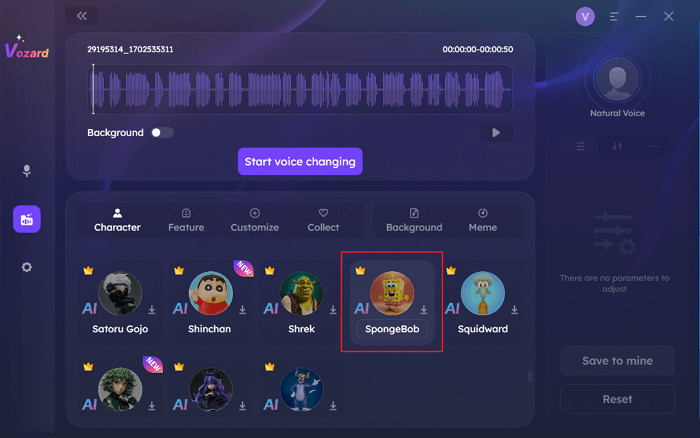
Click Start Voice Change to Create SpongeBob Voice
*You can also customize the voice effect by adjusting the parameters.
Step 5. Vozard will generate the voice-changing audio, click Export voice changing file to save it in the Recording library. You can play, download, and delete recording files in the library.
2. VoiceMod
VoiceMod is a popular voice changer with a wide range of voice effects that you can explore if you are looking for a stress-free way to tweak your voice. Some of the pre-recorded sound/voice effects available on this platform include; alien, monster, boy, baby, girl, and many more.
With this versatile voice modulator, you can easily alter your voice to sound like that of SpongeBob conveniently. VoiceMod caters to a variety of audiences as it finds application in nearly all industries. Whether you are a gamer, content creator, or Vlogger, this voice changer is a nice option.
You can use VoiceMod with an array of gaming and social media apps, such as Discord, Skype, Fortnite, etc. Another outstanding feature is the intuitive UI which makes voice changing a breeze for you, regardless of whether or not you are conversant with information technology. It changes your voice with a lifelike effect. VoiceMod supports voice lab, a powerful functionality that allows you to create your voice effects and add them to your library.
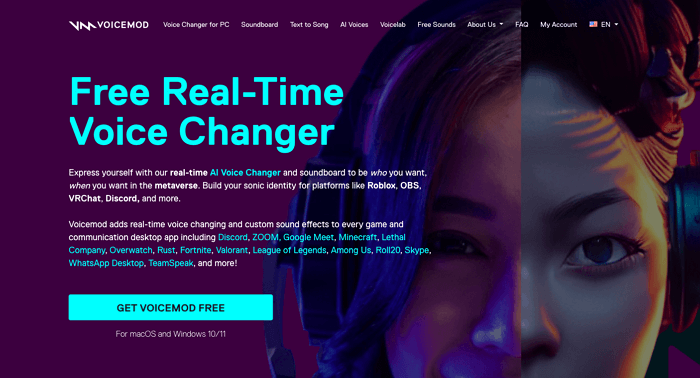
VoiceMod Product Page
Features
- VoiceMod is a web-based voice-changing system suitable for switching between personalities, from male to female, human to monster, and more.
- Integrates with real-time gaming and chat systems.
- Supports unlimited funny sounds which you can choose from to crack up your audience.
- Built with an easy-to-manage interface for smooth and effortless navigation.
3. Voice.ai
Voice.ai is a cloud-based voice modulator equipped with over 20+ sound effects that you use to manipulate your voice and sound like a different personality. It lets you tweak your voice to that of the popular Nickelodeon character, SpongeBob, in real-time without hassles. You can also alter the audio from pre-recorded files by uploading them for post-processing.
Besides using the built-in voice effects, Voice.ai allows you the opportunity to create or clone voices. By simply uploading sounds from your audio library, you can customize any voice effect of your choice at no cost fee.
With this voice changer at your disposal, there is no limit to your creativity. This voice modulator lets you import the voices of any celebrity of your choice into your project or livestream. You can use Voice.ai with several gaming apps and tools, from Streamlabs OBS to TikTok, Audacity, and many others. Video and audio collaboration apps are not left out from this list as Voice.ai also integrates with WhatsApp, Skype, Zoom, etc.
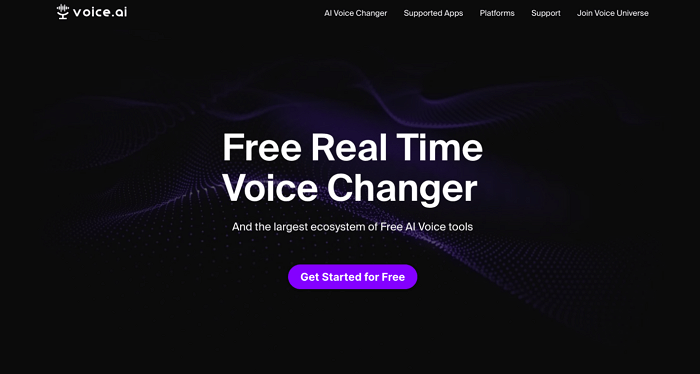
Voice.ai SpongeBob Voice Changer
Features
- Supports the voice cloning technology which you can leverage to build your voice effect.
- Uses a speech-to-speech AI voice generator to print human-like voice effects.
- Easily spice up your conversation with friends and relatives with over 20+ sound effects, including SpongeBob voice effects.
4. FakeYou
FakeYou is another voice-changing solution you can use to manage your personality from the comfort of your own. It makes voice changing readily accessible to users of all levels. Whether you’re familiar with information technology or not, this platform helps you tweak your voice to sound like a male, baby, etc.
Additionally, FakeYou provides you with an intriguing way to alter your voice to sound like SpongeBob with high quality. This versatile online voice changer offers dual voice-changing modes; text-to-speech and speech-to-speech AI. For the former, you just need to select from the 3914 voices and then type the text you want the voice to generate. As for the speech-to-speech algorithm, you can choose between uploading audio or speaking into a microphone and then choose an effect from over 6000+.
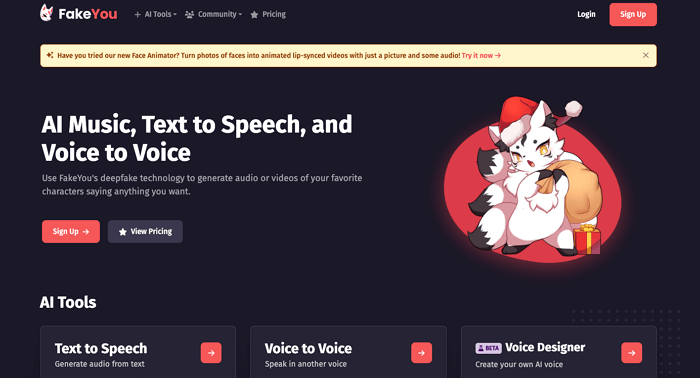
FakeYou Voice Changer
Features
- Offers an accurate way to change your voice to sound like a celebrity, such as Jenna Ortega, Bryant Myers, and other incredible icons.
- Supports the face animator function which is designed to help you create a facial expression of the sound effect you are looking to generate.
Who is the SpongeBob Voice Actor?
Tom Kenny is the voice actor behind the SpongeBob character in the popular comedy series, SpongeBob Squarepants. This character is popular for his childish attitude and willingness to complete every task/challenge.

SpongeBob and Tome Kenny
FAQs
1. What is SpongeBob’s real name?
A square yellow sponge named SpongeBob SquarePants lives in a pineapple with his pet snail, Gary, in the city of Bikini Bottom on the floor of the Pacific Ocean. He works as a fry cook at the Krusty Krab.
2. How do I change Siri’s voice to SpongeBob?
You can change the Siri voice (not available for all languages).
(1) Go to Settings > Siri & Search.
(2) Tap Siri Voice, then choose a different variety or voice.
3. How to get the SpongeBob voice effect?
Download AI voice changer Vozard, set your microphone and speaker devices in Settings, and go to Real-time Mode. Select SpongeBob AI voice effect from the Cartoon category, then you will sound like SpongeBob in real-time and chat with SpongeBob’s voice changer on other gaming and online software like Discord, Fortnite, Roblox, and Twitch.
4. What is the most realistic AI voiceover?
Vozard. It offers 180+ premade AI voice models for changing voice in real-time and recorded modes, there’re realistic AI voices of singers, celebrities, anime, game, and cinematic characters. Moreover, you can set this voice changer as an input audio resource on other software like Discord, Twitch, Fortnite, Roblox, etc.
The Bottom Line
Now, you have our list of the best voice changers to transform your voice into that of Tom Kenny in the popular American comedy series, SpongeBob. With any of these 4 SpongeBob voice changers, you can sound like SpongeBob without stressing.
Vozard -AI-Powered Voice Changer
Free download Vozard voice changer software to change your voice into anyone you want to enhance online chatting, gaming, live streaming, and content creation experiences.
Product-related questions? Contact Our Support Team to Get Quick Solution >

