Best 10 Photo Recovery Apps for Android
Losing value data, like pictures, can be extremely frustrating. Fortunately, having apps to recover your lost data is a complete blessing. We have compiled the best 10 Photo recovery apps for Android to retrieve lost data. Read on>>

Photo Recovery Apps for Android
Android phones are subject to data loss very often. This can be due to a software malfunction, corrupted files, or accidental deletion. With information and memories squeezed into an image, losing them can be a complete nightmare.
Fortunately, there are so many Photo Recovery apps available that help you restore lost data. They are designed to store and retrieve lost pictures.
With so many apps available in the market, it can be challenging to opt for the best. That is why we have compiled the 10 best Photo Recovery Apps for Android.
Also Read: How to Recover Deleted Files from Android Internal Storage >
Best 10 Photo Recovery Apps
This list includes apps that can be downloaded on the phone or work as desktop programs.
While compiling the list, we considered their user-friendliness, efficiency, safety, and reviews. Some are free, while others may require a one-time subscription payment. Nevertheless, they are the best option available out there.
Top 1. DroidKit – Complete Android Solution [Safe & Easy]
The first app we wanna recommend to you, Droidkit – Android Photo Toolkit, is top-rated among the Android fraternity. The application has an extensive working capacity and a powerful algorithm for all Android problems.
It offers two methods of file restoration. The Quick recovery mode scans 13 essential files, including the storage, SD cards, and APK files.
In contrast, Deep Recovery is optimized for comprehensive file checks. It deep cleanses all the device’s corners and locates the deleted data. Among all the listed apps, it has the highest success rate of retrieving lost data.
Key Features
- Data Recovery – DroidKit offers powerful data recovery capabilities to help users retrieve lost or deleted data from their Android devices.
- Lock Screen Removal – DroidKit also has a screen lock removal feature to help users unlock their Android devices if they have forgotten their password or PIN.
- System Repair – With DroidKit, users can also repair common system issues such as crashes, freezes, and boot loops.
- Device Optimization – DroidKit can clear caches, remove junk files, and optimize system settings to free up space and boost device speed.

DroidKit Full Version
Pros
- Solid interface and reliability.
- Automatically deletes duplicate files to reduce redundancy.
- Can retrieve data without rooting.
Cons
- It is only available for Android.
Free get DroidKit and follow the post to recover photos: How to Recover Deleted Photos from Android Internal Storage >>
Free Download * 100% Clean & Safe
Top 2. Disk Digger Photo Recovery
Disk Digger is one of the most versatile photo recovery apps on the list. The application does not require installation and can be directly run with a cable.
It offers a two-mode scan- basic and advanced search. The basic scan can be run on unrooted devices but may present poorer results. The advanced scan searches all the folders thoroughly and can retrieve more data.
No less important advantage is that the application allows you to preview files before restoring. You can save the retrieved data on an SD card or Cloud or send it by email.
Key Features
-
Compatibility – Disk Digger is compatible with all devices using Android version 2.2 or higher. Works with all file types FAT, NFTS, exFAT.
-
Two-Mode Scan – The application offers two modes of data scan: basic and advanced. The latter offers a much more thorough search than the simple scan.
-
Filter Search Results – You can run a customized or more specific search by file name, date, or extension.
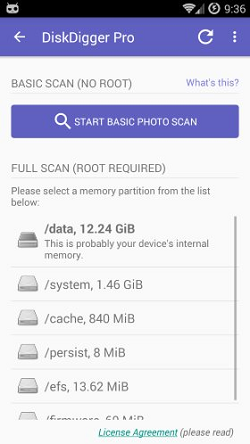
Disk Digger Photo Recovery
Pros:
- User-friendly application.
- Two-mode file recovery option.
- Recovers all types of files.
Cons:
- Poor quality of restored images.
Top 3. Photos Recovery
Photos Recovery is one of the most effective yet underrated apps. Photos Recovery is very precise with its search and results. The powerful algorithm allows the retrieval of photos and videos without rooting the device.
It scans the external and internal storage thoroughly. Once the scan is finished, all the data is presented in a list. Clicking on each file offers a preview so you can restore only the required data.
Key Features
-
Thorough File Scan – The very intuitive Photos Recovery application is designed to offer two-mode scans. The Quick Mode scan rapidly checks the files, while the Deep Scan thoroughly scans each disk and space.
-
Prioritizes Recent Files – The application is more efficient in restoring recently deleted data. The more operations you perform after deleting, the lower the chances of data restoration.
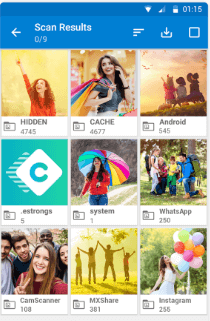
Photos Recovery
Pros:
- User-friendly application.
- Can recover files without rooting the device.
- Has a separate section for restored data.
Cons:
- The image quality decreases for older data.
Top 4. Restore Image
Restore Image is a beginner-friendly application that knows how to do its job. It scans the internal and external memory and retrieves the lost pictures smoothly.
Neither do you need to root your phone nor backup data for it to work. However, the biggest perk is that it maintains picture quality and data security. This is a great pick if you are not a tech geek looking for something simple yet effective.
Key Features
- Beginner Friendly: The application has a simple user interface and can be easily used by people with minimum tech knowledge.
- Free to use: All the features are absolutely free to use. Besides, it does not require a backup or device rooting to work.
- Custom Scanning – Restore Image allows custom scanning, where you can easily select files and choose which files to restore.
- Compatibility – Restore Image is supportive of all picture formats. Additionally, it can work on both ROMs and SD

Restore Image
Pros:
- Simple and beginner-friendly user experience.
- No phone rooting is required.
- Maintains photo quality.
Cons:
- Limited features available.
Top 5. Dumpster
As the name implies, Dumpster is a recycle bin for your device. Unlike other apps that run a scan, this application works in the background and creates a duplicate of the deleted files.
It can retrieve data files, including APK, VCF, and text messages. You can preview each file to delete the unneeded ones. However, the best part is that it does not require an internet connection. It automatically backs up data.
Key Features
- Deep Scan – Besides acting as a Recycle Bin, Dumpster is also optimized to run a deep scan. The feature searches for any previously deleted files or audio.
- File Preview – Dumpster allows a file preview that allows users to keep and throw unnecessary files selectively.
- Themes – The application can be customized by selecting a theme and personalized with colors.
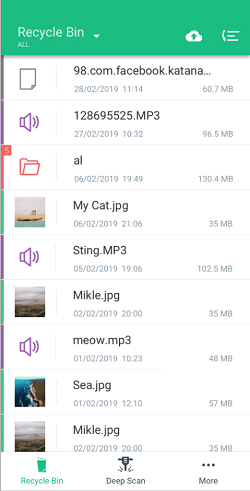
Dumpster
Pros:
- Automatic data backup.
- Works in the background.
- Does not need an internet connection.
Cons:
- Consumes a lot of phone space.
- The interface is a bit tricky.
Top 6. DigDeep Image Recovery
Dig Deep Image Recovery is a one-stop solution for Android users. Whether it’s internal or external memory, it scans them thoroughly to restore lost files. It analyzes the root folders and searches the memory blocks for data.
Moreover, the intuitive interface makes it an excellent choice for beginners and tech-geeks alike. All the scanned files will be presented with a thumbnail and can be selectively restored.
The cherry on top is DigDeep categorizes files to navigate them easily.
Key Features
- Intuitive Interface – DigDeep has an intelligent interface that is easy to get the hang of and maneuver- even for beginners.
- Lightning Fast Scan – It doesn’t matter how much data you have on your phone. DigDeep scans quickly yet very thoroughly.
- Compatibility – The amazing application is compatible with all file and image formats, including JPG, PNG, JPEG, and more.

DigDeep Image Recovery
Pros
- Thoroughly scans the storage.
- Quick scanning and file analysis.
- Supports a variety of file formats.
Cons
- Poor quality restored images.
Top 7. Undeleter
Undeleter is a simple, reliable, and free tool to restore lost files. To retrieve photos, you need to root the device. The application can work without it, too; however, the results are poor.
The extent of versatility is exhibited by its three modes of function: file recovery, data recovery, and shred/secure delete. To recover a photo, initiate the scan by selecting and selecting the files for restoration. Undeleter automatically backups files downloaded from Drive.
Key Features
- Compatibility – Undeleter works harmoniously with all Android devices and supports all file formats, including APK, JPEG, JPG, BMP, TIFF, etc.
- Automatic Backup – It automatically backups files downloaded from Google Drive or Dropbox, avoiding any hassle in the future.
- Multi-Mode Functionality – Undeleter offers more than one working mode that allows specific and quicker results.
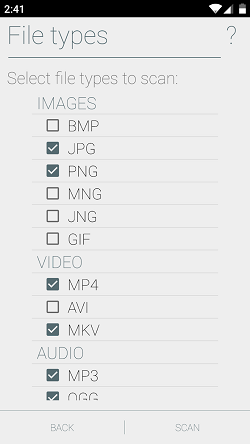
Undeleter
Pros
- Preview files before restoration.
- Rapid recovery algorithm.
- Scan specific parts of the phone.
Cons
- Requires Phone rooting.
Top 8. Deleted Photo Recovery Workshop
If you are trying to recover files from Android for the first time, you better start with something simple like the Deleted Photo Recovery app.
No need for a complex application when you can do everything in just three steps- scan, preview, and restore the files. The application performs a targeted operation in external and internal memory and quickly generates the results.
Key Features
- Powerful Recovery Algorithm – Deleted Photos Recovery has a robust algorithm that can comfortably recover data irrespective of how badly your phone malfunctioned.
- User-Friendly Interface – The smartly designed interface is packed with features yet very simple to use.
- No Device Rooting – Unlike most applications, you do not need to root the device or maintain an internet connection to restore data.
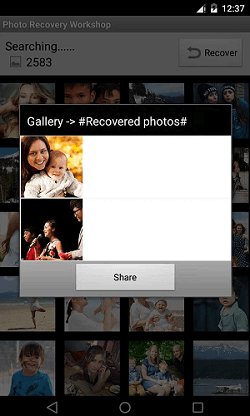
Deleted Photo Recovery Workshop
Pros
- No need to root the device.
- Recovered files organized according to folders.
- Can completely wipe files from storage.
Cons
- The picture may get compressed.
Top 9. Recycle Master
Recycle Master is a great pick if you want to discover data that has been buried for too long and hence difficult to restore. It acts as a recycle bin where all photos will be restored even after you delete them. Besides, you can instantly retrieve them with a single click.
The application is free to use and reliable. It works with all Android devices with version 2.2 or higher.
Key Features
- Deep Scan – Besides acting as a recycle bin for your phone, Recycle Master can unearth old files with the Deep Scan feature. It helps in searching and locating the missing files.
- Auto Clean – The deleted files are stored in the recycle bin, which consumes space. However, the auto-clean functionality self-cleanses the folders to manage storage.
- Lock App with Password – Recycle Master features a built-in password lock to avoid any security breaches.
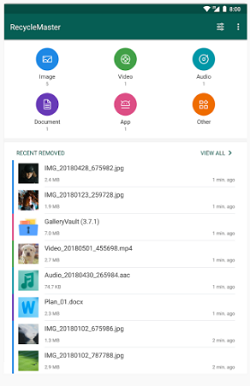
Recycle Master
Pros:
- Intuitive user interface.
- All features are free.
- Auto cleanup to release device space.
Cons:
- Only restores data deleted after app installation.
Top 10. Recovery App
Recover App makes even complicated tasks like photo recovery seem like a five-finger thing. It helps you retrieve deleted photos with a few taps.
It helps you recover pictures in just three steps. Initiate the scan and let the app search through your phone for the pictures. Tap on the images to restore them. Recover app supports all image formats and hence offers good-resolution images after restoration.
Key Features
- Auto Backup – No need to worry about the deleted files, the Recovery app auto backups and saves them in the Recovery app. You can preview the files and restore them.
- File Compatibility – The application works great with all image formats and hence restores them seamlessly. The Recovery app can restore contacts, messages, photos, music, videos, Viber, WhatsApp, etc.
- Password Protection – The app can be protected with a password if you fear a privacy breach. This ensures security and reliability.

Recovery App
Pros
- Simple, safe, and reliable.
- Quick file restoration.
- File Preview available.
Cons
- Takes up too much space.
Comparison Table of These 10 Tools
| Recovers Data From | Deep Scan | File Preview | File Compatibility | |
| DroidKit | Android devices, Drive, Flash Drive, Storage Media, SD card | Yes | Yes | Photos, Videos, Audio, Messages, Contacts, Whatsapp, |
| Disk Digger Photo Recovery | Android devices, SD cards, Cameras, flash drives | Yes | Yes | Photos, Videos, Audios, APK, NFT, FAT ,exFAT |
| Photos Recovery | USB flash drives, SD cards, Hard drives, BitLocker Storage Media | Yes | Yes | Photos, Videos, and Audio |
| Restore Image | Android Devices | Yes | Yes | Photos, Videos |
| Dumpster | Android Device, SD card | No | Yes | Photos, Videos |
| DigDeep Image Recovery | Android Device, SD card | Yes | Yes | Photos, Videos |
| Undeleter | Android Devices, Memory Cards | Yes | Yes | Images (JPG, JPEG, PNG, GIF), Video (MP4, MKI, MPV), Audio (MP3, OGG, WAV) |
| Deleted Photo Recovery Workshop | Android Devices, SD card | No | Yes | Images, Video, Audio |
| Recycle Master | Android Device | No | Yes | Images, Videos, Audio, Documents |
| Recover App | Android Device | Yes | Yes | Images (JPG, JPEG, PNG, GIF, TIFF, JBIG) |
The Bottom Line
Android phones are more susceptible to data loss and can be frustrating for the user. The article covered a detailed list of the best 10 photo recovery apps for Android. All the tools are credited best according to their functionality, user-friendliness, and compatibility.
What’s more, If you wish to retrieve permanently lost photos from your Android phone, you need to use DroidKit to save your data!
Free Download * 100% Clean & Safe
Product-related questions? Contact Our Support Team to Get Quick Solution >

