FRP Hijacker Full Guide & Best Alternative to Bypass Samsung FRP 2025
“Hi there, I’m currently locked out of my Samsung Galaxy S7 device due to Google FRP verification, and I need to fetch some information from it right away. My colleagues advised that I use the FRP Hijacker tool to bypass the FRP Lock Screen but I don’t trust it. Is there anyone who has used the tool before? Please share/narrate your experience.” – A Samsung user asked.
Having the right FRP tool is the first step to successfully bypass Google FRP Verification screen on any Android device. Several tools have been designed to this effect, and the FRP Hijacker tool is one of them. FRP Hijacker is an outstanding FRP bypass tool amongst all FRP unlockers in the industry. Is FRP Hijacker the most ideal tool to bypass Google FRP verification on Samsung? How can I download and use FRP Hijacker to bypass Samsung FRP? If you are also asking a similar question, you’ve come to the right place to seek an answer, as we will discuss the FRP Hijacker tool.
What Is FRP Hijacker?
FRP Hijacker is one of the best FRP bypass tools developed by Hagard. It’s designed to deactivate or get rid of Google FRP Verification screens after a factory reset. This simple tool has been tested extensively to fix FRP Locks on any Samsung device, whether old or new model.
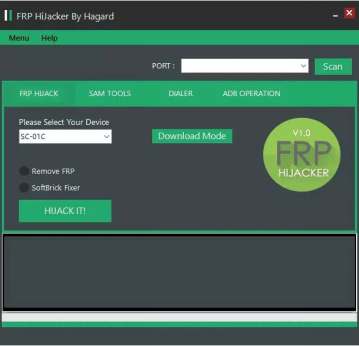
FRP Hijacker
Along with the FRP bypass functionality, FRP Hijacker can also be used to fix or clear soft brick issues on Samsung devices. It offers one of the best FRP bypass interfaces, so you can navigate easily without any technical knowledge of information technology. By simply connecting your Samsung phone to a computer system, and using the on-screen guide provided by FRP Hijacker, you can bypass FRP Lock in minutes. After that, you can now access your device and use it without restrictions.
Is FRP Hijacker Safe & Legit?
FRP Hijacker is a great tool to bypass the FRP lock on your Samsung device. Some users have used FRP Hijacker to bypass Samsung FRP successfully.
However, it’s not the safest tool to use. Some users also report that FRP Hijacker can compromise your mobile operating system, and the data files on it. If you have private and important data on your device, you’d better use it cautiously.
Pros & Cons of FRP Hijacker
To decide whether to use FRP Hijacker or not, you can have a look at its pros and cons to bypass FRP on Samsung phones more smoothly.
Pros of FRP Hijacker
- Allows you to quickly remove the FRP lock on your Samsung device in download mode (also known as Odin mode).
- Easily activate ADB without stress using the FRP Hijacker tool.
- Bypass FRP lock directly from your phone dial pad.
Cons of FRP Hijacker
- FRP bypass often takes forever to complete when you use the FRP Hijacker tool, as that’s because of the high latency.
- It’s only focused on FRP bypass and soft brick issues.
How to Download & Use FRP Hijacker 2025
Before you can use the FRP Hijacker tool, you have to download the latest version. To do that,
- Open your favorite web browser on your computer, and click this link to download FRP Hijacker.
- After downloading is completed, go to gsmhagard to get the corresponding password to unlock the tool so you can install it.
- Copy and paste the password into the required field, and click on Next to proceed with the installation.
- After that, click the Finish button, and a shortcut will be created for the tool on your PC home screen.
- Double-click on the corresponding shortcut icon to run the FRP Hijacker tool for operation.
With the instructional guide down here, you can bypass FRP Lock on your Samsung phone by following the procedure below:
Step 1: Run the FRP Hijacker tool and select the device you want to bypass by simply clicking on the drop-down menu beside the Please Select Your Device icon.
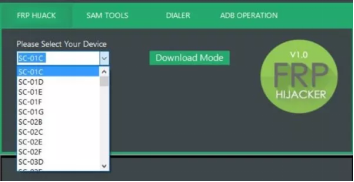
Click Please Select Your Device Icon
Step 2: Press the Volume Down and Power buttons together to enter download mode. Continue holding both keys, then connect the phone to your computer using a USB cable.
Step 3: When FRP Hijacker detects your device, click on Scan to proceed. Tap on Remove FRP, then hit the green HIJACK IT button to commence FRP bypass.
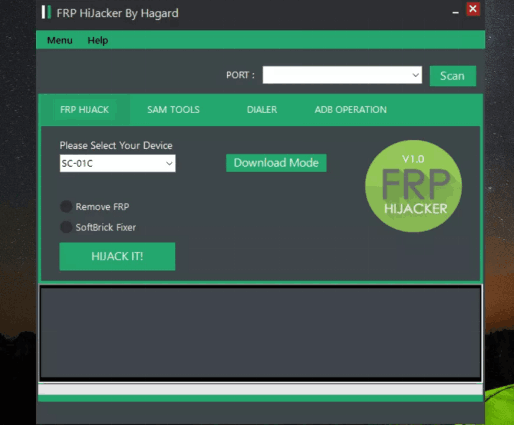
Start the FRP bypass
Step 4: Wait till the FRP bypass is completed, and your phone will restart to signal that you’ve successfully bypassed FRP.
Best FRP Hijacker Alternative to Bypass FRP on Samsung – DroidKit
With FRP Hijacker by Hagard, you can remove the FRP lock on your Samsung phone. However, you may encounter some restrictions and complications. In this case, DroidKit – best FRP bypass tool for Android, can be your better choice.
As the best alternative for the FRP Hijacker, DroidKit bypasses Google FRP Verification without compromising the device. It clears the FRP lock on your Samsung phone, whether old or new model, at a remarkably high speed. DroidKit helps remove FRP lock by simply scanning your Samsung and recommending a suitable firmware package for you to install. It resolves FRP lock with swift precision plus a high success rate.
Key Features:
- 1-Click to remove Google FRP Verification on all Samsung models.
- More than Samsung, DroidKit also supports Xiaomi/OPPO/Redmi/POCO models.
- Works for all Android OS, including those running on Android 6, 7, 8, and 9, down to the latest.
- Along with the FRP bypass mode, DroidKit can also extract data, remove screen locks, clear system junk, upgrade/downgrade OS, and more.
Free Download* 100% Clean & Safe
Step 1: Once you get the latest version of DroidKit, launch it on your computer and select FRP Bypass.

Choose FRP Bypass Mode
Step 2: Connect your device to the computer, press the Start button.

Click on Start
Step 3: Now you just need to choose your device’s brand.

Choose Device Brand
Step 4: The configuration file will be prepared for your device. Later, tap on Start to Bypass to continue.

Click Start to Bypass
Step 5: Select your device’s Android system version. Then, hit the Next button.

Choose System Version
Step 6: Set up your phone according to the on-screen instructions.

Click Reset
Step 7: After completing the preceding steps, it will begin to circumvent the FRP lock. Finally, the Bypass will be completed, and your device will be restarted.

FRP Bypass Complete
Without any complicated operations, you will remove the FRP lock on your Android device by following the instructions of DroidKit.
Conclusion
Using the FRP Hijacker tool for your Samsung device will help clear the FRP lock issues you are experiencing. However, you may encounter some restrictions or malfunctions sometimes. To avoid that, we recommend that you use DroidKit to bypass the FRP lock on your Samsung/Xiaomi/OPPO/Redmi/POCO phone. This software fixes FRP lock excellently with no data loss incurred.
Free Download* 100% Clean & Safe
Product-related questions? Contact Our Support Team to Get Quick Solution >

