How to Bypass Screen Lock on Nokia Phone [100% Work]
Got a locked Nokia phone? Discover the various ways to unlock a Nokia phone here in this article. Support all screen locks and all Nokia devices.
DroidKit – 1-Click Unlock Nokia Phone without Password/PIN/Pattern
How to unlock Nokia if you forgot the password? Free download DroidKit to unlock all Nokia screen locks, like digital passcode, pattern, PIN, fingerprint, face ID, etc. Supports all Nokia devices, like Nokia keypad, Nokia 5, etc. Also unlock other Android devices, like Samsung, Huawei, etc.
Hello,
I prioritize security on my gadgets, so I added password protection to my Nokia phone. However, unfortunately, I can’t recollect the password to unlock it, and I need to get some stuff done right now. Is there anyone who got some hacks on how to unlock a Nokia phone?
Losing the password to your mobile device, whether Nokia or other brands, can be frustrating, especially in times when you need to urgently. Whether you forgot all the characters used in creating the password, some of them, or none, this post will guide you on how to unlock a Nokia phone.
Here, we will focus on the 4 simple hacks recommended by Nokia phone experts to bypass screen lock on Nokia phone right from the comfort of your home. If you are ready, kindly relax, as we walk you through our guide.
How to Unlock Nokia Android Phone Forgot Password/PIN 1-Click
How do I unlock my Nokia phone if I forgot my PIN or Password? An Android Unlocker like DroidKit – Android Phone Toolkit allows you to quickly unlock a Nokia phone without any passwords. It bypasses any screen locks like PIN, pattern, or numeric password, Face/Touch ID on your Nokia. It is highly recommended, as it’s safe to use. Check the key features below to unlock Nokia phone:

DroidKit – Android Phone Solution
Key Features
- It supports you to unlock a forgotten pattern lock, password, PIN, fingerprint ID, face recognition, etc.
- Only a few clicks and minutes are needed. No technical knowledge requirement.
- You don’t need to root your device, so your privacy will not be leaked at all.
- 20,000+ models of Android phones & tablets supported, including Samsung, LG, Huawei, Google, HTC, etc. Suitable for all Android OS, from Android 5.0 up to Android 14.0.
- Besides, you can also use DroidKit to recover lost data even without backup, repair almost all system issues, bypass the Google account, back up important data to your computer, and more.
Free get DroidKit>> and follow the guide given here to see how to unlock a Nokia phone in 1 click.
Free Download * 100% Clean & Safe
Step 1. Launch DroidKit installation on PC/Mac > Hit the Screen Unlocker.

Choose Screen Unlocker
Step 2. Connect your Nokia phone using the correct USB cable, then hit Start.

Connect Your Android Device
Step 3. DroidKit will proceed to prepare a configuration file to unlock your Nokia phone > Tap on Remove Now.

Click Remove Now Button
Step 4. Follow the on-screen instructions to put your device into recovery mode and wipe cache partition on your device. And the lock screen removal process will start immediately.
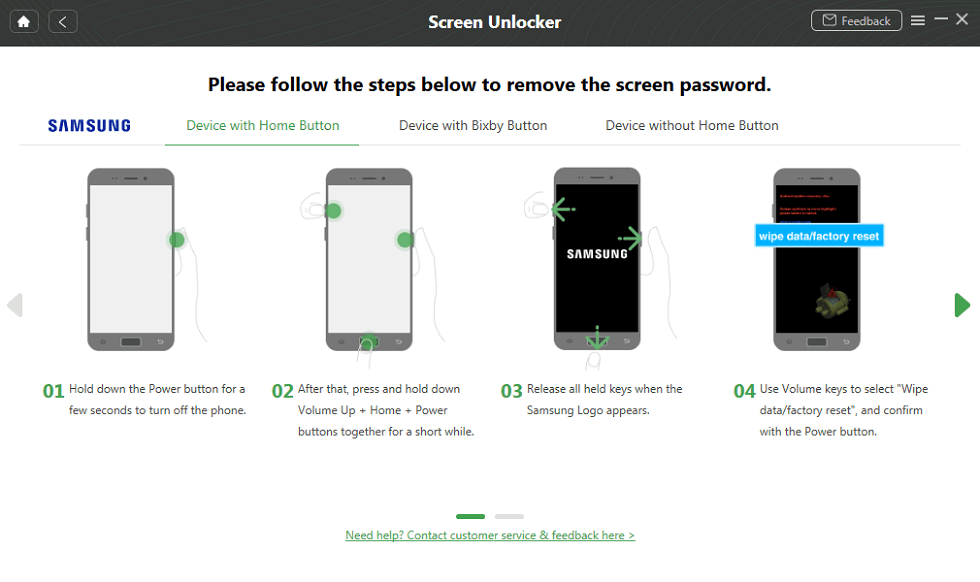
Finish Settings on Samsung
Step 5. Wait for a while, and you will see the Screen Lock Removal Completed page as below.

Lock Screen Removal Completed
How to Unlock a Nokia Phone via Google Find My Device
Google Find My Device is a smart innovation, established by Google LLC to help you track and locate your phone, Android, tablet, and other digital accessories on a map (Google Map) in case it goes missing. This feature also comes in handy when you need to unlock your phone screen, especially Android phones like Nokia.
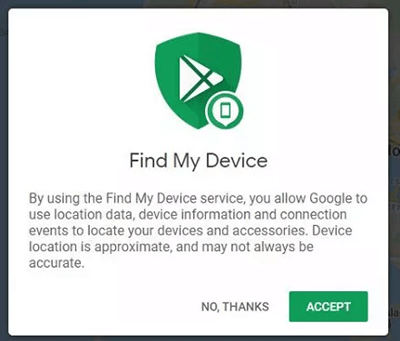
Use Google Find My Device
The mode of operation is pretty straightforward. Google Find My Device unlocks your Nokia phone by wiping all content and settings, which in turn clears the screen lock password.
Using this solution is easy, and cost-free. But you must fulfill some requirements for this to work. Find below some of the requirements:
- Your Nokia phone must be powered on.
- You must have an active Google Account signed in on the device.
- A stable data network connection must be available.
- You must have linked the Google Account to Google Play Store.
- Google Find My Device must be enabled on your Nokia phone.
- GPS must be turned on.
If you have all of the above in place, then you can proceed with unlocking your Nokia phone via Google Find My Device. Here is how to unlock Nokia Android phone without password in this method.
Step 1: Via another internet-enabled mobile or computer system, visit the official webpage for Google Find My Device. You will be directed to the screen down here:
If you have another Google Account on the mobile or computer system, kindly click on the corresponding icons to sign out and add yours.
Step 2: Now that you’ve added your Google Profile, a screen showing all the devices that are connected to it. Select the Nokia phone you want to unlock to proceed.
Step 3: Next, locate the ERASE DEVICE icon on the left sidebar. Tap on the icon, and Google will send a login prompt to confirm your decision. Kindly log in, and Google Find My Device will proceed to wipe your phone.
Step 4: Once wiping is completed, your device will reboot. Once it comes up, you can set up a new password to unlock your Nokia phone.
Limitations
- Unless you fulfill all the requirements, you cannot unlock your Nokia phone.
- Your device will be wiped, which means all data will be lost.
- Your data network can slow down the screen unlock process.
How to Bypass Screen Lock on Nokia Phone with Hard Reset
Hard reset is also a good option to solve how to unlock Nokia phone from the comfort of your home. This solution is similar to the Google Find My Device technique, as you wipe your device to regain access and gain full control.
Hard reset clears all the content and settings on your device making it look like a new device. Now let’s see how to unlock a Nokia phone via hard reset.
- Firstly you need to put off the Nokia phone by holding the right keys.
- Once you feel the vibration and your phone screen goes off, hold down the Volume Down and Power buttons together at the same time for a few seconds.
- Once your screen darkens, proceed to hold down the Volume Up, and Power buttons simultaneously for another few seconds.
- Now release all keys and a dark screen with several reset options will come up.
- Use the Volume Up or Volume Down button to scroll between options and the Power button to select.
- Choose Wipe data/factory reset from the options, and you will be directed to Android Recovery Screen.
- Click Yes when the screen appears using the right keys.
- Now select Reboot system now on the next screen. Your Nokia phone will reset immediately.
- Once it restarts, kindly create a new password that you can easily remember and start using your device again.
Alternatively,
- Turn ON your Nokia phone.
- Open Settings on the Nokia phone by tapping the gear ⚙️ icon in the menu screen.
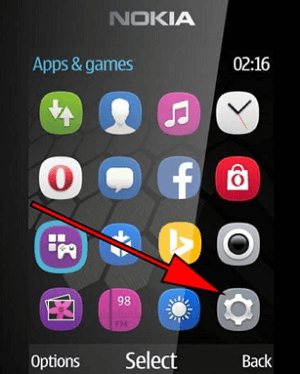
Unlock Nokia Lock Screen with Hard Reset
- Click Restore Factory Settings, then enter your phone security code (12345 is the default code).
- Wait for your phone to reset.
Limitations
- Hard reset results in data loss.
- The steps involved are quite lengthy.
- Your device can go off without coming up again if you have a virus or malware on it.
How to Unlock Nokia Phone Keypad Forgot Password via Security Questions
How to unlock Nokia phone PIN code/password? Another easy way to unlock your locked Nokia phone is to answer Google security questions. This solution is similar to the hard reset and Google Find My Device solutions, as your device is being reset.
Follow the simple guide below to unlock a Nokia phone via the answer security questions technique:
- Power on the Nokia phone with the right key combinations.
- Once it comes up, try to unlock the device, then click on the Forgot Pattern icon severally until Forgot Password appears.
- Tap on the Forgot Password button to go on to the Unlock Screen page.
- A new screen requesting you to provide the credentials to your Google Account or Answer Security Questions to unlock your screen will come up. Hit the Answer Questions tab.
- Provide the correct answers, then click Unlock.
- Click on the YES when the next screen appears.
- Now proceed to change your Nokia phone password and your device will unlock immediately.
Limitations
- Your Nokia phone won’t unlock unless you have the correct answers to the security password.
The Bottom Line
How to unlock a Nokia phone? Unlocking your Nokia lock screen is no longer a challenge now that this comprehensive guide is at your disposal. Use any of the methods provided and your device will unlock.
However, if you wanna want the easiest and safest method to unlock Nokia. Mind you, DroidKit offers the best Nokia unlock solution. It removes all screen locks without limitations. You should invest in this tool to help you get rid of screen lock issues on your Android phone, whether Nokia or not.
Free Download * 100% Clean & Safe
Product-related questions? Contact Our Support Team to Get Quick Solution >

