Ultimate Ways on How to Unlock Xiaomi Phone [New]
If you forgot password on Xiaomi phone, it’s still possible to unlock Mi phone. In this article, we have discussed 4 different ways on how to unlock Xiaomi phone.
DroidKit – Unlock Xiaomi/Redmi Phone without Password
Forgot Xiaomi phone password? Just free download DroidKit to unlock Mi phone in 1 click. It can unlock all screen locks, like numeric passcode, Face/Touch ID, PIN, pattern, etc. No root or skills are needed. Supports all Xiaomi/Redmi devices.
It’s pretty common for Xiaomi/Redmi users to get locked out of their phones. Now, it could be because you legit forgot password on Xiaomi phone or got locked out after attempting to enter the wrong passcode several times. However, it can also be because the device cannot recognize your password, as the screen is badly scratched or cracked.
Then, can you unlock a locked Xiaomi phone? Yes, you can still gain access to your Mi phone by using a third-party unlocker tool, PC Suite, etc. In this article, we have put together 4 different ways how to unlock Xiaomi phone using the latest methods. Just keep reading.
How to Unlock Xiaomi Phone without Password in 1 Click
DroidKit – Android Phone Toolkit is the jack of all trades when it comes to resolving issues related to Android devices. From removing lock screen passwords to fixing system issues in just a single click, DroidKit is a complete Android toolkit. So, if you’re looking for a safe and reliable way to unlock Mi phone, opting for DroidKit is your best option.
Whether you are locked out of your Xiaomi phone due to the forgotten password or Touch ID not working, DroidKit can quickly unlock it for you and allow you to enjoy services provided by Xiaomi devices in no time. No skills are needed to unlock your device. And if your device is locked by Xiaomi FRP lock, you can also use DroidKit to bypass it. You can also learn more about what DroidKit can do for you on how to unlock Xiaomi phone.
Free Download * 100% Clean & Safe
- Remove all Android screen locks – 4-digit passcode, 6-digit passcode, PIN, pattern code, fingerprint lock, face recognition, etc. All types of Android screen locks can be unlocked.
- As simple as possible – Just tap the button to unlock the screen. Even if you are not tech-savvy, you can easily unlock your device using this tool.
- No root required – You don’t need to root your device, thus avoiding the risk of device damage and privacy leakage.
- Support 20,000+ Android devices – It fully covers all Android phones and tablets, including Xiaomi, Redmi, Huawei, Samsung, Google Pixel, Motorola, etc.
Besides, you can also use DroidKit to recover your lost data even without backup, repair almost all system issues, bypass the Google account, back up important data to computer, and more.
And now, just free download the latest version of DroidKit and let’s dive right into how to unlock Xiaomi without password via this tool.
Step 1. Launch DroidKit on your PC/Mac, and select Screen Unlocker from the interface.

Choose Screen Unlocker
Step 2. Connect your Xiaomi phone to your PC using a USB cable and tap on the Start button.
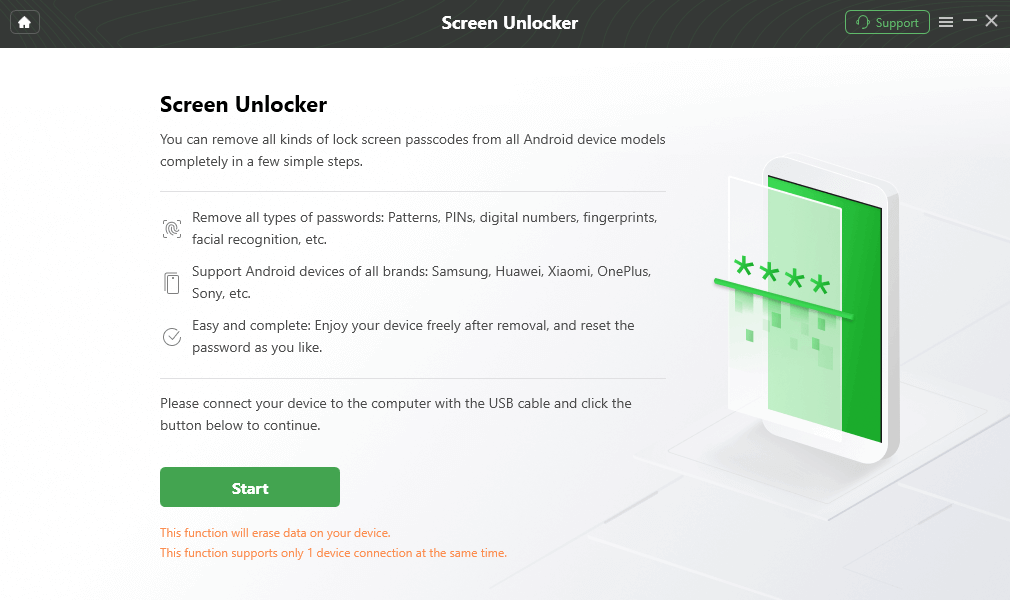
Connect your Locked Phone
Step 3. After that, DroidKit will detect your device and prepare the configuration file. Click Remove Now to continue.

Click Remove Now Button
Step 4. Choose the device brand and follow the on-screen instructions to put your Xiaomi phone into Recovery Mode.
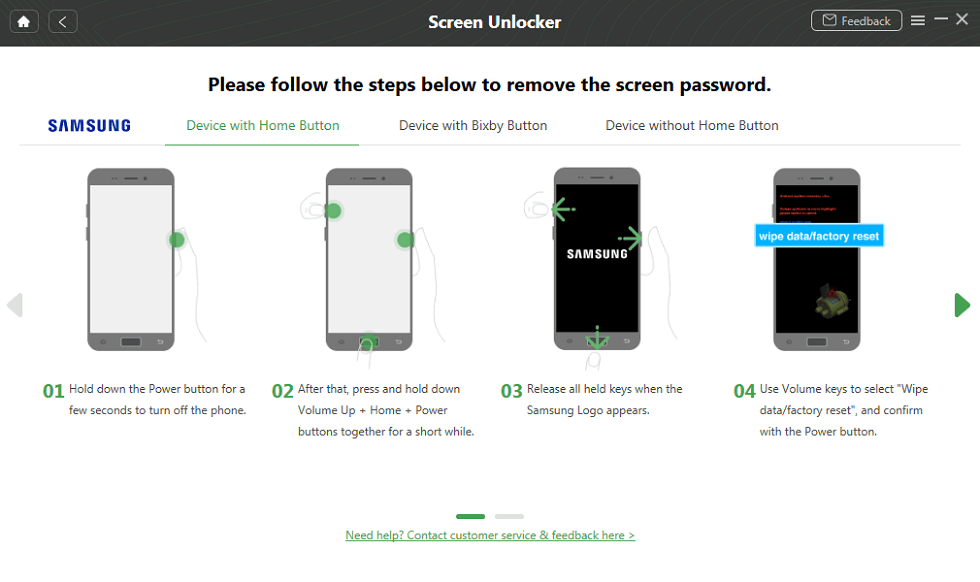
Put Your Android Phone into Recovery Mode
Step 5. DroidKit will start removing the screen lock from your Xiaomi phone. Once the process is complete, your device will restart without any lock screen password.
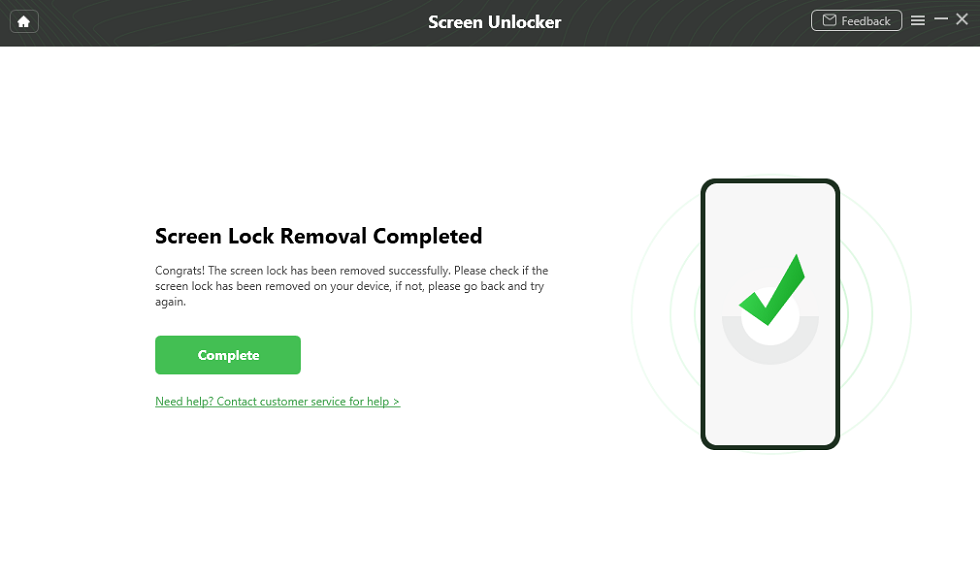
The Lock Screen Is Removed Successfully
How to Unlock Mi Phone without Password via Mi PC Suite
If you’re uncomfortable with letting a third-party tool access your device to unlock Xiaomi phone, you can use an alternate method, like the Mi PC Suite. MI PC Suite is a software developed by Xiaomi for Windows that allows users to manage their Xiaomi phones, transfer files, update software, and perform backups and restores. And you can also use it to unlock your device. Here’s how to unlock Xiaomi without password using this tool.
Step 1. Download and install the latest version of Mi PC Suite on your computer.
Step 2. Turn off your Xiaomi phone, and press and hold the volume up and power buttons until you see the Mi logo.
Step 3. Select the “Recovery” option from the screen, and connect your device to your PC.
Step 4. Mi PC Suite will detect your device and display its ROM version.
Step 5. Click “Update > Wipe” on Mi PC Suite’s interface.
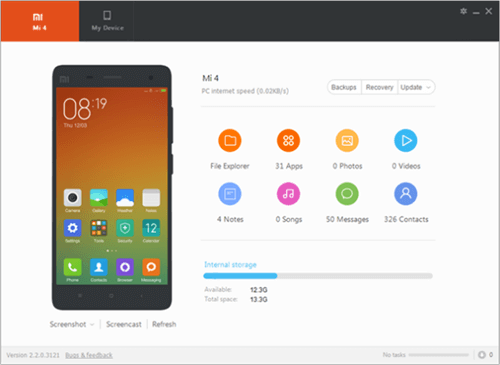
Click Update to Wipe Xiaomi Phone
Step 6. Select the ROM version (displayed earlier) and click “Update.”
This will initiate the installation of ROM, after which your Xiaomi device will be unlocked. While this method successfully unlocks your Xiaomi phone, it can be a bit technical for some users. Therefore, if you find it difficult to use Mi PC Suite, go for the following method.
How to Unlock Xiaomi Phone without Losing Data
Can we unlock Xiaomi/Redmi phone without losing data? Mi account can help you do that. Just like a Google account, Mi phones also have an account associated with them. Therefore, if you have set up your device using a Mi account, resetting the password is as easy as pie. Here’s how to unlock Xiaomi phone when it is locked.
Step 1. When you enter the wrong lock screen password 5 times, a warning will pop up on your Xiaomi phone’s screen.
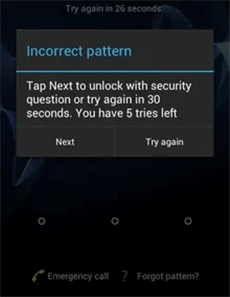
Enter the Wrong Password 5 Times
Step 2. Tap “Forgot Password” after which you will be prompted to enter your Mi account details.
Step 3. Once you log in to your Mi account, you can reset the lock screen password and access your device.
How to Unlock Xiaomi Phone via Factory Reset
What if you forget your account password, or Mi PC Suite does not support your device, or you don’t have such an account linked to your device? Then it’s time to opt for the last resort: Factory reset! This method works by erasing all data from your Xiaomi phone and resetting it to the factory version. Now let’s see how to unlock a Xiaomi phone without password via factory reset.
Step 1. Turn off your Xiaomi phone, and long-press the volume up and power buttons until it enters Recovery Mode.
Step 2. Navigate to “Wipe Data” using the volume keys and press the power button to confirm your selection.
Step 3. Select “Wipe All Data” again to factory reset your phone.
Step 4. Once the factory reset is done, select “Reboot” to restart your device.
Now you can set it up as new and set a new lock screen password.
These are the 4 ways in which you can unlock a Xiaomi phone. However, for more clarity and understanding, we have answered a few common queries regarding unlock Mi phone.
Frequently Asked Questions
In addition to the methods to unlock Xiaomi phone, here we will also answer some related questions.
1. Is it possible to bypass Mi account?
If you have forgotten your Mi account password, you can bypass it by factory resetting your Mi phone. This will reset your Xiaomi phone, removing all accounts and passwords associated with it, and allowing you to access your device.
2. What happens if I unlock the bootloader Xiaomi?
Unlocking bootloader Xiaomi has several risks and consequences. For instance, it may void your warranty, open the door to security risks, and put a damper on official updates. Additionally, you might lose some features, apps, and your data with a factory reset, and say goodbye to certain Xiaomi services.
3. How to change Xiaomi phone password?
To change your Xiaomi phone password, follow these steps:
- Go to “Settings > Lock Screen & Password.”
- Tap “Change Password”, and enter your old password and new password. Reenter the new password to confirm it.
And that’s how you change your Xiaomi phone password in a few simple steps.
The Bottom Line
It can be quite overwhelming to forget your Xiaomi phone’s lock screen password and get locked out of it. However, if you follow the methods discussed in this article, you can successfully unlock Xiaomi phone without posing any threat to it. Compared to other methods, DroidKit is the fastest and easiest way to unlock Xiaomi devices, so we recommend you try DroidKit for free first. If you have ever faced a similar situation, let us know in the comments how you went about fixing it.
Free Download * 100% Clean & Safe
More Related Articles
Product-related questions? Contact Our Support Team to Get Quick Solution >


