All Solutions for the Kik Not Working Issue
Kik not working issues are quite common to meet while using the app. But no more worries! You can easily learn the methods from this post to get these issues fixed.
AppTrans – Transfer and Backup App Data
Free download AppTrans to transfer and backup Kik data from your phone.
Mobile communication apps are widely accepted and used to exchange messages and multimedia in a private as well as professional context. Messaging apps like Kik have largely replaced e-mail and SMS as the quickest ways to get in touch with someone, and are gaining new members very quickly in all parts of the world.
Despite its popularity and constant work on new updates, Kik sometimes fails to work properly. In the vast majority of cases, this happens due to a minor glitch and can be resolved very easily. To help users deal with Kik not working, we prepared a shortlist of simple fixes that can typically resolve the issue and let them continue with their conversations.
Top 4 Ways to Fix Kik Not Working Issue
Here are some simple actions to try when your Kik application becomes unresponsive and stops sending and receiving messages or fails in some other way:
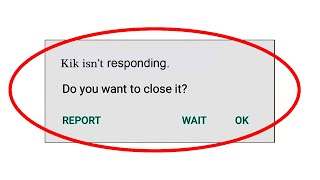
Kik Is Not Working Issue
Force Restart the Application
If the application freezes while you are using it or suddenly starts failing to execute routine commands, you need to close the app and restart it. An easy way to do this is through the Settings menu, where you should choose the My Account tab and tap on the Reset button.
Of course, if your screen is frozen you won’t even be able to do this through the menu, so you have to close the app from the phone menu. Choose Settings then Apps, find Kik on the list of the apps, and hit the Force Stop button to shut it down.
Restart the Mobile Device
If the problem continues even after you restart Kik, perhaps it is caused by the phone rather than the app. Rather than play detective and guess why is Kik not working, just give your device a good old hard restart and hope that things will get back to normal. Press the restart button and wait for the system to reboot, then launch Kik again and check whether it works properly after the phone has been restarted.
Reinstall Kik
Another trick that frequently solves the issue with Kik not working is to remove the app from your phone completely and then reinstall it again. Fresh installation may override whatever issue that was behind your problem, and allow you to continue using Kik normally. If you previously backed-up all of your conversations, you can even have complete data and multimedia already on the phone when you run the app again.
Install the Latest Updates
To eliminate the possibility that some kind of incompatibility issue is confusing the app, you should make sure that you have the latest versions of Kik as well as your mobile OS. When you experience Kik not working on Android or iOS, check your notifications tray for any new updates that are waiting to be installed.
Getting an update for Kik is another option, so do some research to check whether you are using the most recent version of this messaging app.
How to Fix Kik Not Connecting?
In addition to occasional crashes and screen freezes, Kik can sometimes misbehave by failing to connect to the internet. Naturally, this prevents the user from exchanging messages with other people and essentially renders the app useless. That’s why solutions for Kik not connecting are just as important as the fixes we covered in the previous section.
Of course, the first thing you need to check is whether your local internet connection is working as expected. This can be ascertained by looking at whether other apps on your phone have access to the web or the problem appears to be systemic. Try finding a spot with a better signal or restart your internet router if you find out that you can’t connect normally from your current location.
Switching between Wi-Fi and mobile data plan could also help you restore connectivity in case one of those connection modes is temporarily not working. Another thing to check is whether your Android phone or iPhone has been set to Airplane mode by accident, which might be preventing Kik from finding a network despite one being readily available.
If you tried all of those things and Kik continues to have connectivity issues despite all other applications accessing the internet, as usual, the only solution remaining might be to reinstall the app.
How to Fix Kik Public Groups Not Working?
Kik users like to take advantage of group chats to share content and information about certain topics, but public groups’ features can also fail from time to time. Some people have experienced an annoying glitch where they can’t open or join a public group despite trying multiple times.
One explanation for this could be that you are using the wrong key to access the group, and you need to check with other members of the group whether this is the case. You should also check if you may have been banned from that particular group by the administrators, which means you simply need to try joining a different group that will welcome you.
However, if the problem affects all public groups and can’t be remedied by restarting the app and trying again, you might have to send an official report and then reinstall the Kik application from scratch.
Bonus Tip. How to Back up Kik and Kik Data
Now you might fix all the issues you encountered when you were using the Kik app. That would be perfect, but there is one more important thing you need to consider while using Kik – backup the Kik data. No matter you met the issues or not, you should keep a regular backup of Kik to make sure your data won’t be gone for these problems. Here we recommend AppTrans.
AppTrans is an app management tool, you can use it to transfer apps across different platforms, transfer WhatsApp chats, and back up and restore apps from your devices. Also, AppTrans supports installing the latest apps to your iPhone or Android device with ease. Check its main features below.
AppTrans – App Transfer and Backup
- Transfer all kinds of app data from your iPhone to other devices.
- Make a complete backup of the apps and app data on your iPhone.
- Back up an app in just seconds without data loss.
- No viruses will be carried to your device, 100% clean & safe.
Free Download100% Clean & Safe
Free Download100% Clean & Safe
Free Download * 100% Clean & Safe
Now you can follow the steps below to backup kik data.
Step 1. Download AppTrans and open it, click the App Backup option, and then click the Back Up Now button. When your phone is recognized, click the Back Up Now button again.
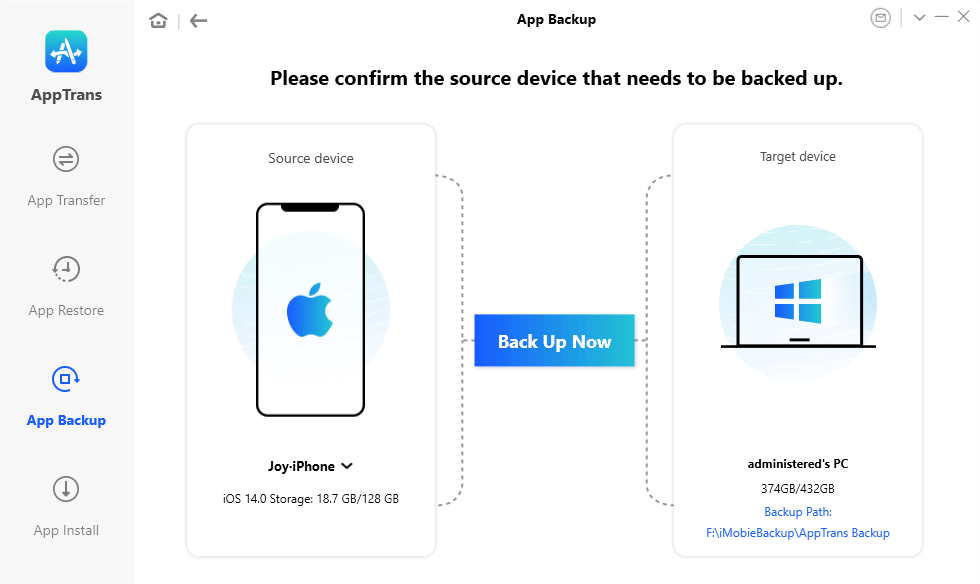
Connect Your Phone and Click Back up Now
Step 2. Choose the data you want to backup and click Back Up Now again to continue.
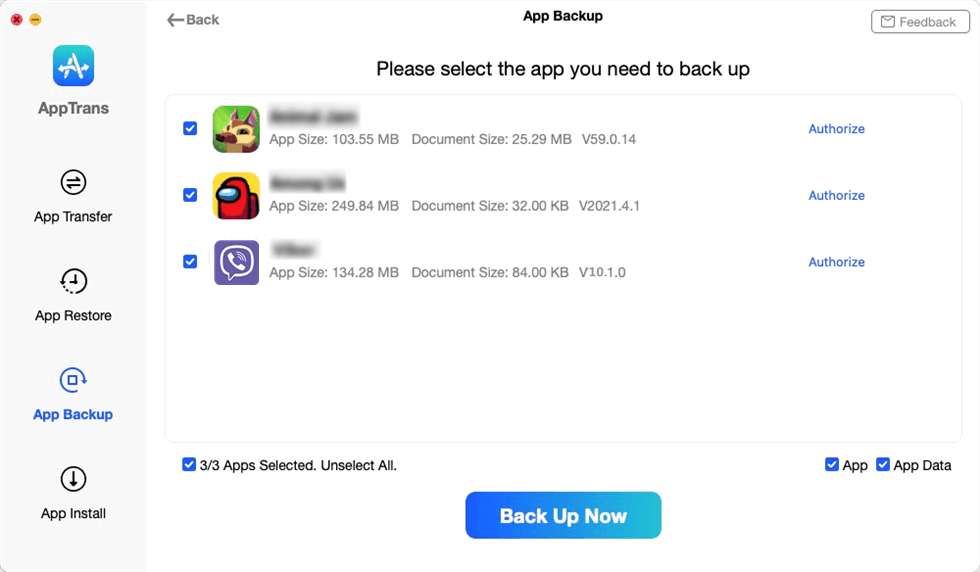
Choose the Data You Want to Backup and Click Back Up Now
Step 3. Once the backup process completes, the interface below will display. By clicking the View Details button, you can check the backed-up apps or app data.
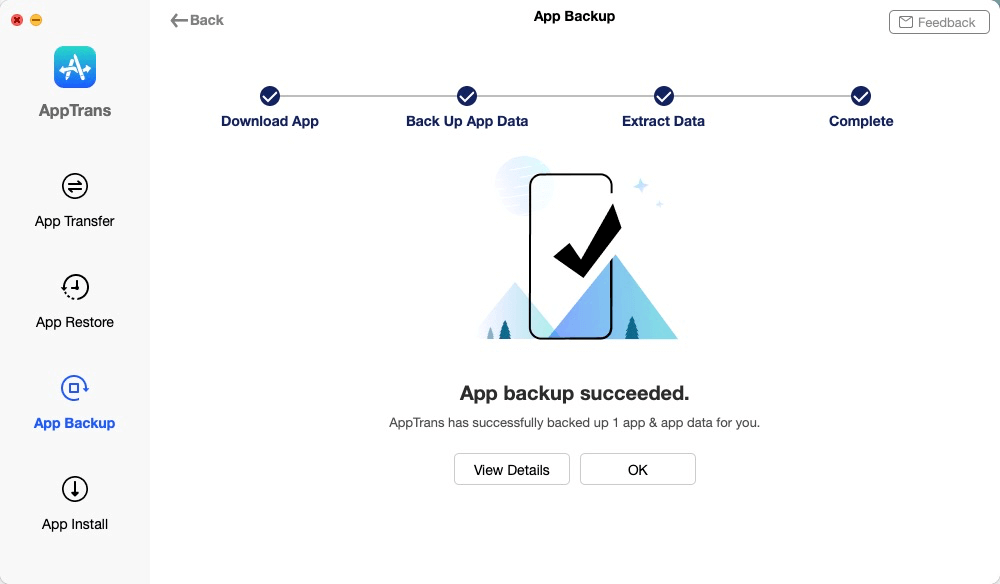
Apptrans Backup App Successfully
The Bottom Line
Some of the solutions presented here could help you get back to your Kik conversations without skipping a beat, and most of them are available to even to total beginners. If you are afraid that Kik will crash again and cause data loss, you can backup Kik with AppTrans. If you have other questions, leave them in the comment.
Product-related questions? Contact Our Support Team to Get Quick Solution >

