How to Open APK File on PC/Mac/Android Phone?
Sometimes you need to use applications in a specific APK file format on your computer. For that, you must overcome some obstacles. In this article, you can learn everything about how to open APK files on PC or Mac computer or more specifically, how to open APK files on Windows 10.
If you are an Android user, you may have sometimes encountered a file format -APK files- and asked yourself a lot of questions about it, especially about its usefulness and security. An APK file is typically seen when downloading and installing applications that are not on Google Play Store. There are many reasons why someone decides to download apps of this kind on a PC.

Open APK Files on PC
Certain Android apps don’t have a web-based equivalent for the browser. Also, gamers love to play on the bigger screen and not on smartphones, or the games might be outdated. In all of those cases the games must be taken from somewhere other than Google Play Store and they will most likely be in the APK format. Downloading APK files is just half of the job. You need to know how to open APK files on a PC and with which tools to run them.
What Is an APK File and How Does It Work?
APK is the Android Package Kit, the file format used to install various types of application software on the Android operating system. Much like Windows system uses .exe file format, or .mp3 file format for audio files, Android OS uses .apk.
From the Google Play Store, APK files are downloaded directly to Android devices. But, because of a security feature on Android, every app or game downloaded outside of the Store is recognized as unknown and potentially harmful, and the system blocks it.
Why would anyone want to download potentially harmful apps and maybe risk exposing devices to malicious code? As we said, there are many examples of perfectly good apps that can only be installed in this way. There are many respected websites from which you can download APK files. It is very important to stick to only those that are verified, and to read users comments to make sure that everything is safe.
How do APK files work on PC?
The operating system of a PC isn’t properly equipped for running APK files. Some software, like emulators and browser extensions, can help you to bypass this problem.
Is It possible to run APK on a PC?
The answer to this question is YES, but not directly. After setting up a PC to permit access to unknown apps, and downloading them, you need to open the APK file. First, decompress the file and see all the components. Scan an APK file to avoid potentially dangerous malware. Android Emulators will lead you through the process of opening and running the specific file.
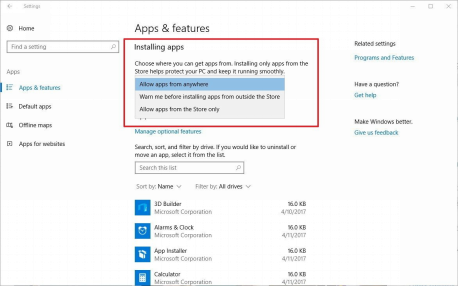
Is It Possible to Run APK on a PC
How to Open APK Files on PC?
Considering that APK files come in compressed ZIP format, you need an Android Emulator to open apk files on PC. You have a wide choice of free Android Emulators in the market, including YouWave, LDLPlayer, Bluestacks, Nox, MeMu, and more. In any of these programs, go into the section My Apps, and tap on Install APK in the menu. The basic purpose of an Android Emulator is to simulate and provide capabilities of a real Android device on your PC, also they can decompress and open the APK files.
How to Open APK Files on Windows 10?
Since Windows 10 doesn’t recognize APK files by itself, a lot of users are wondering how to open APK files on Windows 10. Here, you can run an APK file using Android Studio. If you do not have it, install one on your computer first. Now you can:

Open APK Files on Windows 10 via Android Studio
1. Open up Android Studio and select Profile or Debug APK option.
2. Select the APK file you wish to run from your computer and press OK.
3. Preview through the APK on the emulated device.
How to Open APK Files on Mac
The best method for running APK files on a PC is with a Chrome extension named ARC Welder. Chrome has a tool that allows testing Android apps but does not allow running APK files. Because of that, you need to install ARC Welder in order to be able to run the APK file. This Chrome extension can work on Windows 10, or other operating systems like Mac and Linux.
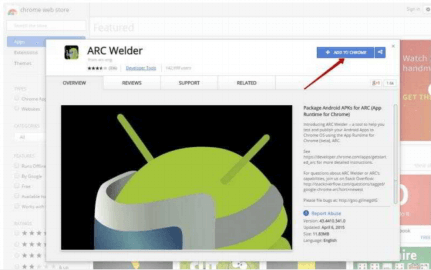
Open APK Files on Mac via ARC Welder
1. Launch Google Chrome and search ARC Welder in the Chrome Web Store.
2. Click on the Add to Chrome at the right upper corner of the screen.
3. Ensure you’ve downloaded APK files online. There are many channels and APK databases for users to download online.
4. Open ARC Welder, click Add your APK, select it, then Open, and press Launch App.
You May Like: How to Download YouTube on Desktop >
How to Open APK Files on Android
Once you have downloaded or stored APK files on your PC computer, you may want to know how to open this file and install the correspondent application on your Android Phone. To open and install APK files from your PC computer to your Android phone, you need to use a special tool named AppTrans. As a professional Android app management tool, AppTrans can either open and install “apk.” or “xapk.” file on your Android or iPhone mobile.
AppTrans – Open and Install Apk Files to Android
- Support the installation of .ipa, .apk, .xapk, and .apptrans files.
- Transfer an existed .apk files to another phone or computer.
- Back up and restore apps & app data on your phone in 1 click.
- No need to jailbreak or root your phone. 100% clean & safe.
Free Download100% Clean & Safe
Free Download100% Clean & Safe
Free Download * 100% Clean & Safe
AppTrans can offer you the most reliable and trustworthy way to your Android or iPhone device. Before trying to install APK files, you may need to go to “Settings” and “Security” to prevent restrictions from installing unknown resources.
Step 1. Install the latest version of AppTrans and Go to the App Install mode.
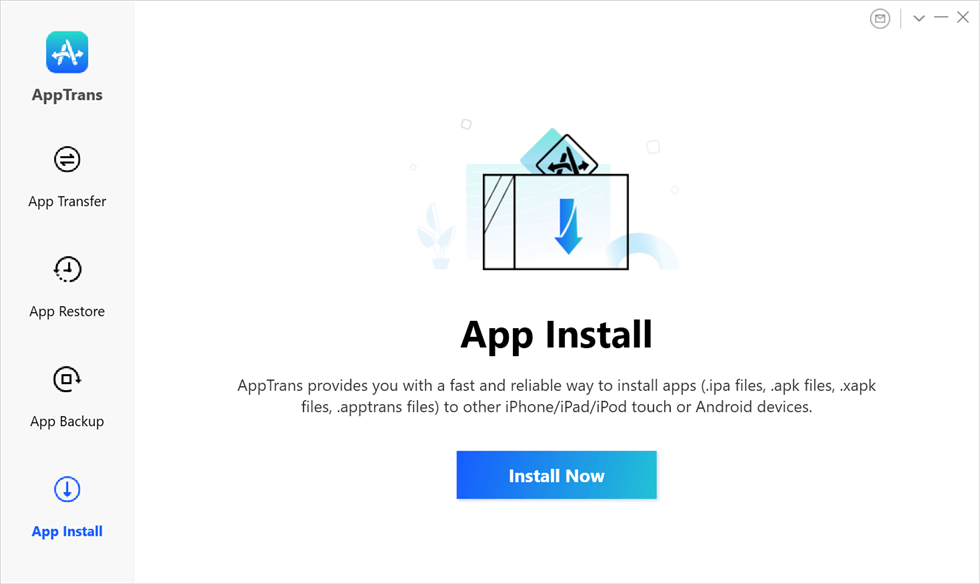
Tap App Install and Install Now
Step 2. Drag or open the APK file from your computer to the program.
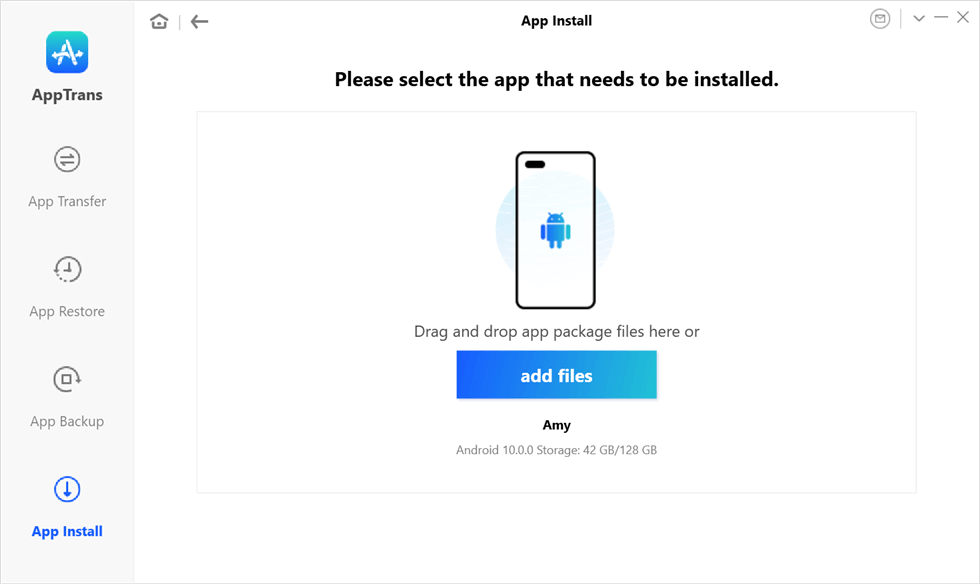
Select the App to Install
Step 3. Click on the Open button to initiate the installing process.
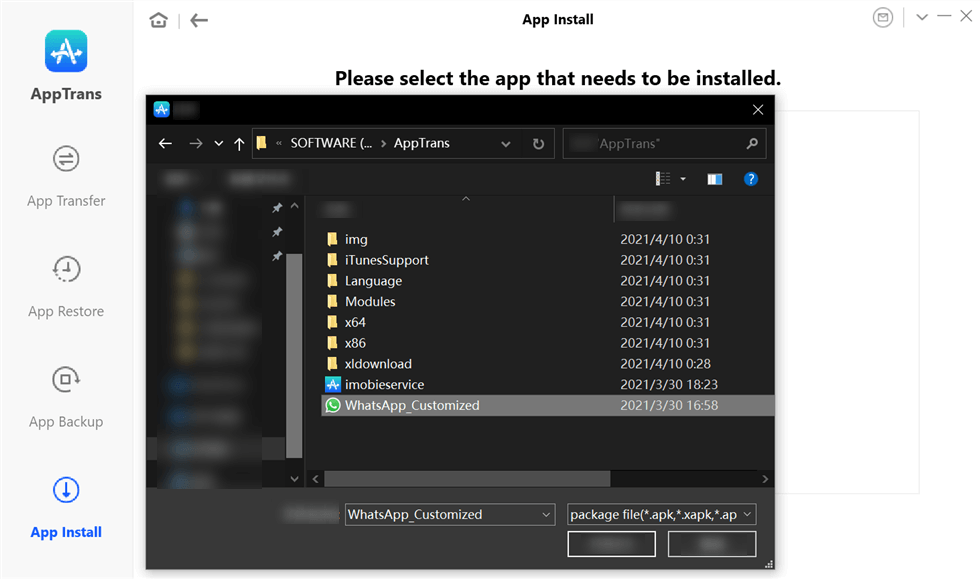
Navigate and Open the App
Step 4. AppTrans will start to install the app on your device. You should wait for a while.
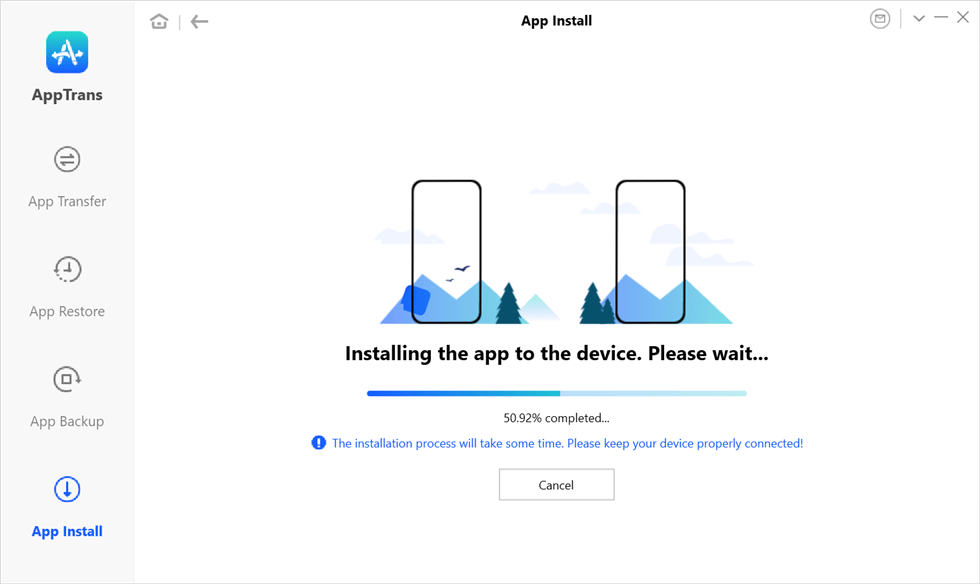
Wait for Installing the App
Step 5. Once the app installation completes on your computer, your Android phone will receive a message, asking you to allow AppTrans to install Apps on your Android phone. Click “Allow” to give permission.
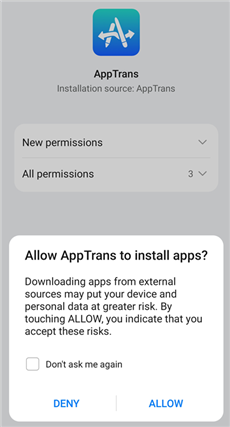
App Installation Permission
The Bottom Line
The Internet has incredible applications and popular games which are often compressed in the APK file format. Many users want to enjoy such that apps on their computers, but don’t know how to manage the technical side. You don’t need to be a programmer to learn how to open APK files on PC. By using any of the offered solutions (Android Emulators, APK Welder, SDK, or AppTrans) and following all the steps, you will easily open and run APK files whenever you want.
Free Download* 100% Clean & Safe
Product-related questions? Contact Our Support Team to Get Quick Solution >

