How to Browse Backup Systeam
PhoneBrowse enables user to browse backup system with easy way.
Step 1: Open PhoneBrowse after connecting your device to computer, and then you will see the basics of device.
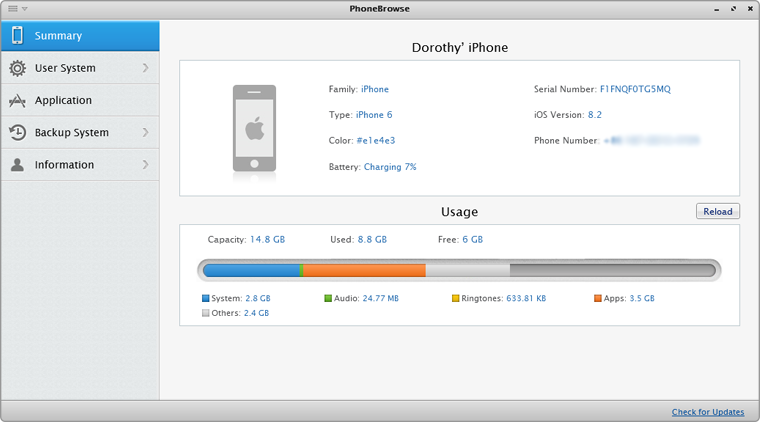
Step 2: Click Backup System and choose one of files. Next, you will enter into the Backup system management.
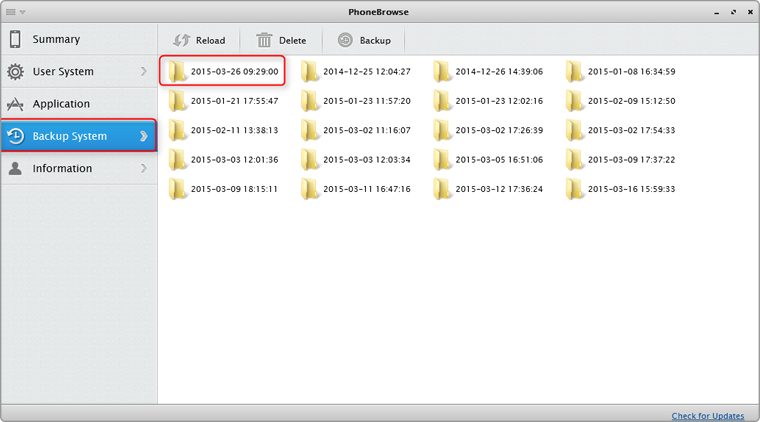
Step 3: You can manage your Photos, Applications, SMS under Backup System.
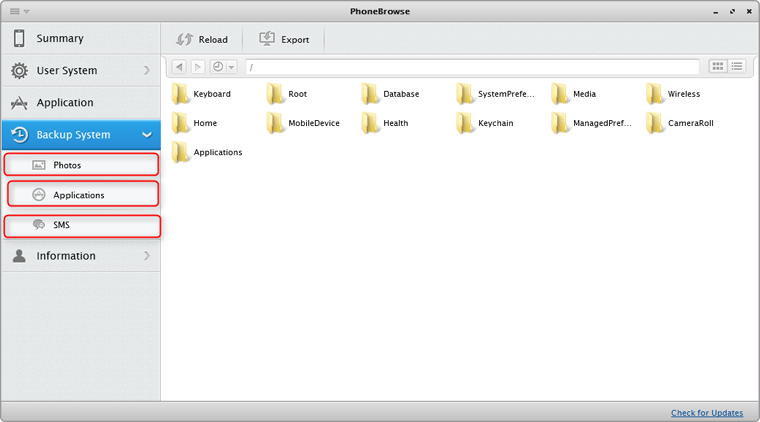
Also Read:
How to Backup iPhone with Ease >
Still Have Questions after Regarding This Guide? or Please Feel Free to Let Us Know. Ask Your Question