How to Browse and Manage contact
PhoneBrowse supports to browse and manage contacts on your iOS device.
Step 1: Please connect your iOS device to computer and open PhoneBrowse. Then, you can see the main interface.
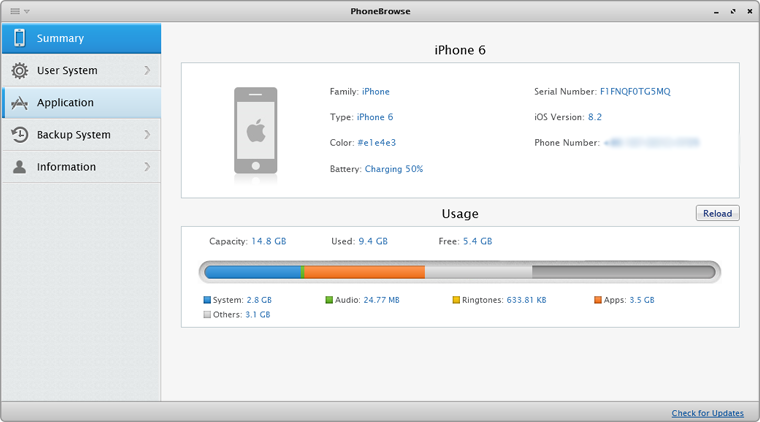
Step 2: Please click “Information” button and choose Contact icon.
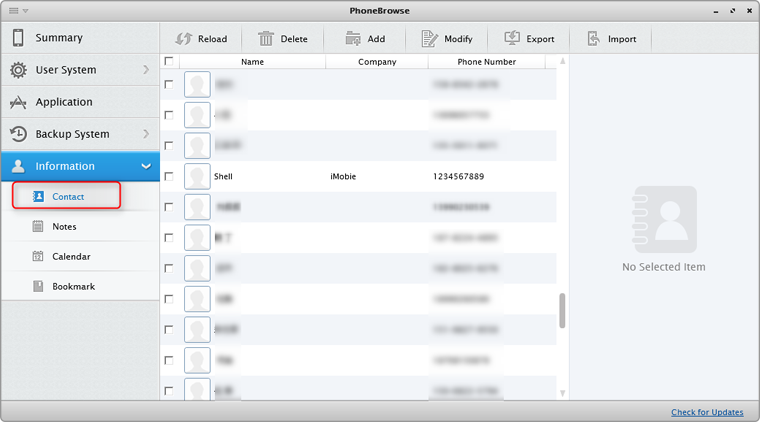
Step 3: It avails to delete, add, modify, and export contacts to computer and import new contacts to device.
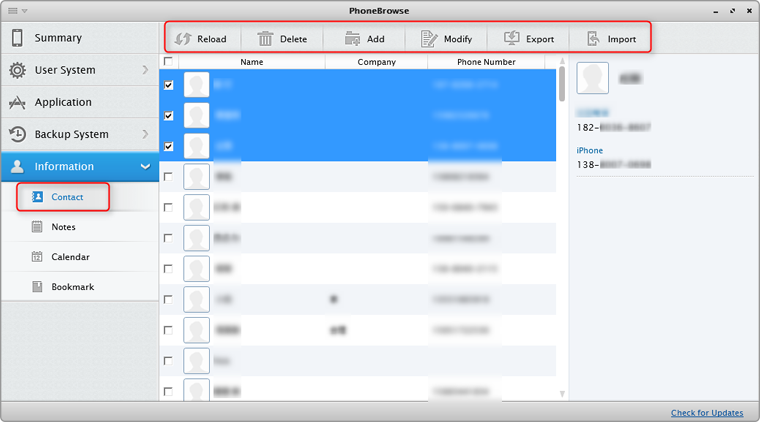
Also Read:
Still Have Questions after Regarding This Guide? or Please Feel Free to Let Us Know. Ask Your Question