How to Switch from Verizon to AT&T with Ease?
Changing mobile phone providers may save you money by allowing you to take advantage of various promotions and special deals, and we realize you’re asking how to switch from Verizon to AT&T. Do you know how to switch to AT&T from Verizon? Continue reading to discover more and get answers to any questions you may have.
The majority of customers are uninformed about how to switch from Verizon to AT&T. Different carriers require various protocols before switching. Furthermore, most people are confused if there is indeed a fee. Everything depends on several things. It’s also worth mentioning that you’re not restricted to a single network operator.

Switch to AT&T from Verizon
For a variety of reasons, people switch network service providers. This is mostly because Verizon, your network provider, has failed to meet your expectations. You may have observed the operations of AT&T, the most reliable service provider, and now prefer it to the first. You do, however, have the option of changing your mind. Everything might go wrong if the wrong strategies are utilized. We’ll have to go through it you need to know to make the transition as easy as possible.
Further Read: Everything You Need to Know About Unlocking iPhone to Any Carrier>
Why Switch to AT&T from Verizon?
Changing from one phone carrier to another can occur for a variety of circumstances, such as your desire to switch to AT&T from Verizon. It’s not like all phone carriers offer the same services and benefits. Since the one you’re using currently isn’t meeting your needs, saving you money, or providing you with great happiness, you’re free to switch.
Some of the advantages of switching from Verizon to AT&T are listed below:
- Cost Of Your Current Verizon Plan
Verizon’s packages are slightly more costly than those of its competitors. It, whether you’re overpaying for cellular service or just want a better deal, there really is nothing blocking you from changing to AT&T, as long as you’re doing it well before the deadline. This is not worth being slowed down by your network carrier’s poor service. Look at various concepts.
- Coverage
Within your neighborhood, AT&T may offer much better service than Verizon. You don’t want to be stuck with a phone provider that has poor local service. And besides, the primary purpose of having a handset is to communicate. Make the transition if AT&T has excellent coverage in your location.
- AT&T Deals
If you go from Verizon to AT&T, you may be eligible for AT&T benefits. Customers who switch from another carrier can presently take advantage of some AT&T benefits. Consumers searching for a different phone may be drawn to many of these features. Phone and cellular deals are the major breakdowns for the same.
You May Like: How to Bypass iPhone SIM Not Supported Issue >
Can I Switch a Verizon Phone to AT&T?
Yes, you certainly can. Moving from Verizon to AT&T online is strongly recommended since it is faster, allows you to evaluate the many packages and options, and is less troublesome. Shifting to online shopping also allows consumers to buy at their convenience and acquire precisely whatever they want without being pushed by a salesperson in-store or even over the phone.
How to Switch to AT&T from Verizon?
You must comprehend the correct approach according to your demands to switch from Verizon to AT&T without any hassles. If you are really with for switching to AT&T, you may bring your own device and you can even keep your existing phone number. In this section, we’ll go through the 2 different ways and know your answer about how to switch from Verizon to AT&T.
Switch to AT&T from Verizon Bringing Your Own Phone
When you have an eligible device, switching your cellphone to AT&T is straightforward, as is keeping your mobile number. There may be a few things to consider while switching to AT&T and carrying your own phone (BYO). In this section, we’ll go over whatever you need to know regarding bringing your own device to AT&T and taking use of their excellent network.
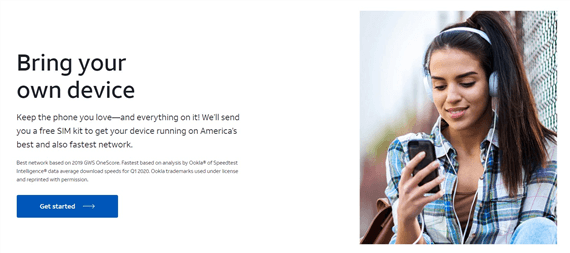
Switch to AT&T from Verizon Bringing Your Own Phone
Step 1. Check Compatibility with AT&T
Prior to actually proceeding, ensure that your existing phone is functional with AT&T’s carrier. When your cellphone isn’t functional, you simply wouldn’t be able to do that with your new AT&T service and will have to get a new one. A compatibility check on AT&T’s website is the best method to see if your device is functional with their service. To check compatibility, you will require your phone’s IMEI number, which can be acquired by calling *#06#.
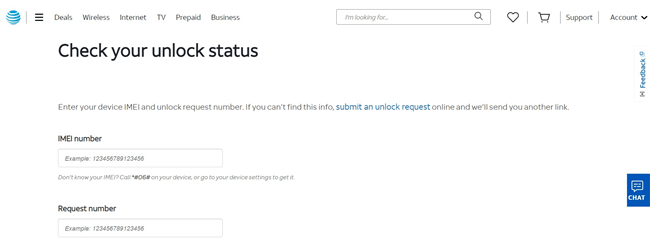
Check Compatibility with AT&T
Step 2. Make Sure Your Device Is Unlocked
After you’ve determined your phone’s carrier compatibility, make absolutely sure it’s unlocked, which means it can accept SIM cards from networks other than its original. For example, when your device was purchased from Verizon, it would only operate on Verizon with such a Verizon SIM card by default.
Many carriers, fortunately, have unlocking policies that support you to check your device after satisfying a series of requirements, which would be usually provided for free. Please remember that unlocking restrictions differ by the network, so you should check with your carrier’s customer support to see if your phone is suitable for unlocking. Usually, parameters including tenure, package type, and account status define your phone’s unlock eligibility.
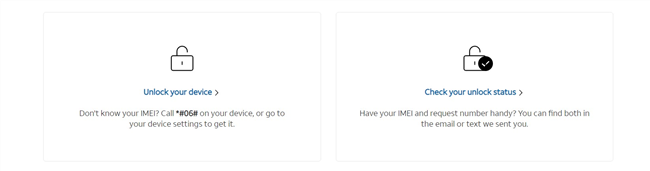
Make Sure Your Device Is Unlocked
Switch to AT&T from Verizon Keeping Your Number
Retaining your existing phone number while switching to AT&T is likely to be the best option. Whether you want to maintain your number, there may be a few basic measures you may take to see if it is feasible. When you’re willing to transition the number, you’ll also get some of the records related to your former service.
Step 1. Eligibility Check
AT&T’s website provides a page dedicated to determining if your existing phone number is transferable or not, comparable to an IMEI Check. Simply input your mobile number, and the program will determine whether or not such a number transfer is feasible. If you see a notice stating that your phone number is ineligible, you should contact your existing carrier to see if there is a problem prohibiting the number from being switched.
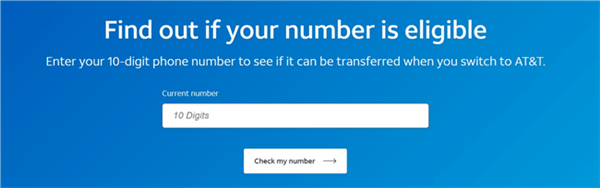
Eligibility Check
Step 2. Transfer Your Number
You may begin the procedure by visiting an AT&T store or phoning the helpline number once you’ve determined that your mobile number is transferrable to AT&T. Going to AT&T’s website is the quickest way to change your mobile number.
To get started, go to AT&T’s page. For completing the number transfer, you’ll need the following extra items: Social Security number, Account Number and PIN, and an AT&T SIM card.
After switching from Verizon to AT&T, it is possible that your iPhone will be locked due to the SIM change. If so, you can go to Bonus Tip to see how to unlock the iPhone SIM lock.
How Long Does It Take to Switch from Verizon to AT&T?
To from Verizon to AT&T, you must first provide information about your existing account. Any conflicting information may trigger a latency. Furthermore, regardless of whether you purchase your new device or SIM card online or even over the phone, the method of switching to AT&T may take up to 3-5 business days. Until you activate your new AT&T phone or SIM card, your old Verizon phone will continue to operate.
Additionally, switching a non-wireless Verizon number to AT&T will take at least 5-7 business days to accomplish.
Bonus Tip. How to Unlock SIM Lock on iPhone?
If you have switched from Verizon to AT&T and are looking for a way to fix your iPhone locked issue, AnyUnlock is for you. It is a professional iPhone unlocker, which allows you to switch network providers freely without worrying about the phone being locked. If you want to learn more about the features of AnyUnlock, keep reading!
Free Download * 100% Clean & Safe
- Quickly unlock SIM lock. AnyUnlock can unlock your iPhone in minutes. You no longer have to wait for several days.
- Simple unlocker for complex locks. No matter how complicated the SIM lock is, you can easily unlock it with just a few clicks on AnyUnlock. No operational difficulty.
- No data loss and leakage. During SIM unlocking, AnyUnlock will not erase or leak any of your data. You don’t take any risks.
- Not only for SIM unlocking. AnyUnlock can also meet your needs like, unlocking iPhone/iPad screen, bypassing iCloud Activation Lock, finding Apple ID, etc. With AnyUnlock, you can get solutions to multiple problems.
Now download and install AnyUnlock on your computer. Then follow the instructions below to unlock your iPhone!
Step 1. Open AnyUnlock > Select Remove SIM Lock on the home screen > Press Start Now > Check your device information and click Confirm.

Choose Remove SIM Lock
Step 2. Read the Terms of Use and click Confirm > Select Jailbreak Tutorial to jailbreak, and then click Next > Tap on Remove Now.

Click Remove Now
Step 3. Follow the on-screen instructions to set your phone, then click OK. AnyUnlock will automatically enter the SIM lock removal process. After successful removal, you will see the following interface.

SIM Lock Removed Successfully
The Bottom Line
For many of those interested in joining AT&T’s service, the company offers a variety of great deals, including low-cost phones and accessories. Their services are far less costly than Verizon’s, although they lack a number of entertainment features. Be using the aforementioned method to switch to AT&T if you don’t like Verizon’s streaming media bundles. In this article, we have shown you different ways to switch to AT&T from Verizon and every possible answer you can encounter while switching to AT&T services. And if you need to unlock your SIM-locked iPhone, just free download AnyUnlock!
Free Download * 100% Clean & Safe
Product-related questions? Contact Our Support Team to Get Quick Solution >

