How to Unlock Rogers iPhone [Full Guide]
Step into the world of unlocked iPhones. Our guide offers practical steps to unlock Rogers iPhone using different methods.
Are you yearning for the freedom to switch carriers on your Rogers iPhone? Canadians have enjoyed the liberty of purchasing unlocked iPhones after December 2017. But before that, the Rogers iPhones were locked to a single network.
And if you have such a phone and want to unlock it, you have arrived at your destination! In this brief guide, we’ll unravel the secrets to unlocking your Rogers iPhone. We’ll explain three different ways by which you can easily unlock your iPhone. But let’s first have a look at different situations where we might need to unlock Rogers iPhone.
Why You Need to Unlock Rogers iPhone
Unlocking your Rogers iPhone is not just a technical process. It’s a decision that can enhance your mobile experience. By unlocking your device, you open up a world of possibilities. And you can control your iPhone in ways you may not have imagined. Here are some compelling reasons why you need to unlock your Rogers iPhone.
- Use local SIM cards while traveling: Unlocking enables you to avoid expensive roaming charges by using local SIM cards when traveling abroad.
- Switch carriers easily: You can effortlessly switch to a different carrier of your choice.
- Higher resale value: An unlocked Rogers iPhone holds a higher resale value due to its wider appeal & flexibility.
- Compatibility with different networks worldwide: Unlocking ensures your iPhone can be used on compatible networks globally.
- Access to a wider range of apps & services: Some apps & services are restricted on a locked iPhone. And you can access them by unlocking your Rogers iPhone.
After looking at these reasons, let’s see the different ways to unlock a Rogers iPhone.
Unlock Rogers iPhone without Account Yourself
There are many ways to unlock a Rogers iPhone. Our first method is to use AnyUnlock – iPhone Password Unlocker. It is a powerful tool that allows iOS users to unlock their devices quickly. This unique software has been designed with a user-friendly interface. So anyone, tech-savvy or not, can easily navigate the unlocking process, and you can use this tool to unlock your iPhone from the network carrier even by yourself at home. Let’s explore some key features that AnyUnlock brings to the table.
Free Download * 100% Clean & Safe
- Quick unlock – You can unlock the SIM card lock in just 5 minutes. No more waiting days for a technician to unlock it for you.
- No technical requirements – It makes it easy to unlock carrier with simple clicks. Anyone can use this tool to unlock the device at home by themselves.
- All carriers are supported – It allows you to unlock the SIM card from any carrier, such as Rogers, AT&T, Cricket, Verizon, T-Mobile and many more.
- Multiple unlocking methods – AnyUnlock doesn’t just unlock your iPhone from carriers. It can also remove Apple ID, bypass the iCloud activation lock, unlock iOS screen lock, and many more.
Get the latest version of AnyUnlock for free and here is the step-by-step process on how to unlock Rogers iPhone using this tool.
Step 1. Open AnyUnlock on your computer. Select Remove SIM Lock mode and connect your iPhone. Click on the Start Now button.

Choose Remove SIM Lock
Step 2. You’ll need to Jailbreak your device to proceed. Check the details of your device and click on Jailbreak Now.
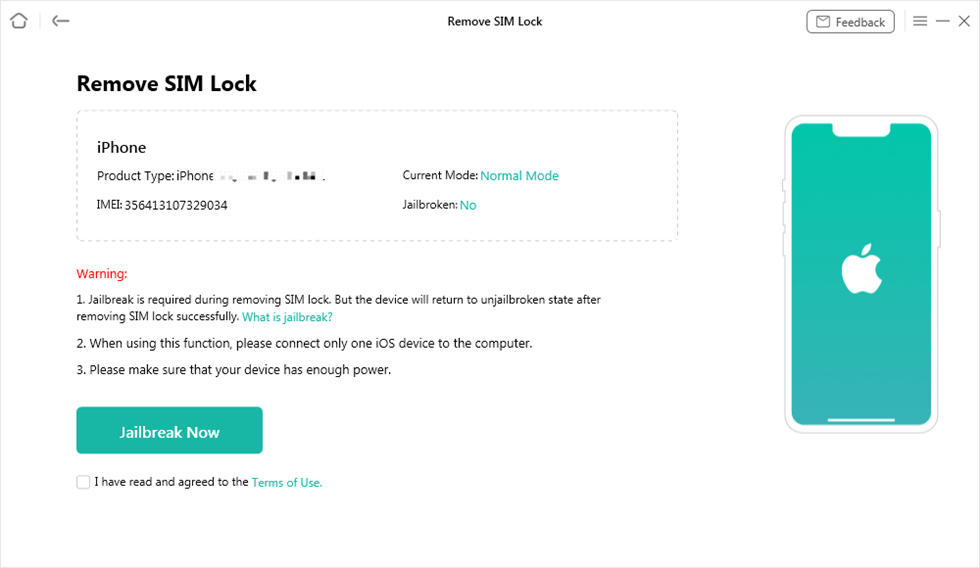
Click Jailbreak Now Button
Step 3. After that, click on the Remove Now button to continue.

Click Remove Now
Step 4. Now follow the instructions on your screen to prepare some settings and then click OK.

Forgot This Network on iPhone
Step 5. AnyUnlock will start unlocking your iPhone. Wait for a while, and your Rogers iPhone will be unlocked.

SIM Lock Removed Successfully
Unlock Rogers iPhone with Network Carrier
While AnyUnlock is an excellent resource, it isn’t the only route available to you. In fact, the official and perhaps straightforward way to unlock your Rogers iPhone is by directly contacting Rogers.
But unlocking your iPhone via Rogers has some prerequisites. They are placed to ensure the process is legitimate and in accordance with their policies. Let’s delve into what those requirements are.
Requirements to Unlock Rogers iPhone
For current Rogers Wireless customers with an active account:
- Your account must have no due balances.
- The device being unlocked cannot be on the national blacklist of devices that have been reported as lost or stolen.
- There is no charge and waiting period to unlock your device.
For customers with a canceled account within 12 months:
- Your canceled account must have no due balances. It must be paid in full and not have been canceled due to fraud.
- The device cannot be on the national blacklist of wireless devices.
- Meeting these prerequisites is crucial to proceed with unlocking your Rogers iPhone.
Steps to Unlock Rogers iPhone with Network Carrier
If you satisfy all the criteria above, follow the step-by-step guide below to unlock your Rogers iPhone via the network carrier.
Step 1. To unlock your Rogers iPhone, you need the IMEI number of your device. This number can be found in your iPhone settings under General > About. You can also dial *#06# to get this IMEI number.
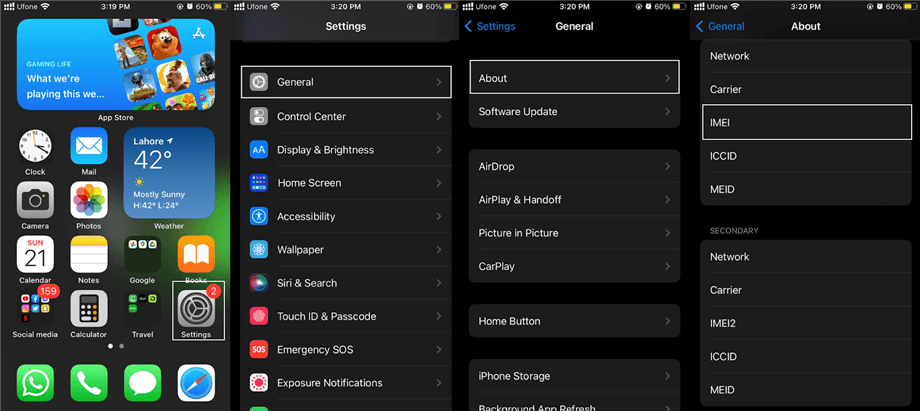
Access IMEI Number from Settings
Step 2. Now reach out to Rogers’ customer service team. You’ll need to request an unlock for your iPhone.
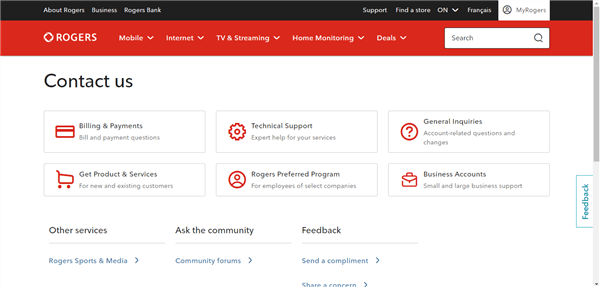
Contact Rogers Customers Service
Step 3. The Rogers representative will ask for some information. They may ask for your phone number, account number, and the IMEI number of your device.
Step 4. After you’ve provided all the necessary details, Rogers will verify your account status. They will also check whether your device meets the unlocking criteria.
Step 5. Once verified, Rogers will unlock your iPhone remotely. After that, insert a non-Rogers SIM card into your iPhone. If it works without any issue, your iPhone has been successfully unlocked.
But some older iPhone versions may also need a factory reset before you can use non-Rogers SIM cards.
This method is a safe and official way to unlock your iPhone. But remember, honesty is key in this process. Misrepresentation of your account status or device information could lead to potential issues down the line.
Now let’s keep the momentum going and see the last method to unlock a Rogers iPhone.
Unlock Rogers iPhone with Unlock Services
If you’re searching for another solution outside of Rogers and third-party software, unlocking services can be your key to freedom. They offer reliable solutions for those seeking to unlock their iPhones. While these services come with a small fee, they are often favored for their quick & efficient unlocking process.
Here are the two such services that are popular for unlocking Rogers iPhone.
1. CanadaUnlocking
CanadaUnlocking is a service specializing in unlocking a range of devices, including iPhones. Their unlocking process is straightforward, legal, and permanent. They even provide a full refund if your device doesn’t get unlocked. This makes them a popular choice among users.
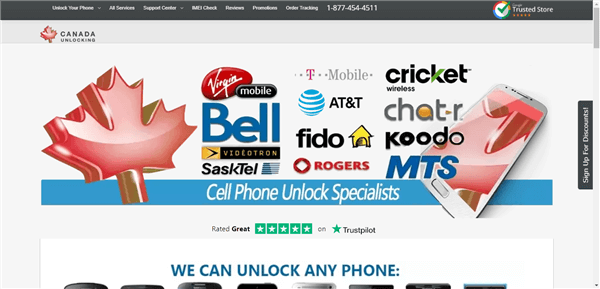
Unlock SIM Card with CanadaUnlocking
2. CellUnlocker
CellUnlocker is another reputable service that offers to unlock a vast array of phone models. The devices locked to Rogers can also be easily unlocked here. Their impressive unlocking success rate makes them a trusted name in the industry.

Unlock SIM Card with CellUnlocker
Steps to Unlock Rogers iPhone with Unlock Services
Now, let’s take CanadaUnlocking as an example and see how to unlock a Rogers iPhone in a stepwise manner.
Step 1. Go to the Homepage of CanadaUnlocking and select “iPhone.”
Step 2. Now, from the dropdown, select “Canada – Rogers & Fido iPhone ” and click the Next button.
Step 3. Now enter your IMEI number. You can find it from the General > About settings. Or you can dial *#06# to get it.
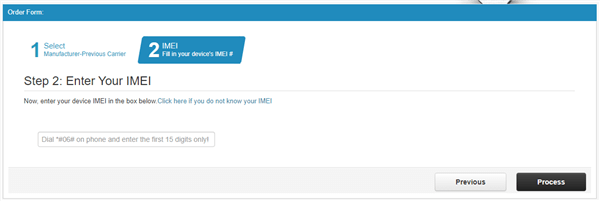
Enter Your IMEI Number
Step 4. After confirming your details, proceed to checkout. Please note that this service isn’t free, so you’ll be required to pay a fee.
Step 5. Once your order is processed, CanadaUnlocking will email you when the unlocking process is complete.
Step 6. Now turn off your device and insert a different network SIM. Restart the iPhone, and you’ll see that your Rogers iPhone has been unlocked.
Before we end this guide, let’s go over some common FAQs about unlocking your Rogers iPhone.
Frequently Asked Questions
Are iPhones from Rogers unlocked?
As of December 2017, all cell phones sold by Rogers and other carriers must be sold unlocked. This aligns with the new CRTC regulations to promote competition among network carriers.
However, if you bought an iPhone from Rogers before December 2017, it might still be locked. In this case, you would need to unlock it if you wish to use a SIM card from a different carrier.
To confirm, go to Settings> General > About > Carrier Lock. Or you can try to use a SIM card from a different network. Your iPhone is unlocked if you can call with the new SIM card.
Can I put my Rogers SIM card in an unlocked phone?
Yes, you certainly can. An unlocked phone is not restricted to a specific carrier. So it can accept SIM cards from any network, including Rogers. This is one of the major advantages of having an unlocked phone.
However, ensure the phone is compatible with Rogers’ network frequencies and that the SIM card fits the new phone. Once set, you can use Rogers’ services as usual.
The Bottom Line
Unlocking a Rogers iPhone provides you with the freedom to change carriers as needed. This guide has introduced you to different methods of unlocking your iPhone. If you want to unlock your device by yourself quickly, just try AnyUnlock for free first. The choice between these methods depends mainly on your needs, comfort level, & budget considerations. But with the right resources and approach, you’ll find it’s a worthwhile attempt.
Free Download * 100% Clean & Safe
Product-related questions? Contact Our Support Team to Get Quick Solution >

