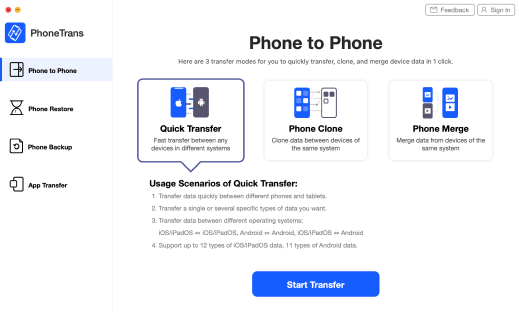Pick The Data You Need for Quick Transfer
By allowing you to decide what data to migrate and what not, PhoneTrans makes it faster and more flexible to move data from one phone to another. You can select the data and files you want from your previous Android/iOS device, and transfer them directly to the new one, no matter it’s an iPhone or Android phone. This way, you’ll save a huge amount of data transfer time and precious phone storage. One better thing is, you get to customize your phone in your way.
Free Download For Win & Mac | 100% Clean & Secure
See Pricing60-Day Money Back Guarantee