How to Recover Data from Lexar SD Card in 2 Ways
If you’d like to recover lost data from Lexar SD card, then it’s easy to do. In this article, you’ll know can a SD card be recovered and 2 ways to recover data from Lexar SD card.
Lexar SD Card is one of the most reliable storage units available worldwide that you can use to store your data files, such as music, documents, and more. The storage unit enables you to move data and info from your device, creating space. Lexar SD Cards store your data without compromising it.
There has been a sudden loss of data files from the storage unit. The reasons range from SD formatting to accidental deletion to corrupt SD Cards. We’ve got some simple techniques to recover your data.
Quick View On the Recovery Ways:
Part 1. What Causes Data Loss on Lexar SD Card?
Retrieving your lost or deleted files on a Lexar SD Card is quite straightforward. However, we want you to understand that Lexar SD Card data recovery depends heavily on how data was lost. Below are some potential causes of data loss from Lexar SD Card and possible solutions:
- Formatted SD Card: Formatting an SD Card simply means preparing it for data storage. It involves erasing both old and newly added data files from the card to create enough space. Subjecting your Lexar SD Card to such an operation would cause you to lose your files. But you can recover them using a data recovery tool.
- Corrupted SD Card: For people with corrupted Lexar SD Cards, you can retrieve your data files by creating a disk image of the data first and using a data recovery system. While the process may seem tough, you can perform the operation yourself using an effective data recovery tool.
- Accidental Deletion: Have you made a mistake deleting the wrong file from your Lexar SD Card? If so, you can recover the data files.
- Broken SD Card: Recovering data files from a broken SD Card is very tough, especially when the microchip where the data is stored is damaged. If this is the scenario by which you lost your data, you shouldn’t bother trying to recover it.
Now that you know the various scenarios by which data could be lost from your SD Card, and the recoverable ones, let’s move a step further into how to recover data from Lexar SD Card.
Part 2. How to Recover Data from Lexar SD Card
In this section, we will discuss how to recover lost or deleted data from Lexar SD Card using two powerful tools: DroidKit and Lexar Recovery Tool. Without further ado, let’s check out the DIY process for both tools.
Recover Lexar SD Card with DroidKit
DroidKit is a groundbreaking software program with robust features required to retrieve over 13 types of data files from an SD Card, including Lexar SD Cards, without compromising the quality. It recovers popular data such as videos, music, notes, photos, and more at a remarkably high speed.
For countless reasons, DroidKit is rated the most impressive SD data recovery solutions in the industry. It’s a simple tool with an excellent working interface that permits every folk, whether tech literate or not, to navigate without difficulty. DroidKit is a lifesaver for anyone struggling to bring back lost data files.
It recovers data lost due to any scenario. Not only that, DroidKit enables you to serve as an Android system repair tool as it allows you to fix errors or system issues you find on your Android OS. Unlocking an Android device got easier and faster with the invention of DroidKit.
Free Download * 100% Clean & Safe
Key features
- Retrieve WhatsApp, and LINE social media data files including chats and attachments without hassles using the #1 data recovery solution- DroidKit.
- Permits you to retrieve over 13 data types from your SD Card [contacts, photos, calendar, etc]
- Support FAT32, FAT16, exFAT SD card.
- DroidKit is suitable for fixing all Android system issues.
Steps to Recover Data from Lexar SD Card Using DroidKit
Here are the required instructions to retrieve data from your Lexar SD Card:
Step 1: Download and launch DroidKit. After connecting your device, please click on Data Recovery from SD Card under Data Recovery.
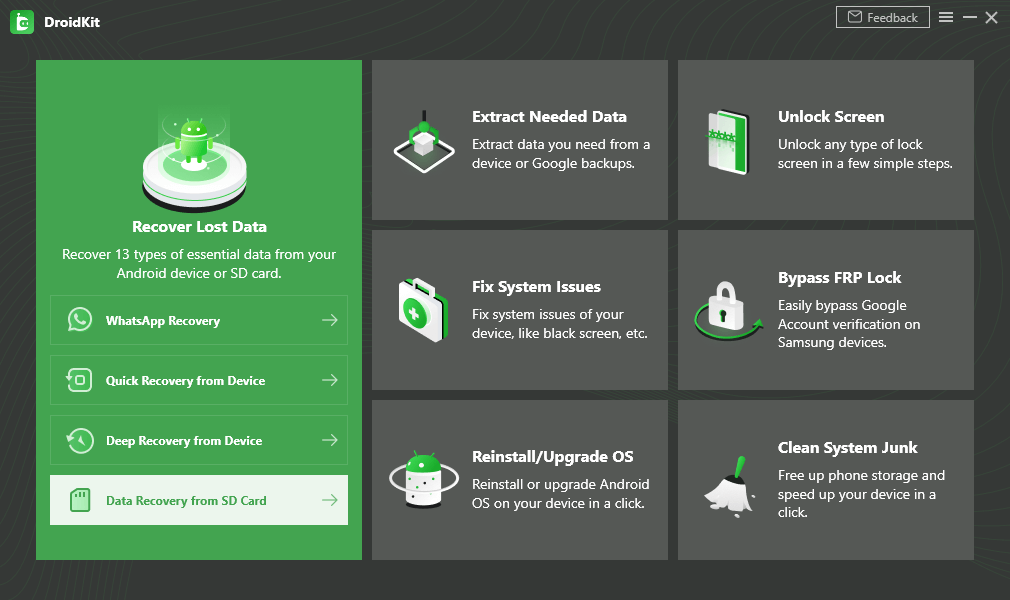
SD Card Recovery on DroidKit
Step 2: DroidKit offers two data recovery options; Standard Recovery and Advanced Recovery. Depending on the scenario your data was lost, choose the corresponding recovery mode and click on Next.
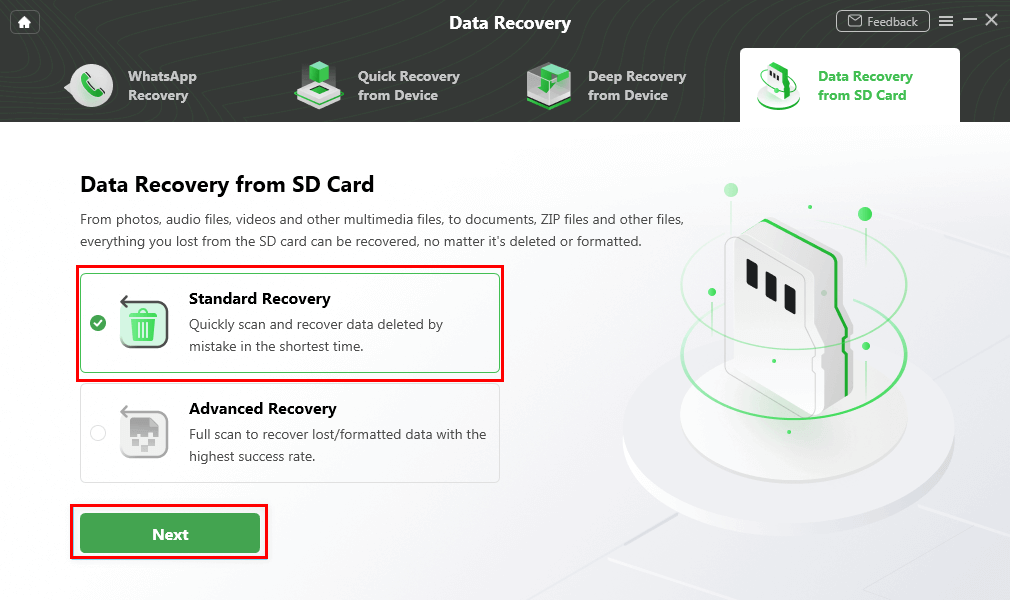
Choose Standard Recovery
Step 3: Connect the Lexar SD Card to your computer and apply the on screen guide to retrieve your data. Click on the corresponding buttons and your data files w should be available in no time.
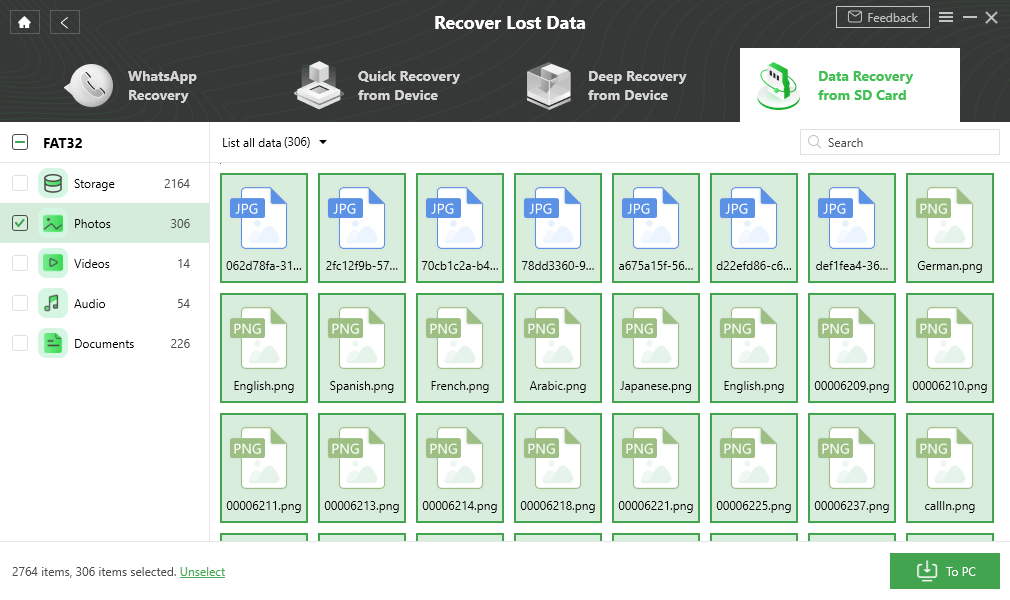
Recover Photos from SD Card
Retrieve Data from Lexar SD Card with Lexar Recovery Tool
Lexar Recovery Tool is a simple tool designed specifically for recovering data files from Lexar SD Cards. It’s similar to DroidKit as it offers its data recovery services for free. It features a sleek interface that permits you to retrieve lost or deleted data easily and quickly. It helps you recover data files like videos, audio, photos, etc.
Steps to Recover Data from Lexar SD Card Using Lexar Recovery Tool
Step 1: From the appropriate website, download Lexar Recovery Tool on your computer and launch it for installation. To open the tool, navigate to the Downloads folder and click on the Lexar Recovery Tool folder. Locate and click on the app to run it.
Step 2: Once done, select Recover Data on the left side bar, and connect your SD Card to the computer. Choose the SD Card you want to recover on the right side bar and select a destination path to store retrieved data. Tap on Next to proceed.
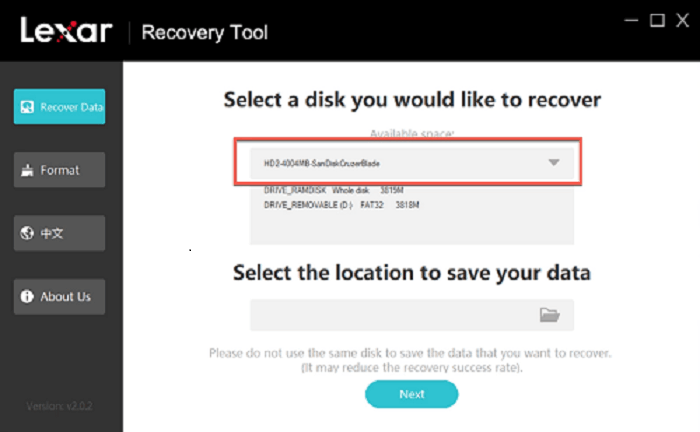
Recover Data from Lexar SD Card via Lexar Recovery Tool
Step 3: A new screen requesting the types of data files you want to retrieve will automatically pop up. Choose All Types and hit the green Next button. Lexar Recovery Tool will automatically scrutinize your SD Card for recoverable data files. Select the data you would like to retrieve and hit the Recover button at the upper right corner of your screen.
Final Words
Recovering lost data from Lexar SD Card could be challenging for people without any tools. This guide is tailored to show you the different techniques to retrieve your lost or deleted Lexar SD Card files. Both data recovery tools introduced in the guide retrieve data from Lexar SD Cards. However, DroidKit is the best option because of the success rate it offers. It retrieves data not only from SD cards but also recover data from Google accounts. Download DroidKit now and retrieve important data from Android without effort.
Free Download * 100% Clean & Safe
Product-related questions? Contact Our Support Team to Get Quick Solution >

