The Best SD Card Recovery Software for Android
It happens that important files are erased from your mobile device, either by accident or because of a virus. In this article, we will solve this problem by presenting to you some SD card recovery applications for Android.
DroidKit – Recover Data from SD Card Easily
Free download DroidKit to 1-click recover data from SD cards.
In daily life, we may lose some important documents, dear photos, or personal videos because of bad judgment, mechanical damage to the phone, or malicious viruses. Those scenarios call for the use of SD card recovery software that can undo these accidents.
Top 1. DroidKit – Android Phone Toolkit
Android SD recovery software has been designed to help you to recover deleted files in a few minutes. The most recommended recovery software you can use is definitely DroidKit – Android Phone Toolkit. With this SD Card Recovery for Android, you can recover all ZIP and APK files, recover contacts, videos, audio, photos, and more.
Except for recovering data for Android users, DroidKit can do more. For instance, users can use it to remove lock screen and Google account on Android devices, fix system errors with one click, reinstall/upgrade OS for Samsung phones/tablets, clear system junk & unneeded files, etc. Check its main features below.
DroidKit – Recovery Data from SD Card
- Recover videos, photos, WhatsApp chats, messages, etc. without root.
- Recover SD cards without damaging or corrupting any data.
- No professional skills are required, quite simple to use.
- Save your data with simple clicks in minutes.
Free Download100% Clean & Safe
Free Download100% Clean & Safe
Free Download * 100% Clean & Safe
Follow the tutorial below to start recovering your SD card.
Step 1. Download and install DroidKit on your computer. Then, launch DroidKit on your computer and choose “Data Recovery from SD Card” mode. Also, please connect your SD card to the computer with a card reader.
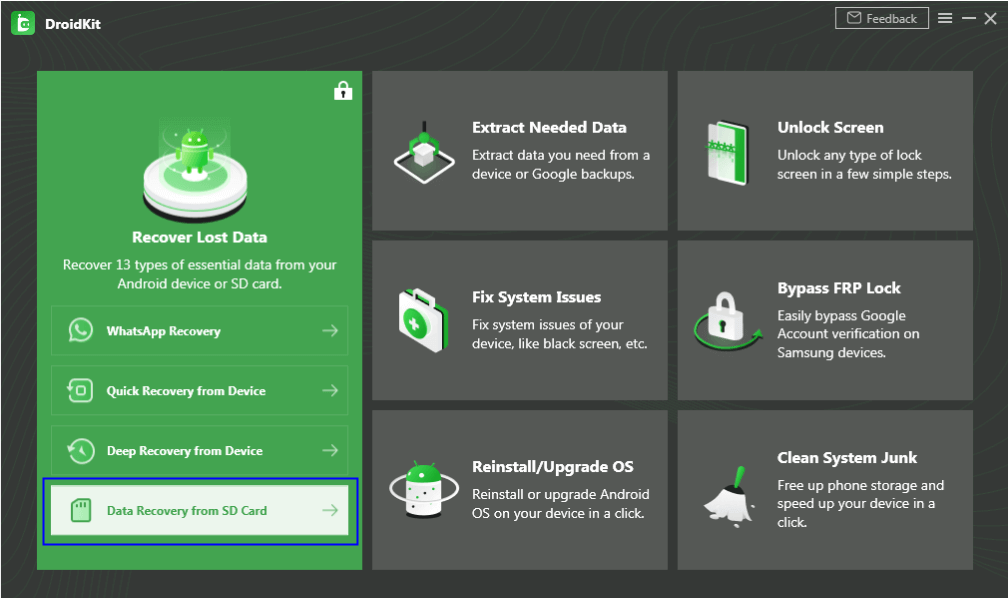
Choose Data Recovery from SD Card
Step 2. DroidKit provides two modes for SD card recovery. Using “Standard Recovery” mode, you can choose to scan for only deleted files or scan for all files on your SD card; “Advanced Recovery” mode will help you find more complete files. Just select one mode and click the “Next” button.
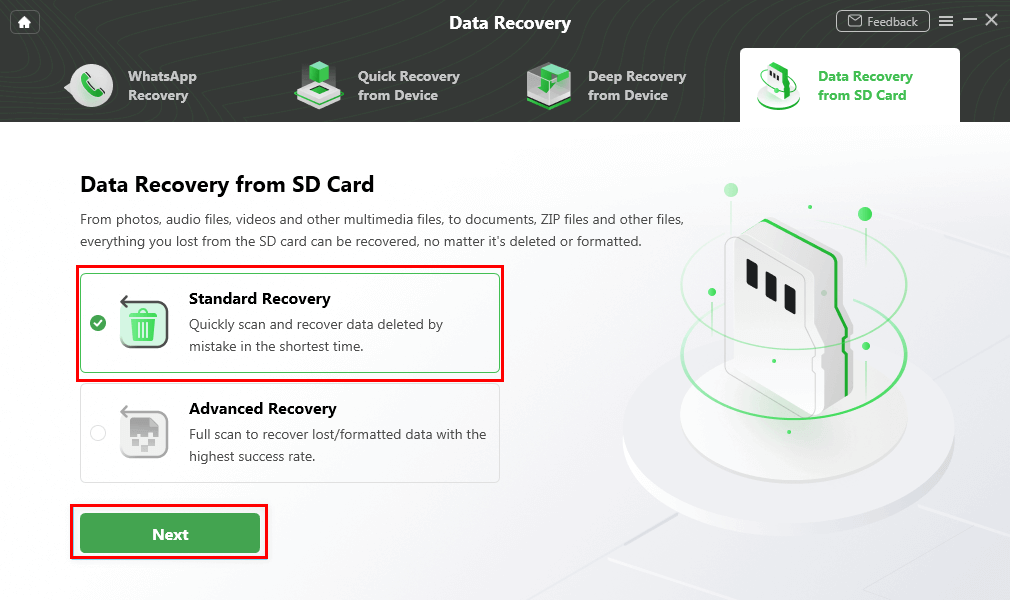
Choose One Recovery Mode
Step 3. Using “Standard Recovery” mode, you can choose to scan for only deleted files or scan for all files on your SD card. After the scanning process, selectively choose files you want to recover and click “To PC” to start recovery.
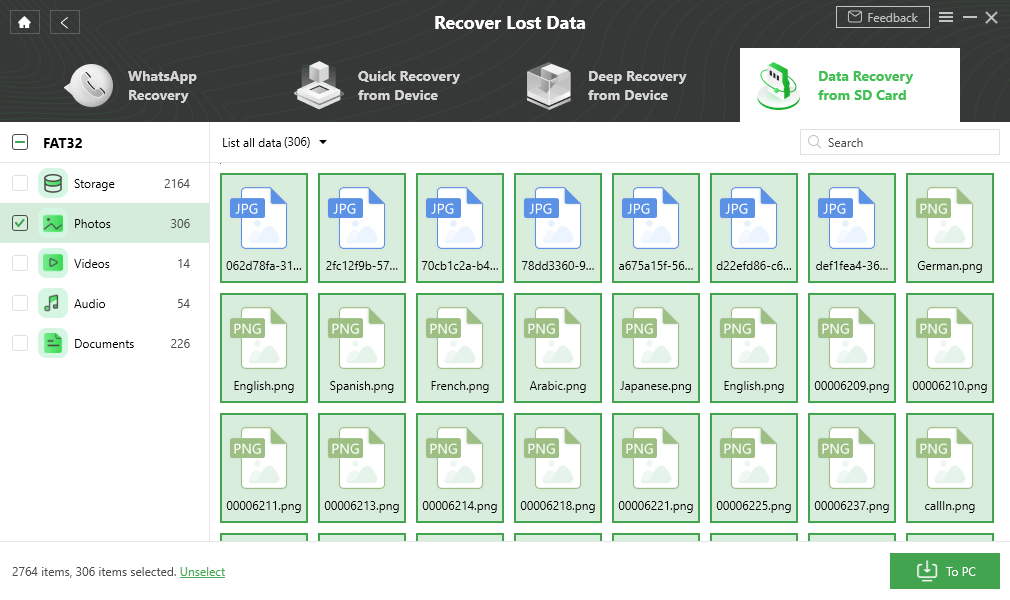
Recover Data from SD Card
Top 2. Dr.Fone Data Recovery (Android)
Dr.Fone Data Recovery (Android) is one of the SD card recovery software suits for Android. This tool is developed by Wondershare. It can not just recover data from the phone’s internal storage, but also perform SD card data recovery for Android. Photos, videos, music, and some other kinds of data are supported. It provides a preview of the recovered data for you to selectively restore them.
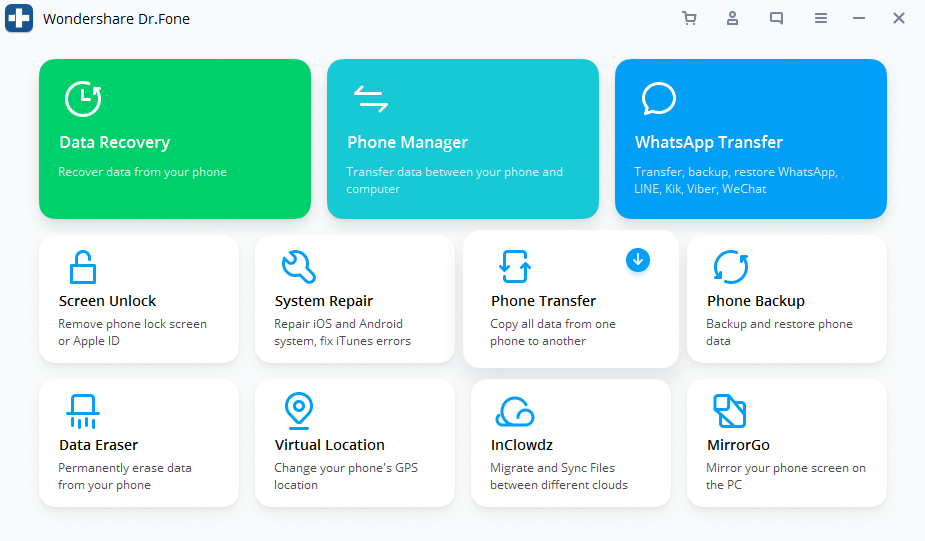
DrFone Recovers SD Card Screenshot
Pros:
- It can scan and restore documents, contacts, music, e-mails, and even unlock your phone if you forget the password.
- Recovered photos and videos will retain the same, high resolution.
Cons:
- The operation is complicated for novices.
- Some important advanced options are not available on the free version.
Top 3. EaseUS MobiSaver for Android
Highly advanced data recovery tools are able to return almost every file. With EaseUS MobiSaver for Android, you can quickly recover memory storage on Android. It recovers messages, contacts, photos, and videos that were on your SD card. After restoration, you can save data directly to your phone.
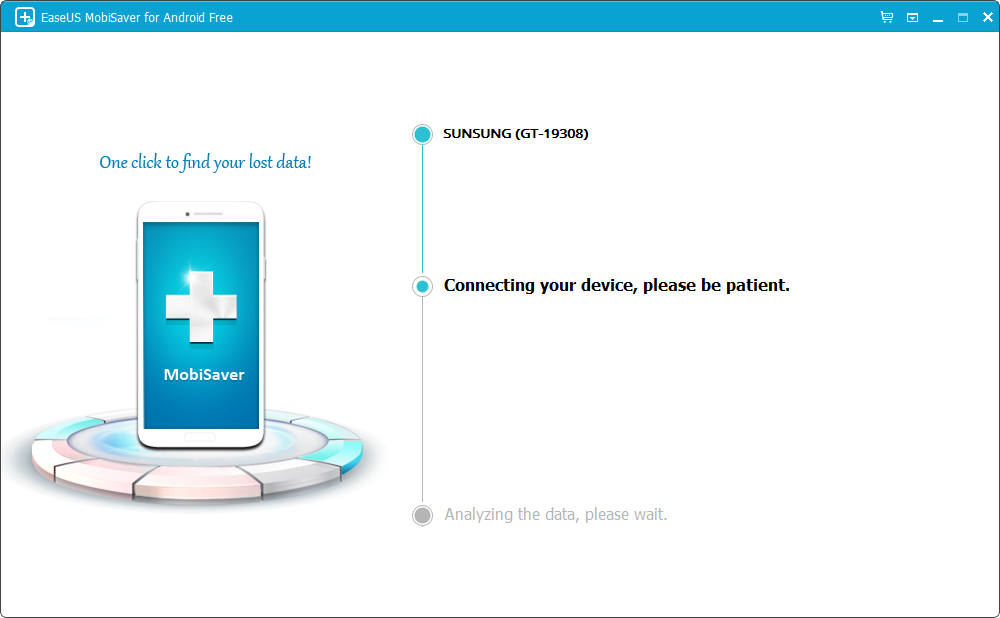
EaseUS MobiSaver Screenshot
Pros:
- More effective at finding files on the SD card than most competing programs.
- It can fix damaged files that were partially corrupted.
Cons:
- The scanning process is automated and can’t be manually directed
- The recovery process may take a long time if there is a lot of data on the card
Top 4. Disk Drill
Disk Drill can recover files from your SD cards in a wide range of data loss situations. If you have accidentally deleted important files from your memory card, you can get them back quickly and easily with this data recovery software tool. And if your card’s filesystem suddenly changes to RAW, making it impossible to view your files, this tool can help you recover the files as well.
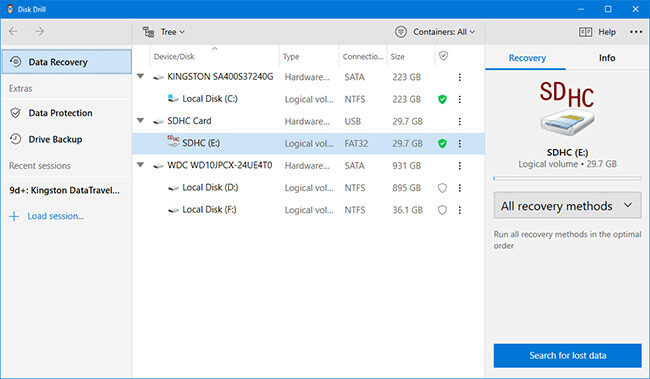
Disk Drill Recovers Files on SD Card
Pros:
- It supports the recovery of many types of formats, including GIF, PDF, and ZIP.
- It’s precise and simple to use, even for users with no technical skills.
Cons:
- To make an actual recovery after deep scanning, it is necessary to purchase the Pro version.
- Its performance is uneven and some files you selected may not be recoverable.
Top 5. DiskDigger
DiskDigger is another SD card recovery tool for Android, which has been recommended by many people. This professional Android recovery tool can help you get data back from your device’s internal memory, memeory card, USB flash drives, etc. meeting different recovery needs. And due to its simple interface, you will have no difficulty in using this tool.
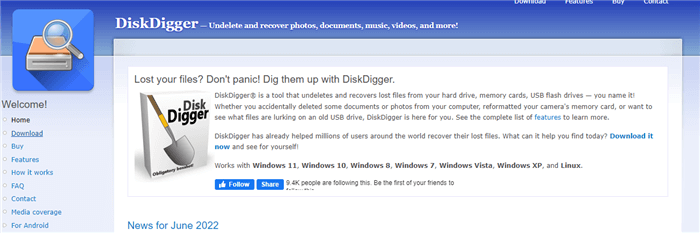
SD Card Recovery for Android – DiskDigger
Pro:
- The interface and opertaion is easy and friendly to users.
- Supports kinds of destinations.
Cons:
- Only recover videos and photos.
- The resolution of photos recovered by this tool may not be so good.
The Bottom Line
It’s not pleasant when a significant document, contact, or photograph is accidentally deleted from the device. A good solution to restore data is to use proven SD card recovery software for Android. You can pick the most optimal solution – DroidKit, depending on the performance of your device and current needs. Download it and start recovering your SD card.
Free Download * 100% Clean & Safe
More Related Articles
Product-related questions? Contact Our Support Team to Get Quick Solution >

