How to Recover Deleted Files From SD Card on Android [2025]
SD cards are widely used in various Android devices to store important files. However, the deletion of files is not completely avoidable. In this post, you will read about the most convenient method to recover deleted files from sd card.
SD card is actually convenient. However, you can’t deny the fact that deletion of files from SD cards is possible. It can actually happen due to accidental deletion, bugs, viruses, or sometimes because of damaged/corrupted SD cards. If it hasn’t happened to you then, consider yourself lucky.
But, if you want to know how to recover deleted files from SD card, then stick around. There are a few ways in which you can easily recover deleted files like videos from SD cards. Here, you will get details of the steps to recover your deleted files, along with a bonus tip.
Can Deleted Files From SD Card Be Recovered?
Now that you know the basics, you must be thinking about whether it is possible to recover deleted files from sd card. The simple answer to this is that you can absolutely retrieve your deleted files from an SD card. Here’s all that you need to know.
Where do deleted files go from SD cards?
When the files are deleted from the SD card, they are not actually deleted in reality. Instead, the device marks that space as available for rewriting. Thus, although you cannot see them after the deletion of files, they are still there until some other files overwrite them.
So, if you have deleted or lost the files from the SD card and want to recover deleted files from sd card, the first thing that you should do is stop using it. Then, ensure that you don’t download any new applications or files and don’t take any more pictures. Otherwise, these files will be written over the previous files that you have lost.
One of the best ways to ensure that you don’t download files accidentally in the background is by putting the device on airplane mode. In this way, no new images or files will be downloaded to the device.
Can SD card data be recovered?
Yes, the data of an SD card can be easily recovered if you act wisely. You can successfully recover deleted files from sd card android devices. When you are not able to access the files on an Android device, it doesn’t mean that the files are erased permanently from it. Instead, the pointers allotting to its memory have been rearranged.
Thus, the files become inaccessible. To be able to recover deleted files from sd card, you may need to use SD card recovery software for Android. It would scan your SD card and extract all the inaccessible files.
Recover Deleted Files with Android SD Card Recovery Software
Losing precious documents and important files can make you feel anxious. But not anymore; if you want a quick and effective way to recover deleted files from sd cards, then DroidKit is the best solution that you can rely on. It is a professional tool that will easily get your lost files back to your Android device.
Free Download * 100% Clean & Safe
When it comes to the issue of recovering deleted files or formatted files, such as pictures from sd card android devices, DroidKit will give you the best results. You don’t need to have skills to use this tool. Within few minutes, you will be able to retrieve your files. Now you can follow the steps listed below to recover the deleted pictures from your SD card.
Step 1. Launch SD card recovery software and connect your Android phone to computer.
Install and launch the DroidKit on your PC or laptop. Connect the SD card through a card reader. Now, select the “Data Recovery from SD Card” mode.
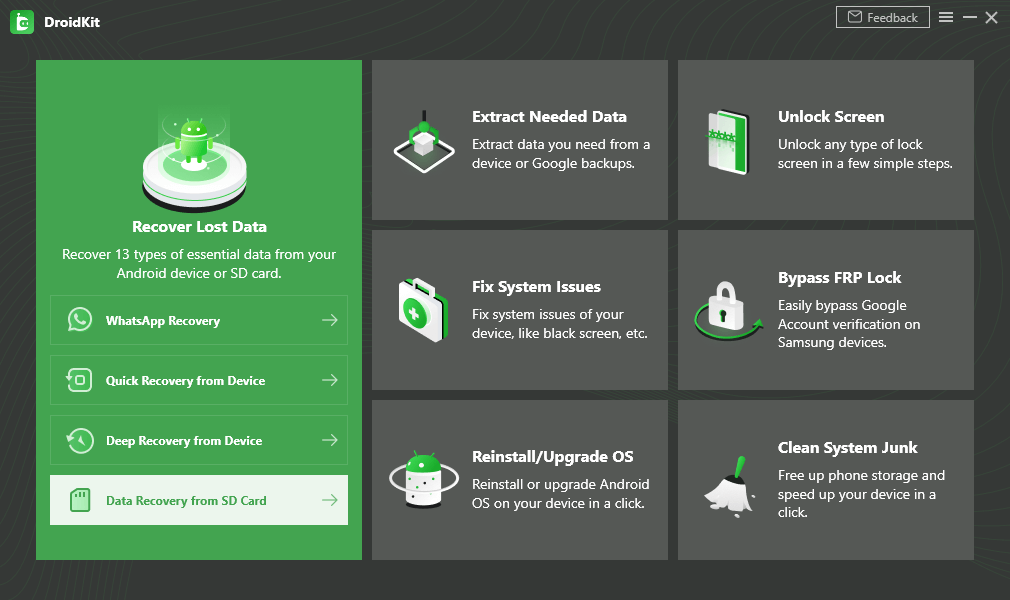
Data Recovery from SD Card
Step 2. Scan Android phone to find the lost data
Choose “Standard Recovery” to start the scanning process of the SD card > Tap on the “Next” option.
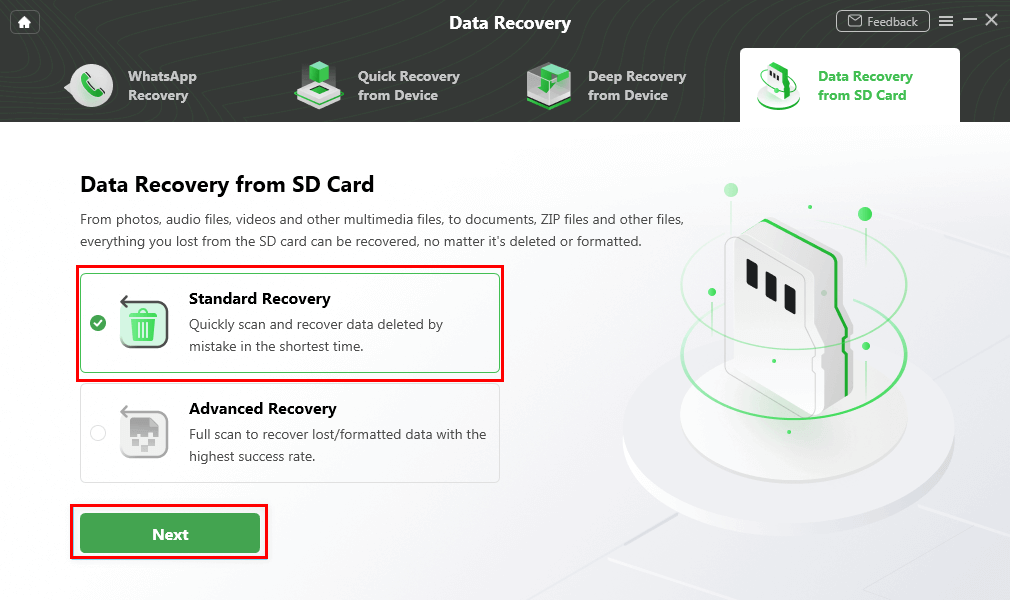
Choose Standard Recovery
Here, select the SD card and click on the “Next” option.
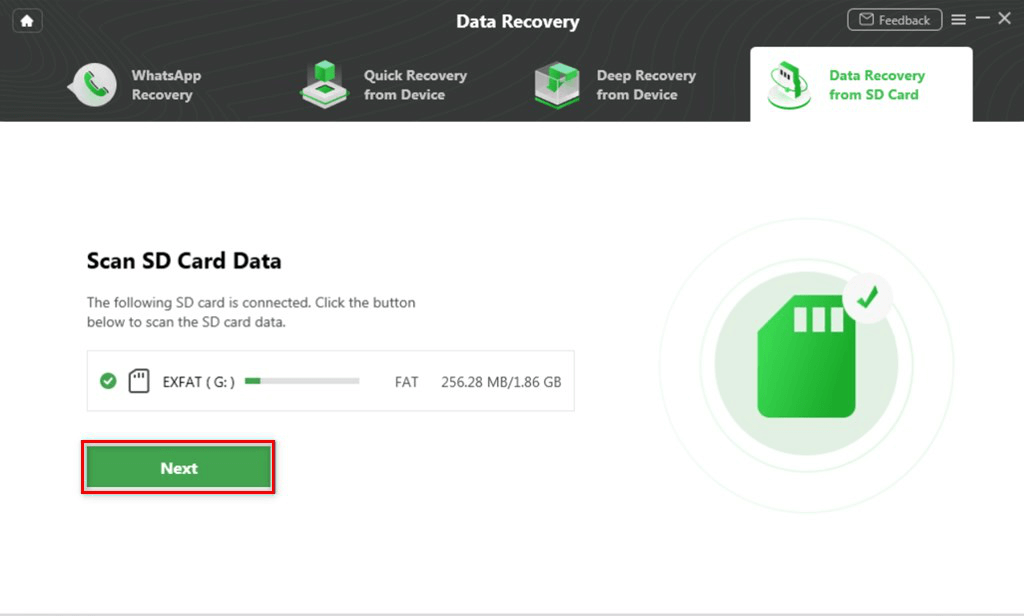
Scan SD Card Data
Step 3. Preview and recover data you want from Android phone.
Wait for the SD card scanning and you can preview and recover all data as you need.
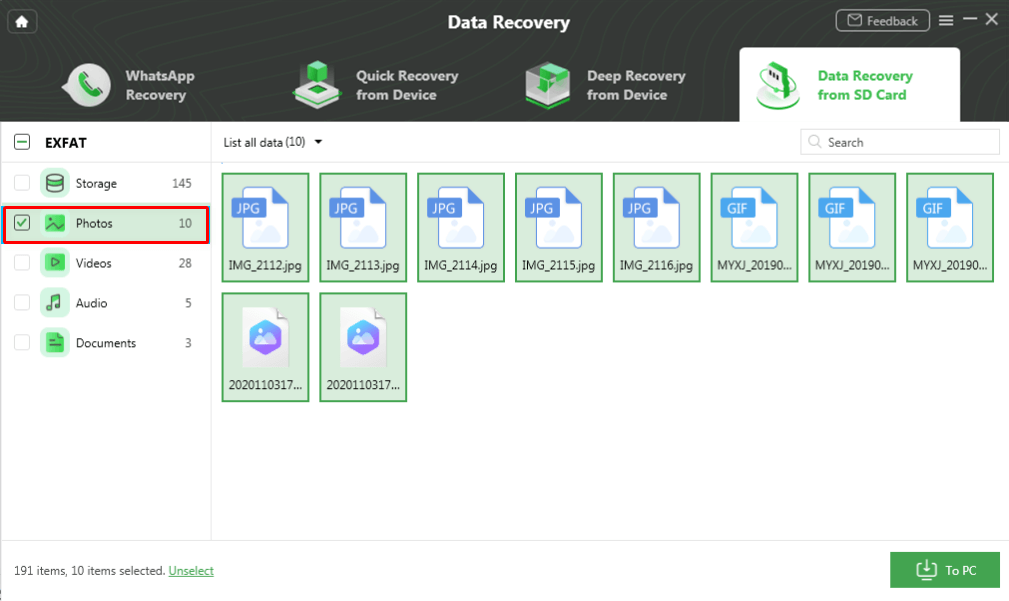
Recovery All Data from SD Card
Finally, after a few minutes, you will be able to recover deleted pictures from your SD card.
FAQs about SD Card
What does an SD card do?
SD card is the short name for Secure Digital Card. It is kind of a removable card that stores an additional amount of information in it. SD cards are used to read and write large quantities of data. It is used in a variety of electronics such as mobile phones, cameras, and other smart devices.
In most Android devices, you will notice a slot for a micro SD card. It works similarly to that of an SD card, but it is a smaller version of the SD card. It is generally used in mobile phones and other devices where the physical space is less. SD cards are capable of storing several gigabytes of information.
SD cards are used for transferring and storing files. Unlike other storage devices, SD cards don’t require any power of source to keep the data. If you are not satisfied with your Android phone’s storage capacity, you can consider inserting an SD card for additional storage space for different files and documents.
How do you use an SD card?
Due to the small size of the SD card, it is quite easy to use an SD card. In the new versions of android devices, the slot for the SD card is given on the sides of the device alongside the power buttons or volume buttons. Now, all that you have to do is pick out the SD slot from the device. Then, place the card in the slot and carefully insert it back into the device.
But if you have an old version of an Android device, you need to open the device’s back cover. Then, remove the battery and open the SD slot and carefully place the card in the slot and close it back. Then, put the battery and back cover again. After that, the device automatically picks up the signals for SD slots and deploys all the essential information on its own.
The Bottom Line
That’s all about how you can recover deleted files from sd card. Indeed losing important files can be disastrous, but you can successfully recover all of them. It is recommended that you should use DroidKit for quick recovery of your files. Many Android users trust it, and you will get amazing results too.
Free Download * 100% Clean & Safe
Product-related questions? Contact Our Support Team to Get Quick Solution >

