How to Recover Data on Xiaomi
The article discusses returning things you lost from your Xiaomi device, like pictures or messages. It mentions some tools like DroidKit and places like Google Drive where you can find them again.
DroidKit – Xiaomi Data Recovery Software Free Download
The full Android solution, DroidKit, allows you to get back all the data deleted from your Xiaomi phone, even without backup.
Have you lost valuable data from your Xiaomi device and are looking for a reliable recovery solution? No worries at all. We have a perfect solution for you. The following informative articles have the solution for your troubles. You can download various software to recover lost data.
Additionally, third-party applications- like DroidKit- are incredibly beneficial to performing Xiomi data recovery. We have also explained how you can recover data using Google Drive, Mi Cloud, and Xiomi Backup. Each method is illustrated with great detail and precision.
Without any further delay, let us start learning how to recover data.
Xiaomi Data Recovery via a Professional Tool
There are multiple effective methods if you’re looking to recover Xiaomi data from a backup. You can easily use Google Drive, Mi Cloud Storage, or the Xiaomi Backup app to restore your device’s data.
iMobie developed the Android data recovery program known as DroidKit. It can restore contacts, messages, images, videos, call logs, WhatsApp messages, and attachments lost or deleted from Android smartphones.
- Multiple Recovery Modes: DroidKit offers different recovery modes depending on the type of data loss. You can choose from Quick Recovery, Deep Recovery, or Extensive Recovery.
- Wide Data Recovery Coverage: DroidKit can recover various types of data, including contacts, messages, photos, videos, call logs, WhatsApp messages, and attachments.
- Preview Before Recovery: You can even preview the recoverable data before performing the recovery process to see if it’s the one you want.
- Selective Recovery: DroidKit allows you to select specific files or data you want to recover.
- Broken Android Data Extraction: DroidKit can recover data from broken or unresponsive Android devices by extracting the data directly from the device’s internal storage.
However, DroidKit is actually much more than just data recovery software. It’s more like an all-in-one Android assistant that helps you recover data, but also helps you solve problems such as your screen being accidentally locked, forgetting your Google password causing it to be locked, backing up your data to your computer, etc
Free Download * 100% Clean & Safe
So follow the steps below to perform a Xiaomi data recovery:
Step 1. Download and launch DroidKit and click on Quick Recovery from Device on the left panel.
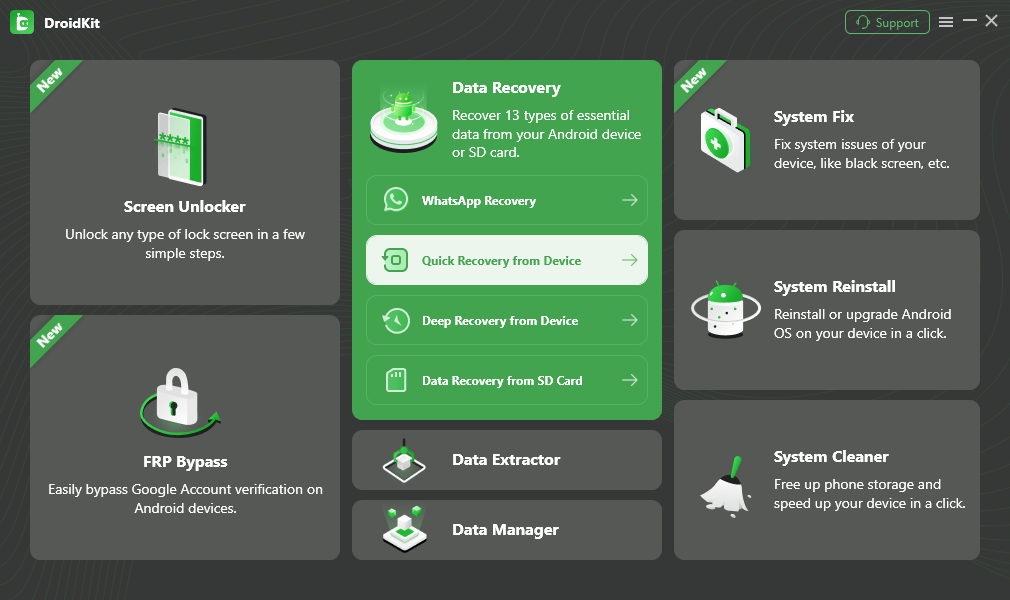
Choose Quick Recovery from Device
Step 2. Now select the type of data Photos you want to recover.
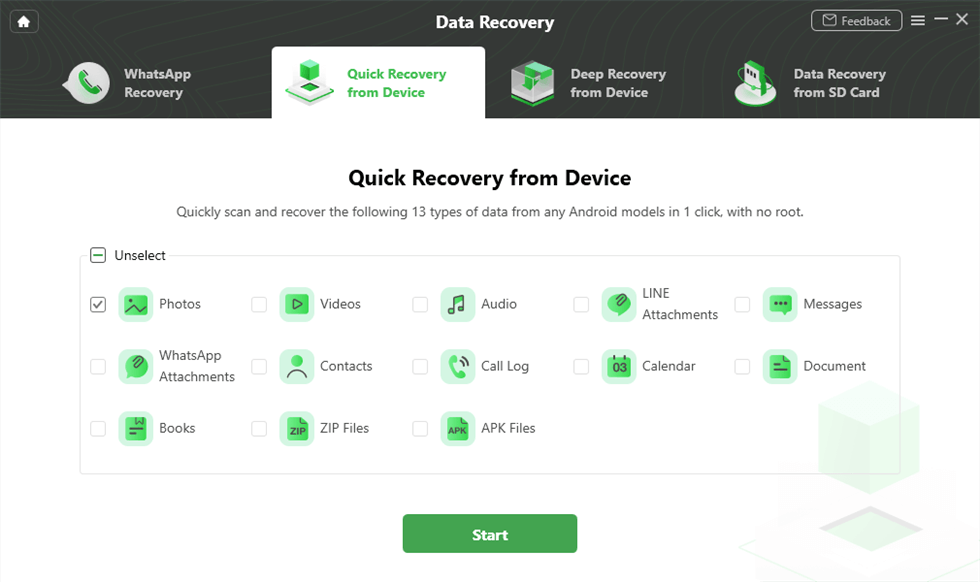
Select Photos to Scan
Step 3. Next, attach your device to the PC and tap on the Start button. After all the photos show on the screen, select photos and then click on restore To Device or To PC.
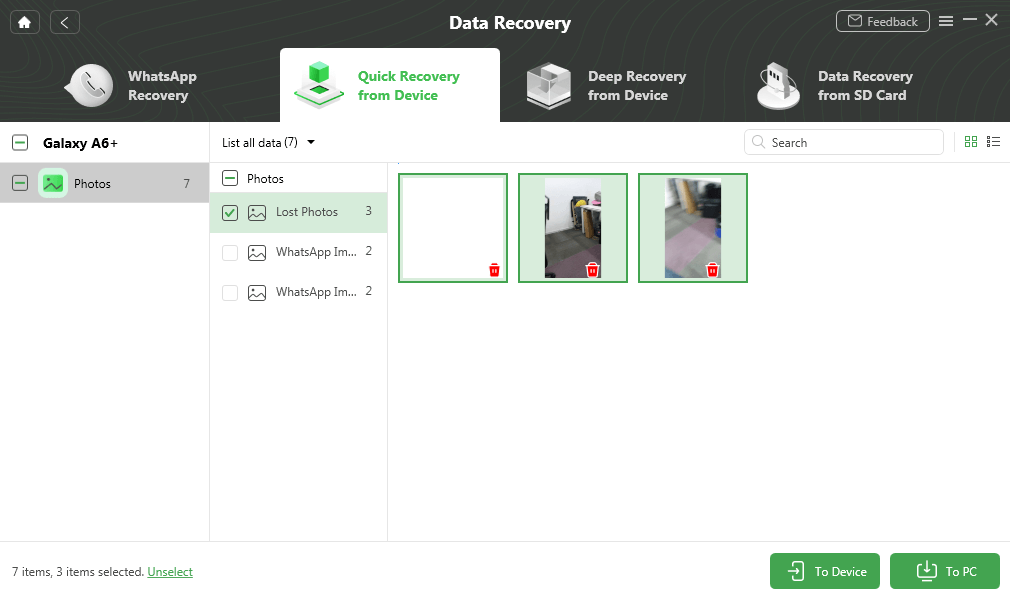
Preview and Select Deleted Photos to Retrieve
Except for recovering Xiaomi data without backup, there are multiple effective methods if you’re looking to recover Xiaomi data from a backup. You can easily use Google Drive, Mi Cloud Storage, or the Xiaomi Backup app to restore your device’s data. Each technique is straightforward and reliable, allowing you to quickly return your Xiaomi device to its previous state.
Xiaomi Data Recovery via Xiaomi Backup
Xiaomi Backup is an app provided by Xiaomi that allows users to back up and restore data on their Xiaomi devices. This app offers a range of features that help users manage their data quickly, securely, and efficiently.
Xiaomi Backup is a user-friendly tool allowing easy backup and restoration of contacts, messages, call logs, and other data. Additionally, It has automatic backup scheduling and supports multiple devices for seamless data transfer between Xiaomi devices.
Note: The application recovers data from the internal memory or pen drive where you had previously stored data.
Steps to recover Xiaomi Data with Backup via Xiaomi Backup App
Step 1: Open the Xiaomi Backup app on your Xiaomi device.
Step 2: Tap on “Restore” and select the backup file you want to restore from.
Step 3: Choose the data categories you want to restore and tap “Next.” Wait until the restore process is finished.
Step 4: Once the restore process is complete, your Xiaomi device’s data should be restored to its previous state.
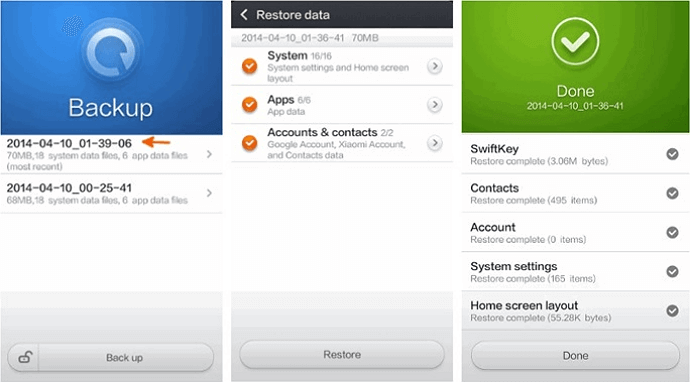
Xiaomi Backup App
We discussed how to manually save the data on our mobile phones or external hard drive. Now, we will learn how to create backups on cloud-based programs.
Mi Data Recovery via Mi Cloud
Mi Cloud Storage is a cloud-based service offered by Xiaomi, a renowned Chinese smartphone manufacturer. It allows users to securely store and access their data across all Xiaomi devices.
It offers a range of features, including end-to-end encryption, automatic backup and sync, and cross-device compatibility. The prime purpose of it is to ensure that users can access their data from anywhere and at any time.
Ensure you have previously enabled the backup option on your Xiaomi device and selected Mi Cloud Storage as the backup destination.
Steps to recover Xiaomi Data with Backup via Mi Cloud Storage
Step 1: Open the “Settings” app on your Xiaomi device.
Step 2: Navigate to “Mi Account” and log in with your account credentials.
Step 3: Select “Mi Cloud” and then go to “Backup.”
Step 4: Choose the backup file you want to restore from “Restore items from iCloud” and tap “Restore using this option.”
Step 5: Once the restore process is complete, your Xiaomi device’s data should be restored to its previous state.
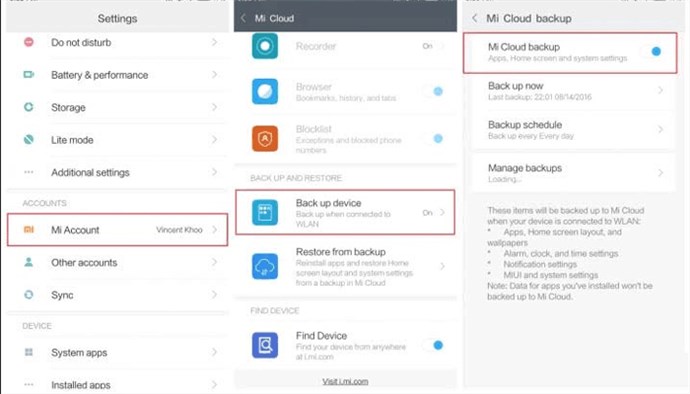
Backup Xiaomi via Mi Cloud
Our next cloud-based storage platform is Google Drive.
Xiaomi Android Data Recovery via Google Drive
Users can access and store files using Google Drive, a cloud-based storage service provided by Google. It also provides users with backup and sync options. Furthermore, it allows them to back up and restore the data on any Android device, including Xiaomi devices.
Steps to recover Xiaomi data via Google Drive
Step 1: Open the Google Drive app on your Xiaomi device or go to the Google Drive website.
Step 2: Log in to your Google account associated with the backup.
Step 3: In the left sidebar, click on “Backups.”
Step 4: First, select the backup file you want. Then, tap on “Restore.” Follow the prompts to complete the restore process.
Step 6: Once the restore process is complete, your Xiaomi device’s data should be restored when the backup is created.
Now, we will guide you about the most coveted product that helps millions of users worldwide. The highly esteemed product is of great utility.
How to Recover Data from Mi Phone Internal Memory Android?
You can use DroidKit to recover data from your Mi phone’s internal memory. It supports various file types, including contacts, messages, photos, videos, audio, and documents.
DroidKit can recover data from different data loss situations, such as accidental deletion, system crash, water damage, etc. It has a user-friendly interface and offers different recovery modes to help retrieve lost data efficiently.
Other Xiaomi Data Recovery Tools
Care Data Recovery
Care Data Recovery is a tool that can help you find lost or deleted files on your computer or smartphone. It works with various devices, including Mi phones.
It has a simple interface that makes it easy to use and offers different scanning modes to help recover your data. Care Data Recovery can help you retrieve your data if you accidentally lose it.
Samsung Data Recovery
Users of Samsung smartphones and tablets can use a software program called Samsung Data Recovery to help them restore lost or deleted data from their devices.
It can recover various data types, including contacts, messages, pictures, videos, and documents. The software’s user-friendly interface and different scanning modes make it possible to quickly and effectively recover lost data.
It marks the end of our informative article. Let us now conclude the essay with the final words.
Final words
In conclusion, losing data from your Xiaomi device is a common issue, but you can quickly recover your lost data with the right software and backup methods. You can freely download DroidKit and use it to recover any data you want with one click.
Free Download * 100% Clean & Safe
Product-related questions? Contact Our Support Team to Get Quick Solution >

