How to Skip Phone Number Verification on Google [Solved]
In this article, we will shed some light on Google phone verification and the reasons why Google requires it. You will also learn the possible ways to bypass Gmail phone verification.
DroidKit – Bypass Gmail Phone Verification in Clicks
How to skip phone number verification on Google? Free download DroidKit to bypass Gmail phone number in minutes. No skills are required. It supports almost all Android devices running Android 6 and above.
Are you stuck in a situation where Google forces you to verify your phone number? Did you forget it and look for a way to resolve this issue? Don’t worry! You are not alone. Many of us have been in this situation, struggling to find a way out. The good news is that you have come to the right place.
In this article, we will help you bypass Gmail phone verification. We are also going to walk you through a step-by-step guide to get this done. But before starting, let’s shed some light on why Google asks for your phone number to verify.
Why Google Asks for Phone Number to Verify Your Account
When registering an account with Google, you must provide a phone number. In this case, you are going to receive a text message or phone call with a confirmation code. You can also verify your Google account using your friend’s or any other phone number. You only have to ensure the number is available whenever you try to log in. Moreover, there must be some reasons why Google asks for a phone number. Let’s explore them!
The prime reasons for phone number requirement by Google are as follows:
- Security: Google can quickly verify your identity by linking your phone number to your account. So, if you notice any unauthorized access, you can stop it.
- Prevents Spam and Abuse: Requiring phone verification helps Google keep spammers and bots away. It becomes difficult for them to create fake accounts because each one would need a unique number.
- Account Recovery: Losing access to your Gmail account can be a nightmare. When you link your phone number to your account, Google can use it as a lifeline for account recovery.
- Two-Factor Authentication: Google added an extra layer of security with two-factor authentication. This feature requires you to confirm your identity through your phone number.
After reading the above reasons, you must wonder if it is possible to bypass Google phone verification. Well, let’s find an answer to this, too.
Can You Bypass Gmail Phone Verification
Well, Google has introduced this phone verification requirement for users’ safety. However, some users prefer not to share their phone numbers for privacy or any other reason. If you are among those users, the good news for you is you can bypass Gmail phone verification.
No doubt, it is very hard to register an account with platforms like Google and Facebook. But there are different ways for those who do not have access to their phone number or don’t have any. Let’s walk you through how to bypass Gmail phone number.
How to Skip Phone Number Verification on Google in Chrome
How to skip Gmail phone number verification? Google Chrome is the answer! It can let you create a Google account without requiring your phone number. It is also considered a legitimate way to do so. All you need is to follow the instructions that are given below. Here is how you can bypass Gmail phone verification with Chrome browser:
Step 1: Open the Google Chrome browser on your PC or laptop and log out from your existing account.
Step 2: Then, go to Chrome Settings and click Sign in to Chrome option, or you will see it on the main interface.
Step 3: After clicking Sign in, you will head to the next page. Here, click the Create account option.
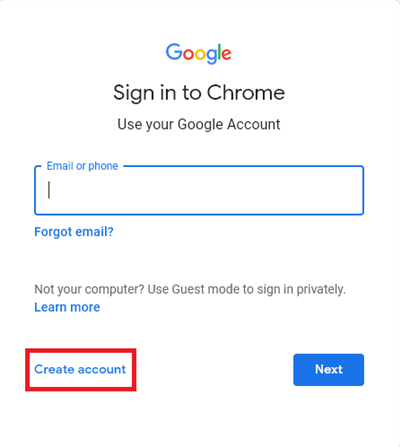
Click Create Account
Step 4: Then follow the instructions on the screen and enter your details. You won’t see any page asking for your phone number. If you see it, just click Skip.
Step 5: Click Agree with terms & conditions, and your account will be registered successfully.
Remember, this method doesn’t work for everyone, and Google policies keep changing with time. In case you are unable to make Google skip phone verification, you can try the next method.
Bypass Gmail Phone Verification after Factory Reset
If you are stuck at the Google phone verification page after a factory reset, DroidKit – Android Phone Toolkit is here to rescue you! After a hard reset, a security feature, Factory Reset Protection (FRP), gets activated. It requires you to verify your phone number to regain access to your phone. However, you may not have access to the linked phone number or have forgotten your Google account details. In this case, DroidKit will help you bypass Gmail phone verification. Just read on to learn more about what it can do for you to bypass Gmail phone number.
Free Download * 100% Clean & Safe
- Customized bypass solutions – DroidKit will provide you with the best Google verification bypass solution based on your device brand and system version. High success rate guaranteed.
- Use with no skills – You only need to click the buttons. Anyone can use this tool without any hassle.
- Short time consuming, high efficiency – The entire bypass process only lasts a few minutes. You don’t have to wait too long to bypass Gmail phone verification.
- High compatibility – DroidKit supports bypassing Google certification on multiple devices, including Samsung, Xiaomi, Redmi, POCO, and OPPO. And it supports Android 6-13.
DroidKit is a powerful tool with many features to resolve Android-related issues, like bypassing FRP/Google verification, unlocking Android screen locks, recovering your lost data, transferring data from Android/iPhone to Android/computer, etc. The best thing about DroidKit is you don’t have to be a tech expert to use it.
Now free download and install DroidKit on your Mac or PC. Then follow the instructions given below to bypass Gmail phone verification after factory reset.
Step 1. Once the installation is done, launch DroidKit and select FRP Bypass mode from the menu.

Choose FRP Bypass Mode
Step 2. Now, connect your smartphone to the PC via a USB cable. Then, select the Start button to proceed. Then select the device brand and proceed.

Connect Device and Click Start
Step 3. DroidKit will start preparing the configuration file for your device. Once it is completed, click the Start to Bypass button.

Click Start to Bypass
Step 4. Then, you will see the below interface. Select your phone’s Android system version, and then click Next.

Choose System Version
Step 5. Follow the on-screen instructions to start to bypass the FRP lock of your phone.

Complete Corresponding Settings
Step 6. Once it is completed, you will see the below interface.

FRP Bypass Complete
We believe that DroidKit will successfully bypass Google verification on your Android device. Its easy-to-use interface is going to make the process a breeze for you.
Bypass Gmail Phone Verification with Virtual Phone Number
There is one more way to bypass Gmail phone verification, and that is using a virtual number. These are temporary or disposable phone numbers. They can receive text messages online. If you don’t want to use your phone number while registering a Google account, you can use a virtual one instead.
Here’s how to bypass Google phone verification with a virtual phone number.
Step 1: First, select a virtual phone number provider. Various online platforms offer virtual phone number services, such as Google Voice, TextNow, and Burner.
Step 2: After selecting the provider, create an account on their website and choose a virtual number.
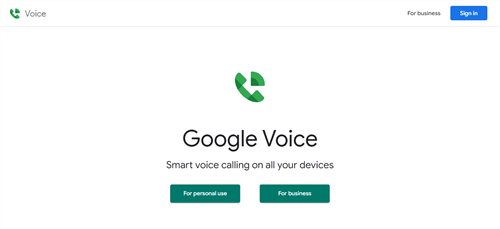
Interface of Google Voice website
Step 3: Follow the provider’s instructions to verify your virtual number. This may involve receiving a verification code via SMS or phone call.
Step 4: Now, create a Gmail account. During the Gmail phone verification, enter the virtual number you got and verify it.
Step 5: After phone verification, follow the remaining steps to register a Google account.
Note: Using a virtual phone number can be a practical solution. However, be aware of the following considerations:
- Virtual phone number providers may charge fees, so check their pricing structure.
- The availability of virtual phone numbers may vary depending on your location.
- Google may detect virtual numbers as temporary and may request more verification.
- Virtual phone numbers can expire. So, ensure to choose the one that remains active.
The Bottom Line
No doubt, Gmail phone verification is for our safety. But sometimes, it is a threat when you forget the phone number. If you want a one-stop and easy solution for Gmail phone verification bypassing, free download DroidKit! It is an amazing tool with features like Google phone number bypass, system fixer, system cleaner, data manager, and more. Moreover, It supports various Android phones, up to 20,000+ models. Of course, choose wisely and focus on your online safety when opting for a solution to bypass Gmail phone verification.
Free Download * 100% Clean & Safe
Product-related questions? Contact Our Support Team to Get Quick Solution >

