How to Bypass Google Account on Xiaomi Redmi 9A [100% Work]
Although the Google FRP feature offers a great way to secure your Xiaomi Redmi 9a Android phone and the data stored on it, situations may arise where you need to deactivate the feature on the device. Should that be the case, and you are struggling to carry out the operation on your end, this post is for you. Here, we discuss the various way to bypass Google Account on the Xiaomi Redmi 9a phone.
DroidKit – Top Google Account / FRP Bypass Tool on Xiaomi Redmi 9A
How to bypass Google account on Xiaomi Redmi 9A? If you are locked by FRP, don’t panic. Free download DroidKit – Complete Android Toolkit to bypass Google account/FRP in no time. It is easy to operate and supports Android 6 and above versions.
Hi,
I purchased an A-grade Xiaomi Redmi 9a phone online, which was delivered in good condition. However, the previous owner didn’t remove the Google Account on it. So I decided to reset the device to remove the account. But unfortunately, I’m stuck on a page requesting me to log in to the Google Account that was previously synced on the device. Does anyone know how to bypass Google Account on Xiaomi Redmi 9a? Please help!
Having to deal with the Google FRP lock issue can be frustrating but not anymore, as you’ve made it to this page. Our team of experts on Xiaomi Android phones has compiled a simple guide to help you bypass the Google Account on your Redmi 9a mobile device. So read on!
Also Read: How to Unlock Mi Account “This Device Is Locked” >>
Is It Possible to Bypass Google FRP Lock?
Sure, it’s possible to bypass Google FRP lock issues on an Android phone and gain control of the device again without verifying the Google Account on it.
All you need is to deactivate the FRP lock before proceeding to reset the device. But if you forget to do this, don’t worry. There are other techniques you can implement to remove Google FRP lock on your Android device.
The techniques are simple, fast, cost-free, and highly effective. You don’t have to move out of your comfort zone before employing them.
How to bypass Google account on Xiaomi Redmi 9A? Now let’s explore the various ways to successfully bypass Google Account on Xiaomi Redmi 9A from the comfort of your home. Kindly select any one of the techniques/methods below that suits you to do this:
1. 100% Success on Bypass FRP Lock on Xiaomi Directly [Safe & Easy]
For folks looking for a quick yet effective technique to bypass FRP lock on Xiaomi Android phones, this is for you, as we introduce a professional tool to help you out. DroidKit – Android Phone Toolkit is a wonderful Android Unlock utility that offers a free and painless approach to bypassing FRP lock issues on Xiaomi Redmi 9A phones.
DroidKit fixes FRP lock using a simplified approach by analyzing your Xiaomi Redmi 9A phone and recommending the most recent firmware package. Notably, DroidKit guarantees a safe FRP bypass operation as it removes your Google Account without tampering with your data files or OS.

DroidKit Full Version
When compared with other Android unlock suites, DroidKit stands out, as it helps you revive and gain full control of your inaccessible Xiaomi Redmi 9A. This software offers the highest success rate, and it’s the only Android unlock utility that connects perfectly with Windows and Mac operating systems.
Key Features
- 1-Click to get rid of FRP lock screens on any Samsung or Xiaomi Android model without entering a password.
- It only takes a few minutes to bypass FRP. Much faster than you think and save your precious time.
- DroidKit has a comprehensive interface that is simplified enough for anyone, including inexperienced tech users to navigate without stress.
- It has advanced encryption technology and doesn’t contain any malware. Guarantee the security of your privacy and device.
- DroidKit has powerful functions, it can also help you unlock your Android device, upgrade your system, fix underlying system errors, and recover your lost but important data like photos, contacts, messages, WhatsApp data, etc.
Get DroidKit for free and install it on your computer now!
Free Download * 100% Clean & Safe
How to Bypass FRP Lock on Xiaomi Directly Using DroidKit:
Step 1. Download and Install DroidKit on your PC. Launch it and choose FRP Bypass mode.

Choose FRP Bypass Mode
Step 2. Connect your device to your PC and click on the Start button.

Connect Device and Click Start
Step 3. Once done, a prompt showing Samsung and Xiaomi Android model buttons will come up. Select Xiaomi as your Android mode to proceed.

Choose Device Brand
Step 4. Once the preparation of finished, tap on the Start to Bypass button when the screen below appears:

Tap on Start to Bypass
Step 5. Follow the steps on the screen to complete the settings and tap on Next.
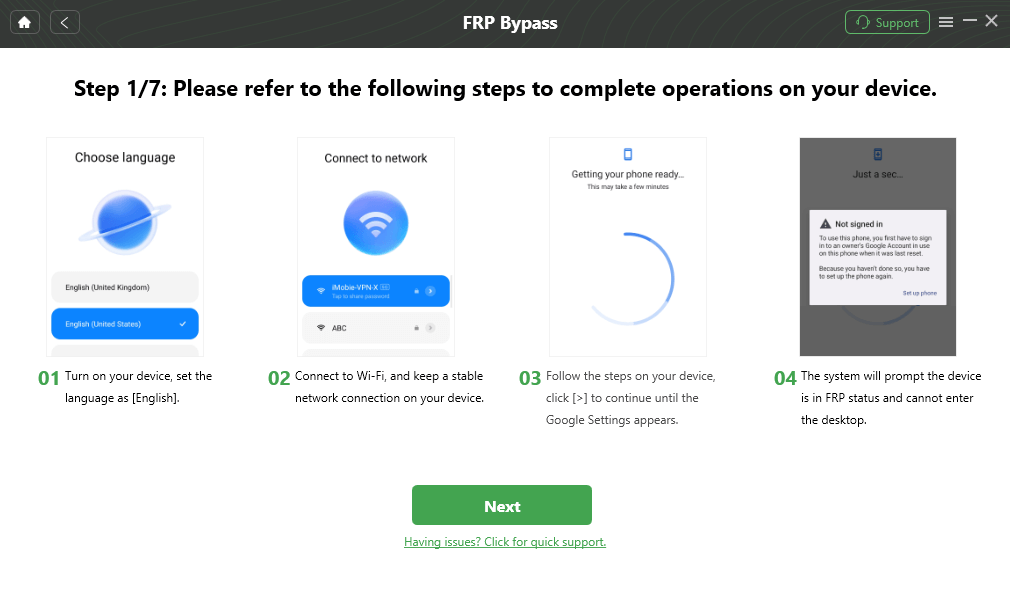
Follow the Steps on Xiaomi
Step 6. After that, the device will reboot, which means the FRP Lock is removed successfully.

FRP Bypass Complete
Free Download * 100% Clean & Safe
2. How to Bypass Google Account on Xiaomi with Google Keyboard
Another simple approach to bypassing a Google Account on your Xiaomi is to leverage the loophole of the Google Keyboard that pops up on your screen when you want to sign in to the Google profile that was previously synced on the device. This is very easy to implement, however, it has a low success rate, as it doesn’t work with all Android versions and models.
To bypass Google Account on Xiaomi using Google Keyboard, kindly follow the steps below:
- First, click on the empty space to launch Google Keyboard when the account verification screen pops up.
- Next, hold down the @ button, and the Android keyboard settings screen will come up. Tap on the Settings to proceed.
- Locate the three-dotted lines (also known as the Hamburger button) at the upper right corner of your screen, and click on it.
- Now a menu of options will come up in response to your click. Select Help and Feedback to continue.
- Tap on the Using Google Keyboard icon. Once done, highlight any written text that comes up on the verification page, then click the Web Search button at the upper right corner of your screen.
- Next, when the Google App search screen appears, select Settings and hit the About Phone icon.
- Browse through the About Phone page for the Build Number icon. Tap on the icon seven times to activate Developer Options.
- Now, head back to the settings screen, and tap on Developer Options.
- Locate and enable OEM unlocking on your Xiaomi Redmi 9A phone by clicking on the corresponding buttons.
- Finally, restart your phone. Once it comes ON, connect it to a nearby WiFi and enter your new Google Account details so you can start using the phone without restrictions.
Limitations
- The stepwise guide to follow is quite lengthy.
- It doesn’t work all the time.
3. How to Bypass Google Account on Xiaomi with SIM Card
With your SIM Card, you can also trick your Xiaomi device to bypass Google Account from the comfort of your home. There’s no technical skill required for this approach. Also, you don’t have to spend a dime before using it.
Kindly check the instructional guide below to bypass Google Account on Xiaomi using a SIM Card:
- First, get an active SIM Card and insert it into the FRP-locked Xiaomi Redmi 9A phone.
- Ensure you have the digits of the SIM Card with you, then dial and host a call with it on another device.
- Answer the call when the Xiaomi Redmi 9A device rings. Click on the number, then hit the Save button to add it to your contact list.
- Next, click Google as your preferred storage medium to save the contact. Once done, you will be directed to a new screen where you can add a new Google Account detail, then sign in.
- Now restart the Xiaomi phone and your Google Account will be successfully bypassed in no time.
Limitations
- Bypassing Google Accounts with this method doesn’t work for all Xiaomi devices.
FAQs on Bypass Google Account on Xiaomi Redmi 9A
Find below some popular queries searched by readers, and the corresponding answers provided by experts:
Q1. Can I bypass FRP Lock myself?
Definitely!
You can bypass the FRP lock screen on your Android phone yourself. All you need is to have the right DIY guide at hand and you are good to go. You can select from the methods given above to remove Google FRP from your phone. What’s more, with DroidKit, you can remove Google lock on your phone immediately. No need to send your device out to a technician and wait for days before getting it back.
Q2. How can I bypass FRP without a PC?
You can always bypass FRP lock on your Android phone without a PC. Just select the second or third method above to do this. However, mind you, you have to take note of the limitations involved before using them.
Final Words
With the right FRP bypass guide, you can conveniently remove a Google Account from your Xiaomi Redmi 9A phone without stress. We’ve described the top three ways to remove FRP from your Xiaomi device, just select any of the methods and see the magic.
DroidKit remains our best and most recommended method from the list. The software clears FRP lock issues without compromising your system or deleting your data files. It offers the easiest and safest means of removing a Google Account from any Xiaomi or Samsung Android model. We implore you to invest in it and try it out today. Try DroidKit for free now!
Free Download * 100% Clean & Safe
Product-related questions? Contact Our Support Team to Get Quick Solution >

