Best LG Google Account Bypass Tool
Do you ever have trouble opening your LG Google Account and require the best Lg Google account bypass tool? This article includes a list of the best FRP bypass tools for bypassing Google accounts on Android phones like LG and Samsung.
“I’ve tried a number of LG Google account bypass apps in the past, but none of them worked. I’d like your expert advice on the best LG Google account bypass tool.”
It is possible to bypass Google accounts on LG phones, you can bypass Google account verification after reset. But it is usually a difficult job that necessitates knowledge of the perfect tool to use. If the factory reset protection (FRP) lock is preventing you from using the functions and features of your LG phone, we’ll show you how to use the unlock LG phone tool in this guide.
There are a lot of LG bypass tools out there, but we’ve handpicked a list of the top ones in this article. Continue reading to learn more about these LG unlock tools and how to easily bypass your lock screen.
Bypass LG Google Account Via FRP APK
Android phones above version 5.0 have factory reset protection activated; it has become more difficult to reset the device. Recognizing the same issue, and FRP APK is created as the LG FRP bypass tool, which supports LG mobile users in removing the Google account verification step from the phone while resetting the phone.
The FRP APK method for bypassing the Google account only works on LG or Samsung mobile devices, and the procedure to be followed on the mobile device is time-consuming and hard. Many Android users avoid utilizing this method due to the time-consuming and inconvenient steps. Because this is a lengthy process, there is a chance that you may miss a few steps in between, which will disrupt the entire approach or possibly impair the normal operation of your LG mobile. Before beginning the process, ensure that your mobile device has a stable internet connection.
Features of FRP Bypass:
- Remove/bypass the FRP lock from any Android device.
- No need to provide any Google account information to bypass the FRP lock.
- High compatibility as this method works on a wide range of Android smartphones.
Pros:
- 100% free to use.
- A helpful tool for LG smartphones.
Cons:
- This tool is not available through local or direct resources.
The steps for bypassing the Google account on LG mobile are outlined below.
Step 1. First, you need to enter the recovery mode: press and hold the Volume Up, Volume Down, and Power keys at the same time.
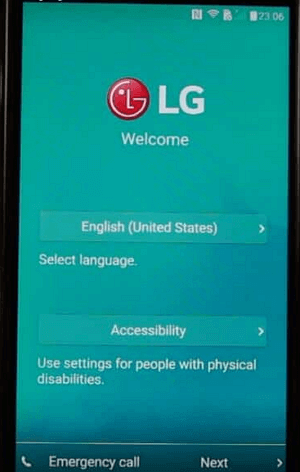
Put Your Phone into Recovery Mode
Step 2. Turn on your LG phone and go through the Setup Wizard. Navigate to the main screen and select Accessibility.
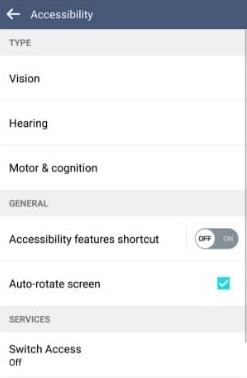
Switch on Access in Setup Wizard
Step 3. Now navigate to Settings and select the key combo for overview. When the pop-up option opens, select Volume Down and then click Ok.
Step 4. Now, in the Accessibility menu, tap on Talkback and select Vision. After that, scroll to the bottom of the page, click Settings, and tap on Privacy Policy.
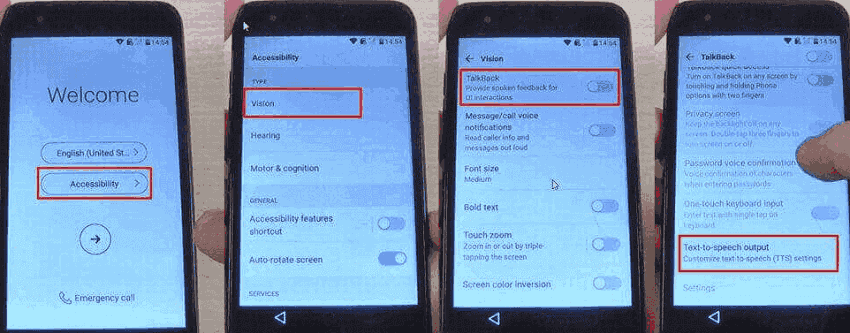
Follow the Instruction in the Accessibility Menu
Step 5. Next, open the browser in your Android phone and type in samsung.bypass.google.verify.apk.
Step 6. Now download the APK file.Once you’ve finished downloading the apk file, hit the Volume Down button to enable overview and select Dual Window.
Step 7. Now navigate to File Manager and tap on Download folder, where you will see the apk, just click and install the same.
Step 8. Now, launch the app, and navigate to General, and select Users.
Step 9. Finally, add the new Google account. Once done, go to Settings, where you can switch the Google Account. In the end, you can reset your device by entering your new Google account password.
Bypass LG Google Account with Tungkick
If you did a factory reset on your LG phone and your Android phone now asks for Google account verification, you’ll need to bypass it if you’ve forgotten your login and password. A few solutions are available to help you bypass FRP lock, one of them being Tungkick’s LG Google account bypass tool.
When you forget the Google Account password linked to the device and try to factory reset it, the tool can come in handy. The complete tool may be downloaded for free via a secure URL and is compatible with the majority of LG mobile phones. The characteristics of the Tungkick Google account bypass tool are shown below.
Features Of Tungkick Google Account Bypass Tool:
- Without a username or password, it bypasses Google account verification.
- FRP lock on LG handsets can be unlocked for free.
- LG phones and tablets are compatible.
Pros:
- The tool is accessible for free.
- The process to bypass the Google account is relatively easy.
Cons:
- Other cellphone brands are not supported.
- With this tool, there is no technical support or proper instructions.
This section will go over and describe the steps you should follow when using Tungkick’s FRP unlock tool.
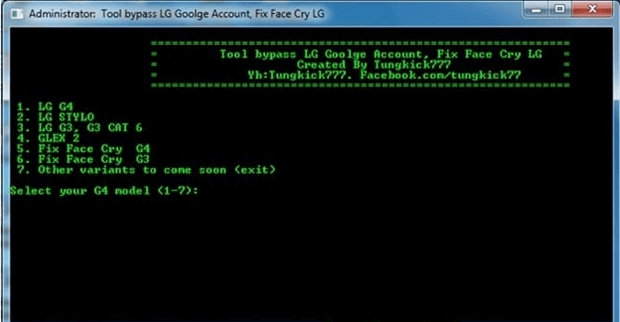
Tungkick Google Account Bypass Tool
- Hold your LG device and follow the instructions to enter it into download mode. Turn off your phone and long-press the Power and Volume Up buttons at the same time.
- Connect your LG device to the PC via a cable, and then release the buttons once the Download mode screen appears.
- To activate the Tungkick tool, navigate to the folder where you extracted the Tungkick tool content and double-click on the tool.exe file.
- It takes some time for the tool to start, but once it does, Tungkick displays the LG mobile phones that are compatible with it.
- Select your phone from the list, and the tool will function immediately.
After the process is complete, you can disconnect and restart your LG phone to ensure that the Google account has been successfully deleted.
One-Stop Google Account Bypass Tool – DroidKit
When your Samsung, Xiaomi, and OPPO phones and tablets are stuck on Google account verification, there are numerous tools and apps available to address all kinds of difficulties individually; however, paying for each one separately becomes a problem in and of itself. Your Android phone difficulties will be a whole lot less of a pain thanks to DroidKit – Android Phone Toolkit, which is accessible for Windows and macOS PCs.
The tool allows you to circumvent the FRP Lock on Android phones easily. Apart from Google lock, it is capable of removing any type of screen locks like PIN code, fingerprint ID, etc. on your phone or tablet without entering the password. You can thus fully access your locked device again in minutes.
DroidKit – Best FRP Tool for Android
- Bypass Google account verification within simple steps.
- Supprt Samsung, Xiaomi, OPPO, Sony and more.
- 20,000+ models of Android phones and tablets are supported.
- 100% safe and no technical knowledge is required.
Free Download100% Clean & Safe
Free Download100% Clean & Safe
Free Download * 100% Clean & Safe
Now, you may follow the steps below to bypass the FRP lock.
Step 1. Download and launch DroidKit on your computer and connect your locked Samsung phone. Launch DroidKit on your computer and choose FRP Bypass mode.

Choose FRP Bypass Mode
Step 2. Connect your Samsung phone with a USB cable and click on the Start button as the picture shows. This function will erase data on your device, please make sure you have a backup before continuing.

Connect Device and Click Start
Step 3. After that, DroidKit will start preparing the configuration file for your device. Once the configuration file download process is completed, please click the Start to Bypass button on the interface.

Click Start to Bypass
Step 4. Then, you need to follow the instructions below to put your device in Recovery Mode. Then, please click the Next button.

Choose System Version
Step 5. Then, please follow the instructions to complete the corresponding settings. After that, click on the Reset button.

Complete Corresponding Settings
After completing the setting steps above, it will start to bypass the FRP lock. When the bypass process completes, your device will be restarted.

FRP Bypass Complete
The Bottom Line
We are confident that you will be able to bypass your device’s account authentication check after utilizing these apps. Choose your desired option and use your LG smartphone without difficulty with the help of a Google account bypass tool. We sincerely recommend you download DroidKit to fix your problem. Please share your feedback in the comments section below.
Free Download * 100% Clean & Safe
Product-related questions? Contact Our Support Team to Get Quick Solution >

