MDM Does Not Allow Factory Reset? Fix Here!
In this article, we have discussed the “MDM Does Not Allow Factory Reset” dilemma and how to resolve it. From understanding MDM’s role in security to bypassing FRP locks, we’ve covered it all. And we will also recommend you some top MDM removal tools.
Is MDM activated on your Samsung device? Are you unable to factory reset your phone because of MDM? Well, worry not! We have just the thing you need!
Not being able to reset your device because of MDM is a common frustration among users. To help you get rid of this frustration, we have provided a detailed guide. In this article, we will tell you all about MDM on Samsung and how to fix the “MDM does not allow factory reset” issue. Also, learn about the top 3 MDM Removal Tools. So, let’s get on with it.
Bonus Tip: If you are an iOS user, to remove MDM lock, you can read How to Bypass MDM on iPhone/iPad >
What Is MDM on Samsung?
Mobile Device Management is commonly known as MDM. It is a vital aspect of smartphone security and management. It allows organizations to manage and monitor devices within a network.
Administrators can enforce policies, monitor the device’s health, and ensure security protocols from a centralized point.
Considering the importance of MDM, Samsung also integrated it into their Android-based smartphones and tablets.
Why MDM Does Not Allow Factory Reset?
Since MDM-activated devices are usually owned by an organization, they do not allow factory reset. There are several reasons behind MDM not allow factory reset:
- Security First
MDM is all about security. Factory resetting a device wipes out all data and settings. This could be disastrous in a corporate setting. It could result in loss of sensitive data, unauthorized access, or compromised security. Thus, MDM does not allow factory reset.
- Corporate Control
MDM is mostly used to manage and secure multiple devices. Organizations need to maintain control over these devices. If users are allowed to factory reset their devices, it would result in a loss of corporate control. This can lead to data breaches or policy violations.
- Anti-Theft Measures
Not allowing factory reset is crucial because it deters theft and unauthorized access. If a device falls into the wrong hands, it’s essential that it remains locked down to prevent the misuse of corporate data or personal information.
- Device Tracking
MDM includes tracking and location features that can help locate lost or stolen devices. Allowing factory resets without restrictions would make these tracking features ineffective. This would make it more challenging to recover lost or stolen devices.
Then, can you remove MDM from Samsung? Yes, there are still some easy ways for you to do that. Just keep reading to see how to unlock MDM lock Samsung.
How to Remove MDM Lock Samsung?
If MDM does not allow factory reset Samsung, you can try the methods below to remove MDM easily.
1. Use Administrator Account and Password
MDM is set with an administrator account. If you have access to the administrator’s account and password, use it to remove MDM from your phone. You can then factory reset your device. Here is how you can do so to remove MDM and fix MDM does not allow factory reset.
Step 1: Go to the MDM platform that is being used on your device.
Step 2: Log in with the administrator account and password.
Step 3: Find the Samsung device that you want to remove from MDM.
Step 4: Remove MDM from the selected device.
Step 5: Enter your administrator account credentials or a one-time password to authorize the removal of the device.
Once the device is removed, you can use it normally without any management.
2. Contact Your IT Department or Administrator
If you don’t have the administrator’s account or password, try contacting the IT department or the administrator. They can help you out by removing the MDM control when MDM factory reset not allowed.
3. Use Third-Party Apps
Several third-party tools specialize in MDM removal. They vary in their effectiveness. So, be careful about which app you choose.
We have discussed the top 3 Samsung MDM Removal Tools ahead.
How to Bypass FRP on Samsung?
Apart from MDM, there is another security feature in Samsung – the Factory Reset Protection (FRP). It is designed to prevent unauthorized access to your device after a factory reset. However, it can sometimes pose a challenge for legitimate users. So, in order to bypass your FRP lock on Samsung, use iMobie DroidKit – Android Phone Toolkit. It offers a user-friendly FRP bypass tool compatible with various Samsung models. And if you are using Xiaomi, Redmi, OPPO, or POCO, iMobie DroidKit can also help you remove the FRP lock on your devices. And you can learn more about the main features of iMobie DroidKit below.
Free Download * 100% Clean & Safe
- Only takes 5 minutes – iMobie DroidKit can help you quickly bypass FRP lock in just a few minutes. You can regain access to your device immediately.
- Simple operation – You only need to follow the on-screen prompts and click the button to easily remove the FRP lock, even without Google account and password.
- Guarantee privacy security – iMobie DroidKit uses advanced encryption technology to ensure that all your data and information will never be leaked to anyone else.
- Not just FRP bypass – This all-in-one tool can also help you unlock Android screen lock, clean system junk, fix common system issues, manage and recover your data, and more.
Now just free download the latest version of iMobie DroidKit. Let’s see how you can use it to bypass FRP with the following guide.
Step 1. Launch iMobie DroidKit on your computer and click on the FRP Bypass option.

Choose FRP Bypass Mode
Step 2. Connect your phone to the computer via USB and click Start. Select your device brand Samsung.

Connect Device and Click Start
Step 3. Wait for the configuration file to be prepared. Then click on Start to Bypass.

Choose System Version
Step 4. Choose your device’s Android system and click on the Next button.

Complete Corresponding Settings
Step 5. Follow the instructions on the screen. Once the process is complete, your phone will restart. FRP lock will be removed successfully.

FRP Bypass Complete
Top 3 Samsung MDM Remove Tools in 2023
As we mentioned above, you can also use some tools to remove MDM and fix MDM does not allow factory reset. But you need reliable tools to get the job done effectively. Here are the top 3 MDM removal tools for Samsung in 2023.
Top 1. Apkation
Apkation is a user-friendly and reliable tool for removing MDM from Samsung devices. It is compatible with various Samsung models and Android/iOS versions.
Apkation stands out for its efficiency, ensuring a swift MDM removal process. Moreover, it regularly updates its capabilities to stay in tune with the latest Samsung devices. However, it may require some basic technical understanding for optimal use.
Top 2. EDL Mode
Another well-known Samsung MDM Removal tool is EDL Mode. It is designed for Samsung devices that can be put into Emergency Download (EDL) mode. You can remove MDM without any data loss using this.
Moreover, it is hassle-free and efficient. However, it only works with devices that support this mode. Otherwise, it can be a valuable solution for regaining control.
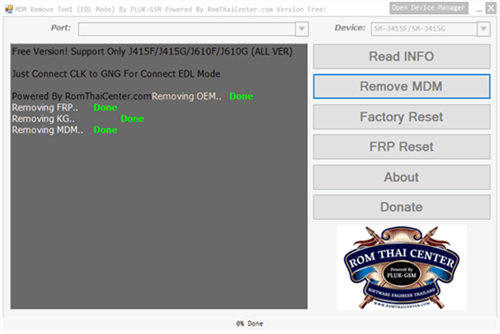
EDL Mode
Top 3. PLUK-GSM
PLUK-GSM Samsung MDM Unlock Tool is powered by ROM THAI CENTER. It is worth exploring as an option for those seeking to bypass MDM restrictions. It stands out for its wide-ranging compatibility.
These top 3 tools will surely help you remove MDM from your Samsung device. However, if you still have any questions, take a look at the FAQs.

PLUK-GSM
Frequently Asked Questions
As we discuss the fixes to the MDM does not allow factory reset issue and explore MDM removal tools, it’s natural to have questions. Here are some frequently asked questions:
Will a factory reset remove MDM?
Yes, if you factory reset your Samsung device, it will remove MDM. However, please note that specialized tools or assistance may be needed to remove MDM.
Will a factory reset remove FRP?
Yes. If you factory reset your phone and click on “ERASE EVERYTHING,” then the FRP lock will also be removed.
The Bottom Line
MDM is an important security and control tool. However, it can be annoying if you want to factory reset your device. For this purpose, you can check out the methods to remove MDM to fix MDM does not allow factory reset. Sometimes, you may also face another type of security tool called FRP. You can try iMobie DroidKit for free to bypass FRP easily and quickly. Any instance of removing security tools is made easy with our guide. Happy Removing!
Free Download * 100% Clean & Safe
Product-related questions? Contact Our Support Team to Get Quick Solution >
Mentioned in Top Tech Sites:

Highly Rated by Users:
based on Customer Reviews

