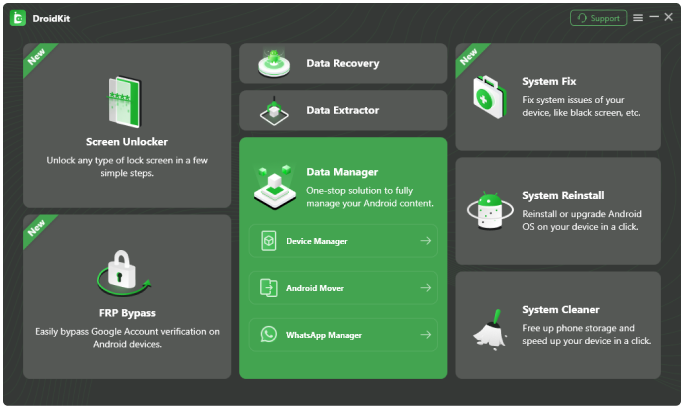Transfer, Back up, Manage All Android Contents in 1 Place
iMobie DroidKit offers 3 enhanced modes for managing Android content, simplifying the process of transferring, backing up, and restoring photos, contacts, WhatsApp data, and more - all in 1 place. Utilizing the powerful NO-DATA-LOSS technologies, you can effortlessly migrate all content from iPhone to Android, or between Android devices with a 100% secure guarantee.
Free Download For Win & Mac | 100% Clean & Secure
See Pricing 60-Day Money Back Guarantee