How to Fix: Facebook Login Problems
Are you having trouble logging into Facebook? If so, then check out this guide as here you will get to learn several solutions you can try to fix Facebook login problems without much hassle.
Instagram & Facebook Tips
Facebook is one of the most popular social networking sites used by people from all over the world to connect with each other. The Facebook log-in process is quite easy and simple. But recently, a lot of users reported about Facebook sign-in problems and they can’t log-in to Facebook. If you are going through the same Facebook login situation, then you have come to the right page.
There are a number of reasons why you can’t log-in to your Facebook account. But worry not, there are also suitable solutions available to come out of this frustrating Facebook login problem. In this post, we will tell you all the possible solutions to help you fix the issue and log-in to your Facebook account successfully.
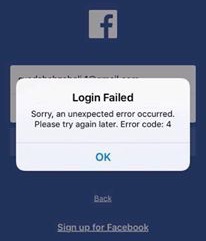
Facebook Login Problem
Part 1: How to Fix: Facebook Login Problems [8 Solutions]
As we told earlier, there are a lot of factors that can lead to a Facebook login failure problem. Thus, we will tell you the solutions on the basis of different login problems.
Solution 1: Check Whether Facebook is down
It might be the case that Facebook is down for everyone and that’s why you are having trouble while logging into your Facebook account. So, the first thing you should do before trying the next solutions is to ensure whether Facebook service is down for everyone or it’s just you who can’t access the login page of Facebook.
You can find out the various sites to check whether Facebook.com is working or not, for instance, you can use https://downforeveryoneorjustme.com/ and here, just type Facebook.com in the text field to know the status.
What if Facebook is just down for you? Then, don’t be panic as there are still many solutions discussed below you can try to resolve the issue.
Solution 2: Ensure that you are Entering Right Information
Entering the wrong email id or password will surely lead you to login failure. Keep in mind that typing error or spelling mistake can make Facebook fails to recognize you. Thus, in such situations, all you can do is to retype your log-in information to make sure that whether the issue is due to entering wrong information or it’s just something else.
If you entering the information via the cut and paste feature, then it is recommended that you should retype log-in information manfully on the Facebook login page. Also, remember that Facebook sign-in information is case sensitive and thus, make sure that caps lock key on your keyboard isn’t enabled before you type anything.
Solution 3: Try to Recover your Facebook Account
If you still can’t log-in to your Facebook account, then the next thing you can try is to recover your Facebook account. It might be the case that you forget your email address and password that both are required to log-in to the account. Thus, in this case, account recovery is an appropriate solution. However, you need to first identify your account in order to recover it. Also, if possible, then use a system or network from which you have logged into the account before. To recover your account, follow the below steps:
Step 1: Move to the Facebook recovery page and enter a phone number or email address you added to the account.
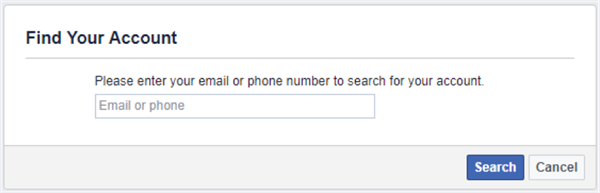
Fix Facebook Login Problems via Recover Account – Step 1
Step 2: Once you are able to identify your account, you will get to see your profile. Here, ensure that profile is yours and then, click on the “Continue” button.
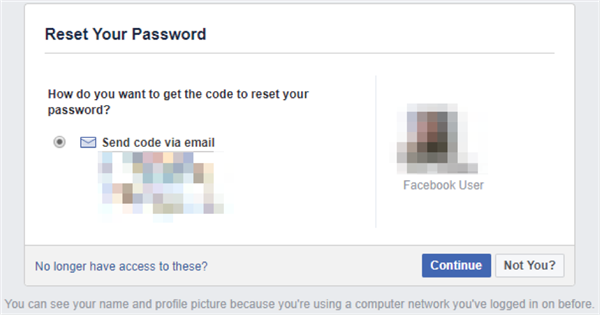
Fix Facebook Login Problems via Recover Account – Step 2
Step 3: Now, you will receive a security code by Facebook that you will use to recover your account. Finally, you can set a new password for your account.
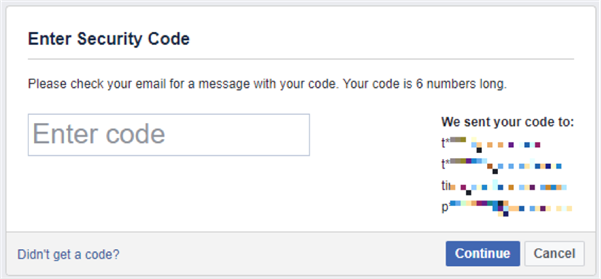
Fix Facebook Login Problems via Recover Account – Step 3
Solution 4: Ensure that you are using an Allowable Email Address
You might don’t know that Facebook doesn’t allow generic email accounts. For instance, an email address beginning with “info@” can’t be used for your Facebook account. It is all because generic email addresses considered being spam by the system. Thus, the system will surely block the entry and you can’t be able to register for your Facebook account.
Thus, you need to ensure that you are using an acceptable email address for your account. It is recommended that you should use primary email address if possible.
Solution 5: Activate Cookies on your Computer
If the Login page of Facebook doesn’t refresh or load properly, then it could be because you haven’t activated cookies on your computer. Well, each browser comes with different guidelines to activate cookies.
Follow the steps to learn how to activate cookies for Facebook on Google Chrome:
Step 1: Open Chrome on your computer.
Step 2: Then, click on more options and then, click on “Settings”.
Step 3: Now, click on “Advanced”. Then, you need to click on “Site settings”>” Cookies” under Privacy and Security.
Step 4: After that, choose “Add” next to “Allow” and enter the web address of Facebook. Finally, click on the “Add” button.
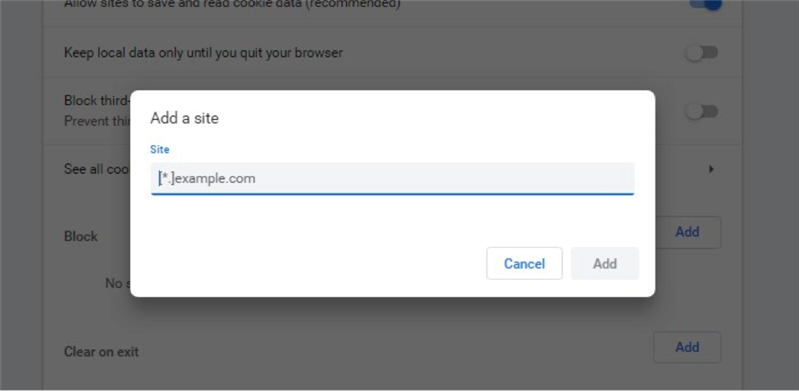
Fix Facebook Sign in Problems via Activate Cookies on Chrome
Follow the steps to learn how to activate cookies for Facebook on Safari:
Step 1: Open Safari and then, choose “Preferences”.
Step 2: Next, click on the “Privacy” option.
Step 3: Now, you will get to see various options. Here, you can choose “Allow from Websites I Visit” if you want that Safari accepts cookies only from the site you visit.
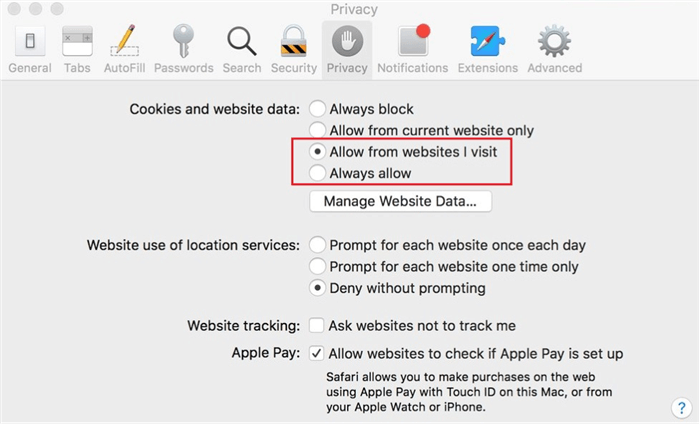
Fix Facebook Sign in Problems via Activate Cookies on Safari
Also, you can choose “Always Allow” if you want that Safari allows all site store cookies and website data on your computer.
Solution 6: Use Cell Phone Number to Log-in
You can try to log-in to the account with your phone number instead of an email address. Once you are able to log in, you can easily change your sign-in information.
In fact, it is always a good idea to register to your Facebook account with an email address as well as a phone number. This will make easier for you to recover the account if you ever forget your sign-in information.
Solution 7: Try your Trusted Contacts
If you are having a Facebook login problem, and you have Trusted Contacts set up, then you can get back into your Facebook account. Follow the below steps to learn how to use Trusted Contacts to enter into your account:
Step 1: To start with, click on the “Forgot Account” option on the login page of Facebook.
Step 2: Now, if prompted, then you need to locate your account and so, enter your email address, phone number or username.
Step 3: If you can’t access your account, then click on “No Longer have access to these?” option. Then, enter a new phone or email that you can access and then, click on “Continue.
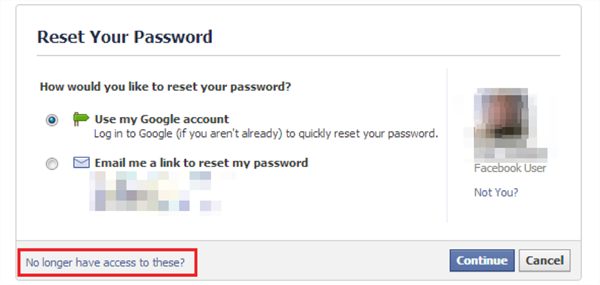
Fix Facebook Login Problems via Trusted Contacts – Step 3
Step 4: Now, click on the “Reveal My Trusted Contacts” and enter the full name of one of the trusted contacts to create a link that includes recovery code your Trusted contacts can access only.
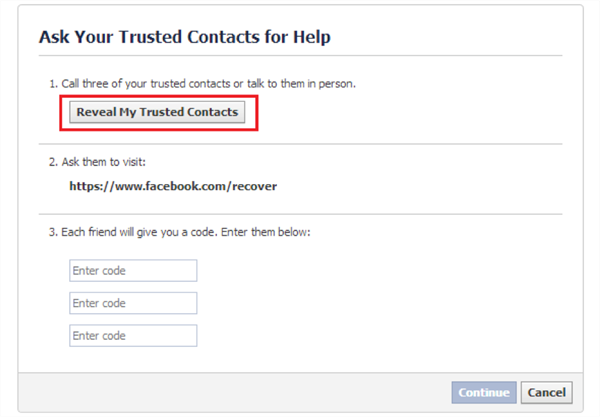
Fix Facebook Login Problems via Trusted Contacts – Step 4
Step 5: Then, send the link to your friend and ask him or her to open it to get the login code. Finally, you can use that recovery code to access your Facebook account.
Solution 8: Check if your Facebook Account is disabled
If all the above solutions fail to fix the problem for you, then it might be the case that your account is disabled. If your account has been disabled, then you will get to see a message that says “your account is disabled” when you attempt to log-in.
Well, Facebook disables the account for those users who fail to follow the terms and guidelines of Facebook, for instance, posting wrong content, impersonating someone, etc.
If you think that your account is mistakenly disabled, then you can use the Facebook Help Center in order to enable your account.
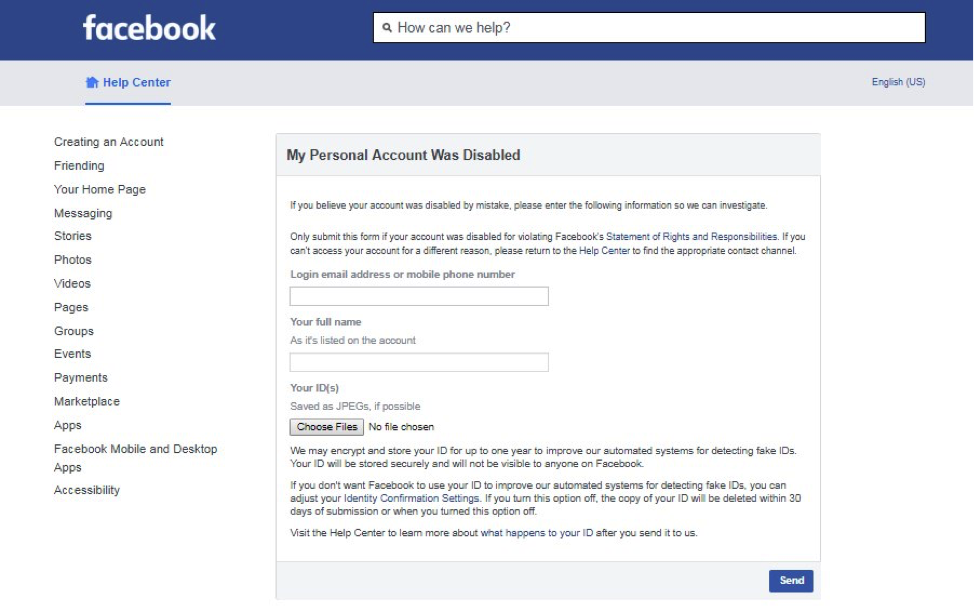
Fix Facebook Login Problems via Facebook Help Center
The Bottom Line
We hope that the eight solutions above help you to fix the Facebook sign in problems you are experiencing. Although there are several solutions available to resolve the Facebook Login problem, it is advisable to backup your Facebook data on the computer. This will help you to access all precious photos and videos you posted on your Facebook even if something happens to your account.
More Related Articles

Product-related questions? Contact Our Support Team to Get Quick Solution >

