How to Recover Deleted Instagram Messages
Looking for the methods to recover deleted Instagram messages but don’t know how? Don’t worry, you can find the required information regarding the recovery in this article.
Instagram & Facebook Tips
Instagram was never designed to provide a message service. It was meant to be an Image sharing platform only. That’s why when the Instagram service offered the message service it has the most basic design without any recovery or restore option. The messaging service for Instagram is called Instagram Direct.

How to Recover Deleted Instagram Messages
So, if you have deleted your messages from this social media platform, then there are chances that you might have to use third-party forums to recover them. But they are not considered a safe and secure option for recovery. There is a way that will surely recover deleted Instagram messages to your account. There is another way that can help you retrieve the messages which will be discussed in this article. But the success rate of the other method isn’t that much.
If you are using an iPhone, you may like to know our review on best iPhone data recovery software in 2018. Collected 5 most professional apps for you to retrieve photos, messages, call history and other files, this review may give you another chance to get back what you’ve lost, click to get the review of iPhone data recovery >>.
Recover Deleted Instagram Messages
You can try out the below-mentioned methods to recover deleted Instagram messages on your phone:
Method 1. Instagram Message Recovery Tool
The Instagram message recovery tool is built by a former Instagram employee to facilitate the user to download the messages online. Follow the step-by-step guide to recover deleted messages:
Step 1. Open a web browser and search for Instagram Message Recovery online.
Step 2. When the page opens up, you will see an option where you have to enter your Instagram id or profile URL. You can also use the proxy for your account.
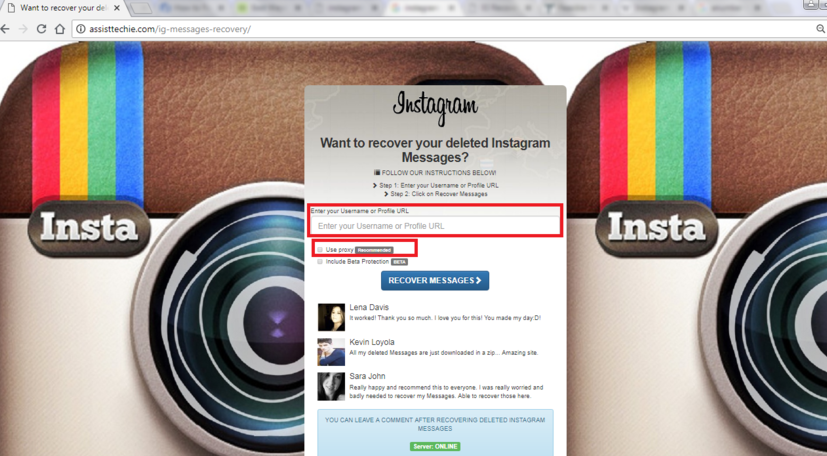
Recover Deleted Instagram Messages via Instagram Message Recovery Tool – Step 2
Step 3. Click on the Recover message icon and wait for a little while.
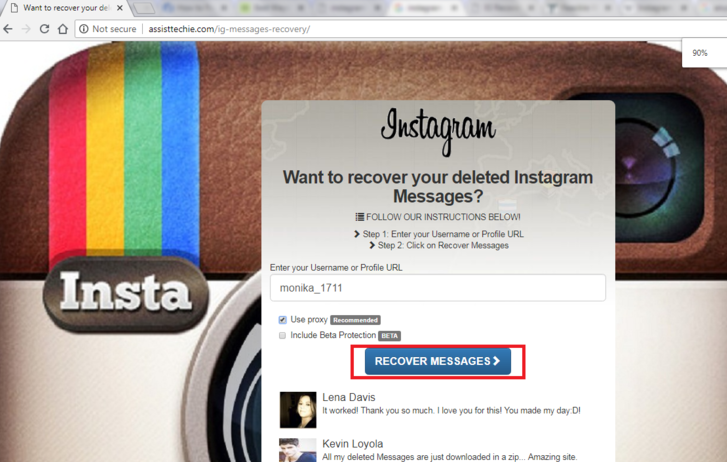
Recover Deleted Instagram Messages via Instagram Message Recovery Tool- Step 3
Step 4. After the message recovery is ready, you have to perform a human verification to access that recovery. Complete the human verification and you will have your messages on your Instagram account.
It is recommended to use the proxy service so that the tool will be able to search your account among more than 1 billion users of Instagram. The Human verification process is also a little bit complex. It might take up more time than the whole recovery process. But it will provide full recovery of the messages. Another best thing about the recovery tool is that it works online. Hence the operating system of the phone or PC from which you are accessing this tool, won’t affect the working and recovery of messages as the message will be in your account not on your device.
Method 2: Ask the Other Person for Conversation Backup
This method is not technical but is still safe as compared to third-party forums. When you delete messages from your account, it is deleted from your account only not on the person’s profile with whom you had the chat. So ask the other person if he/ she still has the messages and get the messages from them. You can also ask them to send screenshots of the chat messages.
The Bottom Line
Here, you read about the way that would surely recover deleted Instagram messages and the other one has 50-50 chances of success. There is some recovery software that can help you to recover your messages without any violation of your privacy policy. But it is hard to know which one is the best. So, instead of relying on this software, trust the Instagram recovery tool for an effective backup and recovery of the messages. So, instead of deleting your messages impetuously, think first. And if you’ve already deleted them, then use the Instagram Recovery tool.
More Related Articles

Product-related questions? Contact Our Support Team to Get Quick Solution >

