14 Common Facebook Problems and Solutions
Several solutions are available to the most common Facebook problems. In this post, we have covered 14 common Facebook problems that users may experience along with its possible solutions to come out of the problem with ease.
There is no doubt that everyone is familiar with Facebook, one of the popular social media sites that have now become a global communication platform with users around 8 million worldwide. In fact, Facebook is more than a social network these days. Most people can’t resist themselves for checking their timeliness for any new activity.
Unfortunately, a lot of users recently complained about problems related to Facebook, for instance, login problem, crash, not updating, and much more. Users who have experienced such Facebook issues probably know how annoying these are.
If you are also going through a problem associated with Facebook, then you have come to the right place. In this post, we will help you to take a closer look at the most common Facebook problems and also on their probable solutions.
1. Facebook Login Problem
There are several scenarios when you have experienced Facebook login problems. The login page of Facebook appears, you enter the username and passcode of your account and hit the “Log-in” button. After that, the login page turns white and loads forever. You may be not able to access the login page or the Facebook homepage fails to load completely.
At this point, the main concern is why you can do in such situations? Well, the following potential solutions can be quite helpful when you are having trouble logging into Facebook.
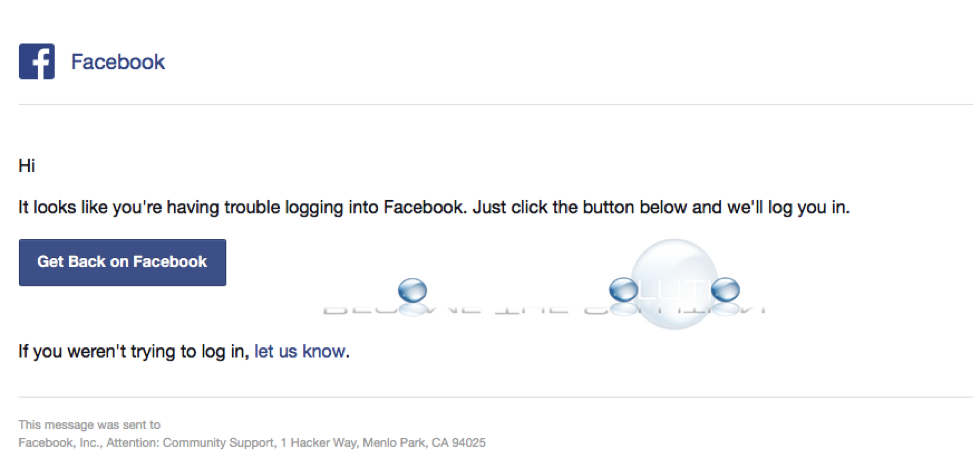
Facebook Login Problem
Potential Solutions:
- Try logging into your Facebook account with the right username and password.
- If you can’t log in to Facebook, then click on the link that says “Recover My Account”. While recovering an account, you will get a code or link to reset your password. Finally, you can sign to your Facebook account with a new password and email.
- Check if the Facebook server is down.
- If you have “Trusted Contacts” set up, then you can log in to your Facebook account. Here is what you need to do: Click “Forgot Account”>” No Longer Have access to these”>” Enter new email or phone you can access”>” click Reveal My Trusted Contacts”.
- Check whether Facebook has disabled your account and you will get a message saying “your account is disabled” when you try to log in. With the Facebook Help Center, you can re-enable your account again.
2. Facebook Crash
Another common Facebook problem is a crash. When users face this problem, the Facebook app gets shut down unexpectedly and takes the users back to the home screen. In the worst scenario, the screen turns black while using the app and takes users back to the home screen.
Well, there are numerous reasons for the app to keep crashing, especially on Apple devices like the iPhone. The reasons include an outdated app version, insufficient storage space on the device, and much more. Following are possible solutions you can try to fix the Facebook crash/broken problem.
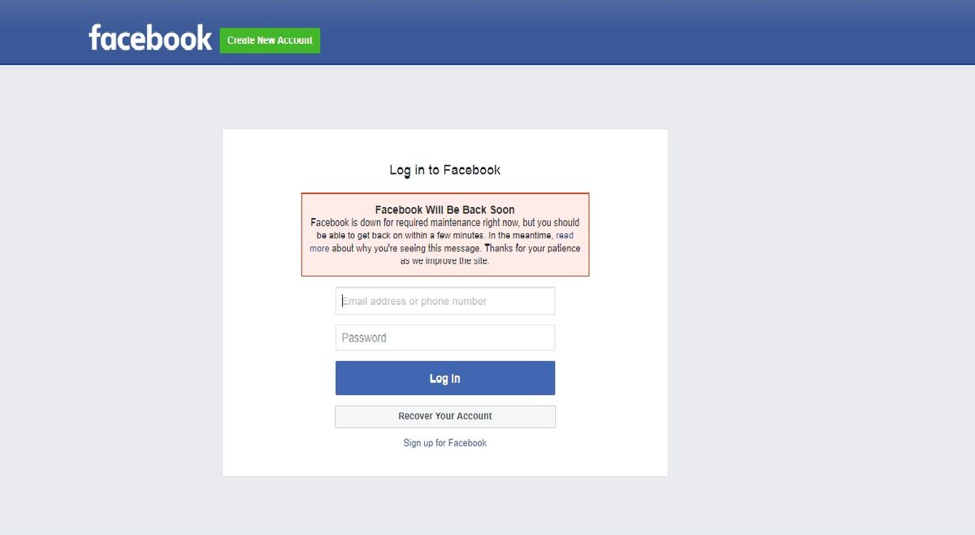
Facebook Crash
Potential Solutions:
- Check the update from the Facebook app, and then update it to its latest version.
- Try to free up storage space on the iPhone: Go to “iPhone Settings”>” General”>”iPhone Storage”. Here, you can delete unnecessary data and apps from the device.
- Soft reset your iPhone.
- Quit the Facebook app and other apps running in the background too. In a while, run the Facebook app again to check the problem is fixed now or not.
- The last but not the least solution you can try is to uninstall and then, re-install the Facebook app on the device.
3. Facebook Not Loading
Facebook app is not loading on your device. Every time, you run the app, it just gets stuck and doesn’t seem to move forward. Well, many users experienced Facebook not loading properly problem. There are various reasons behind the Facebook loading problems, which include poor internet connection, too many cache and temporary files, issues with the brewer, and much more. Whenever it comes to fixing “Facebook app not loading” problem, just try the following solutions.
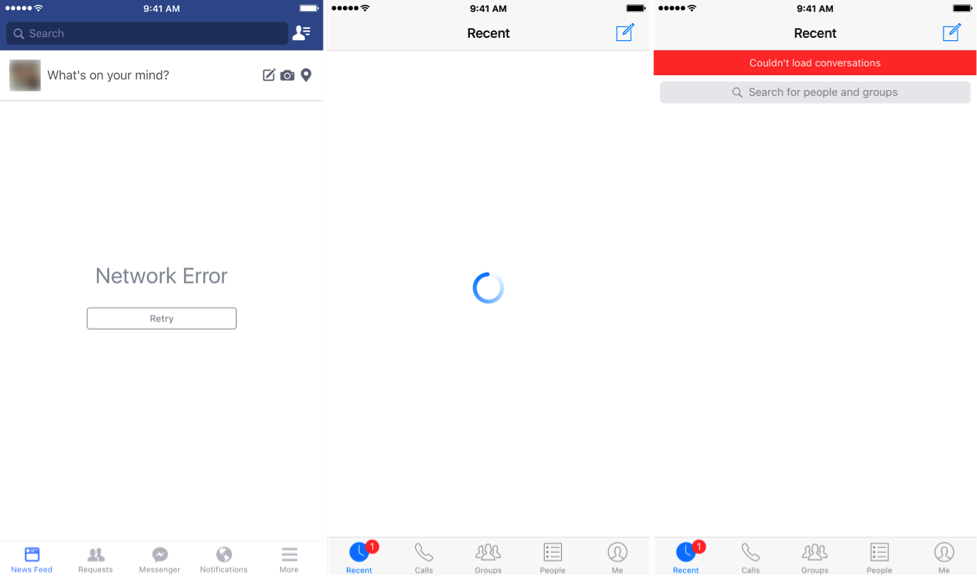
Facebook Not Loading
Potential Solutions:
- Check if there is an issue with an internet connection by loading another website to check if it loads properly. If the other websites also fail to load, then the problem is within your connection. Make sure to use a strong and reliable internet connection.
- Too many cached/temporary files take up free space that reduces the performance of the device and thus, gets rid of these cached and temporary files by deleting them from the device completely.
- Browser add-ons are quite helpful to make the surfing experience much easier. But, too many extensions aren’t a good thing and it can be the reason for Facebook not loading properly. Thus, just remove the unwanted extensions from the browser you are using to use Facebook.
You can also refer to this guide to get more methods: How to Fix: Facebook Not Loading >
4. Facebook Server Down
When you experience a problem like Facebook service unavailable, you should first make sure that if the service is down just for you or for everyone. What if the issue resides within your Facebook app, computer, or your Facebook account? No doubt, it can be quite hard to check if Facebook is down for everyone or just for you.
These signs indicate Facebook is down for everyone – “Sorry, something went wrong. We’re working on getting this fixed as soon as we can”, “Sorry, an error has occurred. We’re working on getting this fixed as soon as we can” and “Account Temporarily Unavailable. Your account is currently unavailable due to a site issue. We expect this to be resolved shortly”. If the service is unavailable for everyone, then you can just wait for the service to the available again.

Facebook Server Down
What if the Facebook server is down just for you? Well, there are numerous tips you can try if Facebook is working fine for everyone, but not for you.
Potential Solutions:
- Make sure that you are visiting the right link of Facebook on your browser and it is www.facebook.com.
- Make sure that you are using the legitimate app from Facebook.
- If the Facebook service is down on the browser, then try to use its app on the device. If the app isn’t working, then try to log in to your Facebook account via Browser on the computer or device.
- Quit the Facebook app and relaunch it. Or close all browser windows and in a while, try to access Facebook again.
- Clear the cache and cookies of your browser.
5. Facebook Not Updating
If you are going through a “Facebook app not updating” problem, then there could be many reasons behind the problem, which include poor internet connection, low memory on the device, and much more. You aren’t alone who is facing trouble while updating your Facebook application. Now, the main thing is what you can do to update your Facebook app? Below, we have mentioned probable solutions you can try to fix this problem:
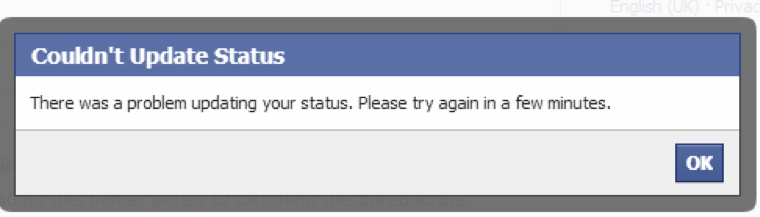
Facebook Not Updating
Potential Solutions:
- Connect your device to a reliable and strong WI-FI or data connection.
- Sometimes, you fail to update apps due to insufficient storage space. Thus, in such situations, free up storage space before updating.
- Uninstall the Facebook app and then, reinstall it on the device.
- Try to restart your iPhone.
- The above solutions can be applied to the situation when a Facebook download fails.
6. Facebook Slow Today
If Facebook is slow today for you, then don’t be a worry as you aren’t alone. Sometimes, Facebook servers are down for everyone and in such situations, you can do nothing, but just wait for the servers to run smoothly, What if Facebook is running slowly just for you? Then, the following solutions can help you to fix this problem.
Potential Solutions:
- Quit your Facebook app and in a while, re-open it.
- If you are using Facebook via browser, then refresh the browser or page and try again.
- Make sure that you are connected to a strong and good Wi-Fi or cellular network.
- Clean the browser cache and data.
- Disable the unwanted add-ons and extensions from the browser.
7. Facebook News Feed Not Working
The news feed of your Facebook is constantly updating the stream of content posted by your liked pages and friends. It shows up in the center of your Facebook homepage that includes links, photos, updates, status, and various other types of content. In short, the News Feed is obviously the first thing you view when you open your Facebook account.
If your news feed stops working, then it could be due to several reasons, which include slow internet connection, the Facebook service being down, etc. Check out the following solutions you can try to come out of this problem:

Facebook News Feed Not Working
Potential Solutions:
- A slow internet connection may be the reason here. Make sure that you are using a reliable and strong internet or Wi-Fi connection to run Facebook.
- There are situations when Facebook servers get stuck due to bugs and maybe service is unavailable in your region. In such scenarios, check if the Facebook servers are working properly or not online.
- Sometimes, your news feed is absolutely updating fine, but you get to see only old posts that seem like that news feed isn’t updating. So, you need to adjust your “news feed preferences”. To do that, tap on “more” icon>” Settings and Privacy”>” Settings”>” Choose News Feed Preferences”. Here, you can adjust your newsfeed preferences.
Here are more possible solutions to fix Facebook Newsfeed not working issue: How to Fix: Facebook News Feed Not Working >
8. Facebook Comments Not Loading
Recently, a lot of users complained that Facebook comments won’t load, for instance, “Click Comments button, but get to see only a loading loop on my Facebook app, “Click “view more comments”, comments don’t appear”, “can’t see previously posted comments”, the comments are 10, but only 4 comments are visible on my Facebook app”, etc. If you are also going through Facebook comments not working problem, then you can try out the following solutions to fix it.

Facebook Comments Not Loading
Potential Solutions:
- Make sure that you are using a strong and reliable network connection to load comments on your Facebook account.
- Try to refresh the page.
- Quit the Facebook app and again, open it.
- As cache slows down the device, which makes you go through such kind of Facebook problem. So, all you can do is clear the browser’s cache or Facebook app’s cache on your iPhone. The best approach to clear cache is to uninstall and reinstall the app from the App Store.
- Log out from your Facebook account and re-login to your account.
To get more solutions for fixing Facebook comments problems, please refer to this guide: How to Fix: Facebook Comments Not Loading >
9. Facebook Chat Not Working
There is no doubt that Facebook chat is an amazing handy way to interact with your family members and friends. No matter whether you are new or not to the Facebook chat feature, you may experience some problems with this feature occasionally. Lately, some users reported that their Facebook chat fails to load on either internet, via the messenger app or via the mobile site. They tried to open the Facebook chat or inbox window, it just continues to load. If you are also going through such type of situation, then try out the following solutions to fix your problem without much hassle.
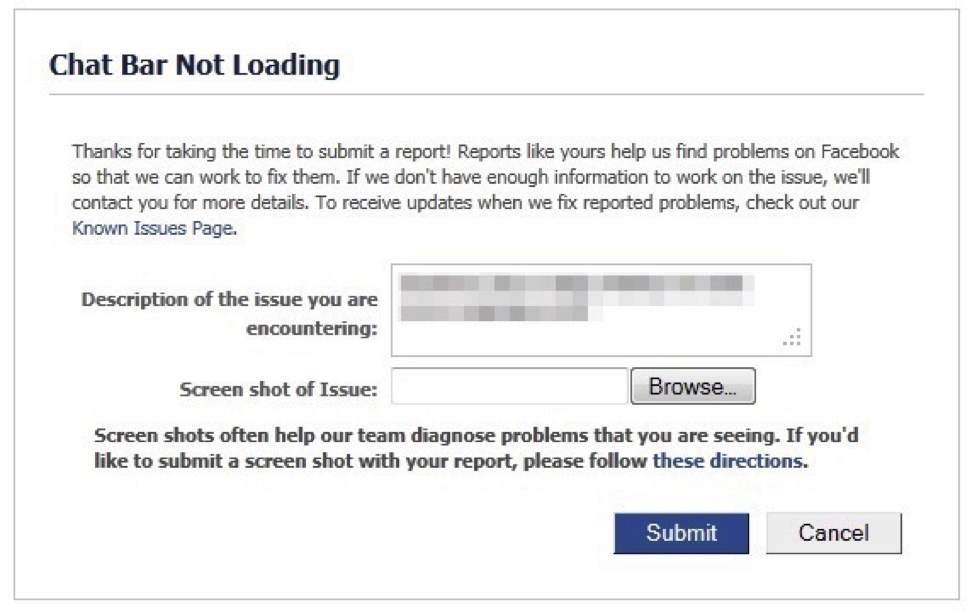
Facebook Chat Not Working
Potential Solutions:
- It might be the case that Facebook chat service is unavailable for everyone. Thus, ask your friends whether they are able to access the chat feature. If they also can’t, then there is a problem with the server and you can just wait for a while.
- Sometimes, users accidentally disable the Facebook chat. So, click on the “Gear” button from the Facebook chat sidebar and choose “Available” to chat.
- Log out of your Facebook account and in a while, re-login to your account.
- You can also try to clear the browser cache to fix this problem.
10. Facebook Video Not Working
Videos on Facebook are quite popular and to such an extent that this social media site has become the second-largest video hosting platform. Unfortunately, users experience “videos won’t play on Facebook” problem from time to time. There are a number of reasons behind this common Facebook problem, which include slow network connection, outdated browser version, etc. But, the good news is that there are several solutions that can help you to fix this particular problem with ease.

Facebook Video Not Working
Potential Solutions:
- Sometimes, Facebook videos won’t work may be due to the browser or page stops responding. Thus, you can try to refresh the browser.
- Once ensuring you are using a good internet connection, try to restart the modem or router and then, replay the video on Facebook.
- Another thing you can try to fix the “Facebook Video Not Working” problem is to clear the browser cache.
- Update Adobe Flash Player to its latest version.
- Make sure that you are using the latest version of the browser or the Facebook app.
- If your videos still won’t work, then it can be possible that the video was deleted or encrypted for some reason. The simplest way to check is to use another browser to figure out if the Video is working.
11. Facebook Images Not Loading
If you love to share images with others on Facebook, then you have probably experienced scenarios like “Facebook can’t load images” and you can’t view them. Isn’t, it right? No doubt, it is quite frustrating to face such Facebook issues, especially on the iPhone. However, when you face Facebook images not loading problems on your device, you can try the below solutions to fix the problem.
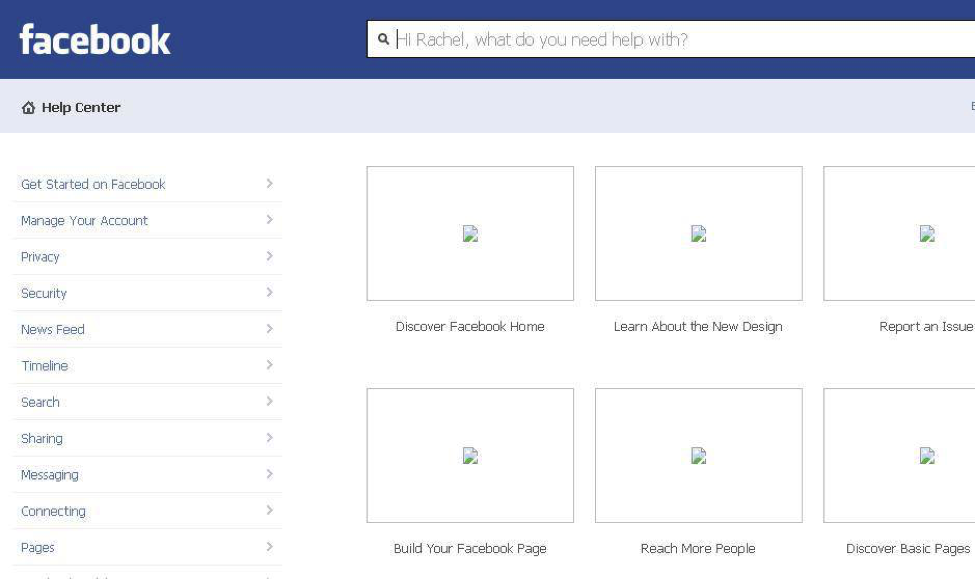
Facebook Images Not Loading
Potential Solutions:
- Restart your iPhone.
- Make sure that the internet connection is working fine.
- If the network connection is working well, then reset the network settings on your iPhone. To do that, go to “Settings”>” General”>” Reset”>” Reset Network Settings”.
- Check the update for the Facebook app and if available, then download and install it.
- Uninstall and reinstall the app on your device.
- Clear the browser cache and unwanted extensions from the browser if you are facing this problem on the browser.
- You can log out of your Facebook account and re-login to it again.
12. Facebook Links Not Working
Recently, some users reported about the opening link with Facebook don’t work or Facebook link preview isn’t working properly. When users set to open the Facebook link in the chrome browser and click a link in the Facebook app, it takes them to chrome where they just see the most recent webpage opened in the browser. Well, if you are experiencing the same problem, then all you can do is to follow the following solutions to resolve the issue.
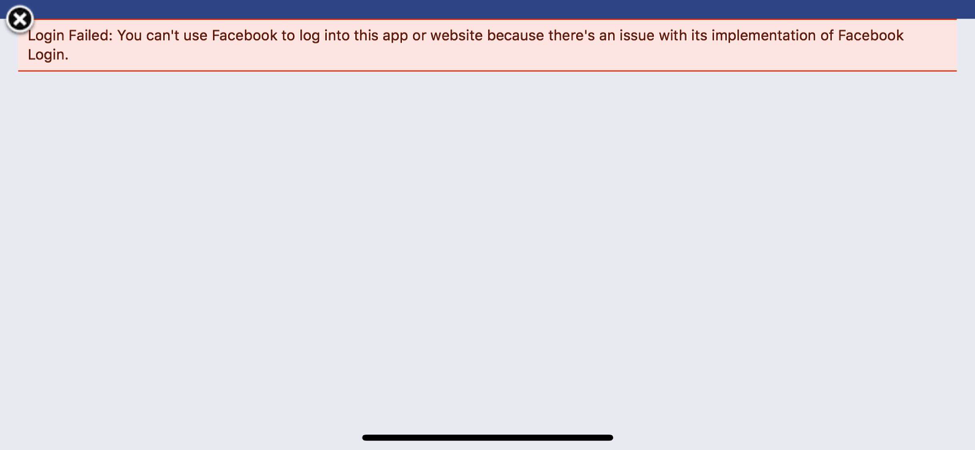
Facebook Links Not Working
Potential Solutions:
- Check the update for your Facebook app. If an update is available, then update the app first and then, again try to open the link from the app.
- Sometimes, insufficient storage space on the device makes you face this problem. Thus, try to free up storage space on your iPhone. To do that, open “Settings”>” General”>”iPhone Storage” and here, delete the unwanted apps and data.
- Clear the browser cache and data and then, try again to open the Facebook links.
13. Facebook Messages Not Working
There are many situations when your Facebook messages stopped working at all. You are able to send the message to others but can’t receive them from others. You are unable to view any previous messages and when you try to see all messages, you just see a white page. Isn’t, it right? This problem occurs when you are using Facebook via a browser such as chrome. Now, what you can do to fix the problem? Just give a try to following solutions:
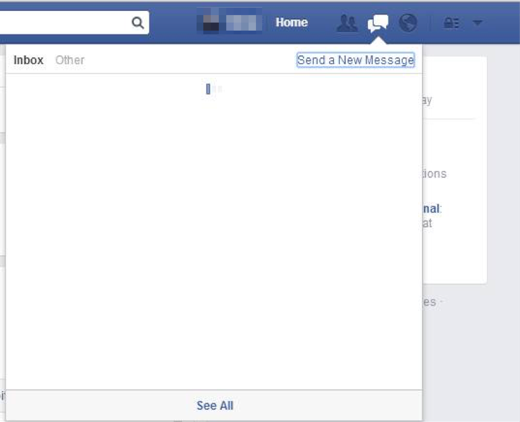
Facebook Messages Not Working
Potential Solutions:
- The first thing you should try is to clear the browsing cache and data.
- Check your network connection and figure out if other websites or pages are working. If not, then there is a problem with your internet connection.
- Check the update for your browser and update it to its latest version if available.
- If you can’t send a message, then figure out if you are blocked from sending messages. If so, then you see an error message saying “you are blocked from sending messages”.
- It might be the case that servers for Facebook messages are down for everyone. So, you can just wait for the service to be available to send and receive Facebook messages.
14. Facebook App Most Recent Not Working
If you use Facebook quite often, then you have probably noticed the Facebook Most Recent feature. When you refresh your news feed, you probably would like to see the most recent content published by friends and pages. On the Facebook app, you can select whether your feed shows Most Recent or Top Stories.
The problem is that when users select the Most Recent feature, it doesn’t work at all. When you refresh the app or browser, it turns back to Top Stories. Thus, if you are looking for solutions to fix the “Facebook App Most Recent Not Working” problem, the following solutions can help to get your job done with ease.
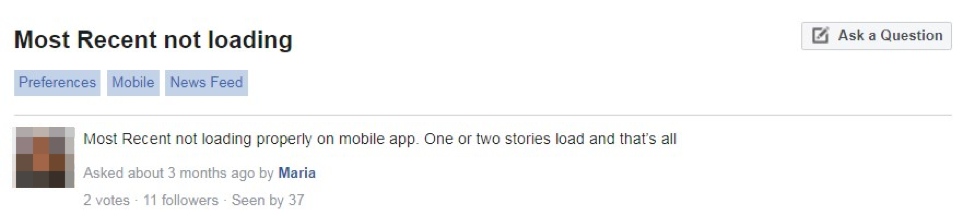
Facebook App Most Recent Not Working
Potential Solutions:
- If you can’t find Most Recent after updating the Facebook app on your iPhone, then go to the Facebook app. Here, click “More”>” See More”>” Most Recent”.
- If you are using Facebook via Browser, then open the Facebook homepage. Now, tap the three dots next to the “News Feed” and then, select “Most Recent” option.
- You can control what you would like to see on your Facebook news feed by simply adjusting your News Feed preferences. To do that on a device like iPhone, tap on “more” icon>” Settings and Privacy”>” Settings”>” Choose News Feed Preferences”.
The Bottom Line
That’s all on the most common Facebook problems you should aware of them. No doubt, facing these above problems is quite frustrating, but with patience and solutions provided in this guide for every problem can help you to fix your problem. However, if you’ve any more doubts, please feel free to ask us in the following comment section.
Product-related questions? Contact Our Support Team to Get Quick Solution >




