How to Check Blacklist IMEI?
If you’re looking to check whether your iPhone’s IMEI is blacklisted or not, you’ve come to the right platform. Here, we will show you how to Check Blacklist IMEI for iPhone. Let’s get started!
IMEI is a unique serial number for each cellphone, and if it gets blacklisted by the country’s controlling authorities, you won’t be able to use any network SIM in that phone. There can be many possible reasons for you to fall victim to this situation, such as buying a secondhand phone. If you want to unlock a blacklisted phone, you’ll need to speak with your carrier or use unlocking software from a third party.
We ran into problems after purchasing an iPhone since it was blacklisted. Hence, we set out to find a solution to this problem to avoid all the challenges. You can use the methods described below to Check Blacklist IMEI and unlock a blacklisted iPhone if you’ve had the same problems. Read more in detail.
What Happens When Phone Is Blacklisted?
This is a phone reported stolen or lost by the previous or current owner. Blacklisting may also be caused by unpaid contract costs or balances due on the phone. It is reported as a banned phone if there are outstanding or unpaid balances and bills.

Check Blacklist IMEI
- If a phone carrier blacklists an iPhone, it will not be activated until the carrier removes it from the blacklist. Because blacklist reports are tracked and monitored globally, banned iPhones cannot circumvent international trade networks.
- Using a blacklisted phone can also get you into legal trouble since it isn’t registered officially. Plus, you cannot use the cellular network for calls and messages.
Carriers may not be aware of a phone’s blacklisting status immediately. As a result, an unsuspecting customer might end up with a banned phone they didn’t realize they bought secondhand. Consumers may save time, money, and legal difficulties by using the proper blacklisting and tool expertise.
How to Check If My IMEI Is Blacklisted?
The top three IMEI Blacklist online check websites control more than ninety-five percent of the market. There are several IMEI Blacklist checkers out there, but the ones that are the best at what they do have a few key differences.
We’ve compiled a list of the finest websites to check IMEI Blacklist online and discussed what makes each distinctive to help you select the best check IMEI Blacklist online for your scenario.
1. Check If My IMEI Is Blacklisted via iPhoneox
This is a website that is simple to navigate. Directly on the webpage, you input your IMEI Blacklist number, and you will immediately obtain all of the relevant information.
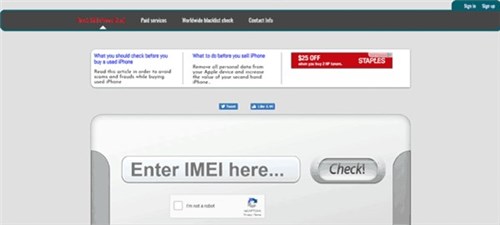
Check If My IMEI Is Blacklisted via iPhoneox
The wonderful aspect of this website is that it provides you with information on the availability of telephone technical assistance for the product. On the other hand, the website is compatible with various devices, including tablets.
You can verify the warranties of all devices, including the IMEI of the iPhone and practically all Android smartphones and Windows phones. In addition, this website offers you the opportunity to check the status of your SIM card, although the free portion of the site is unable to provide accurate results.
2. Check If My IMEI Is Blacklisted via IMEI Pro
Additional services for mobile phones may be found on the website IMEI.info. These services include checking whether your device is lined up and an iPhone check.
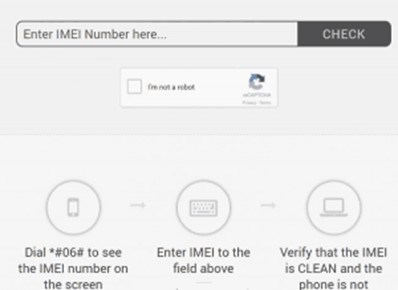
Check If My IMEI Is Blacklisted via IMEI Pro
In addition to this, they provide specialized assistance for any issues you may have with your mobile device. The IMEI check is a breeze and takes very little time.
You will just be required to input the IMEI Blacklist number. The website will immediately supply you with the Model, Brand, and IMEI information and TAC details about your device.
3. Check If My IMEI Is Blacklisted via IMEI.info
This fantastic service lets you verify the IMEI Blacklist number on any device, but it also operates on a global scale. It is the most well-known and widely used free online iPhone IMEI checker globally.

Check If My IMEI Is Blacklisted via IMEI.info
This indicates that the IMEI can be checked in many nations. The website is compatible with mobile phones made by any manufacturer and any model.
It is very simple to use, assisting you by providing information such as the Brand, Model, Blacklist status, estimated production date, and Warranty, all of which may be useful to you.
Bonus Tip. How to Unlock a Blacklisted iPhone?
While there are multiple ways with which you can unlock a blacklisted iPhone, such as working with your carrier to get the matter resolved, switching phone carriers, or generating a SIM network unlock PIN, we have brought you here the easiest and most efficient carrier unlocking service in 2022, which is to use AnyUnlock – iPhone Password Unlocker to unlock a blacklisted iPhone and get started.
Free Download * 100% Clean & Safe
Using this toolkit, you can unlock your iPhone carrier no matter if your iPhone is blacklisted or not. So, postpone your meeting with your carrier and look at some of the features that make the AnyUnlock software stand out among many.
Main Features of AnyUnlock – iPhone Password Unlocker:
- No need to worry about IMEI number leakage with the protection of AnyUnlock – iPhone Password Unlocker.
- It is possible to unlock the SIM cards of all major carriers (AT&T, Verizon, Telstra, Sprint, and T-Mobile).
- Without calling the carrier, you may unlock your iPhone at home.
- No need to be concerned about lost data during the unlocking procedure.
Step 1. After free install AnyUnlock – iPhone Password Unlocker, ensure the Remove SIM Lock option is chosen.

Choose Remove SIM Lock
Step 2. Connecting your iPhone to a computer and performing a check on it will allow you to validate the stored information. Choose the Remove Now option from the menu to get started with the removal.

Click Remove Now
Before you can even try to unlock your SIM card, your iPhone will first need to have its prison broken. To complete this task, follow the instructions that appear on the screen.
Step 3. To Forget This Network on your iPhone, please take the on-screen instructions to remove and reinsert SIM card inside your device.

Pull Out of SIM Card and Disconnect the Internet
Step 4. You will be shown a screenshot after the removing procedure, which will prove that the SIM lock has been successfully removed.

SIM Lock Removed Successfully
The Bottom Line
While many purchases used iPhones, they need to be wary of major things, such as their phone being blacklisted. Why? It can get you into legal trouble using a phone not listed on your carrier’s website.
Moreover, it becomes useless to use a phone that doesn’t enable cellular usage. We recommend using AnyUnlock to unlock the blacklisted phone with ease. Try AnyUnlock introduced above, and let us know if it worked out for you!
Free Download * 100% Clean & Safe
Product-related questions? Contact Our Support Team to Get Quick Solution >

