How to Generate SIM Network Unlock PIN Free Code to Unlock SIM Card?
If you have bought a phone that locked to a particular network and now you are constrained to use a single network. Don’t be panicked. Here, we will talk about some of the best ways to SIM network unlock PIN free code generator to unlock a SIM network locked phone.
Many times people buy a phone without properly checking whether iPhone is network carrier locked or not? A phone is network carrier locked when it is bound to use only with one network carrier only. You cannot use any other SIM with it. Generally, these types of phones are sold under any discount scheme offered by a network company.

SIM Network Unlock PIN
People need to unlock a carrier-locked phone for multiple reasons, such as poor availability of network in their geographical location, use of SIM with cheaper tariff plans, want to use an international network carrier, etc. These locks may be removed using the appropriate unlock codes, which are unique to each phone and are determined by its IMEI number.
If you are also facing the SIM network lock issue, then in this article, we will discuss some ways on SIM network unlock PIN free code generator. Stick to this article till the end to get the SIM network unlock PIN free code generator.
What Is My SIM Network Unlock PIN?
SIM network unlock PIN is a code that allows you to unlock your carrier-locked phone. The default PIN to unlock your network-locked phone is “1234” and “0000“.
If you can’t receive support straight from the carrier for whatever reason, you’ll need an unlock code. This might be because you purchased the phone secondhand or because you have relocated to another nation.
Some websites are SIM network unlock PIN free code generators that may give you the first code for free. Unfortunately, all of the other solutions we investigated only provide a paid service, and any ostensibly free options turned out to be frauds or spam. So far, asking your carrier appears to be the best free choice.
How to Generate SIM Network Unlock PIN Free Code with IMEI Number?
People generally complain that they are facing problem to get network unlock PIN for unlocking their network lock. You must try this way to SIM network unlock PIN free code generator IMEI number. You can unlock your phone via IMEI number.
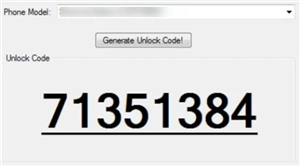
Generate Network Unlock PIN via IMEI Number
The fact that most unlocking services utilize legal methods, your phone remains permanently unlocked, and they employ remote unlocking technology means you can use your phone as usual during the procedure makes them very appealing to consumers who wish to receive an unlock PIN.
You will need to submit the following 4 facts about your phone to use an unlocking service.
- The name of your carrier.
- Your IMEI number.
- Cell phone brand and model.
- The region where it is locked.
How to Unlock SIM Card without SIM Network Unlock PIN?
If you have used the above-given method but failed to generate SIM network unlock PIN free code via IMEI number then you may fail to unlock the carrier network afterward. Nevertheless, you can still try other methods to unlock SIM card or network lock without SIM network unlock PIN. you can unlock network lock by yourself. To unlock any SIM card without SIM network unlock PIN, you need to use a third-party iPhone unlocker – AnyUnlock.
Free Download * 100% Clean & Safe
AnyUnlock can work as a SIM network unlocker toolkit without using a SIM network unlock PIN. Using it you can unlock all types of SIM cards, such as AT&T, Vodacom, Sprint, T-Mobile, Verizon, etc. You can unlock your SIM network or resolve SIM lock issues by yourself via AnyUnlock, that too without contacting the network provider company. There will no loss of data and your information will remain safe.
Follow the below-mentioned steps to SIM network unlock PIN free code generator.
Step 1. Free install AnyUnlock on your computer and run it. Click on the Start Now option given on the Remove SIM Lock screen.

Choose Remove SIM Lock
Step 2. Connect your iPhone to the computer using a lightning USB cable. On the next screen, there appears your iPhone’s related information and jailbroken status. If you find it right on the screen click on Remove Now to continue or if not, then jailbreak your phone by following the on-screen instructions.

Click Remove Now
Step 3. Read the instructions given below to pull out the SIM card and disconnect from the Internet.

Pull Out of SIM Card and Disconnect the Internet
Step 4. Afterward, AnyUnlock will automatically unlock your SIM network. Once the process is completed, you can disconnect your device and use it with any network carrier.

SIM Lock Removed Successfully
Frequently Asked Questions
What is the master code to unlock any phone?
The Master Code, as the name suggests, allows the owner access to the lock. This means that the master code is unique.
Can I unlock a network-locked phone?
Of course you can, in addition to contacting your operator to help you unlock your SIM card, you can also download AnyUnlock, which makes it easier and more efficient for you to unlock your SIM card, as it requires neither personal information nor a phone call from you.
The Bottom Line
You may use any SIM card in the globe after unlocking your SIM pin code on your cell phone. So, you may now take advantage of another carrier’s low-cost phone calls. The good news is that by using AnyUnlock – iPhone Password Unlocker, you will never have to pay for costly international roaming calls. The SIM network unlock PIN free code generator comes in handy in these situations.
Free Download * 100% Clean & Safe
SIM Unlock Tips
How to Unlock SIM Effectively
- CellUnlocker Full Review & Best Alternative 2025
- [2023 Review] What Is doctorSIM and Any Alternative
- Full Guide on the Cost of Unlocking an iPhone
- All You Need to Know About ICCID
- 5 Ways for IMEI Blacklist Removal
- 2 Proven Ways to Switch from T-Mobile to Verizon
- All Things to Know about Switching SIM Cards between iPhones
- New and Full Guide and Review of Turbo SIM iPhone
- [Solved] How to Unlock Boost Mobile Phone
- Easy and Quick Ways to Unlock EE Phone [Updated]
- Top 9 Tools to Unlock iPhone Online [2025 Updated]
- How to Unlock Rogers iPhone [Full Guide]
- Easy Ways to Unlock SIM Card with/without Jailbreak
- How to Unlock Tesco Mobile By Yourself?
- Easy and Quick Ways to Unlock Xfinity iPhone [Ultimate Guide]
Product-related questions? Contact Our Support Team to Get Quick Solution >

