How to Unlock Verizon iPhone [2025]
While most users who get a new iPhone with a Verizon contract are content to stay on the same network, there are situations in which it is beneficial (and even critical) to have the device unlocked. Instead of being constantly frustrated by the message ‘Network locked SIM card inserted’ Verizon iPhone users should make sure their devices can be used on a different network without any issues.
Buying an iPhone together with a carrier contract from Verizon is generally a savvy practice that can save you some money. But the downside is that you get a locked device that can’t be used with a SIM card from a different operator. This can limit the extent of utility you can get from your iPhone and prevent you from using it when you need it the most.
For users who are not satisfied with this state of affairs, they may wonder how to unlock a Verizon phone to use on another network? Luckily, there is an option to unlock the device and gain complete control over it. If you would like to have your iPhone 8 plus unlocked, Verizon might be willing to grant your wish under certain conditions. In fact, this will happen automatically if you complete the period proscribed by the company without breaking any of the terms in your agreement. This article will teach you how to achieve that and enjoy the full functionality of your iPhone while avoiding any compatibility problems between your hardware and SIM card.
Further Read: How to Unlock Telstra iPhone >
Can I Unlock Verizon iPhone?
It’s not hard to understand why certain people insist on having their iPhones unlocked at the soonest moment possible. When the device isn’t locked to a particular carrier, it can accept any SIM card and work on any network without limitation, opening some opportunities to decrease mobile costs. Having an iPhone that isn’t tied to the Verizon network is also very important to users who travel internationally a lot, as it’s usually cheaper to use a local carrier than rely on Verizon’s roaming service. Finally, if you intend to resell the phone, it definitely needs to be unlocked or it will be next to impossible to find a willing buyer. Of course, mobile carriers are aware of why people want to unlock their phones. And that’s why Verizon has a very progressive policy in this regard that allows users to use the iPhone they get with a contract on another network after a fixed period of time.

How to Unlock Verizon iPhone
Unlock Verizon iPhone by Contacting Provider
With most mobile carriers, it’s necessary for the user to initiate an unlocking procedure, but Verizon is a step ahead in this regard. Even if you don’t get in touch with their representative, your iPhone will automatically be unlocked after 60 days pass from the day of its network activation. Certain limitations apply, so you need to pay your bills regularly and abide by the terms of the contract during this period to qualify for unlocking.
Otherwise, there is no need to ask how do I get my Verizon phone unlocked. Once the protected period expires, Verizon will remove the lock without the need to require it and the user will be able to use any SIM card with this device. In certain situations (i.e. for active-duty members of the military), it might be possible to unlock Verizon iPhone even before the end of the 60-day period. But you need to contact the provider and explain the emergency for this to happen.
Further Read: How to Transfer SIM Card to New iPhone >
Unlock Verizon iPhone by AnyUnlock
If you’d like to unlock your Verizon iPhone in a more quick and easy way, then AnyUnlock – iPhone Password Unlocker can help you. It is a professional and complete iPhone Password Unlocker, which allows you to switch network providers freely without worrying about the phone being locked. If you want to learn more about the features of AnyUnlock, keep reading!
Free Download * 100% Clean & Safe
- Quickly unlock your Verizon iPhone. AnyUnlock can unlock your iPhone in minutes. You no longer have to wait for several days.
- Easy to operate. No matter how complicated the SIM lock is, you can easily unlock it with just a few clicks on AnyUnlock. No operational difficulty.
- No data loss and leakage. During SIM unlocking, AnyUnlock will never erase or leak any of your data. You don’t take any risks.
- More than SIM unlock. AnyUnlock can also meet your needs like cracking screen passcode, removing Apple ID, bypassing iCloud Activation Lock, finding Apple ID, etc.
Now download and install AnyUnlock on your computer. Then follow the instructions below to unlock your iPhone!
Step 1. Open AnyUnlock > Select Remove SIM Lock in the list on the left > Press Start Now > Check your device information and click Confirm.

Choose Remove SIM Lock
Step 2. Read the Terms of Use and click Confirm > Select Jailbreak Tutorial to jailbreak, and then click Next > Tap on Remove Now.

Click Remove Now
Step 3. Follow the on-screen instructions to set your phone, then click OK. AnyUnlock will automatically enter the SIM lock removal process. After successful removal, you will see the Removed SIM Lock Successfully page.

SIM Lock Removed Successfully
What Is the Meaning of Network Locked SIM Card Inserted Verizon?
If you see a message saying “Network locked SIM card inserted” after you try using the SIM card in a different device, it might mean Verizon still hasn’t unlocked the phone. This message typically shows up immediately after you try inserting a new SIM card into the phone, and indicates the locked status of the device. Alternatively, seeing this message could mean that the SIM card itself is locked and may not be used in any phone other than the one it was issued with. It’s important to ascertain which of those two reasons is behind the message so that you can determine what you need to do to resolve the issue.
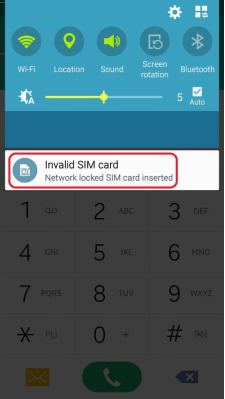
Invalid SIM Card
How to Fix Network Locked SIM Card Inserted?
The appropriate method you should use to get around the network locked SIM card inserted message depends on the reason behind the problem. If you are dealing with a device that was locked by the operator, you need to have your iPhone 8 Verizon unlocked before you can resolve the issue. In other words, simply wait for the 60-day period to expire or try contacting the provider if your need is urgent and you believe you might be eligible for an exception. On the other hand, if a locked SIM card is causing you to see the error message, you might be able to unlock it on your own. To do that, go to the Settings menu and choose Biometrics and security, before opening Other security settings tab and tapping on the Set up SIM card lock option.

Set up SIM Lock
From this screen, you can move the slider to turn the lock on or off, depending on your preferences. If you set the status of your SIM card to unlocked, you should be able to move it into a different device regardless of its origin and use it normally without seeing any error messages on your phone.
Conclusion
In this article, whether your phone is experiencing Network Locked SIM Card Inserted problems or you want to unlock your Verizon iPhone, you will find the answers you are looking for. We also offer you an easier and faster way, which is AnyUnlock, to unlock Verizon iPhone, after unlocking, you can change to any carrier you like. Just download and enjoy it.
Free Download * 100% Clean & Safe
Product-related questions? Contact Our Support Team to Get Quick Solution >

