How to Bypass iPhone Passcode in 6 Ways [2025]
“Recently, I forgot my passcode for iPhone and now find myself locked out of the device. It’s quite distressing because I have numerous personal files, essential contacts, and important data stored on it. I desperately need to regain access to my iPhone as soon as possible. So, my question is, does anyone have any suggestions or knowledge about potential methods to bypass the passcode on an iPhone?” – Someone asked in Apple Community.
AnyUnlock – Bypass iPhone Passcode Without Limits
Download AnyUnlock to bypass iPhone passcode quickly and safely. All iOS screen locks, like numeric passcode, Face ID, fingerprint, PIN, pattern, etc. are included. Supports all iPhone models running iOS 5 and above, including the latest iPhone 15 and iOS 17.
Have you ever had your iPhone locked and unable to access its contents due to a malfunctioning touch ID, face ID, or forgotten passcode? Or, do you forget your iPhone passcode and have tried several times but failed, and your iPhone is disabled? Then you may wonder if it’s possible to bypass iPhone passcode and regain access to the device. Yes, it is possible to bypass the iPhone lock screen when you forget the password using the right tools like iTunes or professional iPhone unlocking tools. This article will explore 6 proven methods to unlock your iPhone passcode. So let’s get started to learn how to bypass iPhone passcode now.
How to Bypass iPhone Passcode in 1 Click
If you forgot the iPhone passcode, you can easily and instantly unlock iPhone without passcode using AnyUnlock. No matter if you forgot the numeric passcode, face ID, or even touch ID, as a professional iPhone unlocker, AnyUnlock can help you quickly bypass iPhone/iPad screen within 3 easy steps. You can learn more about the main features of AnyUnlock below.
- Unlock all iPhone/iPad screen locks in minutes, including Face ID, Touch ID, 4-6 digit passcodes, etc.
- High unlocking success rate.
- Easy to use. No technical skills are required.
- Work well on iPhones and iPads. Compatible with most models.
Now free download AnyUnlock and let’s see how to bypass iPhone passcode as follows:
Free Download * 100% Clean & Safe
Step 1. Unlock Screen Passcode
First, launch AnyUnlock and then select Unlock Screen Passcode on the home page.

Choose Unlock Screen Passcode
Step 2. Download iOS Firmware to Bypass
Now connect a computer to your iPhone and click Start Now. Then download the iOS firmware.

Click Start Now Button
Step 3. Unlock iPhone Now
Click on Unlock Now to unlock your iPhone without any passcode easily.

Tap on Unlock Now
Step 4. Screen Passcode Bypassed
When the unlocking process is completed, you will see the interface below.

Tap on Unlock Now
You may also like:
Bypass iPhone Lock Screen Free in Recovery Mode
Using recovery mode is another way to hack the iPhone passcode. But before proceeding further, it is essential to note that this process will erase all your data from your iPhone. So make sure to back up data before starting this process. Furthermore, this process will only work if you have already synced your phone with iTunes or iCloud. Below is the step-by-step guide on how to bypass iPhone passcode in recovery mode.
Step 1. Install Finder on your Mac or iTunes on your PC.
Step 2. Press the volume and side buttons simultaneously to put your iPhone in recovery mode.
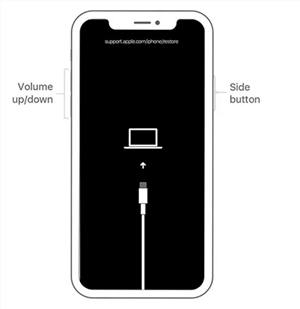
Press the Side Button
Step 3. Connect your iPhone to your Mac or Personal Computer.
Step 4. Open Finder or iTunes and select your device.
Step 5. Select to restore the iPhone when it asks for restore or update options.
Afterward, iTunes or Finder will download and install iOS for your smartphone. This procedure will erase any password or biometric security that the iPhone has.
Use Find My iPhone to Bypass iPhone Passcode
How do I unlock my iPhone if I forget the passcode without recovery mode? Then, you can try Find My iPhone to bypass iPhone lock screen for free. It is specially designed to locate lost iPhones or delete their data if you fail to recover the device password. When this function deletes the data from your iPhone, it also removes the password. The following steps are how to bypass iPhone passcode with Find My iPhone.
Step 1. Open a web browser on your PC or Mac and go to the iCloud website.
Step 2. Log in to your Apple Account that was attached to the locked phone.
Step 3. After successful login, the iCloud web application will appear on the website page. Now click on Find iPhone and select your devices from the given list.
Step 4. Click “Erase iPhone” to remove your phone and bypass the iPhone screen lock.
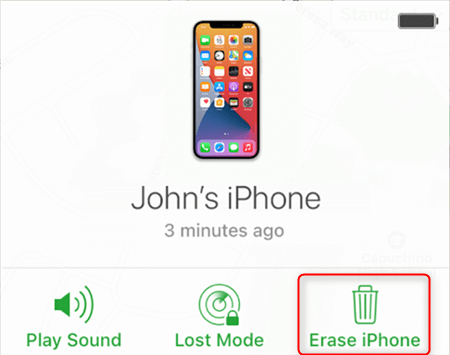
Tap on the Erase iPhone icon
This process will delete everything, including the password, on your phone. Also, the process requires a strong internet connection to complete successfully.
Bypass iPhone Passcode with iTunes
Another practical way to bypass iPhone passcode is using iTunes. You can easily remove your iPhone password if you have synced your phone with iTunes on a computer. You might be confused about how to bypass iPhone passcode using iTunes. But don’t worry at all. The process comprises easy steps. Let’s have a look at them. Here is how to bypass iPhone passcode using iTunes.
Step 1. Connect your iPhone to a computer you have already synced and open iTunes.
Step 2. Tap on the device icon and select the summary tab.
Step 3. Now click on “Restore iPhone.”
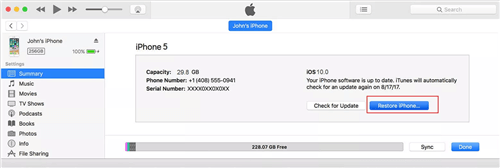
Click Restore iPhone
The process will remove all the data and passwords from your phone. It is an easy way to bypass your iPhone lock screen.
Ask Siri to Bypass iPhone Passcode
The other way to easily bypass iPhone lock screen is by using Siri. On top of that, you don’t need iTunes or a computer to get into your phone. This method will not erase the data on your device. However, the process is supported by iOS 8.0 to 10.1 only. So please check the iOS version of your device before you ask Siri to bypass iPhone lock screen. The following steps will help you to solve how to bypass iPhone passcode without losing data.
Step 1. Long press and hold the home button to activate Siri. Ask Siri, “What time is it?”. In the response, a clock icon will appear; click on it.
Step 2. The world clock will appear. Now click on the + sign to add a new clock.
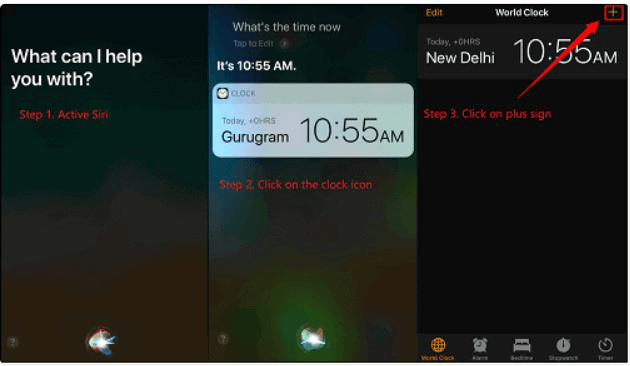
Unlock Any iPhone via Siri
Step 3. Add a text in the search box meant to search for the specific city. Select the “Select All” choice by clicking and holding the text.
Step 4. From the given options, choose the share option and select the text message from the search bar.
Step 5. Now Enter any text into the “To” box (on the new message drafting screen that appears) and press the Return key on the keypad.
Step 6. Select the add option and choose “Create New Contact” from the options.

Choose Create New Contact
Step 7. Click on the “Add Photo” option and select “Choose Photo” from the two options.
Step 8. Now click on Moments from Album.
Step 9. It’s time to wait a few seconds and press the home button. It will take you to the home screen of your iPhone.
However, these are somewhat complicated steps. Yet it helps to access your data on your iPhone without a passcode.
How to Bypass iPhone Passcode without Computer
Using the Erase iPhone feature, you can bypass the iPhone passcode without a computer. However, you must have previously logged in to your iCloud account on your iOS device. Also, you must remember your iCloud credentials. You must be thinking about how to bypass the iPhone lock screen without a computer. It is possible with the Erase iPhone feature. The steps to bypass iPhone passcode without PC by using Erase iPhone are as follows:
Step 1. Enter the wrong passwords seven times. Then there will appear a security lockout screen.
Step 2. On the bottom right side is an “ Erase iPhone” option. Click on it.
Step 3. Next, add your iCloud credentials to sign out and erase the data of your iPhone.
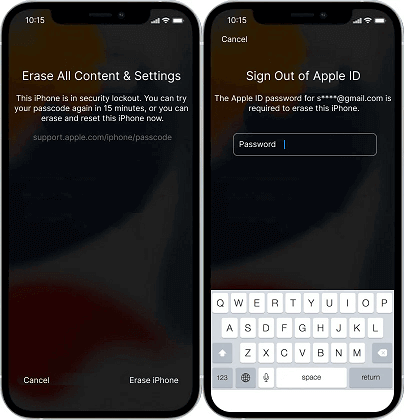
Add iCloud Credentials and Erase iPhone Data
Step 4. As you successfully log out, your iPhone will start resetting.
Step 5. As the reset process completes, the device will automatically restart.
This relatively easy process quickly bypasses the iPhone lock screen without a passcode.
The Bottom Line
In conclusion, forgetting your iPhone passcode can be a frustrating experience, but it doesn’t mean you have to give up on accessing your device. By following the methods mentioned in this article on how to bypass iPhone passcode, you can regain access to your phone and keep your important data safe. All these methods are safe to use, but AnyUnlock is the easiest and fastest way to unlock your iPhone. Most importantly, it supports all iPhone models with any iOS version. So just download AnyUnlock and try it to bypass iPhone passcode directly.
Free Download * 100% Clean & Safe
Product-related questions? Contact Our Support Team to Get Quick Solution >

