iRemove Tools Review and Great Alternative
Want to know more about iRemove Tools? iRemove Tools can fix all your problems regarding unlocking your iOS devices. You can do so without any password or Apple ID. Moreover, it is easy to use and very reliable. This article also discusses methods, pros and cons, and an effective alternative.
Are you unable to bypass the iCloud Activation Lock? Did you forget your Apple ID or password? Well, worry not! Whether you got locked out of your iPhone or bought a second-hand iPhone, iRemove Tools is the way to go. It provides the assistance you need to unlock your Apple device easily.
In this article, we will review iRemove Tools. We will discuss what it does, how to use it, and its pros and cons. We will also look into some alternatives you can use. Let’s delve into the details of iRemove Tools, exploring a guide to use it and a functional alternative. So, without further ado, let’s dig in!
What Is iRemove Tools?
As the name suggests, iRemove Tools is software that is used to unlock iCloud-locked Apple devices. It is an easy-to-use tool that lets iOS users bypass Apple ID accounts. It supports iOS versions starting from iOS 12.0 up to iOS 16.5. Moreover, you can download this software on your Mac or Windows computer.
What Can iRemove Tools Do?
iRemove Tools is a lifesaver for many iOS users. The solutions it offers are all-rounded and can assist in all unlocking needs. With this software, you can unlock your iPhones, iPads, Macs, and Apple Watches.
Solutions For |
iPhones and iPads | MacOS Computers | Apple Watch |
| Features |
|
|
|
How to Use iRemove Tools?
Luckily for you, iRemove Tools is very straightforward software. It is extremely easy to use and does not require you to be tech-savvy. Furthermore, the official website provides you with great support in order to use the software. You can watch different tutorials to understand things better.
Since its most common feature is to unlock iCloud activation, we will go through its basic steps.
Steps for Bypassing iCloud Activation Lock
Here are a few basic steps you need to follow to remove iCloud Activation Lock.
Step 1: Download the “Bypass iCloud Activation Lock Screen Tool” from the official website.
Step 2: Follow the instructions to install the software.
Step 3: After the software is installed, connect your iOS device to the computer.
Step 4: Jailbreak the iCloud-locked device with the built-in jailbreak tool. This is necessary for device verification.
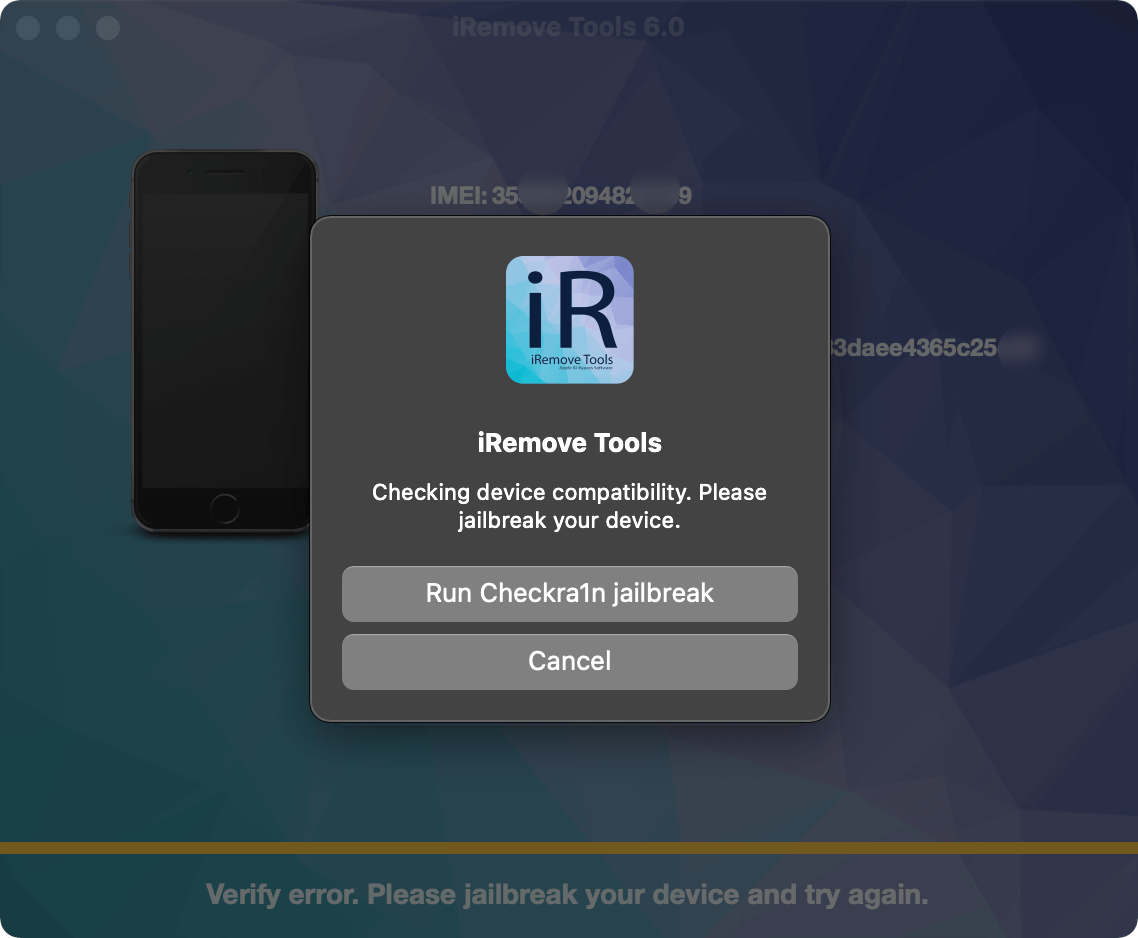
Jailbreak your Device
Step 5: Once your device is verified, click on “Order iCloud Bypass.”
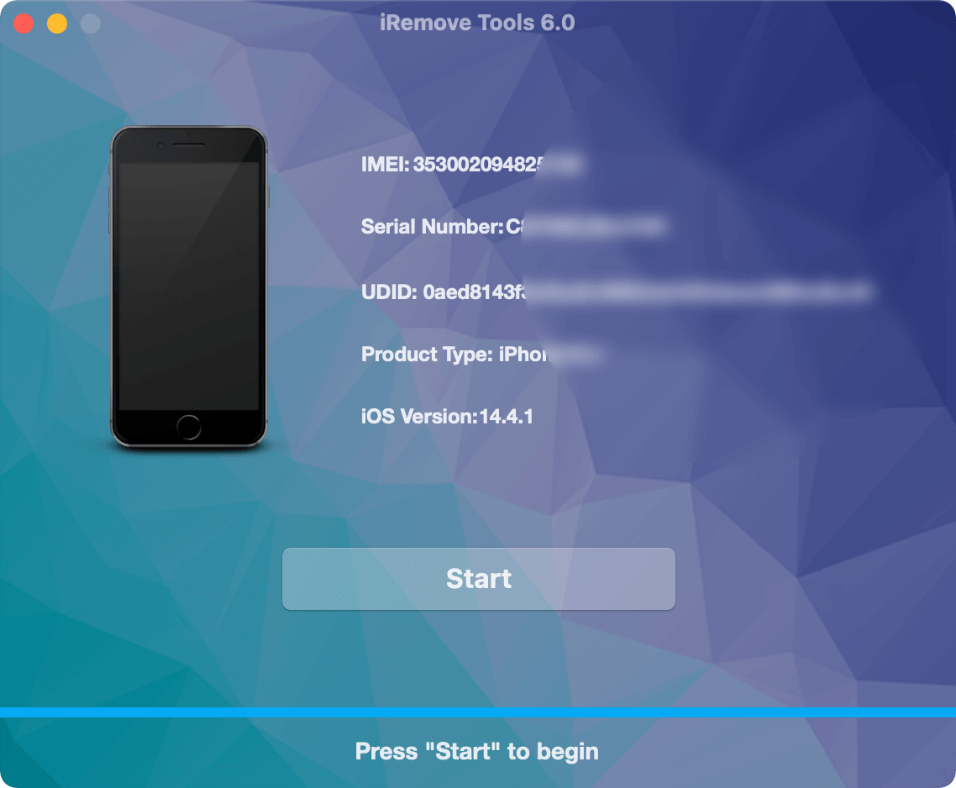
Click The Start Button
Step 6: Place an order for the iCloud Bypass and make the payment.
Step 7: Once the payment is made, click the “Start” button. The bypass will begin.
Step 8: Wait for the bypass to complete. Once it is complete, you will see the following screen.
Best Alternative to Bypass iCloud Activation Lock
If iRemove Tools does not seem suitable to you, then the next best thing is AnyUnlock. AnyUnlock is another great iPhone unlocker for solving your unlocking issues. If you want to bypass iCloud activation lock without Apple ID and password, AnyUnlock can do it for you with simple clicks. It can also unlock iPhone lock screen, remove Apple ID, bypass MDM, remove screen time passcode, etc. It is compatible with both Windows and macOS and is free to download. Moreover, it is a secure and safe tool that will not harm your device.
Now free download AnyUnlock and follow the instructions below to learn how to bypass iCloud activation lock with AnyUnlock.
Free Download * 100% Clean & Safe
Step 1: Launch AnyUnlock on your PC and click on Bypass iCloud Activation Lock mode.

Bypass iCloud Activation Lock
Step 2: Click on the “Start Now” button. Connect your iPhone to the computer via a USB cable.
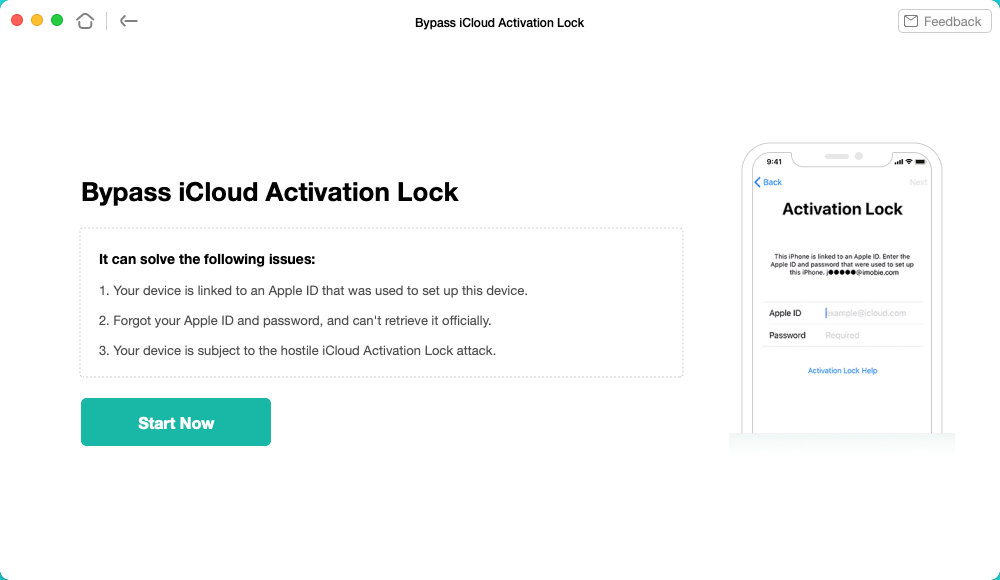
Click on the Start Now to Go On
Step 3: Jailbreak your device with the help of the given instructions.

Jailbreak Your Device
Step 4: Check your device information carefully, then click on Bypass Now button. When the process is complete, you’ll see the page below.
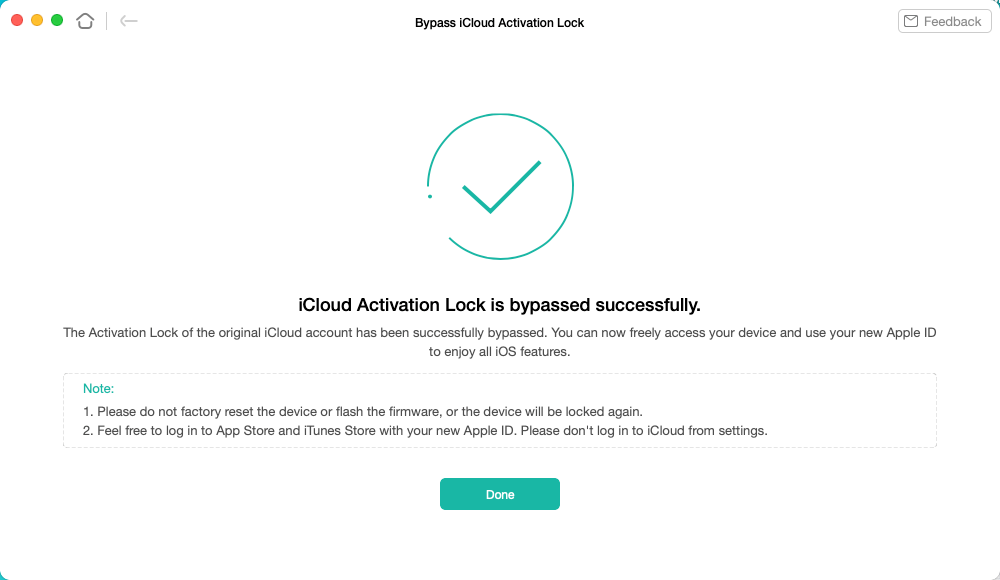
iCloud Activation Lock Is Bypassed Successfully
Besides bypassing iCloud Activation Lock, AnyUnlock can also help you remove Apple ID.
Most Effective Apple ID Removal Tool
You may have forgotten your password, or you may have an unknown Apple ID logged into your device and want to sign out the Apple ID. iRemove Tools also offers the feature to unlock Apple ID but only supports iPhone 5S through iPhone 12 models for iOS 12 to iOS 14. How about the new iPhone 13/14, and iOS 15/16? Don’t worry, AnyUnlock can help you out.
AynUnlock can help you remove Apple ID from iPhone without password in just a few simple clicks. It supports the latest iOS 16/iPadOS 16, iPhone 14, and iPad Pro models. Now we will show you how you can remove your Apple ID with the help of this tool.
Free Download * 100% Clean & Safe
Step 1: Launch AnyUnlock and click on Unlock Apple ID. Connect your device to the computer via a USB cable.
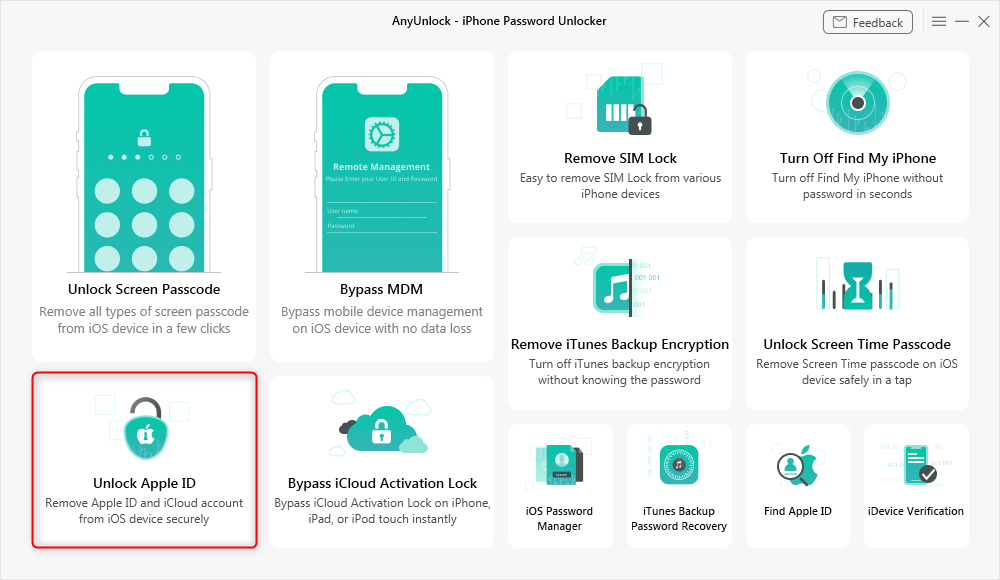
Click Unlock Apple ID from the Homepage
Step 2: Click “Unlock Now” to successfully remove the Apple ID.
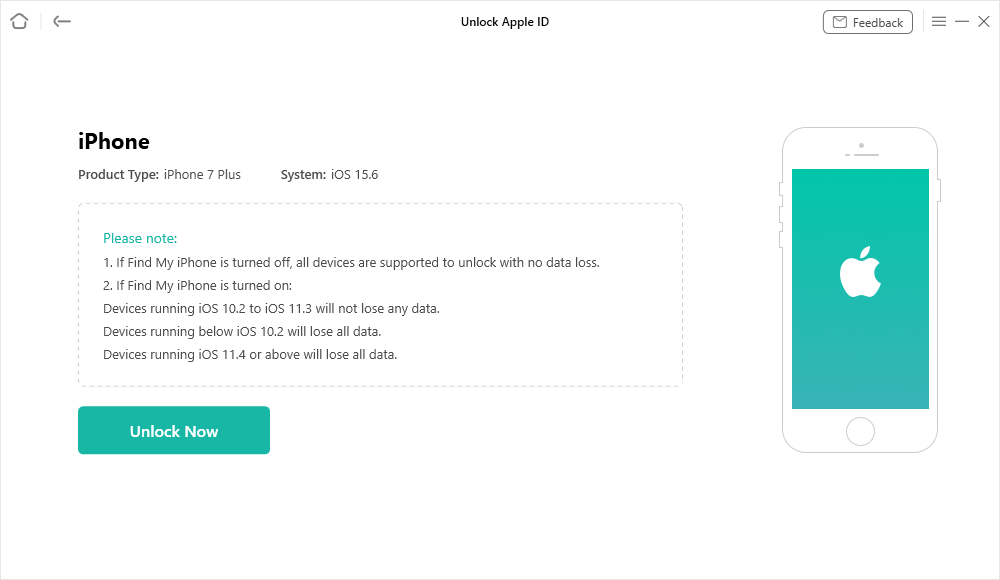
Click Unlock Now Button
Step 3: AnyUnlock will unlock your Apple ID automatically, please do not use your device or launch iTunes during the process. When the removal is completed, you will see the interface below.
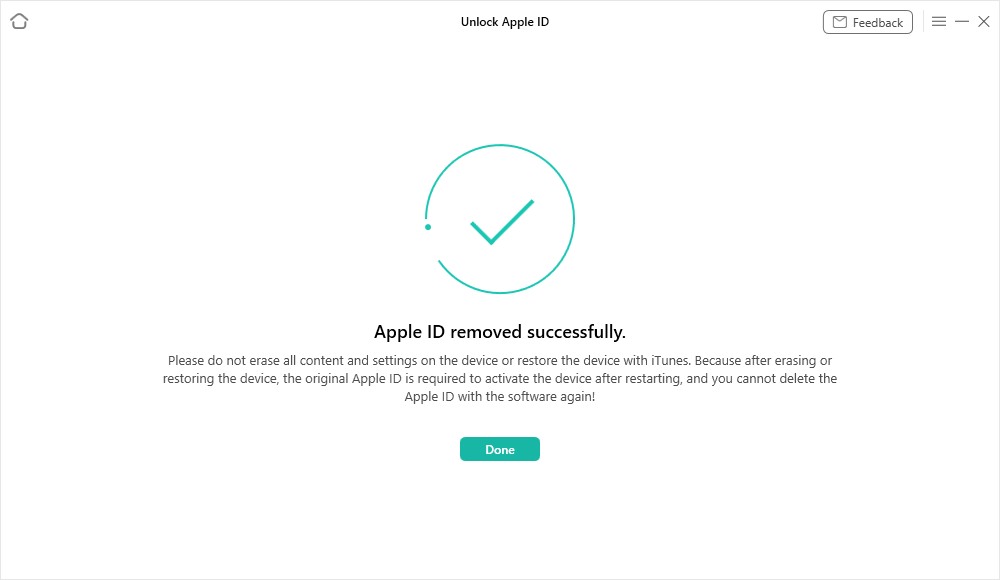
Apple ID Removed Successfully
Final Words
Facing unlocking problems with your iOS devices is common. However, with the right tools, your problems can disappear in a few minutes. iRemove Tools is a great option for solving your problems. However, if iRemove Tools does not fulfill your needs, you can also use AnyUnlock. It is one of the most effective alternatives. We have provided you with a guide on bypassing iCloud Activation Lock and removing Apple ID. So, go ahead and unlock away!
Free Download * 100% Clean & Safe
More Related Articles
Product-related questions? Contact Our Support Team to Get Quick Solution >

