How to Bypass iCloud Activation with IMEI Free?
Is it possible to bypass iCloud activation lock with IMEI code? Some iPhone users are wondering this. There are some possible ways to bypass iCloud activation 2025. This post will introuduce 2 ways to bypass iCloud activation with IMEI free.
AnyUnlock – Best Way to Bypass iCloud Activation Lock
If you fail to bypass iCloud activation with IMEI, you can download AnyUnlock to meet your needs and use your iPhone without restrictions. Support the latest iPhone 17 and iOS 26.
When you are using a second-hand iPhone and you have factory reset your iPhone, you may encounter the iCloud activation lock before getting into the system. As long as you enter the correct password of the existing iCloud account, the activation lock will be passed. However, sometimes you don’t know the account and its password at all, then you need a tool to bypass iCloud activation.
Bypass iCloud activation with IMEI free can be achieved in 2 ways. Check how it works and use your iPhone without the iCloud activation lock.
Check IMEI Number for Your iPhone
Before discussing how to remove iCloud activation lock using IMEI free, you must find out the IMEI number first.

Check IMEI Number
IMEI is the short form of International Mobile Equipment Identity, which is nothing but a unique 15-digit long code. It is a number that differentiates one mobile device from another. Hence, there are no duplicate IMEI numbers, and the code of the device can’t be changed by any means.
Furthermore, the IMEI number is attached to every mobile irrespective of its make or model. It plays an essential role in devices because you can use it to track lost devices, unlock locked mobiles, and along with this, it can further be used to lock a stolen mobile remotely.
Hence, you can use the IMEI code of your iPhone to bypass the iCloud activation screen. However, before that, you need to know how to find IMEI number. Below are 3 ways in which you can check the IMEI number of your device.
Way 1. Check IMEI Number via Settings. As mentioned earlier, every device has a dedicated IMEI number, and iPhone is no exception. The About section of the device comprises the details of the IMEI number. So, to check the IMEI number, go to Settings > General > About >IMEI.
Way 2. Check IMEI Number from the Battery. Another way of locating the IMEI number of an iPhone is by checking its battery. Hence, start by removing the battery and flipping it. You’ll see a sticker on the battery and the IMEI number printed on it.
Way 3. Check IMEI Number from the Package Box. Most users dispose of the package box after unboxing their iPhones. However, if you’re amongst the lucky users who have kept the package box safe, you can use it to check the IMEI number of the device. You just have to flip the box and find it somewhere at the bottom of the box.
Now you may have successfully found your IMEI number, then let’s see the steps to bypass iCloud activation with IMEI free.
2 Ways to Bypass iCloud Activation with IMEI Free
You can easily unlock iCloud free with IMEI by using the corresponding tools available in the market. These tools are easy to use when it comes to the IMEI iCloud unlock. You are just required to enter the IMEI number of your device, and the rest will be done by the tool itself. Below are the 2 tools that you can consider trying to remove iCloud by IMEI. Let’s check the steps to bypass iCloud activation with IMEI free one by one.
Way 1. Bypass iCloud Activation with IMEI Free via iFinder
You can use iFinder for iCloud IMEI unlock free. All you need to do is to update your device to the latest version, repair its battery, unlock iPhone, and for many other tasks related to the device. To begin using this tool, download it on your PC. Once done, follow these instructions to bypass iCloud activation with IMEI free.
Step 1. Open the program and log in using your user ID and password (if you’ve used the data backup servers, customer ID and password come with the downloaded software).

Open iFinder and Log in Using Your User ID
Step 2. Select the Unlock iCloud feature and enter your IMEI code, serial number, iPhone model, and operating system. Hit the Start option.
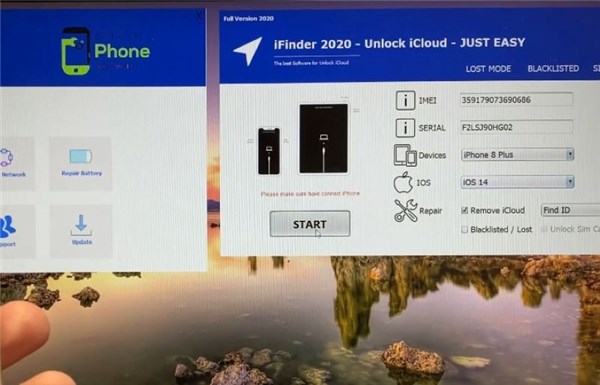
Enter IMEI Number and Other Details
Step 3. Tap on the Unlock Now option and wait for around five minutes or so.
Step 4. iFinder 2020 will give you an Apple ID and password to unlock the device.
Way 2. Bypass iCloud Activation with IMEI Free via IMEI Check & iCloud Unlock
When it comes to bypassing iCloud activation with IMEI free, it is a unique application because it is available on the Google Play Store. Hence, you will be required to use an Android device to be able to solve the issue of your iPhone.
It is quite easy to use the application for IMEI iCloud unlock free because you only need to enter the information related to your iPhone, such as model number, IMEI number, email address, etc. Once you’ve submitted the data, they will attempt to unlock the iPhone for you. Here are the steps to use it to unlock iCloud by IMEI.
Step 1. Download and launch the application from the Google Play Store. Then, select the Bypass iCloud option.
Step 2. Enter the required details and tap on the Submit option.
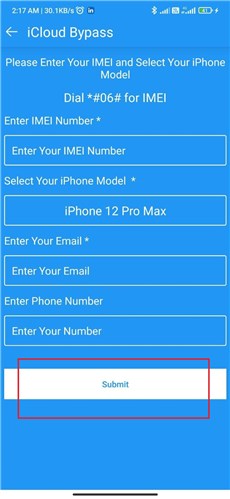
Tap on the Submit Option
Bonus Tip. How to Bypass iCloud Activation without IMEI
For users who fail to bypass iCloud activation lock with IMEI, or someone is stuck on the iCloud activation lock screen, it’s useless to try the above 2 methods. In this situation, you should find an alternative way to bypass iCloud activation lock without IMEI and access your iOS device again.
AnyUnlock – iPhone Password Unlocker is highly recommended among the best iCloud unlock services. With the help of AnyUnlock, you can bypass iCloud Activation even without IMEI on your own. And you can find some other main features of this tool below.
- Just 3 steps – It’s very simple to use. You only need to click buttons to bypass activation lock in 3 steps. No skills are needed.
- No IMEI required – IMEI may expose your device information and privacy. But with AnyUnlock, you can easily unlock iCloud without IMEI, ensuring your privacy to the greatest extent.
- Just a few minutes – Bypass iCloud activation lock in just a few minutes. You can regain access to your device almost instantly.
- Not only iCloud unlock – You can also use it to check iCloud lock status, unlock iPhone/iPad screen, remove Apple ID without passcode, etc.
Now, you can get AnyUnlock for free. Let’s explore the steps to use AnyUnlock to bypass iCloud Activation on either Windows or Mac computers.
Free Download * 100% Clean & Safe
For Window Users
Step 1. Launch AnyUnlock on your Windows computer. Connect your iPhone with a cable and select the Bypass iCloud Activation Lock feature. Then, click on the Start Now button.

Click on Start Now to Bypass iCloud Activation Lock
Step 2. Check the basic details of your iPhone and click on Jailbreak Now to jailbreak your device. If needed, you can watch the Jailbreak Tutorial.

Jailbreak Your Device
Step 3. Once the jailbreaking process is completed, confirm the details of your device and hit the Bypass Now button. Then AnyUnlock will start bypassing your iCloud activation lock.
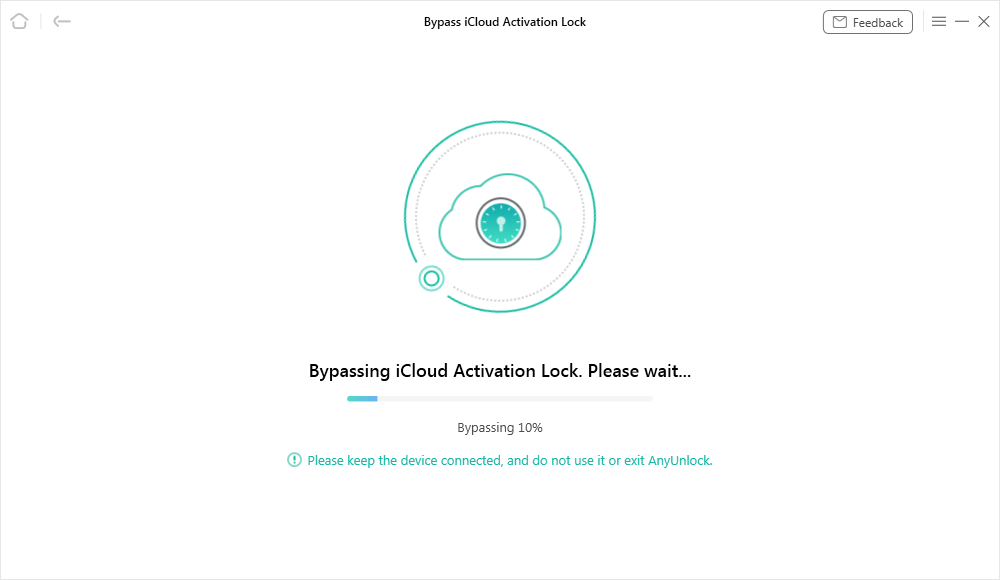
Bypassing iCloud Activation Lock
Step 4. Finally, the iCloud activation lock will be removed from your iPhone after the bypassing process.

iCloud Activation Lock Is Bypassed Successfully
For Mac Users
Step 1. Launch AnyUnlock on your Mac computer > Choose the Bypass iCloud Activation Lock on the screen.
Free Download * 100% Clean & Safe
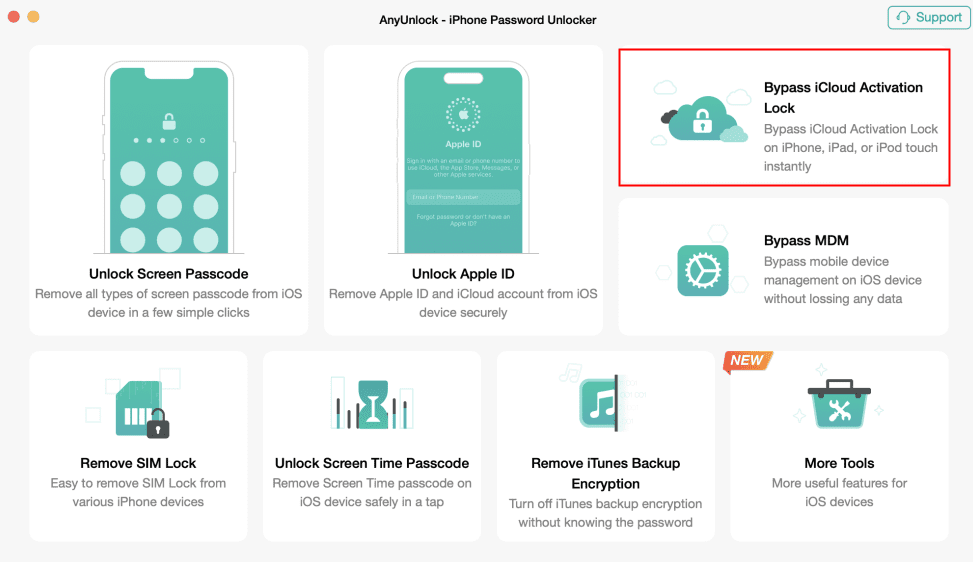
Choose Bypass iCloud Activation Lock
Step 2. Connect your iOS device to the computer and then click on the Start Now button to start the process.
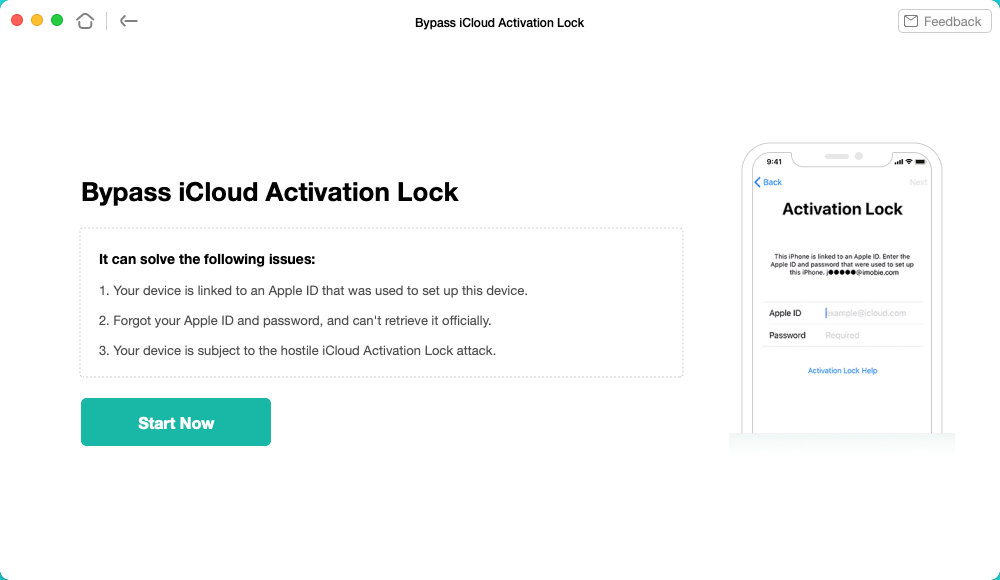
Click on the Start Now to Go On
Step 3. Following the on-screen instructions, confirm and download the right jailbreaking tool for your iOS device.
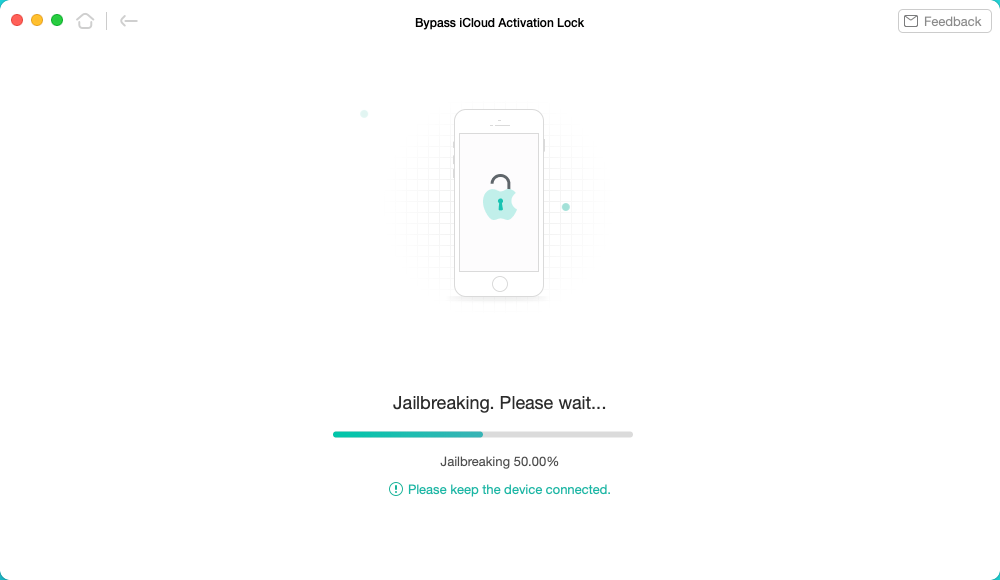
Download the Jailbreaking Tool
Step 4. Put your iOS device into DFU mode and start to jailbreak your device. When the jailbreaking completes, you can click on the Bypass Now to start to bypass iCloud activation lock on your device.
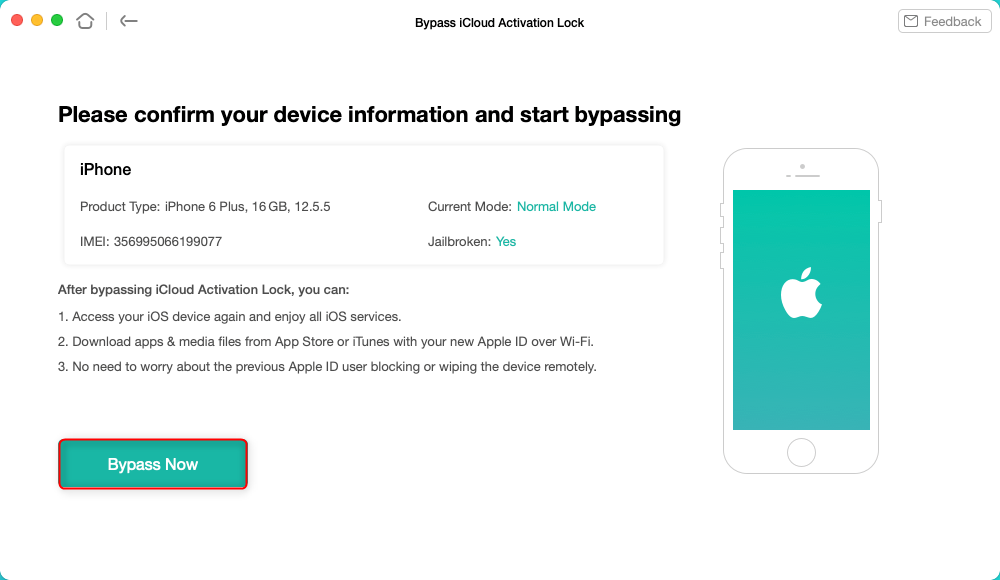
Tap on Bypass Now to Start Bypassing
- Once the iOS device has been jailbroken successfully, some functions will not be available.
- The jailbreak will disable cell phone call making, cellular data use, FaceTime calls making, and iMessage sending, etc.
- Any reset or upgrade processing will lock this iOS device again.
- Please DO NOT log into iCloud from the Settings on your iPhone iPad iPod touch or factory reset your device which will lock the device again.
Step 5. Wait for a while until AnyUnlock finishes the bypassing process. After that, you can see the iCloud Activation Lock is bypassed successfully.
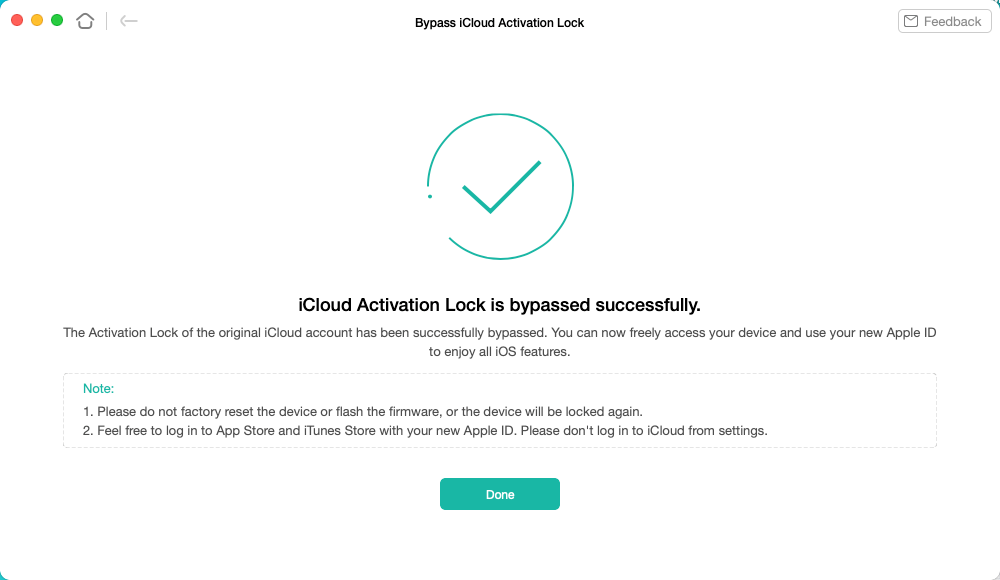
iCloud Activation Lock Is Bypassed Successfully
Now you can log in to the App Store to download whatever applications you like and go to the iTunes Store to get the music and movies you found with your new Apple ID.
That’s it. In merely 4 easy steps, you will be able to bypass the iCloud activation lock on your computer.
The Bottom Line
It can be frustrating to have an iPhone stuck on an iCloud activation lock. But now it won’t be a big deal for you as we’ve mentioned some useful ways to bypass iCloud activation with IMEI free. However, if you can’t find IMEI number or don’t want to expose your information through IMEI, don’t forget to free download AnyUnlock and try to use it to unlock your iCloud activation lock.
Free Download * 100% Clean & Safe
Product-related questions? Contact Our Support Team to Get Quick Solution >


